Page 156 of 539
155 Controls in detail
Control system
Menu7
Menu8
Menu9
Vehicle configuration
Trip computer
Telephone*
(�page 175)
(�page 177)
(�page 178)
Commands/submenusParktronic*
Fuel consumption statis-
tics after start
Load phone book
DSR (Downhill Speed Reg-
ulation) programmed
default speed
Fuel consumption statis-
tics since the last reset
Search for name in phone
book
Tow-away alarm
Call up range
iThe headings used in the menus table
are designed to facilitate navigation
within the system and are not neces-
sarily identical to those shown in the
control system displays.
The first function displayed in each
menu will automatically show you
which part of the system you are in.
Page 161 of 539

160 Controls in detailControl system�
Press buttonè orÿ repeatedly
until the vehicle status message mem-
ory appears in the multifunction dis-
play.
No vehicle status messages
If no conditions have occurred, the mes-
sage - depending on vehicle production
date - in the display is:
No Malfunction
or
No Message
Vehicle status messages have been
recorded
If conditions have occurred causing status
messages to be recorded, the number of
messages appears in the multifunction
display:�
Press buttonk orj.
The stored messages will now be
displayed in order in which they have
occurred. For malfunctions and warn-
ing messages, see “Vehicle status mes-
sages in the multifunction display”
(�page 395).Should the vehicle’s system record any
conditions while driving, the number of
messages will reappear in the multifunc-
tion display when the SmartKey in the
starter switch is turned to position0 or
removed from the starter switch.
iDepending on vehicle production date,
No message instead of No malfunction
will appear in the multifunction display.
iDepending on vehicle production date, 2 messages
instead
2 Malfunctions
of
will appear in the multifunction display.
iThe vehicle status message memory
will be cleared when you turn the
SmartKey in the starter switch to
position1 or2. You will then only see
high priority messages in the multifunc-
tion display (
�page 395).
Page 171 of 539

170 Controls in detailControl system�
Press buttonæ orç to select
the desired lamp-on period.
You can select:�
0 s
, the delayed shut-off feature is
deactivated.
�
15 s
, 30 s
, 45 s
or
60 s
, the delayed
shut-off feature is activated.
�
Turn the exterior lamp switch to posi-
tion U before turning the engine off.
You can temporarily deactivate the de-
layed shut-off feature:
�
Before leaving the vehicle, turn the
SmartKey in the starter switch to
position0.
�
Then turn the SmartKey in the starter
switch to position2 and back to0.
The delayed shut-off feature is deacti-
vated. It will reactivate as soon as you
reinsert the SmartKey in the starter
switch.Vehicles with KEYLESS-GO*:
�
Press KEYLESS-GO start/stop button
in the starter switch (
�page 35).
Interior lighting delayed shut-off
Use this function to set whether and for
how long you would like the interior light-
ing to remain lit during darkness after the
SmartKey is removed from the starter
switch.
�
Move the selection marker to the Lighting
submenu using theæ
orç button.
�
Press buttonj ork repeatedly
until you see this message in the dis-
play:
Int. illum. delayed shut-off
.
The selection marker is on the current
setting.
�
Press buttonæ orç to select
the desired lamp-on time period. You
can select:�
0 s
, the delayed shut-off feature is
deactivated.
�
5 s
, 10 s
, 15 s
, or
20 s
, the delayed
shut-off feature is activated.
��
Page 173 of 539
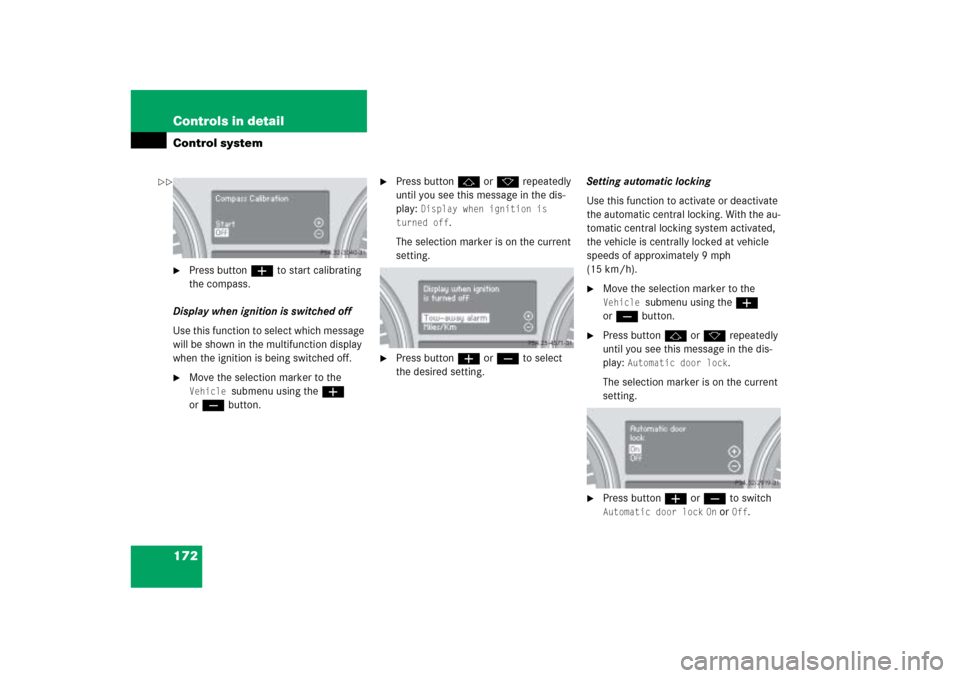
172 Controls in detailControl system�
Press buttonæ to start calibrating
the compass.
Display when ignition is switched off
Use this function to select which message
will be shown in the multifunction display
when the ignition is being switched off.
�
Move the selection marker to the Vehicle
submenu using theæ
orç button.
�
Press buttonj ork repeatedly
until you see this message in the dis-
play:
Display when ignition is
turned off
.
The selection marker is on the current
setting.
�
Press buttonæ orç to select
the desired setting.Setting automatic locking
Use this function to activate or deactivate
the automatic central locking. With the au-
tomatic central locking system activated,
the vehicle is centrally locked at vehicle
speeds of approximately 9 mph
(15 km/h).
�
Move the selection marker to the Vehicle
submenu using theæ
orç button.
�
Press buttonj ork repeatedly
until you see this message in the dis-
play:
Automatic door lock
.
The selection marker is on the current
setting.
�
Press buttonæ orç to switch Automatic door lock
On or
Off
.
��
Page 178 of 539
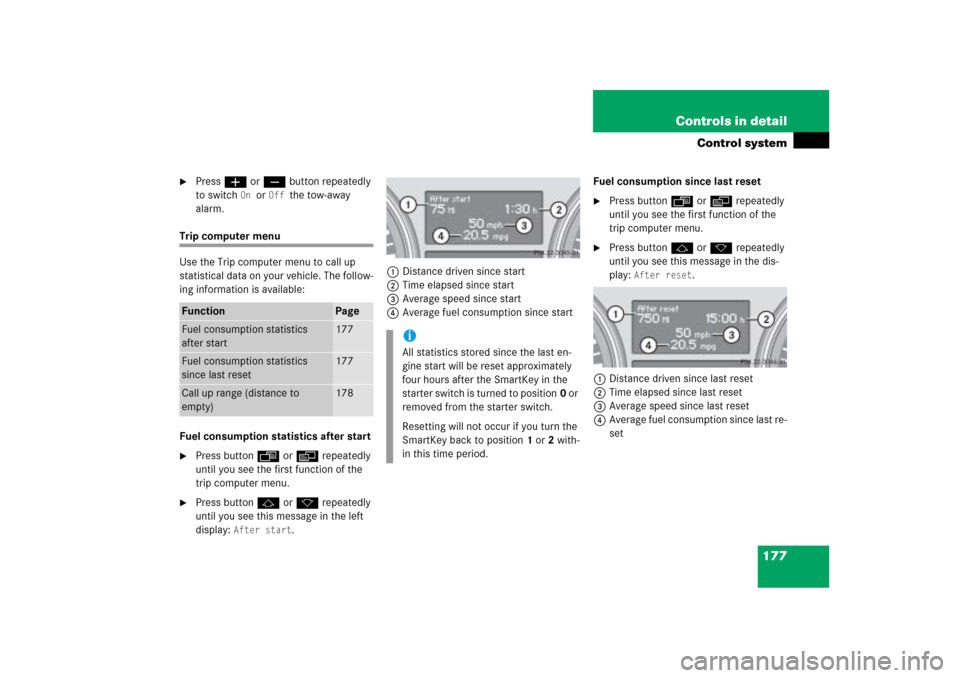
177 Controls in detail
Control system
�
Pressæ orç button repeatedly
to switch
On
or
Off
the tow-away
alarm.
Trip computer menu
Use the Trip computer menu to call up
statistical data on your vehicle. The follow-
ing information is available:
Fuel consumption statistics after start�
Press buttonÿ orè repeatedly
until you see the first function of the
trip computer menu.
�
Press buttonj ork repeatedly
until you see this message in the left
display:
After start
.1Distance driven since start
2Time elapsed since start
3Average speed since start
4Average fuel consumption since startFuel consumption since last reset
�
Press buttonÿ orè repeatedly
until you see the first function of the
trip computer menu.
�
Press buttonj ork repeatedly
until you see this message in the dis-
play:
After reset
.
1Distance driven since last reset
2Time elapsed since last reset
3Average speed since last reset
4Average fuel consumption since last re-
set
Function
Page
Fuel consumption statistics
after start
177
Fuel consumption statistics
since last reset
177
Call up range (distance to
empty)
178
iAll statistics stored since the last en-
gine start will be reset approximately
four hours after the SmartKey in the
starter switch is turned to position0 or
removed from the starter switch.
Resetting will not occur if you turn the
SmartKey back to position1 or2 with-
in this time period.
Page 186 of 539

185 Controls in detail
Automatic transmission
Transmission positions
Effect
ì
Park position
Shift into park positionP only
when vehicle is stopped. The
park position is not intended to
serve as a brake when the vehi-
cle is parked. Rather, the driver
should always set the parking
brake in addition to shifting into
park positionP to secure the
vehicle.
!SmartKey:
If you turn off the engine using the
SmartKey and remove the SmartKey
from the starter switch, the transmis-
sion automatically will shift to park
positionP. Keep in mind that turning
off the engine with the SmartKey alone
will not automatically shift the trans-
mission toP. Only when the SmartKey
is removed from the starter switch will
the transmission automatically shift
toP.
KEYLESS-GO*:
If you turn off the engine using the
KEYLESS-GO start/stop button and
open the driver’s door, the transmis-
sion automatically will shift to park
positionP. Keep in mind that turning
off the engine using the KEYLESS-GO
start/stop button alone will not auto-
matically shift the transmission toP.
Only when the driver’s door is opened
will the transmission automatically
shift toP.
Even though this is possible, make it a
practice to always shift into park
positionP before turning off the engine
and removing the SmartKey from the
starter switch, or when using
KEYLESS-GO*, before turning off the
engine with the start/stop button and
opening the driver’s door.Warning!
G
If you want the gear position to remain inN
(for example when the vehicle is pulled
through a car wash), do not remove the
SmartKey from the starter switch or, when
using KEYLESS-GO*, do not turn off the
engine using the KEYLESS-GO start/stop
button* and open the driver’s door. Other-
wise, the transmission will shift toP and
lock the wheels, preventing the vehicle from
being pulled through a car wash.
Page 188 of 539
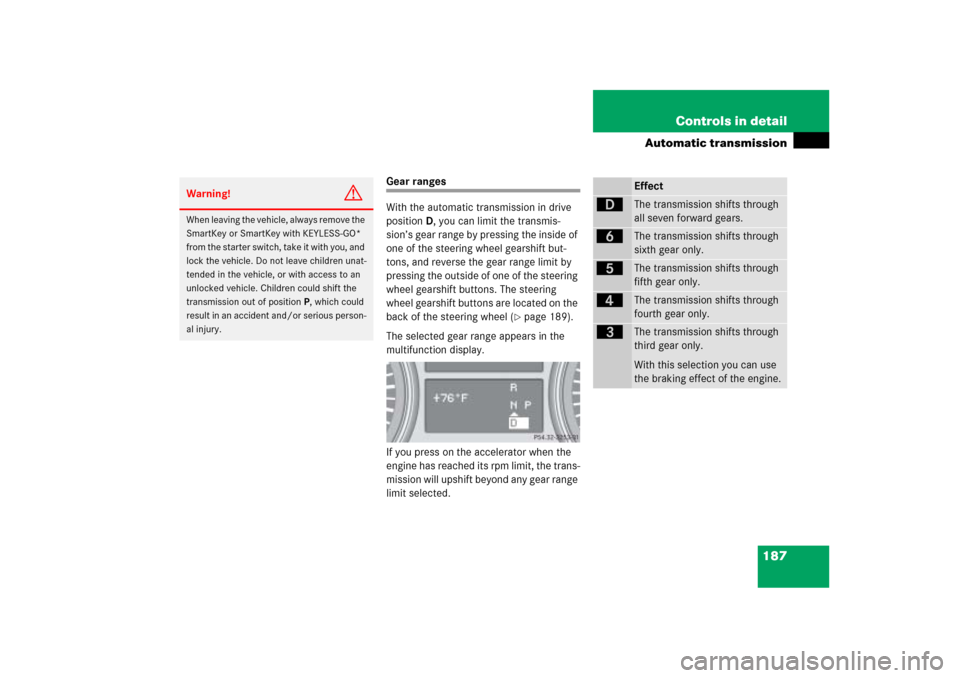
187 Controls in detail
Automatic transmission
Gear ranges
With the automatic transmission in drive
positionD, you can limit the transmis-
sion’s gear range by pressing the inside of
one of the steering wheel gearshift but-
tons, and reverse the gear range limit by
pressing the outside of one of the steering
wheel gearshift buttons. The steering
wheel gearshift buttons are located on the
back of the steering wheel (
�page 189).
The selected gear range appears in the
multifunction display.
If you press on the accelerator when the
engine has reached its rpm limit, the trans-
mission will upshift beyond any gear range
limit selected.
Warning!
G
When leaving the vehicle, always remove the
SmartKey or SmartKey with KEYLESS-GO*
from the starter switch, take it with you, and
lock the vehicle. Do not leave children unat-
tended in the vehicle, or with access to an
unlocked vehicle. Children could shift the
transmission out of positionP, which could
result in an accident and/or serious person-
al injury.
Effect
ê
The transmission shifts through
all seven forward gears.
ï
The transmission shifts through
sixth gear only.
î
The transmission shifts through
fifth gear only.
é
The transmission shifts through
fourth gear only.
è
The transmission shifts through
third gear only.
With this selection you can use
the braking effect of the engine.
Page 192 of 539

191 Controls in detail
Automatic transmission
Rocking the vehicle
Rocking the vehicle by shifting betweenD
andR can help free a vehicle stuck in mud
or snow. The engine control system of this
vehicle electronically limits shifting
betweenD andR to very low speeds
(i.e. approx. 2 mph). To shift betweenD
andR, move the gear selector lever past
the resistance point up or down.
Hill start assist system
On uphill grades, the hill start assist
system maintains the pressure in the
brake system for approximately
one second after you have released the
brake pedal. Therefore, you can start off
smoothly without the vehicle moving im-
mediately after releasing the brake pedal.
The hill start assist system is inactive�
on driving downhill
�
in positionN
�
with the parking brake setWorking on the vehicle
Towing a trailer
If you tow a trailer, note the following
points:�
Manually shift to a lower gear range
(�page 187) if the transmission hunts
between gears on inclines.
A lower gear range and reduction of
speed reduces the chance to overload
or overheat the engine.
For more information on trailer towing, see
the “Operation” section (
�page 314).
Warning!
G
The hill start assist system is not designed
to function as a parking brake and does not
prevent the vehicle from moving when
parked on an incline.
Always set the parking brake in addition to
shifting to park position
P.
iIf the ESP
® has switched off due to a
malfunction, the hill start assist system
is also unavailable.
Warning!
G
When working on the vehicle, set the
parking brake and shift to park positionP.
Otherwise the vehicle could roll away.