Page 244 of 539
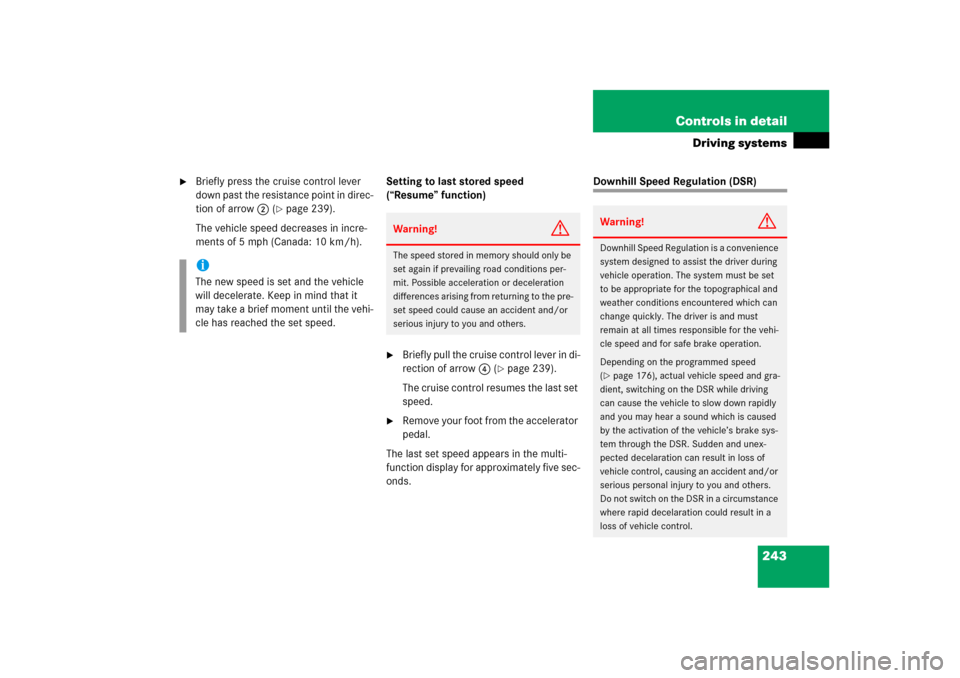
243 Controls in detail
Driving systems
�
Briefly press the cruise control lever
down past the resistance point in direc-
tion of arrow2 (
�page 239).
The vehicle speed decreases in incre-
ments of 5 mph (Canada: 10 km/h).Setting to last stored speed
(“Resume” function)
�
Briefly pull the cruise control lever in di-
rection of arrow4 (
�page 239).
The cruise control resumes the last set
speed.
�
Remove your foot from the accelerator
pedal.
The last set speed appears in the multi-
function display for approximately five sec-
onds.
Downhill Speed Regulation (DSR)
iThe new speed is set and the vehicle
will decelerate. Keep in mind that it
may take a brief moment until the vehi-
cle has reached the set speed.
Warning!
G
The speed stored in memory should only be
set again if prevailing road conditions per-
mit. Possible acceleration or deceleration
differences arising from returning to the pre-
set speed could cause an accident and/or
serious injury to you and others.
Warning!
G
Downhill Speed Regulation is a convenience
system designed to assist the driver during
vehicle operation. The system must be set
to be appropriate for the topographical and
weather conditions encountered which can
change quickly. The driver is and must
remain at all times responsible for the vehi-
cle speed and for safe brake operation.
Depending on the programmed speed
(�page 176), actual vehicle speed and gra-
dient, switching on the DSR while driving
can cause the vehicle to slow down rapidly
and you may hear a sound which is caused
by the activation of the vehicle’s brake sys-
tem through the DSR. Sudden and unex-
pected decelaration can result in loss of
vehicle control, causing an accident and/or
serious personal injury to you and others.
Do not switch on the DSR in a circumstance
where rapid decelaration could result in a
loss of vehicle control.
Page 249 of 539
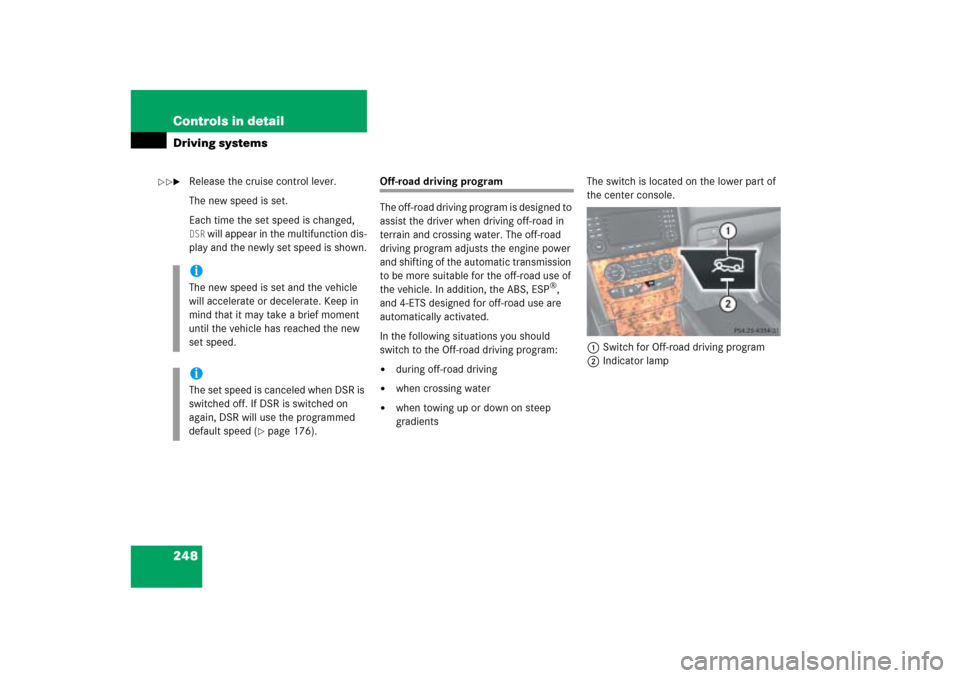
248 Controls in detailDriving systems�
Release the cruise control lever.
The new speed is set.
Each time the set speed is changed, DSR
will appear in the multifunction dis-
play and the newly set speed is shown.
Off-road driving program
The off-road driving program is designed to
assist the driver when driving off-road in
terrain and crossing water. The off-road
driving program adjusts the engine power
and shifting of the automatic transmission
to be more suitable for the off-road use of
the vehicle. In addition, the ABS, ESP
®,
and 4-ETS designed for off-road use are
automatically activated.
In the following situations you should
switch to the Off-road driving program:
�
during off-road driving
�
when crossing water
�
when towing up or down on steep
gradientsThe switch is located on the lower part of
the center console.
1Switch for Off-road driving program
2Indicator lamp
iThe new speed is set and the vehicle
will accelerate or decelerate. Keep in
mind that it may take a brief moment
until the vehicle has reached the new
set speed.iThe set speed is canceled when DSR is
switched off. If DSR is switched on
again, DSR will use the programmed
default speed (
�page 176).
��
Page 251 of 539
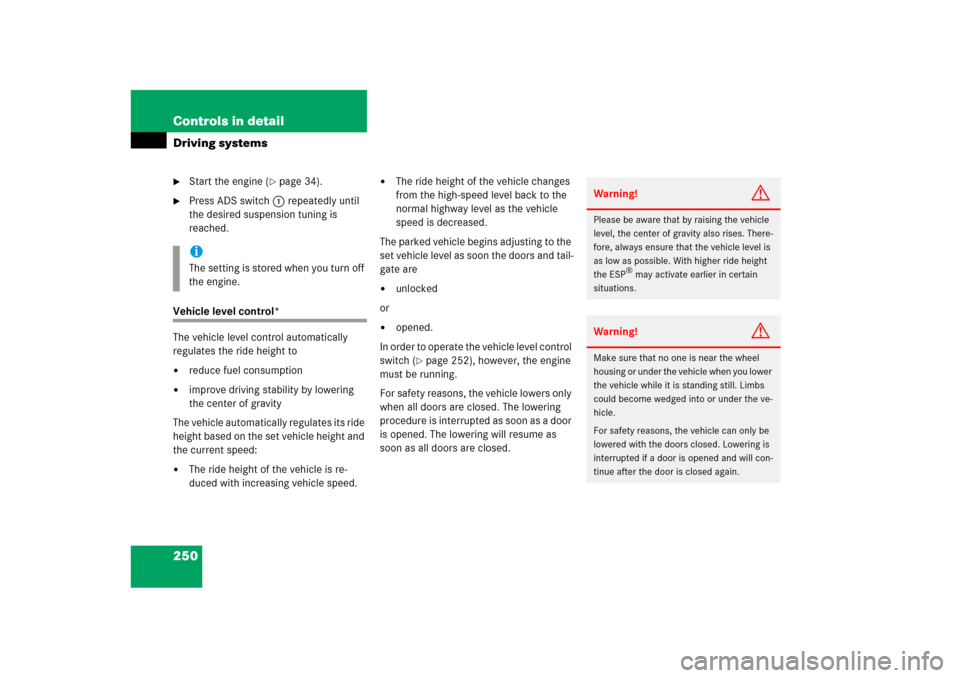
250 Controls in detailDriving systems�
Start the engine (
�page 34).
�
Press ADS switch1 repeatedly until
the desired suspension tuning is
reached.
Vehicle level control*
The vehicle level control automatically
regulates the ride height to�
reduce fuel consumption
�
improve driving stability by lowering
the center of gravity
The vehicle automatically regulates its ride
height based on the set vehicle height and
the current speed:
�
The ride height of the vehicle is re-
duced with increasing vehicle speed.
�
The ride height of the vehicle changes
from the high-speed level back to the
normal highway level as the vehicle
speed is decreased.
The parked vehicle begins adjusting to the
set vehicle level as soon the doors and tail-
gate are
�
unlocked
or
�
opened.
In order to operate the vehicle level control
switch (
�page 252), however, the engine
must be running.
For safety reasons, the vehicle lowers only
when all doors are closed. The lowering
procedure is interrupted as soon as a door
is opened. The lowering will resume as
soon as all doors are closed.
iThe setting is stored when you turn off
the engine.
Warning!
G
Please be aware that by raising the vehicle
level, the center of gravity also rises. There-
fore, always ensure that the vehicle level is
as low as possible. With higher ride height
the ESP
® may activate earlier in certain
situations.
Warning!
G
Make sure that no one is near the wheel
housing or under the vehicle when you lower
the vehicle while it is standing still. Limbs
could become wedged into or under the ve-
hicle.
For safety reasons, the vehicle can only be
lowered with the doors closed. Lowering is
interrupted if a door is opened and will con-
tinue after the door is closed again.
Page 252 of 539
251 Controls in detail
Driving systems
!
Keep in mind that in rough or uneven
terrain, adjusting the vehicle to a lower
level may cause the vehicle underbody
to come in contact with the ground and
result in damage to the vehicle under-
body. Always make sure the vehicle
has sufficient ground clearance before
adjusting it to a lower level.!Before jacking up the vehicle with
equipment that lifts one or more of the
wheels completely off of the ground,
remove the SmartKey from the starter
switch.!Please also note the information in the
section on towing (
�page 472).
iThe activation thresholds are defined
by the set suspension tuning
(�page 249).
iThe high-speed level is not available if
towing a trailer. For more information
on towing a trailer, see “Trailer towing”
(�page 314).
iFor off-road driving, please observe the
corresponding section in this manual
(�page 306).
Page 255 of 539

254 Controls in detailDriving systemsWhen the highway/high-speed level is
reached, the following message appears in
the multifunction display for five seconds:
Indicator lamp2 (
�page 252) goes out.The following applies additionally when
towing a trailer:
�
The vehicle is lowered to the highway
level when it reaches a speed of 5 mph
(8 km/h).
�
The high-speed level is not available.
�
The restrictions that apply to towing
also apply when using accessories that
are connected to the trailer power
socket, such as an accessory bicycle
rack.
Parktronic* system (Parking assist)
iThe vehicle is lowered to the highway
level if:�
the vehicle speed is above 55 mph
(88 km/h)
�
the speed stays between 40 mph
(64km/h) and 55mph (88km/h)
for approximately 20 seconds
iDepending on the ADS setting
(�page 249), the vehicle will be low-
ered to the high-speed level when trav-
eling at higher speeds. At speeds below
40 mph (64 km/h) at the latest, it will
be returned to the highway level.
Warning!
G
Parktronic is a supplemental system. It is
not intended to, nor does it replace, the
need for extreme care. The responsibility
during parking and other critical maneuvers
always rests with the driver.
Special attention must be paid to objects
with smooth surfaces or low silhouettes
(e.g. trailer couplings, painted posts, or road
curbs). Such objects may not be detected by
the system and can damage the vehicle.
The operational function of the Parktronic
system can be affected by dirty sensors, es-
pecially at times of snow and ice. See
“Cleaning the Parktronic system sensors”
(�page 377).
Interference caused by other ultrasonic sig-
nals (e.g. working jackhammers, car wash,
or the air brakes of trucks) can cause the
system to send erratic indications, and
should be taken into consideration.
��
Page 275 of 539
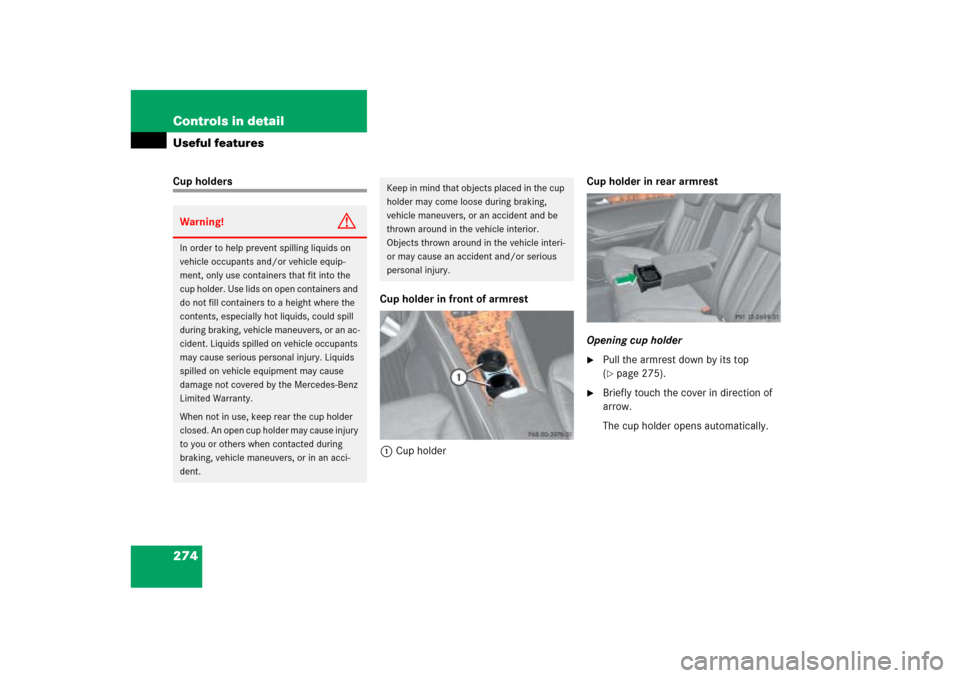
274 Controls in detailUseful featuresCup holders
Cup holder in front of armrest
1Cup holderCup holder in rear armrest
Opening cup holder
�
Pull the armrest down by its top
(�page 275).
�
Briefly touch the cover in direction of
arrow.
The cup holder opens automatically.
Warning!
G
In order to help prevent spilling liquids on
vehicle occupants and/or vehicle equip-
ment, only use containers that fit into the
cup holder. Use lids on open containers and
do not fill containers to a height where the
contents, especially hot liquids, could spill
during braking, vehicle maneuvers, or an ac-
cident. Liquids spilled on vehicle occupants
may cause serious personal injury. Liquids
spilled on vehicle equipment may cause
damage not covered by the Mercedes-Benz
Limited Warranty.
When not in use, keep rear the cup holder
closed. An open cup holder may cause injury
to you or others when contacted during
braking, vehicle maneuvers, or in an acci-
dent.
Keep in mind that objects placed in the cup
holder may come loose during braking,
vehicle maneuvers, or an accident and be
thrown around in the vehicle interior.
Objects thrown around in the vehicle interi-
or may cause an accident and/or serious
personal injury.
Page 279 of 539
278 Controls in detailUseful featuresPower outlet in front passenger
footwell�
Flip up cover and insert electrical plug
(cigarette lighter type).Power outlet in rear passenger footwell
�
Flip up cover and insert electrical plug
(cigarette lighter type).Power outlet in cargo compartment
�
Flip up cover and insert electrical plug
(cigarette lighter type).
Page 281 of 539
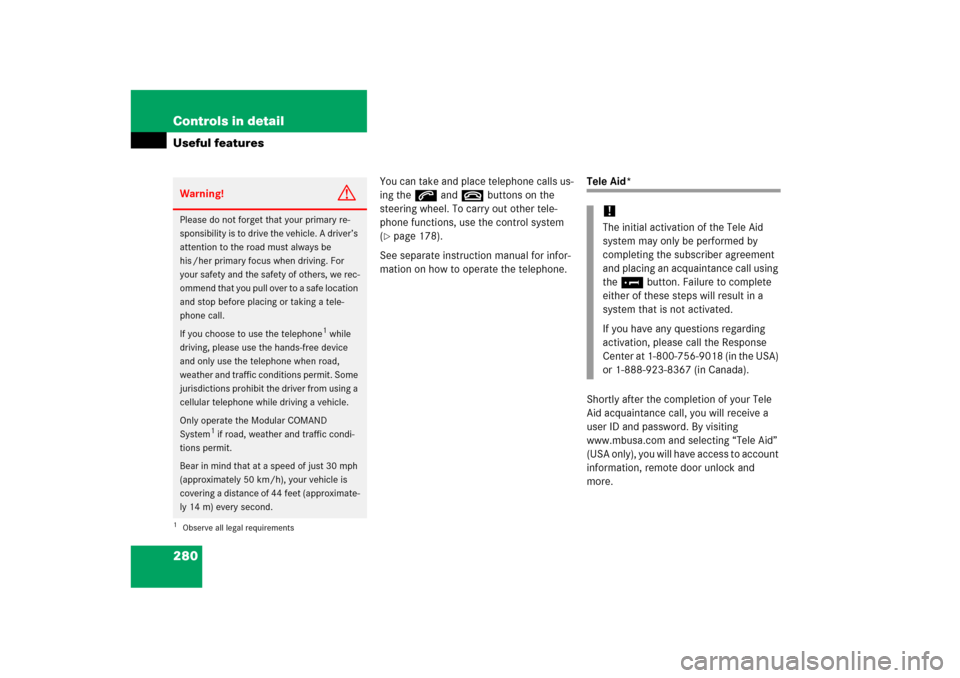
280 Controls in detailUseful features
You can take and place telephone calls us-
ing thes andt buttons on the
steering wheel. To carry out other tele-
phone functions, use the control system
(�page 178).
See separate instruction manual for infor-
mation on how to operate the telephone.
Tele Aid*
Shortly after the completion of your Tele
Aid acquaintance call, you will receive a
user ID and password. By visiting
www.mbusa.com and selecting “Tele Aid”
(USA only), you will have access to account
information, remote door unlock and
more.
Warning!
G
Please do not forget that your primary re-
sponsibility is to drive the vehicle. A driver’s
attention to the road must always be
his /her primary focus when driving. For
your safety and the safety of others, we rec-
ommend that you pull over to a safe location
and stop before placing or taking a tele-
phone call.
If you choose to use the telephone
1 while
driving, please use the hands-free device
and only use the telephone when road,
weather and traffic conditions permit. Some
jurisdictions prohibit the driver from using a
cellular telephone while driving a vehicle.
Only operate the Modular COMAND
System
1 if road, weather and traffic condi-
tions permit.
Bear in mind that at a speed of just 30 mph
(approximately 50 km/h), your vehicle is
covering a distance of 44 feet (approximate-
ly 14 m) every second.
1Observe all legal requirements
!The initial activation of the Tele Aid
system may only be performed by
completing the subscriber agreement
and placing an acquaintance call using
the ¡button. Failure to complete
either of these steps will result in a
system that is not activated.
If you have any questions regarding
activation, please call the Response
Center at 1-800-756-9018 (in the USA)
or 1-888-923-8367 (in Canada).