Page 287 of 417
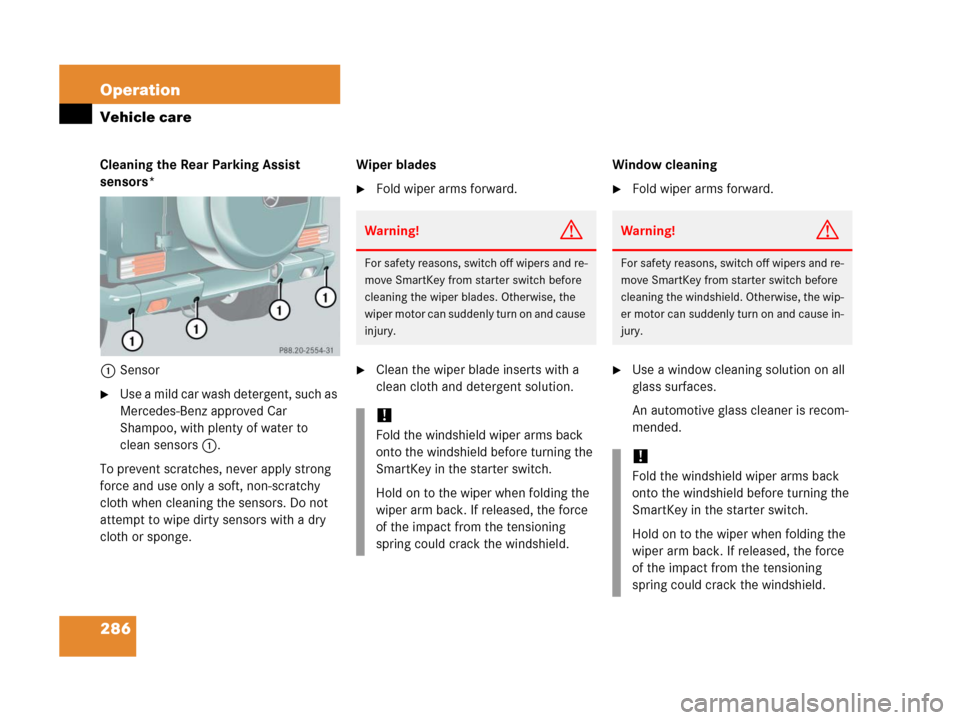
286 Operation
Vehicle care
Cleaning the Rear Parking Assist
sensors*
1Sensor
�Use a mild car wash detergent, such as
Mercedes-Benz approved Car
Shampoo, with plenty of water to
clean sensors1.
To prevent scratches, never apply strong
force and use only a soft, non-scratchy
cloth when cleaning the sensors. Do not
attempt to wipe dirty sensors with a dry
cloth or sponge.Wiper blades
�Fold wiper arms forward.
�Clean the wiper blade inserts with a
clean cloth and detergent solution.Window cleaning
�Fold wiper arms forward.
�Use a window cleaning solution on all
glass surfaces.
An automotive glass cleaner is recom-
mended.
Warning!G
For safety reasons, switch off wipers and re-
move SmartKey from starter switch before
cleaning the wiper blades. Otherwise, the
wiper motor can suddenly turn on and cause
injury.
!
Fold the windshield wiper arms back
onto the windshield before turning the
SmartKey in the starter switch.
Hold on to the wiper when folding the
wiper arm back. If released, the force
of the impact from the tensioning
spring could crack the windshield.
Warning!G
For safety reasons, switch off wipers and re-
move SmartKey from starter switch before
cleaning the windshield. Otherwise, the wip-
er motor can suddenly turn on and cause in-
jury.
!
Fold the windshield wiper arms back
onto the windshield before turning the
SmartKey in the starter switch.
Hold on to the wiper when folding the
wiper arm back. If released, the force
of the impact from the tensioning
spring could crack the windshield.
Page 288 of 417
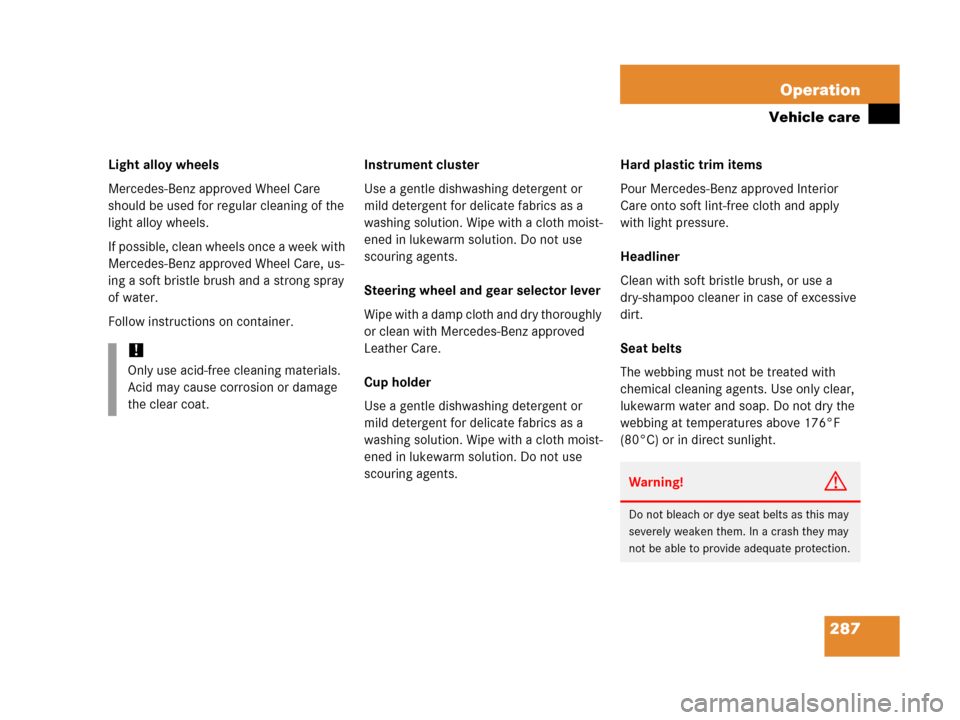
287 Operation
Vehicle care
Light alloy wheels
Mercedes-Benz approved Wheel Care
should be used for regular cleaning of the
light alloy wheels.
If possible, clean wheels once a week with
Mercedes-Benz approved Wheel Care, us-
ing a soft bristle brush and a strong spray
of water.
Follow instructions on container.Instrument cluster
Use a gentle dishwashing detergent or
mild detergent for delicate fabrics as a
washing solution. Wipe with a cloth moist-
ened in lukewarm solution. Do not use
scouring agents.
Steering wheel and gear selector lever
Wipe with a damp cloth and dry thoroughly
or clean with Mercedes-Benz approved
Leather Care.
Cup holder
Use a gentle dishwashing detergent or
mild detergent for delicate fabrics as a
washing solution. Wipe with a cloth moist-
ened in lukewarm solution. Do not use
scouring agents.Hard plastic trim items
Pour Mercedes-Benz approved Interior
Care onto soft lint-free cloth and apply
with light pressure.
Headliner
Clean with soft bristle brush, or use a
dry-shampoo cleaner in case of excessive
dirt.
Seat belts
The webbing must not be treated with
chemical cleaning agents. Use only clear,
lukewarm water and soap. Do not dry the
webbing at temperatures above 176°F
(80°C) or in direct sunlight.
!
Only use acid-free cleaning materials.
Acid may cause corrosion or damage
the clear coat.
Warning!G
Do not bleach or dye seat belts as this may
severely weaken them. In a crash they may
not be able to provide adequate protection.
Page 293 of 417
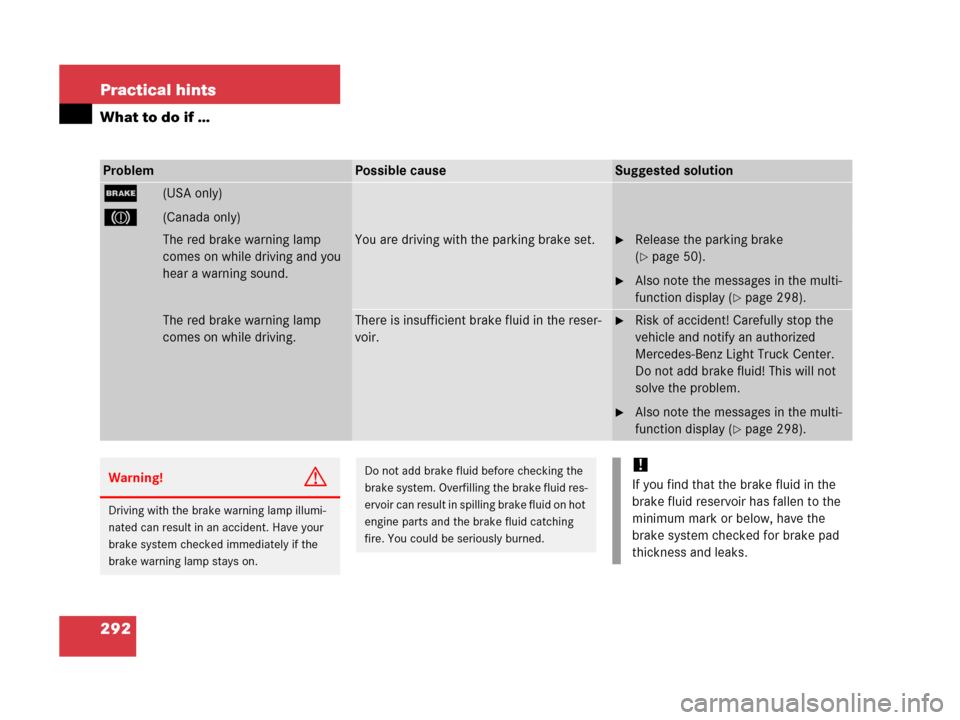
292 Practical hints
What to do if …
ProblemPossible causeSuggested solution
;(USA only)
3 (Canada only)
The red brake warning lamp
comes on while driving and you
hear a warning sound.You are driving with the parking brake set.�Release the parking brake
(
�page 50).
�Also note the messages in the multi-
function display (
�page 298).
The red brake warning lamp
comes on while driving.There is insufficient brake fluid in the reser-
voir.�Risk of accident! Carefully stop the
vehicle and notify an authorized
Mercedes-Benz Light Truck Center.
Do not add brake fluid! This will not
solve the problem.
�Also note the messages in the multi-
function display (
�page 298).
Warning!G
Driving with the brake warning lamp illumi-
nated can result in an accident. Have your
brake system checked immediately if the
brake warning lamp stays on.
Do not add brake fluid before checking the
brake system. Overfilling the brake fluid res-
ervoir can result in spilling brake fluid on hot
engine parts and the brake fluid catching
fire. You could be seriously burned.!
If you find that the brake fluid in the
brake fluid reservoir has fallen to the
minimum mark or below, have the
brake system checked for brake pad
thickness and leaks.
Page 294 of 417
293 Practical hints
What to do if …
ProblemPossible causeSuggested solution
;(USA only)
3 (Canada only)
-The red brake warning lamp and
the yellow ABS indicator lamp
come on when the engine is run-
ning and you hear a warning
sound for approximately five sec-
onds.
The EBB has detected a malfunction and has
s w i t c h e d o f f . Y o u s h o u l d b e p r e p a r e d f o r y o u r
vehicle to perform differently than normal
when braking. �Continue driving with added caution.
�Have the system checked at an autho-
rized Mercedes-Benz Light Truck
Center as soon as possible.
�Also note the messages in the multi-
function display (
�page 298).
Failure to follow these instructions in-
creases the risk of accidents.
Page 296 of 417
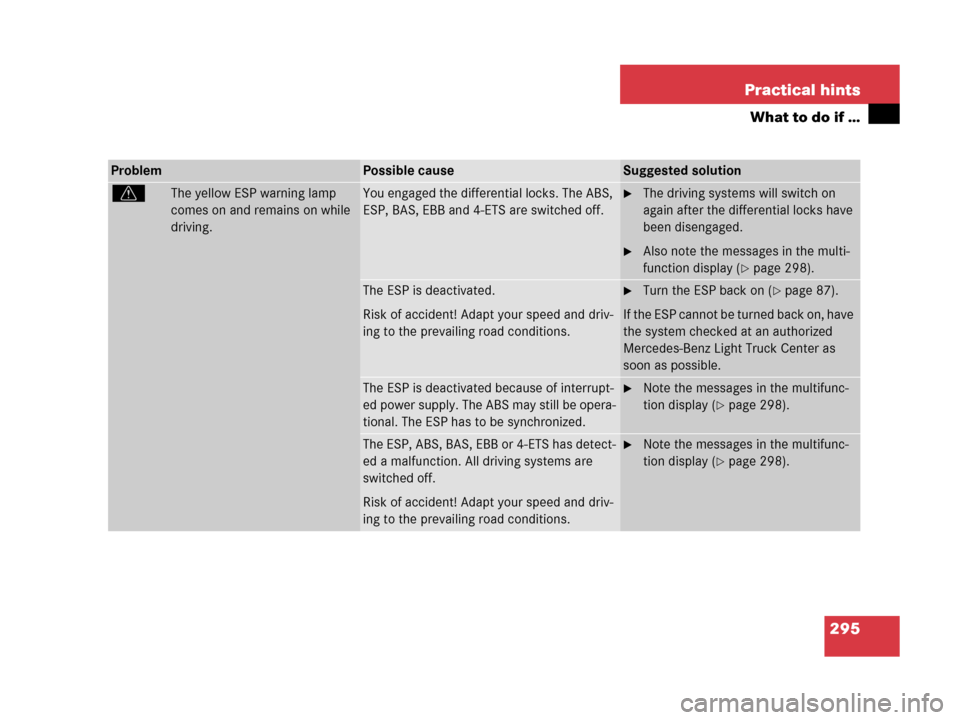
295 Practical hints
What to do if …
ProblemPossible causeSuggested solution
vThe yellow ESP warning lamp
comes on and remains on while
driving.You engaged the differential locks. The ABS,
ESP, BAS, EBB and 4-ETS are switched off. �The driving systems will switch on
again after the differential locks have
been disengaged.
�Also note the messages in the multi-
function display (
�page 298).
The ESP is deactivated.
Risk of accident! Adapt your speed and driv-
ing to the prevailing road conditions.�Turn the ESP back on (�page 87).
If the ESP cannot be turned back on, have
the system checked at an authorized
Mercedes-Benz Light Truck Center as
soon as possible.
The ESP is deactivated because of interrupt-
ed power supply. The ABS may still be opera-
tional. The ESP has to be synchronized.�Note the messages in the multifunc-
tion display (
�page 298).
The ESP, ABS, BAS, EBB or 4-ETS has detect-
ed a malfunction. All driving systems are
switched off.
Risk of accident! Adapt your speed and driv-
ing to the prevailing road conditions.�Note the messages in the multifunc-
tion display (
�page 298).
Page 297 of 417
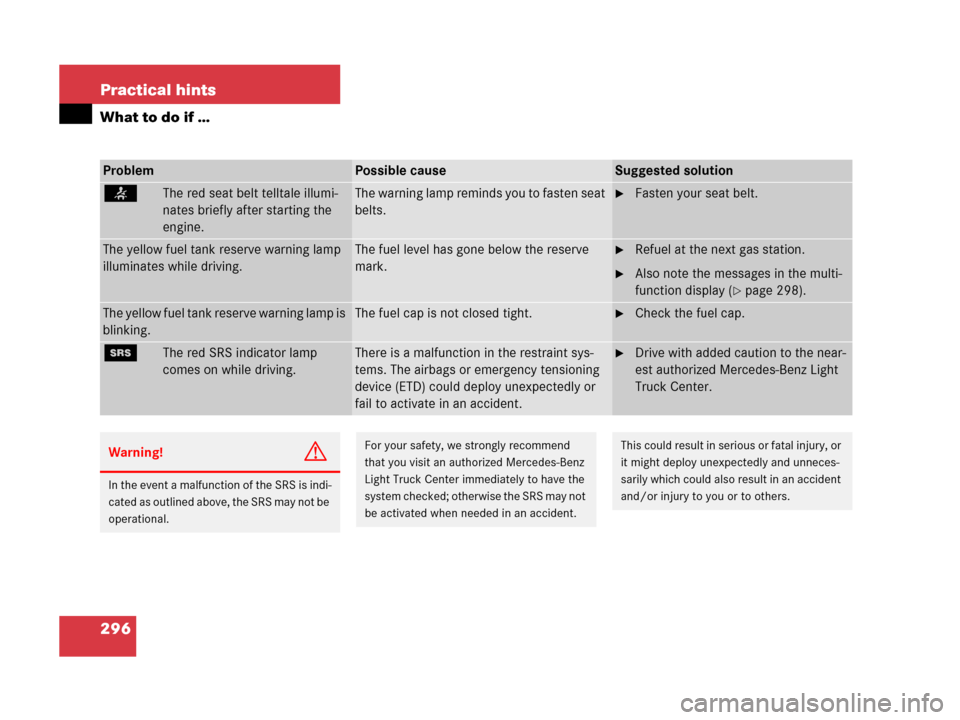
296 Practical hints
What to do if …
ProblemPossible causeSuggested solution
nates briefly after starting the
engine.The warning lamp reminds you to fasten seat
belts.�Fasten your seat belt.
The yellow fuel tank reserve warning lamp
illuminates while driving.The fuel level has gone below the reserve
mark.�Refuel at the next gas station.
�Also note the messages in the multi-
function display (
�page 298).
The yellow fuel tank reserve warning lamp is
blinking.The fuel cap is not closed tight.�Check the fuel cap.
1The red SRS indicator lamp
comes on while driving.There is a malfunction in the restraint sys-
tems. The airbags or emergency tensioning
device (ETD) could deploy unexpectedly or
fail to activate in an accident.�Drive with added caution to the near-
est authorized Mercedes-Benz Light
Truck Center.
Warning!G
In the event a malfunction of the SRS is indi-
cated as outlined above, the SRS may not be
operational.
For your safety, we strongly recommend
that you visit an authorized Mercedes-Benz
Light Truck Center immediately to have the
system checked; otherwise the SRS may not
be activated when needed in an accident.This could result in serious or fatal injury, or
it might deploy unexpectedly and unneces-
sarily which could also result in an accident
and/or injury to you or to others.
Page 299 of 417
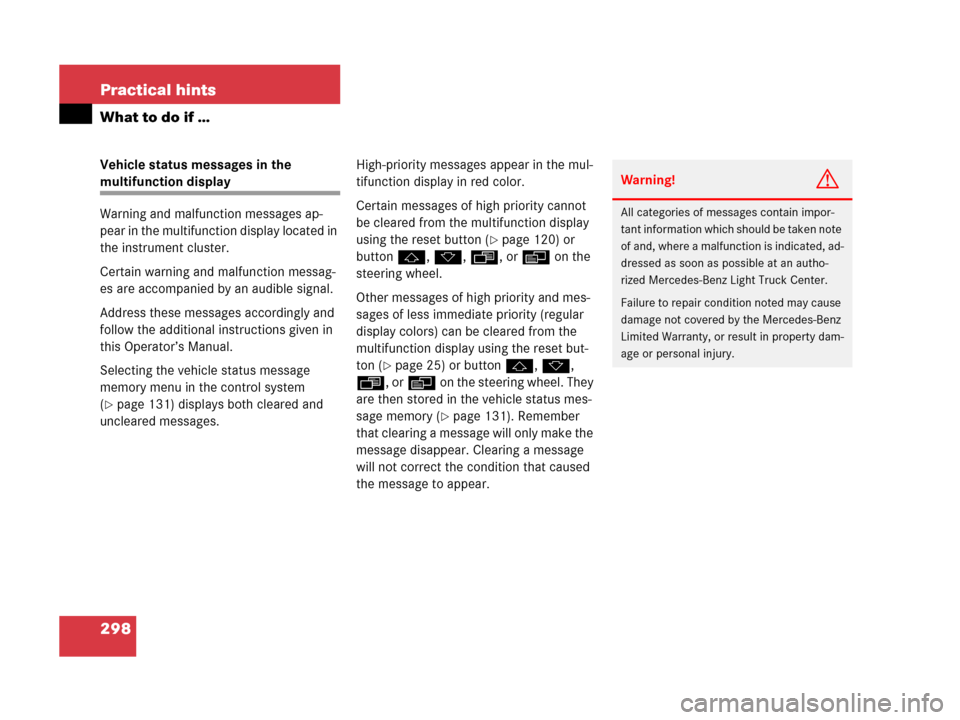
298 Practical hints
What to do if …
Vehicle status messages in the
multifunction display
Warning and malfunction messages ap-
pear in the multifunction display located in
the instrument cluster.
Certain warning and malfunction messag-
es are accompanied by an audible signal.
Address these messages accordingly and
follow the additional instructions given in
this Operator’s Manual.
Selecting the vehicle status message
memory menu in the control system
(
�page 131) displays both cleared and
uncleared messages.High-priority messages appear in the mul-
tifunction display in red color.
Certain messages of high priority cannot
be cleared from the multifunction display
using the reset button (
�page 120) or
buttonj, k, ·, orè on the
steering wheel.
Other messages of high priority and mes-
sages of less immediate priority (regular
display colors) can be cleared from the
multifunction display using the reset but-
ton (
�page 25) or buttonj, k,
·, orè on the steering wheel. They
are then stored in the vehicle status mes-
sage memory (
�page 131). Remember
that clearing a message will only make the
message disappear. Clearing a message
will not correct the condition that caused
the message to appear.
Warning!G
All categories of messages contain impor-
tant information which should be taken note
of and, where a malfunction is indicated, ad-
dressed as soon as possible at an autho-
rized Mercedes-Benz Light Truck Center.
Failure to repair condition noted may cause
damage not covered by the Mercedes-Benz
Limited Warranty, or result in property dam-
age or personal injury.
Page 300 of 417
299 Practical hints
What to do if …
On the pages that follow, you will find a
compilation of the most important warning
and malfunction messages that may ap-
pear in the multifunction display.
For your convenience the messages are
divided into two sections:
�Text messages (�page 300)
�Symbol messages (�page 304)
Warning!G
No messages will be displayed if either the
instrument cluster or the multifunction dis-
play is inoperative. Systems that have a sig-
nificant influence on handling performance
may not be functioning.
Contact your nearest authorized
Mercedes-Benz Light Truck Center.
i
Switching on ignition (�page 35),
causes all instrument cluster lamps
(except high beam headlamp indicator
lamp and turn signal indicator lamps
unless activated) as well as the multi-
function display to come on. Make sure
the lamps and multifunction display are
all in working order before starting your
journey.