Page 6 of 417
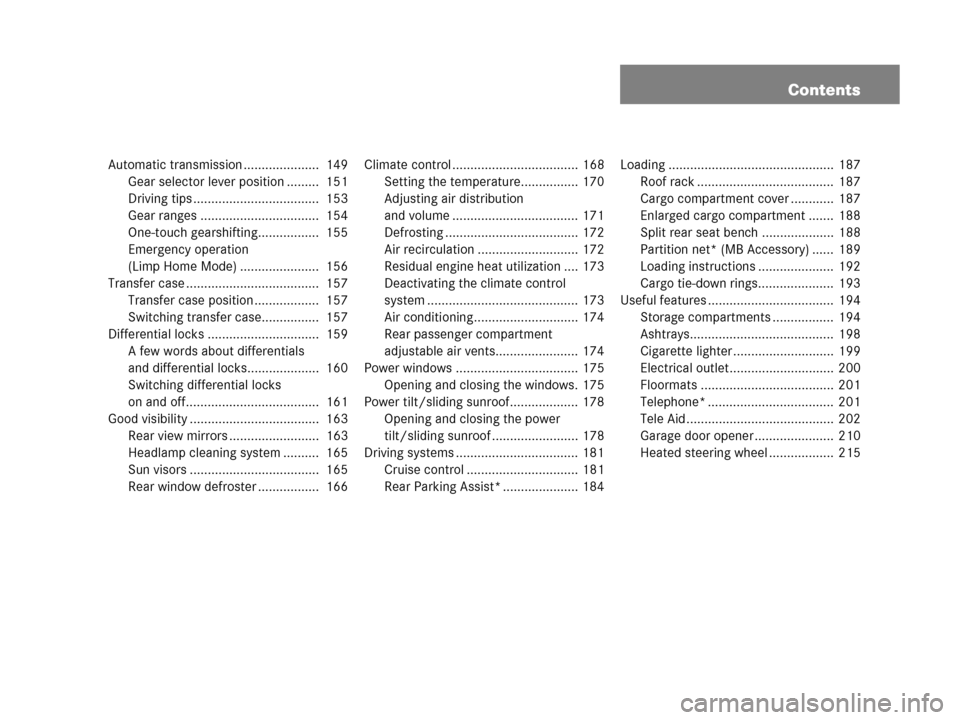
Contents
Automatic transmission ..................... 149
Gear selector lever position ......... 151
Driving tips ................................... 153
Gear ranges ................................. 154
One-touch gearshifting................. 155
Emergency operation
(Limp Home Mode) ...................... 156
Transfer case ..................................... 157
Transfer case position .................. 157
Switching transfer case................ 157
Differential locks ............................... 159
A few words about differentials
and differential locks.................... 160
Switching differential locks
on and off..................................... 161
Good visibility .................................... 163
Rear view mirrors ......................... 163
Headlamp cleaning system .......... 165
Sun visors .................................... 165
Rear window defroster ................. 166Climate control ................................... 168
Setting the temperature................ 170
Adjusting air distribution
and volume ................................... 171
Defrosting ..................................... 172
Air recirculation ............................ 172
Residual engine heat utilization .... 173
Deactivating the climate control
system .......................................... 173
Air conditioning............................. 174
Rear passenger compartment
adjustable air vents....................... 174
Power windows .................................. 175
Opening and closing the windows. 175
Power tilt/sliding sunroof................... 178
Opening and closing the power
tilt/sliding sunroof ........................ 178
Driving systems .................................. 181
Cruise control ............................... 181
Rear Parking Assist* ..................... 184Loading .............................................. 187
Roof rack ...................................... 187
Cargo compartment cover ............ 187
Enlarged cargo compartment ....... 188
Split rear seat bench .................... 188
Partition net* (MB Accessory) ...... 189
Loading instructions ..................... 192
Cargo tie-down rings..................... 193
Useful features ................................... 194
Storage compartments ................. 194
Ashtrays........................................ 198
Cigarette lighter ............................ 199
Electrical outlet............................. 200
Floormats ..................................... 201
Telephone* ................................... 201
Tele Aid ......................................... 202
Garage door opener ...................... 210
Heated steering wheel .................. 215
Page 26 of 417
25 At a glance
Instrument cluster
ItemPage
1Reset button for:
�Resetting trip odometer121
�Resetting individual or
all settings132,
133,
146,
282
�Instrument cluster
illumination120
2LLeft turn signal
indicator lamp24
3?Engine malfunction
indicator lamp
(USA only)294
±Engine malfunction
indicator lamp
(Canada only)294
vElectronic Stability
Program (ESP)
warning lamp84,
295
AHigh beam
headlamp indicator
lamp52,
114
ItemPage
4KRight turn signal
indicator lamp 24
5Fuel gauge with:
Fuel reserve warning lamp24
1Supplemental
Restraint System
(SRS) indicator lamp66,
296
296
6Multifunction display
with:123
Trip odometer24
Main odometer24
Transfer case program
mode157
Gear selector lever position149
Outside temperature
indicator122
Clock (see COMAND
operating instructions)123
ItemPage
7Speedometer
8Tachometer with:
;Brake warning lamp
(USA only)50,
292
3Brake warning lamp
(Canada only)50,
292
-Antilock Brake
System (ABS)
indicator lamp80,
290
Page 30 of 417
29 At a glance
Center console
Lower partItemPage
1Storage tray
2Gear selector lever for
automatic transmission49,
149
3Transfer case switch157
4Parking brake lever50,
57
Page 82 of 417
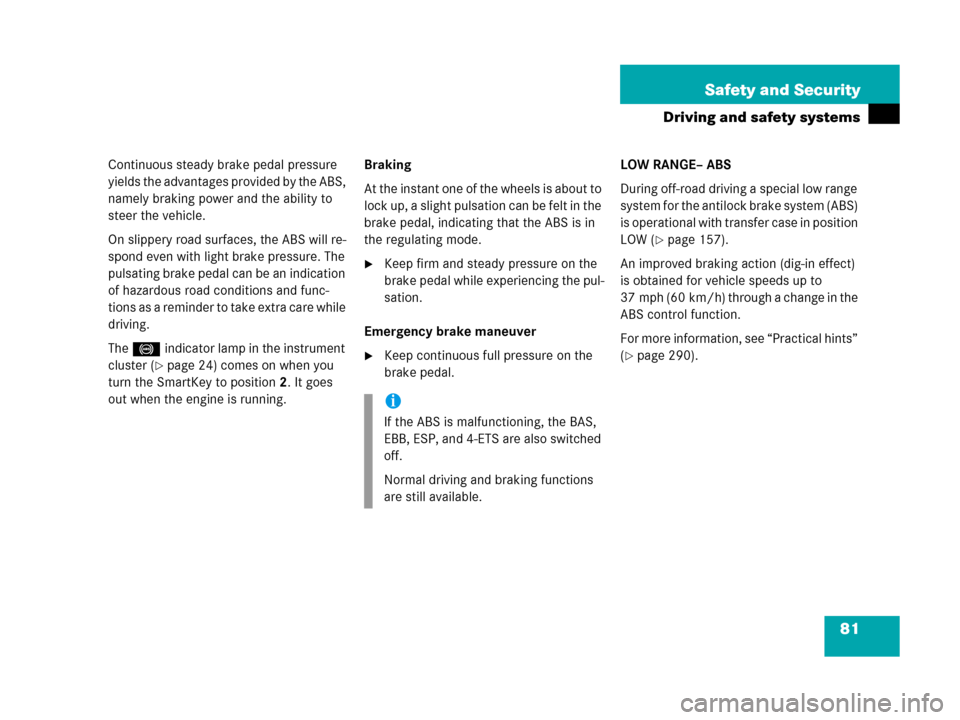
81 Safety and Security
Driving and safety systems
Continuous steady brake pedal pressure
yields the advantages provided by the ABS,
namely braking power and the ability to
steer the vehicle.
On slippery road surfaces, the ABS will re-
spond even with light brake pressure. The
pulsating brake pedal can be an indication
of hazardous road conditions and func-
tions as a reminder to take extra care while
driving.
The -indicator lamp in the instrument
cluster (
�page 24) comes on when you
turn the SmartKey to position2. It goes
out when the engine is running.Braking
At the instant one of the wheels is about to
lock up, a slight pulsation can be felt in the
brake pedal, indicating that the ABS is in
the regulating mode.
�Keep firm and steady pressure on the
brake pedal while experiencing the pul-
sation.
Emergency brake maneuver
�Keep continuous full pressure on the
brake pedal.LOW RANGE– ABS
During off-road driving a special low range
system for the antilock brake system (ABS)
is operational with transfer case in position
LOW (
�page 157).
An improved braking action (dig-in effect)
is obtained for vehicle speeds up to
37 mph (60 km/h) through a change in the
ABS control function.
For more information, see “Practical hints”
(
�page 290).
i
If the ABS is malfunctioning, the BAS,
EBB, ESP, and 4-ETS are also switched
off.
Normal driving and braking functions
are still available.
Page 92 of 417
91 Controls in detail
Locking and unlocking
Seats
Memory function
Lighting
Instrument cluster
Control system
Automatic transmission
Transfer case
Differential locks
Good visibility
Climate control
Power windows
Power tilt/sliding sunroof
Driving systems
Loading
Useful features
Page 124 of 417
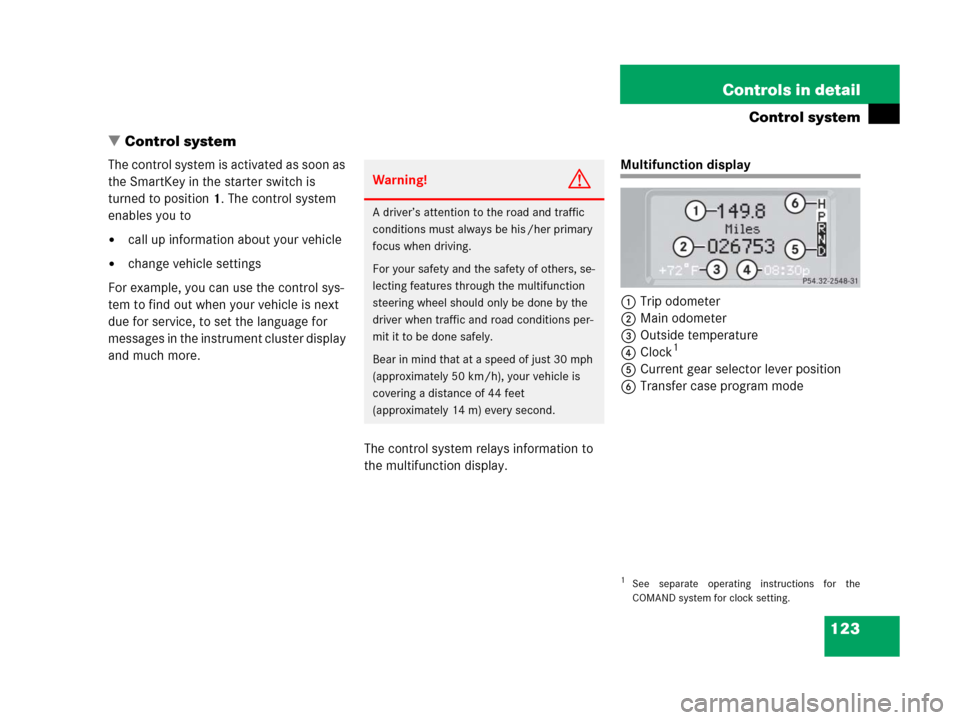
123 Controls in detail
Control system
�Control system
The control system is activated as soon as
the SmartKey in the starter switch is
turned to position1. The control system
enables you to
�call up information about your vehicle
�change vehicle settings
For example, you can use the control sys-
tem to find out when your vehicle is next
due for service, to set the language for
messages in the instrument cluster display
and much more.
The control system relays information to
the multifunction display.
Multifunction display
1Trip odometer
2Main odometer
3Outside temperature
4Clock
1
5Current gear selector lever position
6Transfer case program mode
Warning!G
A driver’s attention to the road and traffic
conditions must always be his /her primary
focus when driving.
For your safety and the safety of others, se-
lecting features through the multifunction
steering wheel should only be done by the
driver when traffic and road conditions per-
mit it to be done safely.
Bear in mind that at a speed of just 30 mph
(approximately 50 km/h), your vehicle is
covering a distance of 44 feet
(approximately 14 m) every second.
1See separate operating instructions for the
COMAND system for clock setting.
Page 150 of 417
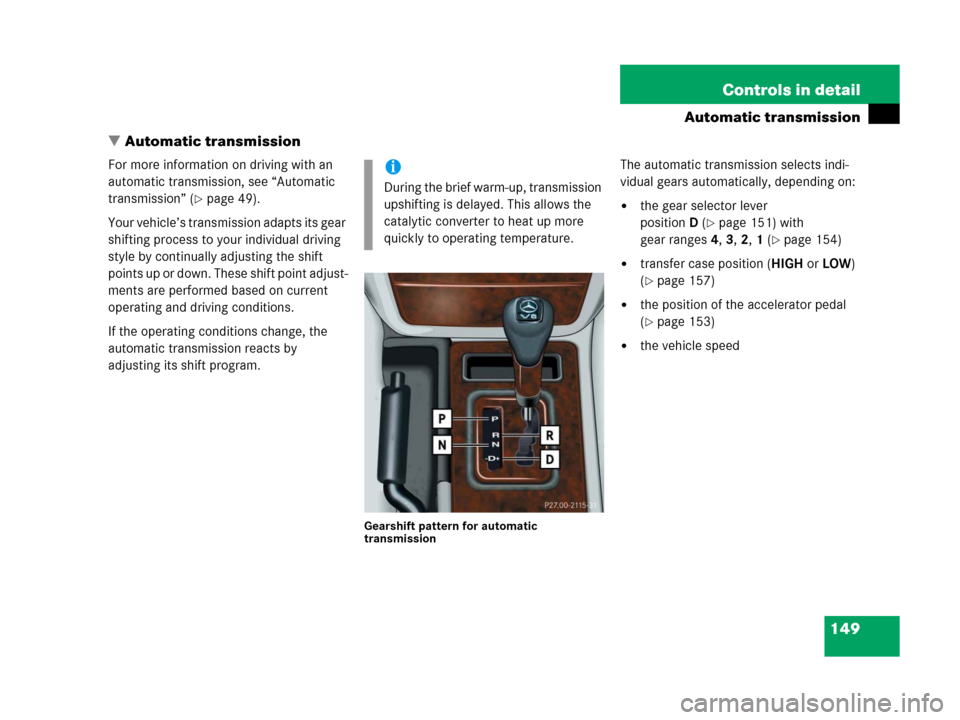
149 Controls in detail
Automatic transmission
�Automatic transmission
For more information on driving with an
automatic transmission, see “Automatic
transmission” (
�page 49).
Your vehicle’s transmission adapts its gear
shifting process to your individual driving
style by continually adjusting the shift
points up or down. These shift point adjust-
ments are performed based on current
operating and driving conditions.
If the operating conditions change, the
automatic transmission reacts by
adjusting its shift program.
Gearshift pattern for automatic
transmission
The automatic transmission selects indi-
vidual gears automatically, depending on:
�the gear selector lever
positionD(
�page 151) with
gear ranges4, 3, 2, 1 (
�page 154)
�transfer case position (HIGH or LOW)
(
�page 157)
�the position of the accelerator pedal
(
�page 153)
�the vehicle speed
i
During the brief warm-up, transmission
upshifting is delayed. This allows the
catalytic converter to heat up more
quickly to operating temperature.
Page 151 of 417
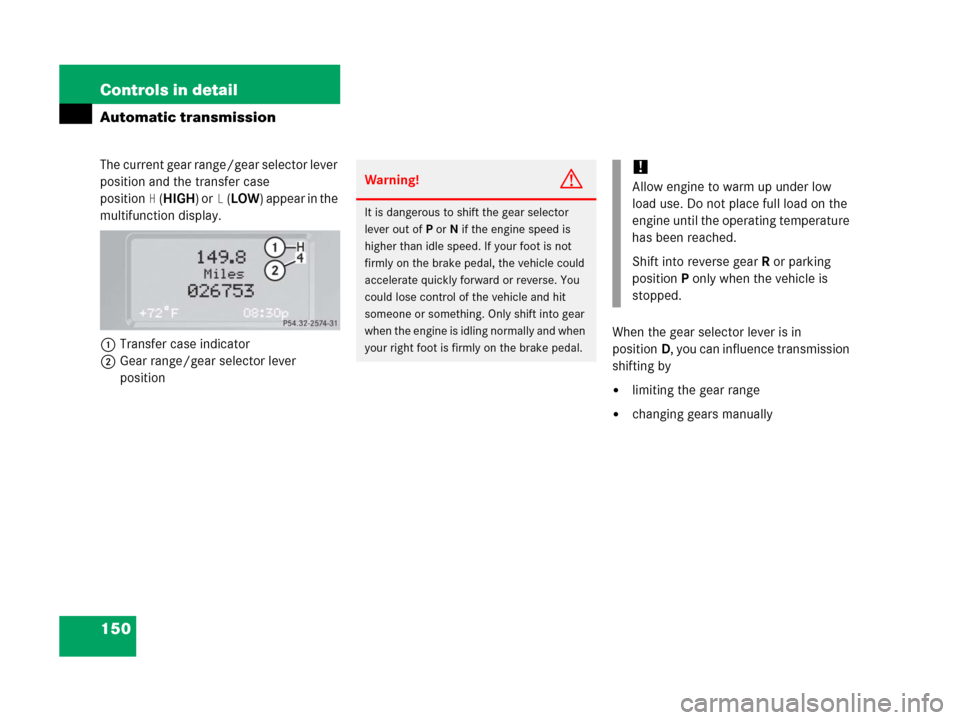
150 Controls in detail
Automatic transmission
The current gear range/gear selector lever
position and the transfer case
position
H(HIGH) orL(LOW) appear in the
multifunction display.
1Transfer case indicator
2Gear range/gear selector lever
positionWhen the gear selector lever is in
positionD, you can influence transmission
shifting by
�limiting the gear range
�changing gears manually
Warning!G
It is dangerous to shift the gear selector
lever out ofP orN if the engine speed is
higher than idle speed. If your foot is not
firmly on the brake pedal, the vehicle could
accelerate quickly forward or reverse. You
could lose control of the vehicle and hit
someone or something. Only shift into gear
when the engine is idling normally and when
your right foot is firmly on the brake pedal.
!
Allow engine to warm up under low
load use. Do not place full load on the
engine until the operating temperature
has been reached.
Shift into reverse gearR or parking
positionP only when the vehicle is
stopped.