Page 26 of 417
25 At a glance
Instrument cluster
ItemPage
1Reset button for:
�Resetting trip odometer121
�Resetting individual or
all settings132,
133,
146,
282
�Instrument cluster
illumination120
2LLeft turn signal
indicator lamp24
3?Engine malfunction
indicator lamp
(USA only)294
±Engine malfunction
indicator lamp
(Canada only)294
vElectronic Stability
Program (ESP)
warning lamp84,
295
AHigh beam
headlamp indicator
lamp52,
114
ItemPage
4KRight turn signal
indicator lamp 24
5Fuel gauge with:
Fuel reserve warning lamp24
1Supplemental
Restraint System
(SRS) indicator lamp66,
296
296
6Multifunction display
with:123
Trip odometer24
Main odometer24
Transfer case program
mode157
Gear selector lever position149
Outside temperature
indicator122
Clock (see COMAND
operating instructions)123
ItemPage
7Speedometer
8Tachometer with:
;Brake warning lamp
(USA only)50,
292
3Brake warning lamp
(Canada only)50,
292
-Antilock Brake
System (ABS)
indicator lamp80,
290
Page 121 of 417
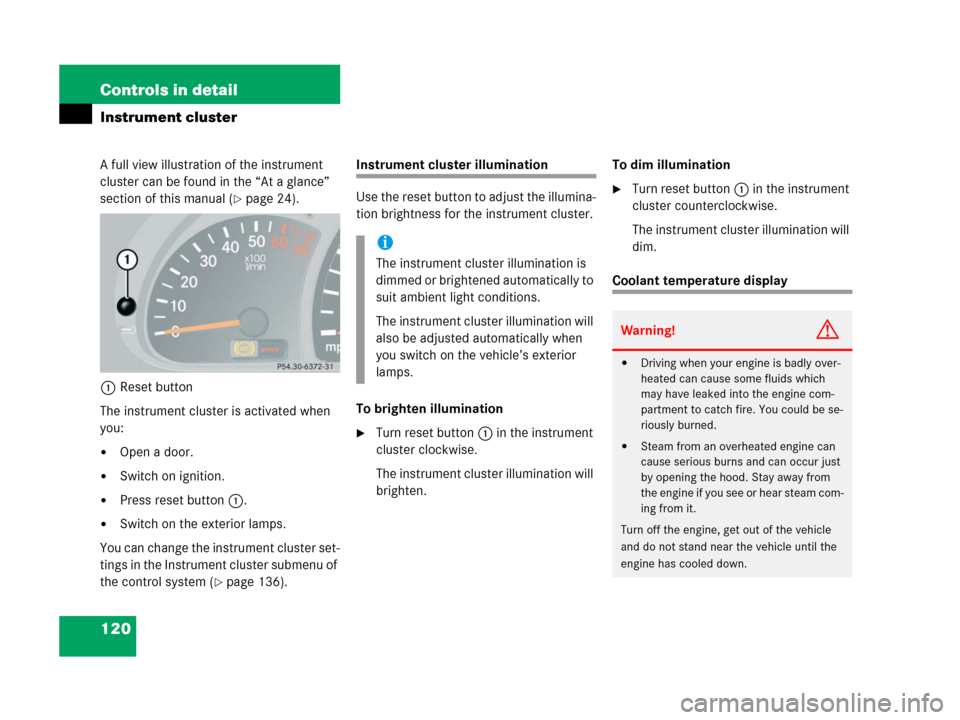
120 Controls in detail
Instrument cluster
A full view illustration of the instrument
cluster can be found in the “At a glance”
section of this manual (
�page 24).
1Reset button
The instrument cluster is activated when
you:
�Open a door.
�Switch on ignition.
�Press reset button1.
�Switch on the exterior lamps.
You can change the instrument cluster set-
tings in the Instrument cluster submenu of
the control system (
�page 136).
Instrument cluster illumination
Use the reset button to adjust the illumina-
tion brightness for the instrument cluster.
To brighten illumination
�Turn reset button1 in the instrument
cluster clockwise.
The instrument cluster illumination will
brighten.To dim illumination
�Turn reset button1 in the instrument
cluster counterclockwise.
The instrument cluster illumination will
dim.
Coolant temperature display
i
The instrument cluster illumination is
dimmed or brightened automatically to
suit ambient light conditions.
The instrument cluster illumination will
also be adjusted automatically when
you switch on the vehicle’s exterior
lamps.
Warning!G
�Driving when your engine is badly over-
heated can cause some fluids which
may have leaked into the engine com-
partment to catch fire. You could be se-
riously burned.
�Steam from an overheated engine can
cause serious burns and can occur just
by opening the hood. Stay away from
the engine if you see or hear steam com-
ing from it.
Turn off the engine, get out of the vehicle
and do not stand near the vehicle until the
engine has cooled down.
Page 124 of 417
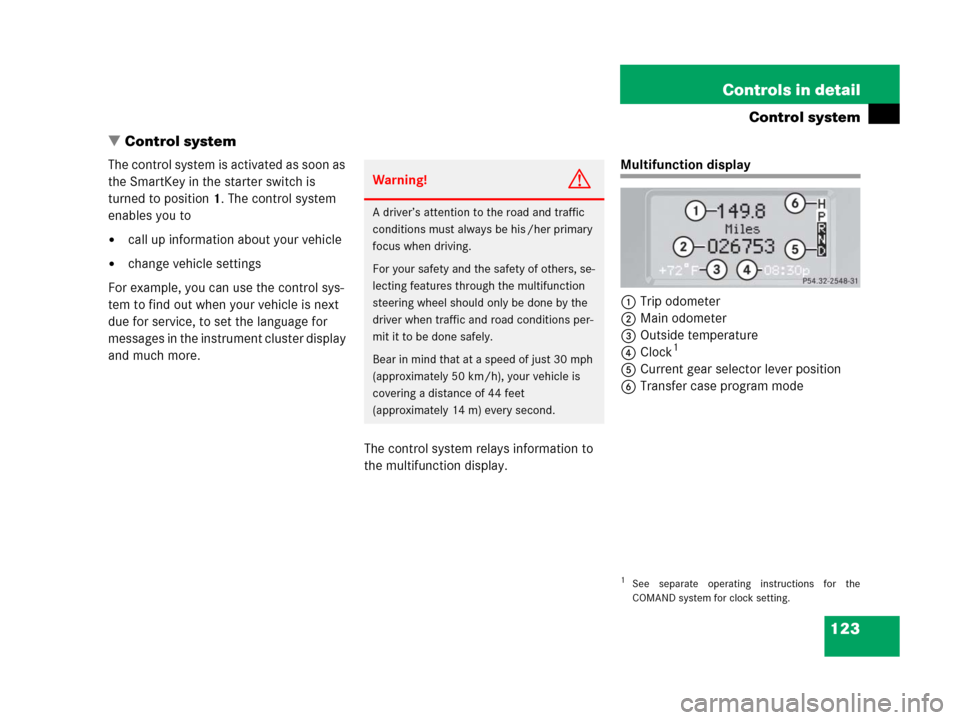
123 Controls in detail
Control system
�Control system
The control system is activated as soon as
the SmartKey in the starter switch is
turned to position1. The control system
enables you to
�call up information about your vehicle
�change vehicle settings
For example, you can use the control sys-
tem to find out when your vehicle is next
due for service, to set the language for
messages in the instrument cluster display
and much more.
The control system relays information to
the multifunction display.
Multifunction display
1Trip odometer
2Main odometer
3Outside temperature
4Clock
1
5Current gear selector lever position
6Transfer case program mode
Warning!G
A driver’s attention to the road and traffic
conditions must always be his /her primary
focus when driving.
For your safety and the safety of others, se-
lecting features through the multifunction
steering wheel should only be done by the
driver when traffic and road conditions per-
mit it to be done safely.
Bear in mind that at a speed of just 30 mph
(approximately 50 km/h), your vehicle is
covering a distance of 44 feet
(approximately 14 m) every second.
1See separate operating instructions for the
COMAND system for clock setting.
Page 240 of 417
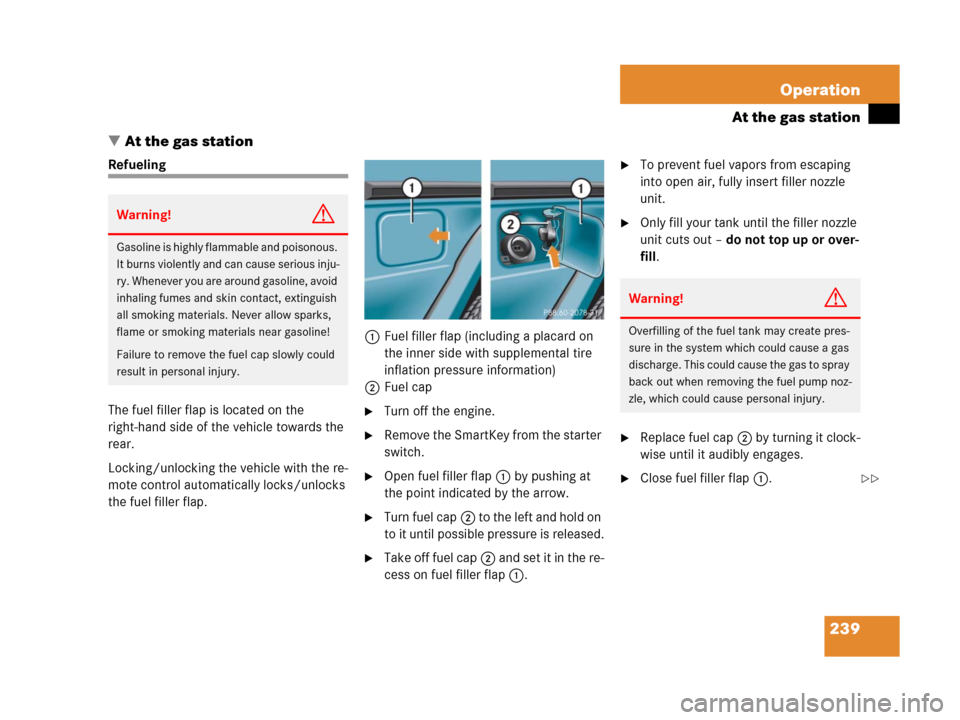
239 Operation
At the gas station
�At the gas station
Refueling
The fuel filler flap is located on the
right-hand side of the vehicle towards the
rear.
Locking/unlocking the vehicle with the re-
mote control automatically locks/unlocks
the fuel filler flap.1Fuel filler flap (including a placard on
the inner side with supplemental tire
inflation pressure information)
2Fuel cap
�Turn off the engine.
�Remove the SmartKey from the starter
switch.
�Open fuel filler flap1 by pushing at
the point indicated by the arrow.
�Turn fuel cap2 to the left and hold on
to it until possible pressure is released.
�Take off fuel cap2 and set it in the re-
cess on fuel filler flap1.
�To prevent fuel vapors from escaping
into open air, fully insert filler nozzle
unit.
�Only fill your tank until the filler nozzle
unit cuts out – do not top up or over-
fill.
�Replace fuel cap2 by turning it clock-
wise until it audibly engages.
�Close fuel filler flap1.
Warning!G
Gasoline is highly flammable and poisonous.
It burns violently and can cause serious inju-
ry. Whenever you are around gasoline, avoid
inhaling fumes and skin contact, extinguish
all smoking materials. Never allow sparks,
flame or smoking materials near gasoline!
Failure to remove the fuel cap slowly could
result in personal injury.
Warning!G
Overfilling of the fuel tank may create pres-
sure in the system which could cause a gas
discharge. This could cause the gas to spray
back out when removing the fuel pump noz-
zle, which could cause personal injury.
��
Page 328 of 417
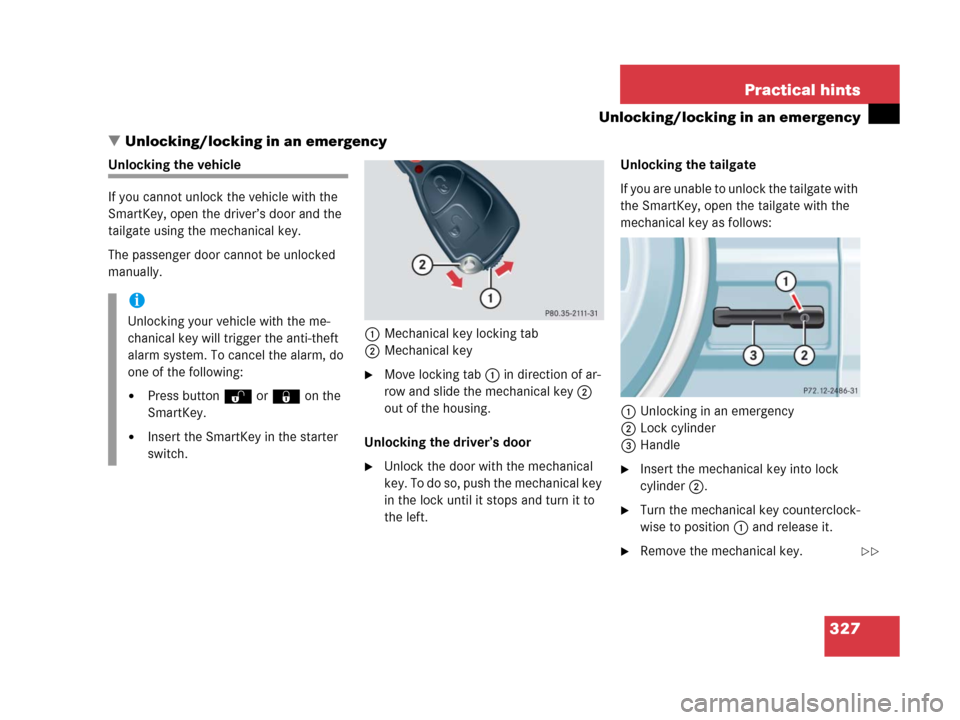
327 Practical hints
Unlocking/locking in an emergency
�Unlocking/locking in an emergency
Unlocking the vehicle
If you cannot unlock the vehicle with the
SmartKey, open the driver’s door and the
tailgate using the mechanical key.
The passenger door cannot be unlocked
manually.
1Mechanical key locking tab
2Mechanical key
�Move locking tab1 in direction of ar-
row and slide the mechanical key2
out of the housing.
Unlocking the driver’s door
�Unlock the door with the mechanical
key. To do so, push the mechanical key
in the lock until it stops and turn it to
the left.Unlocking the tailgate
If you are unable to unlock the tailgate with
the SmartKey, open the tailgate with the
mechanical key as follows:
1Unlocking in an emergency
2Lock cylinder
3Handle�Insert the mechanical key into lock
cylinder2.
�Turn the mechanical key counterclock-
wise to position1 and release it.
�Remove the mechanical key.
i
Unlocking your vehicle with the me-
chanical key will trigger the anti-theft
alarm system. To cancel the alarm, do
one of the following:
�Press button Œ or ‹ on the
SmartKey.
�Insert the SmartKey in the starter
switch.
��
Page 331 of 417
330 Practical hints
Opening/closing in an emergency
Tilt/sliding sunroof
You can open or close the tilt/sliding sun-
roof manually in case of power failure.
The tilt/sliding sunroof drive is located on
the left side (driver’s side) of the cargo
compartment behind the rear panel trim.
1Edge protection
2Rear panel trim
�Take the vehicle tool kit out from its
storage compartment (
�page 323).
�Open the tailgate.
�Remove edge protection1 from door
pillar.
�Remove rear panel trim2.
3Key (vehicle tool kit)
4Screwdriver (vehicle tool kit)
�Fit key3 into hexagon nut of drive.
�Insert screwdriver4 into the key as a
lever.
�Turn screwdriver4 clockwise to:
�slide sunroof closed
�raise sunroof at the rear
�Turn screwdriver4 counterclockwise
to:
�slide sunroof open
�lower sunroof at the rear
i
Do not disconnect electrical connec-
tors.
Page 341 of 417
340 Practical hints
Replacing bulbs
High and low beam bulb
�Remove protection cover1.
�Pull off electrical connector3.
�Unclip retainer spring4.
�Remove bulb5.
�Insert the new bulb so that its socket
locates in the recess of the lamp
housing.
�Clip on retainer spring4.
�Plug electrical connector3 onto
bulb5.
�Reinstall protection cover1.Parking and standing lamp bulb
�Pull off electrical connector2 from
bulb socket6.
�Turn bulb socket6 counterclockwise
out of the lamp housing.
�Insert a new bulb into bulb socket6.
�Insert bulb socket6 into the lamp
housing and turn clockwise until it
engages.
�Plug electrical connector2 onto bulb
socket6.Front fog lampRight front fog lamp, left front fog lamp
laterally reversed
1Securing screw (trim panel)
2Front fog lamp trim panel
3Front fog lamp
Page 343 of 417
342 Practical hints
Replacing bulbs
Front turn signal lamp
1Securing screw
2Turn signal lens
�Loosen and remove securing
screws1.
�Remove turn signal lens2.3Bulb
�Press bulb3 gently into the socket,
turn counterclockwise and remove it.
�Press new bulb3 gently into the sock-
et and turn clockwise until it engages.
�Reinstall turn signal lens2.
�Install and tighten securing screws1.Side marker lamp
The following description applies to both,
the front and the rear side marker lamps.
Front side marker shown
1Securing screw
2Side marker lamp housing
�Loosen and remove securing
screws1.
�Remove side marker lamp housing2.
i
G55AMG:
Remove the protective grille before
replacing bulbs.
i
Do not overtighten securing screws1.
Otherwise turn signal lens2 could be
damaged.