Page 137 of 521
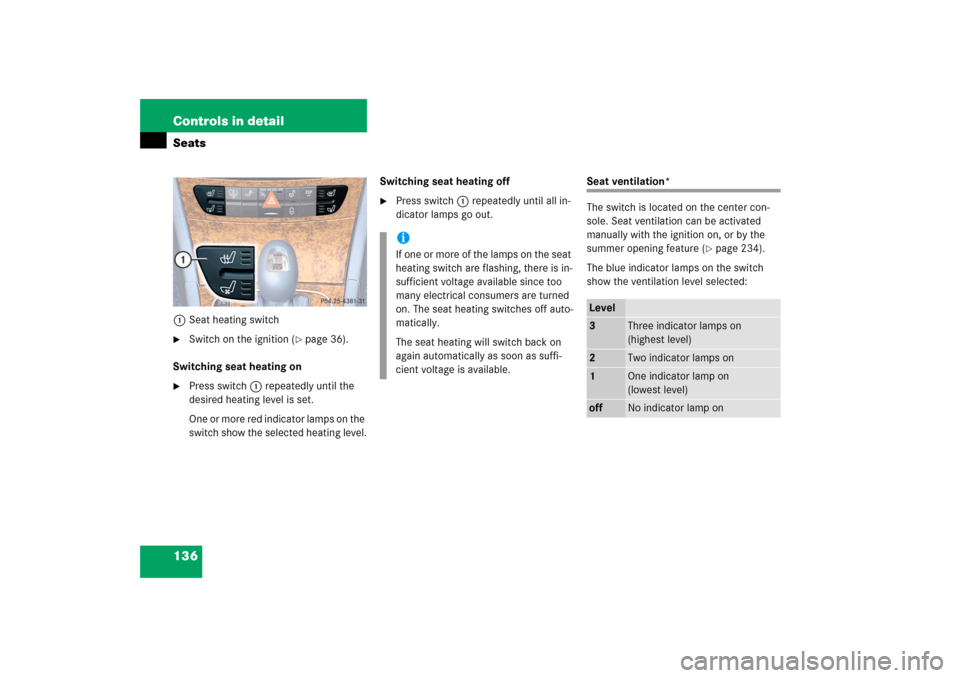
136 Controls in detailSeats1Seat heating switch�
Switch on the ignition (
�page 36).
Switching seat heating on
�
Press switch1 repeatedly until the
desired heating level is set.
One or more red indicator lamps on the
switch show the selected heating level.Switching seat heating off
�
Press switch1 repeatedly until all in-
dicator lamps go out.
Seat ventilation*
The switch is located on the center con-
sole. Seat ventilation can be activated
manually with the ignition on, or by the
summer opening feature (
�page 234).
The blue indicator lamps on the switch
show the ventilation level selected:
iIf one or more of the lamps on the seat
heating switch are flashing, there is in-
sufficient voltage available since too
many electrical consumers are turned
on. The seat heating switches off auto-
matically.
The seat heating will switch back on
again automatically as soon as suffi-
cient voltage is available.
Level3
Three indicator lamps on
(highest level)
2
Two indicator lamps on
1
One indicator lamp on
(lowest level)
off
No indicator lamp on
Page 142 of 521
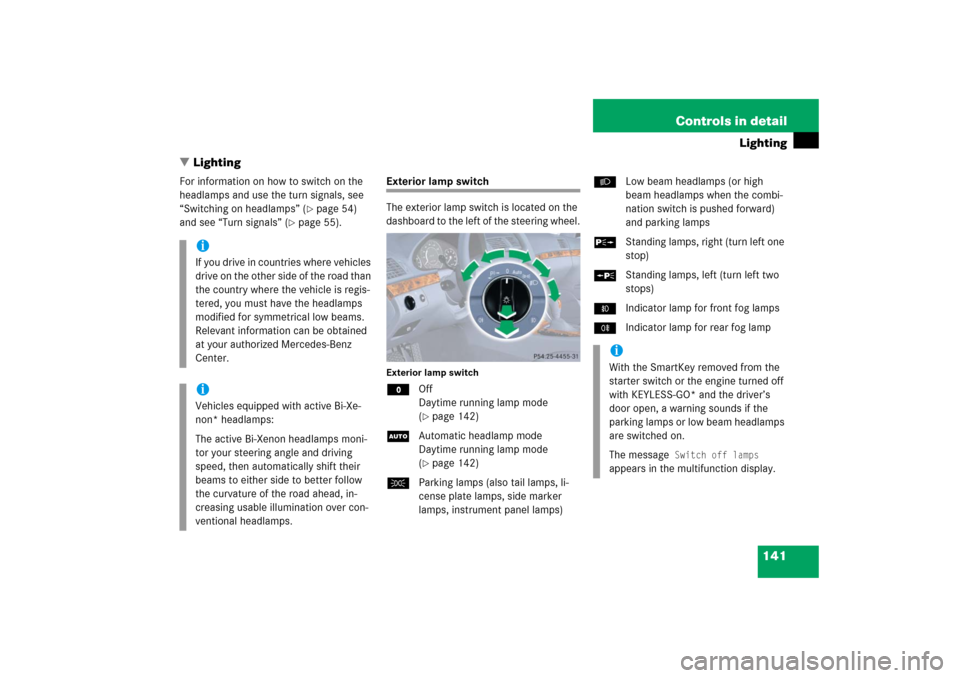
141 Controls in detail
Lighting
�Lighting
For information on how to switch on the
headlamps and use the turn signals, see
“Switching on headlamps” (
�page 54)
and see “Turn signals” (
�page 55).
Exterior lamp switch
The exterior lamp switch is located on the
dashboard to the left of the steering wheel.Exterior lamp switchMOff
Daytime running lamp mode
(
�page 142)
UAutomatic headlamp mode
Daytime running lamp mode
(�page 142)
CParking lamps (also tail lamps, li-
cense plate lamps, side marker
lamps, instrument panel lamps)BLow beam headlamps (or high
beam headlamps when the combi-
nation switch is pushed forward)
and parking lamps
ˆStanding lamps, right (turn left one
stop)
‚Standing lamps, left (turn left two
stops)
‡Indicator lamp for front fog lamps
†Indicator lamp for rear fog lamp
iIf you drive in countries where vehicles
drive on the other side of the road than
the country where the vehicle is regis-
tered, you must have the headlamps
modified for symmetrical low beams.
Relevant information can be obtained
at your authorized Mercedes-Benz
Center.iVehicles equipped with active Bi-Xe-
non* headlamps:
The active Bi-Xenon headlamps moni-
tor your steering angle and driving
speed, then automatically shift their
beams to either side to better follow
the curvature of the road ahead, in-
creasing usable illumination over con-
ventional headlamps.
iWith the SmartKey removed from the
starter switch or the engine turned off
with KEYLESS-GO* and the driver’s
door open, a warning sounds if the
parking lamps or low beam headlamps
are switched on.
The message
Switch off lamps
appears in the multifunction display.
Page 145 of 521

144 Controls in detailLightingLocator lighting and night security illu-
mination
Locator lighting and night security illumi-
nation are described in the “Control sys-
tem” section, see (
�page 171) and
(
�page 172).
Fog lampsFront fog lamps
�
Switch on the low beam headlamps
(�page 141).
�
Pull out the exterior lamp switch to first
stop.
The front fog lamps are switched on.
The green indicator lamp‡ in the
exterior lamp switch comes on
(�page 141).
�
Push in the exterior lamp switch.
The front fog lamps are switched off.
The green indicator lamp‡ in the
exterior lamp switch goes out.
Warning!
G
In low ambient lighting or foggy conditions,
only switch from position U to B with
the vehicle at a standstill in a safe location.
Switching from U to B will briefly
switch off the headlamps. Doing so while
driving in low ambient lighting conditions
may result in an accident.
iFog lamps will operate with the parking
lamps and/or the low beam headlamps
on. Fog lamps should only be used in
conjunction with low beam headlamps.
Consult your State or Province Motor
Vehicle Regulations regarding permis-
sible lamp operation.iFog lamps cannot be switched on with
the exterior lamp switch in
positionU. For switching on the fog
lamps, turn the exterior lamp switch to
positionB.
Page 146 of 521
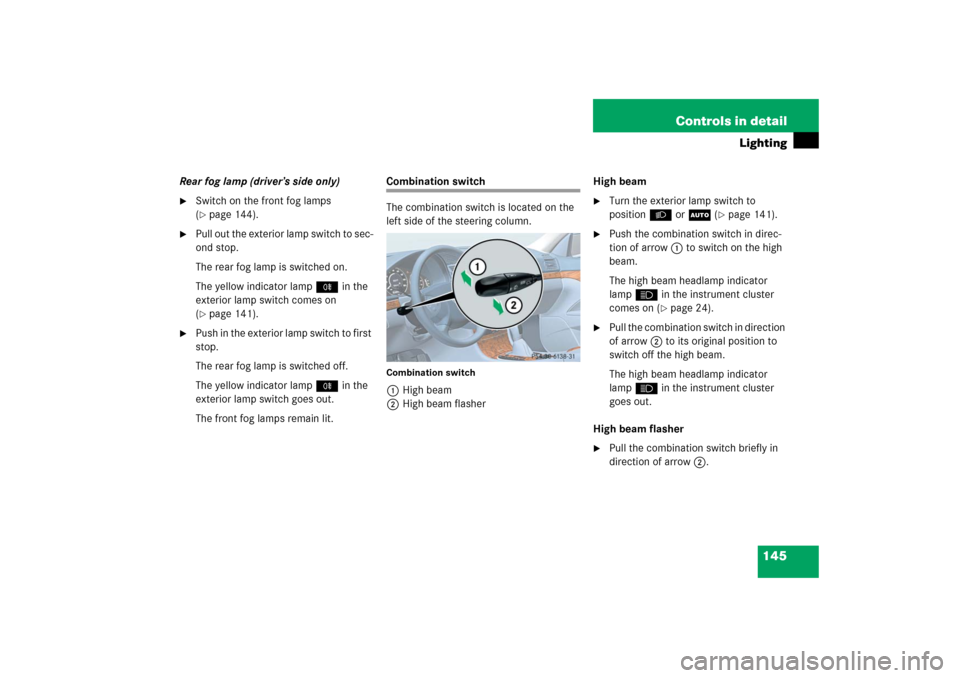
145 Controls in detail
Lighting
Rear fog lamp (driver’s side only)�
Switch on the front fog lamps
(�page 144).
�
Pull out the exterior lamp switch to sec-
ond stop.
The rear fog lamp is switched on.
The yellow indicator lamp† in the
exterior lamp switch comes on
(�page 141).
�
Push in the exterior lamp switch to first
stop.
The rear fog lamp is switched off.
The yellow indicator lamp† in the
exterior lamp switch goes out.
The front fog lamps remain lit.
Combination switch
The combination switch is located on the
left side of the steering column.Combination switch1High beam
2High beam flasherHigh beam
�
Turn the exterior lamp switch to
positionB orU (
�page 141).
�
Push the combination switch in direc-
tion of arrow1 to switch on the high
beam.
The high beam headlamp indicator
lampA in the instrument cluster
comes on (
�page 24).
�
Pull the combination switch in direction
of arrow2 to its original position to
switch off the high beam.
The high beam headlamp indicator
lampA in the instrument cluster
goes out.
High beam flasher
�
Pull the combination switch briefly in
direction of arrow2.
Page 152 of 521

151 Controls in detail
Instrument cluster
To brighten illumination�
Turn the reset button1 in the instru-
ment cluster clockwise.
The instrument cluster illumination will
brighten.
To dim illumination
�
Turn the reset button1 in the instru-
ment cluster counterclockwise.
The instrument cluster illumination will
dim.
Coolant temperature indicator
During severe operating conditions, e.g.
stop-and-go traffic, the coolant tempera-
ture may rise close to 248°F (120°C).
The engine should not be operated with
the coolant temperature above 248°F
(120°C). Doing so may cause serious en-
gine damage which is not covered by the
Mercedes-Benz Limited Warranty.
Trip odometer
Make sure you are viewing the trip odome-
ter display (
�page 153).
�
If it is not displayed, press button è
or ÿ repeatedly until the trip
odometer appears.
�
Press and hold the reset button1
(�page 150) until the trip odometer is
reset.
Warning!
G
�
Driving when your engine is overheated
can cause some fluids which may have
leaked into the engine compartment to
catch fire. You could be seriously
burned.
�
Steam from an overheated engine can
cause serious burns and can occur just
by opening the hood. Stay away from
the engine if you see or hear steam com-
ing from it.
Turn off the engine, get out of the vehicle
and do not stand near the vehicle until the
engine has cooled down.
iExcessive coolant temperature trigger
a warning in the multifunction display
(�page 379).
Page 153 of 521

152 Controls in detailInstrument clusterTachometer
The red marking on the tachometer de-
notes excessive engine speed.
To help protect the engine, the fuel supply
is interrupted if the engine is operated
within the red marking.
Outside temperature indicator
The outside temperature is displayed in
the instrument cluster (
�page 24).The temperature sensor is located in the
front bumper area. Due to its location, the
sensor can be affected by road or engine
heat during idling or slow driving. This
means that the accuracy of the displayed
temperature can only be verified by com-
parison to a thermometer placed next to
the sensor, not by comparison to external
displays (e.g. bank signs etc.).
When moving the vehicle into colder ambi-
ent temperatures (e.g. when leaving your
garage), you will notice a delay before the
lower temperature is displayed.
A delay also occurs when ambient temper-
atures rise. This prevents inaccurate tem-
perature indications caused by heat
radiated from the engine during idling or
slow driving.
!Avoid driving at excessive engine
speeds, as it may result in serious en-
gine damage that is not covered by the
Mercedes-Benz Limited Warranty.
Warning!
G
The outside temperature indicator is not de-
signed to serve as an ice-warning device and
is therefore unsuitable for that purpose.
Indicated temperatures just above the freez-
ing point do not guarantee that the road sur-
face is free of ice. The road may still be icy,
especially in wooded areas or on bridges.
Page 160 of 521

159 Controls in detail
Control system
Standard display menu�
Press buttonk orj repeatedly
to select the functions in the standard
display menu.
The following functions are available:
Display digital speedometer
�
Press button k orj repeatedly
until the digital speedometer appears
in the multifunction display.
AUDIO menu
The functions in the
AUDIO
menu operate
the audio equipment which you currently
have turned on.
If no audio equipment is currently turned
on, the message
AUDIO off
appears in the
multifunction display.
The following functions are available:Select radio station
�
Turn on COMAND and select radio. Re-
fer to separate COMAND operating in-
structions.
�
Press buttonè orÿ repeatedly
until you see the currently tuned sta-
tion in the multifunction display.
1Waveband setting
2Station frequency
�
Press buttonk orj repeatedly
until the desired station is found.
Function
Page
Calling up digital speedometer
159
Calling up maintenance service
indicator
360
Checking tire inflation pressure*
339
Checking engine oil level
321
Function
Page
Select radio station
159
Select satellite radio station*
160
Operate CD player
160
Page 168 of 521

167 Controls in detail
Control system
Available languages:�
German (
Deutsch
)
�
English (
English
)
�
French (
Français
)
�
Italian (
Italiano
)
�
Spanish (
Español
)
�
Dutch (
Nederlands
)
�
Danish (
Dansk
)
�
Swedish (
Svenska
)
�
Portuguese (
Português
)
�
Turkish (
Türkçe
)Selecting display (speed display or out-
side temperature) for status display
�
Move the selection marker with
buttonæ orç to the
Instr.
cluster
submenu.
�
Press buttonj ork repeatedly
until the message
Status line dis-
play
appears in the multifunction dis-
play.
The selection marker is on the current
setting.
�
Press buttonæ orç to select
the status line to
Speed
or
Outside
temp.
.Selecting display (speed display or out-
side temperature) for basic display
�
Move the selection marker with
buttonæ orç to the
Instr.
cluster
submenu.
�
Press buttonj ork repeatedly
until the message
Basic display
ap-
pears in the multifunction display.
The selection marker is on the current
setting.
�
Press buttonæ orç to select
the display permanently shown in the
multifunction display.iYou will see the status indicator when
you have called up a different display
from the standard display.