Page 97 of 521

96 Safety and SecurityDriving safety systemsSwitching off the ESP
®
To improve the vehicle’s traction, turn off
the ESP
® in driving situations where it
would be advantageous to have drive
wheels spin and thus cut into surfaces for
better grip such as:
�
when driving with snow chains
�
in deep snow
�
in sand or gravelWhen you switch off the ESP
®
�
the ESP
® does not stabilize the vehicle
�
the engine output is not limited, which
allows the drive wheels to spin and
thus cut into surfaces for better grip
�
the traction control will still brake a
spinning wheel
�
the ESP
® continues to operate when
you are braking
�
you cannot activate Distronic*The switch is located on the center con-
sole.
1ESP
® switch (off/on)
�
Press ESP
® switch 1 until the
ABS/ESP®warning lamp v in the
instrument cluster comes on.
The ESP
® is deactivated.
Warning!
G
The ESP
® should not be switched off during
normal driving other than in the circum-
stances described below. Disabling of the
system will reduce vehicle stability in driving
maneuvers.
Do not switch off the ESP
® when a
Minispare or collapsible tire is mounted.
!Turn on the ESP
® immediately if the
aforementioned circumstances do not
apply anymore.
iWhen the ESP
® is switched off and one
or more drive wheels are spinning, the
ABS/ESP
® warning lamp v in the
speedometer flashes. However, the
ESP
® will then not stabilize the vehicle.
Page 98 of 521

97 Safety and Security
Driving safety systems
Switching on the ESP
®
�
Press ESP
® switch1.
The ABS/ESP® warning lamp v in
the instrument cluster goes out.
You are now again in normal driving
mode with the ESP
® switched on.
Electrohydraulic brake system
The electrohydraulic brake system com-
bines a hydraulic brake circuit with elec-
tronically controlled brake servo
assistance. You have increased braking
safety and improved braking comfort.
Warning!
G
When the ABS/ESP
® warning lamp v is
illuminated continuously, the ESP
® is
switched off.
Adapt your speed and driving to the prevail-
ing road conditions and to the non-operating
status of the ESP
®.
!Avoid spinning of a drive wheel for an
extended period with the ESP
®
switched off. This may cause serious
damage to the drivetrain which is not
covered by the Mercedes-Benz Limited
Warranty.
!Turn on the ESP
® immediately if the
aforementioned circumstances do not
apply anymore.
Warning!
G
Never ignore a brake malfunction indicated
in the speedometer display, for example by
the ; (USA only) or 3 (Canada only)
warning lamp. Refer to the “Practical hints”
section (
�page 376). Also read and ob-
serve the messages in the instrument clus-
ter display (�page 386).
Page 106 of 521
105 Controls in detail
Locking and unlocking
Seats
Memory function
Lighting
Instrument cluster
Control system
Automatic transmission
Good visibility
Dual-zone automatic climate control (USA only)
4-zone automatic climate control*
Power windows
Power tilt/sliding sunroof*
Panorama roof with power tilt/sliding panel*
Driving systems
Loading
Useful features
Page 107 of 521

106 Controls in detailIn the “Controls in detail” section you will
find detailed information on how to oper-
ate the equipment installed on your vehi-
cle. If you are already familiar with the
basic functions of your vehicle, this section
will be of particular interest to you.
To quickly familiarize yourself with the ba-
sic functions of the vehicle, refer to the
“Getting started” section of this manual.
The corresponding page numbers are
given at the beginning of each segment.Locking and unlocking
For more information on locking and un-
locking, see “Getting started” (
�page 34)
and (
�page 62).
SmartKey
Your vehicle comes supplied with two
SmartKeys, each with remote control and
a removable mechanical key. The locking
tabs for the mechanical key portion of the
two SmartKeys are a different color to help
distinguish each key unit.
The SmartKey provides an extended oper-
ating range. To prevent theft, however, it is
advisable to only unlock the vehicle when
you are in close proximity to it.
The SmartKey centrally locks and unlocks�
the doors
�
the trunk
�
the fuel filler flap
SmartKey with remote control1‹ Lock button
2Š Unlock button for the trunk
3Mechanical key locking tab
4ΠUnlock button
5Battery check lamp
6Â Panic button (
�page 91)
Page 108 of 521
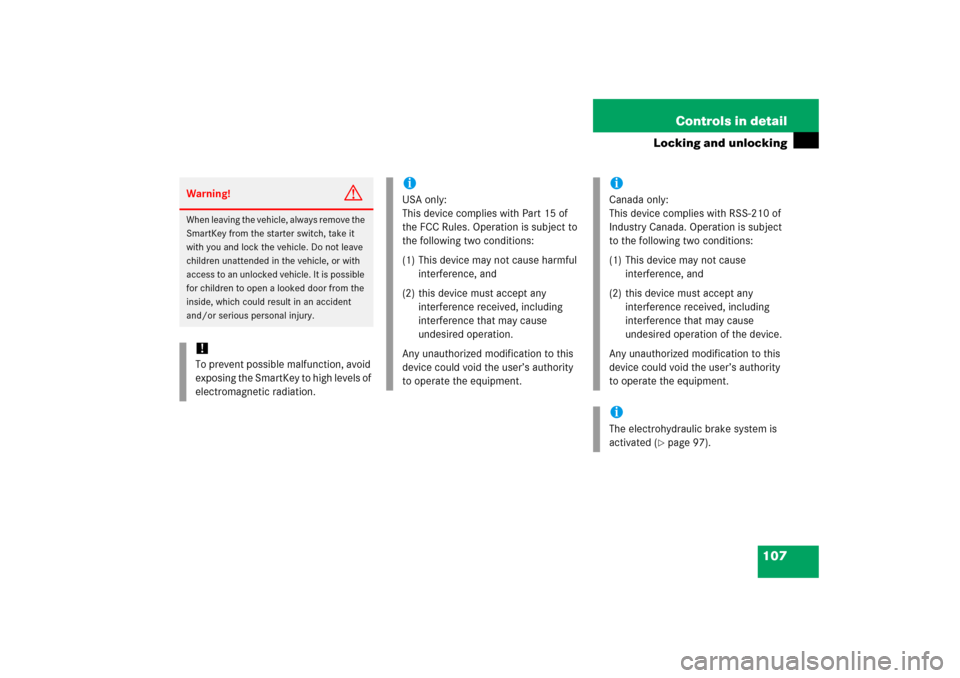
107 Controls in detail
Locking and unlocking
Warning!
G
When leaving the vehicle, always remove the
SmartKey from the starter switch, take it
with you and lock the vehicle. Do not leave
children unattended in the vehicle, or with
access to an unlocked vehicle. It is possible
for children to open a looked door from the
inside, which could result in an accident
and/or serious personal injury.!To prevent possible malfunction, avoid
exposing the SmartKey to high levels of
electromagnetic radiation.
iUSA only:
This device complies with Part 15 of
the FCC Rules. Operation is subject to
the following two conditions:
(1) This device may not cause harmful
interference, and
(2) this device must accept any
interference received, including
interference that may cause
undesired operation.
Any unauthorized modification to this
device could void the user’s authority
to operate the equipment.
iCanada only:
This device complies with RSS-210 of
Industry Canada. Operation is subject
to the following two conditions:
(1) This device may not cause
interference, and
(2) this device must accept any
interference received, including
interference that may cause
undesired operation of the device.
Any unauthorized modification to this
device could void the user’s authority
to operate the equipment.iThe electrohydraulic brake system is
activated (
�page 97).
Page 109 of 521

108 Controls in detailLocking and unlockingFactory settingGlobal unlocking
�
Press buttonŒ.�
All turn signal lamps flash once.
�
An acoustic signal sounds once
(if equipped and feature activated).
�
The locking knobs in the doors
move up.
�
The anti-theft alarm system is dis-
armed.
The vehicle will lock again automatically
and reactivate the anti-theft alarm system
within approximately 40 seconds of un-
locking if:
�
neither a door nor the trunk is opened
�
the SmartKey is not inserted in the
starter switch
�
the central locking switch is not acti-
vatedGlobal locking
�
Press button‹.�
All turn signal lamps flash three
times.
�
An acoustic signal sounds three
times (if equipped and feature acti-
vated).
�
The locking knobs in the doors
move down.
�
The anti-theft alarm system is
armed.
Selective setting
If you frequently travel alone, you may wish
to reprogram the SmartKey so that
pressingŒ only unlocks the driver’s
door and the fuel filler flap.
�
Press and hold buttonsŒ and‹
simultaneously for about 5 seconds un-
til battery check lamp5 (
�page 106)
flashes twice.
The SmartKey will then function as fol-
lows:
iYou can also open and close the power
windows and tilt/sliding sunroof* or
tilt/sliding panel* using the SmartKey
(�page 234).
iYour vehicle may be equipped with an
acoustic lock and unlock confirmation
signal feature. If your vehicle is
equipped with this feature and the fea-
ture is activated, an acoustic signal will
sound when the vehicle is locked or un-
locked using the SmartKey.
To determine whether or not your vehi-
cle is equipped with this feature, con-
tact an authorized Mercedes-Benz
Center. If equipped and you wish to ac-
tivate or deactivate the feature, or ad-
just its signal volume, also contact an
authorized Mercedes-Benz Center.
Page 110 of 521

109 Controls in detail
Locking and unlocking
Unlocking driver’s door and fuel filler
flap�
Press buttonŒ once.�
All turn signal lamps flash once.
�
An acoustic signal sounds once
(if equipped and feature activated).
For more information, see “Factory
setting” (
�page 108).
�
The locking knob in the driver’s
door moves up.
�
The anti-theft alarm system is dis-
armed.
Global unlocking
�
Press buttonŒ twice.�
All turn signal lamps flash once.
�
An acoustic signal sounds once
(if equipped and feature activated).
�
The locking knobs in the doors
move up.
�
The anti-theft alarm system is dis-
armed.Global locking
�
Press button‹.�
All turn signal lamps flash three
times.
�
An acoustic signal sounds three
times (if equipped and feature acti-
vated).
�
The locking knobs in the doors
move down.
�
The anti-theft alarm system is
armed.
Restoring to factory setting
�
Press and hold buttonsŒ and‹
simultaneously for about 6 seconds un-
til battery check lamp5 (
�page 106)
flashes twice.
!If you can no longer lock or unlock the
vehicle with the SmartKey, then either
the batteries in the SmartKey are dis-
charged, the SmartKey is malfunction-
ing or the vehicle battery is drained.�
Check the batteries in the
SmartKey (
�page 110) and re-
place them if necessary
(
�page 431).
�
Use the mechanical key to unlock
the driver’s door (
�page 426) and
the trunk (
�page 427).
�
Use the mechanical key to lock the
driver’s door (
�page 426) and the
trunk (
�page 128).
�
Have the vehicle battery and the
battery connections checked.
If the SmartKey is malfunctioning, con-
tact an authorized Mercedes-Benz
Center.
Page 111 of 521
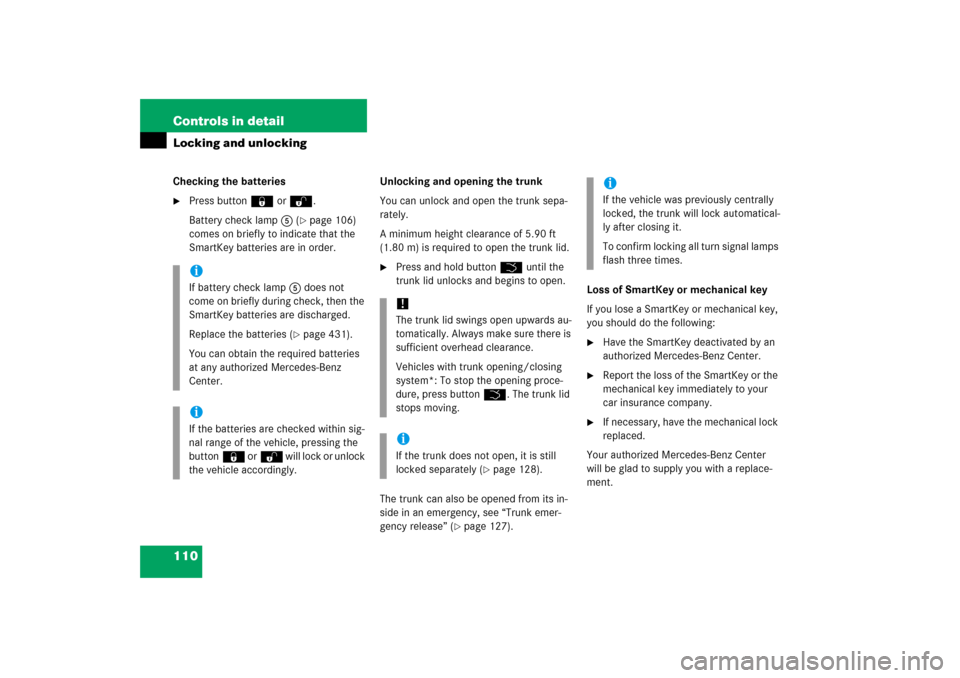
110 Controls in detailLocking and unlockingChecking the batteries�
Press button‹ orŒ.
Battery check lamp5 (
�page 106)
comes on briefly to indicate that the
SmartKey batteries are in order.Unlocking and opening the trunk
You can unlock and open the trunk sepa-
rately.
A minimum height clearance of 5.90 ft
(1.80 m) is required to open the trunk lid.
�
Press and hold buttonŠ until the
trunk lid unlocks and begins to open.
The trunk can also be opened from its in-
side in an emergency, see “Trunk emer-
gency release” (
�page 127).Loss of SmartKey or mechanical key
If you lose a SmartKey or mechanical key,
you should do the following:
�
Have the SmartKey deactivated by an
authorized Mercedes-Benz Center.
�
Report the loss of the SmartKey or the
mechanical key immediately to your
car insurance company.
�
If necessary, have the mechanical lock
replaced.
Your authorized Mercedes-Benz Center
will be glad to supply you with a replace-
ment.
iIf battery check lamp5 does not
come on briefly during check, then the
SmartKey batteries are discharged.
Replace the batteries (
�page 431).
You can obtain the required batteries
at any authorized Mercedes-Benz
Center.
iIf the batteries are checked within sig-
nal range of the vehicle, pressing the
button‹ orŒ will lock or unlock
the vehicle accordingly.
!The trunk lid swings open upwards au-
tomatically. Always make sure there is
sufficient overhead clearance.
Vehicles with trunk opening/closing
system*: To stop the opening proce-
dure, press buttonŠ. The trunk lid
stops moving.iIf the trunk does not open, it is still
locked separately (
�page 128).
iIf the vehicle was previously centrally
locked, the trunk will lock automatical-
ly after closing it.
To confirm locking all turn signal lamps
flash three times.