Page 156 of 521
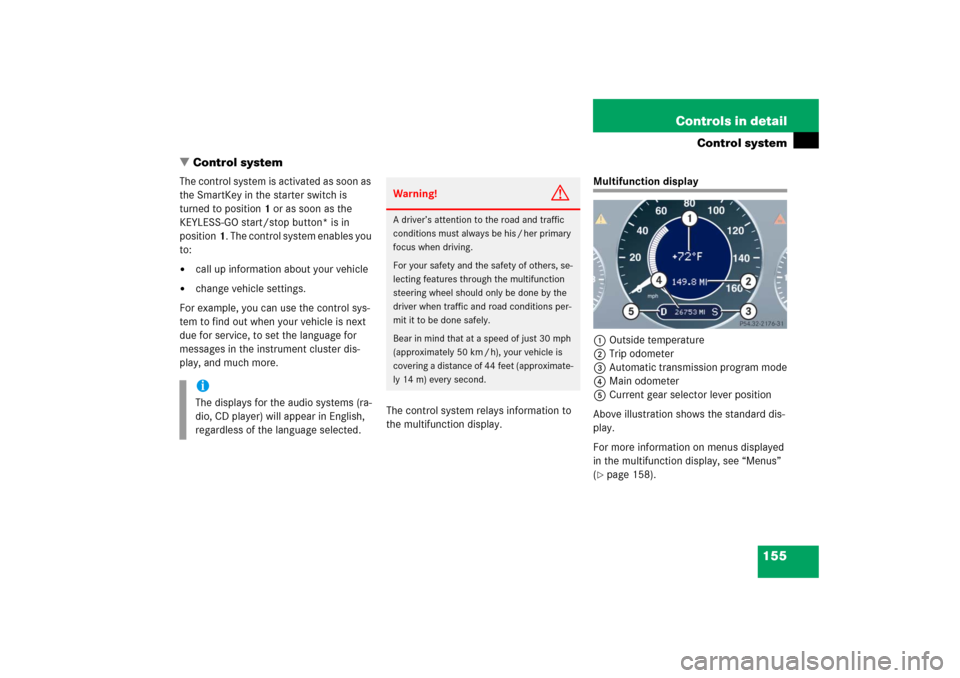
155 Controls in detail
Control system
�Control system
The control system is activated as soon as
the SmartKey in the starter switch is
turned to position1 or as soon as the
KEYLESS-GO start/stop button* is in
position1. The control system enables you
to:�
call up information about your vehicle
�
change vehicle settings.
For example, you can use the control sys-
tem to find out when your vehicle is next
due for service, to set the language for
messages in the instrument cluster dis-
play, and much more.
The control system relays information to
the multifunction display.
Multifunction display
1Outside temperature
2Trip odometer
3Automatic transmission program mode
4Main odometer
5Current gear selector lever position
Above illustration shows the standard dis-
play.
For more information on menus displayed
in the multifunction display, see “Menus”
(�page 158).
iThe displays for the audio systems (ra-
dio, CD player) will appear in English,
regardless of the language selected.
Warning!
G
A driver’s attention to the road and traffic
conditions must always be his / her primary
focus when driving.
For your safety and the safety of others, se-
lecting features through the multifunction
steering wheel should only be done by the
driver when traffic and road conditions per-
mit it to be done safely.
Bear in mind that at a speed of just 30 mph
(approximately 50 km / h), your vehicle is
covering a distance of 44 feet (approximate-
ly 14 m) every second.
Page 160 of 521
159 Controls in detail
Control system
Menus, submenus and functions
Menu1
Menu2
Menu3
Menu4
Standard display
AUDIO
NAV*
Distronic*
(�page 161)
(�page 161)
(�page 163)
(�page 163)
Commands/submenusDigital speedometer
Select radio station
Show route guidance instruc-
tions, current direction trav-
eled
Call up settings
Call up maintenance system dis-
play
Operate CD player
Check tire inflation pressure*Check engine oil level
Page 162 of 521

161 Controls in detail
Control system
Standard display menu�
Press buttonk orj repeatedly
to select the functions in the standard
display menu.
The following functions are available:
Display digital speedometer
�
Press button k orj repeatedly
until the digital speedometer appears
in the multifunction display.
AUDIO menu
The functions in the
AUDIO
menu operate
the audio equipment which you currently
have turned on.
If no audio equipment is currently turned
on, the message
AUDIO off
appears in the
multifunction display.
The following functions are available:Select radio station
�
Turn on COMAND and select radio. Re-
fer to separate COMAND operating in-
structions.
�
Press buttonè orÿ repeatedly
until you see the currently tuned sta-
tion in the multifunction display.
1Waveband setting
2Station frequency
�
Press buttonk orj repeatedly
until the desired station is found.
Function
Page
Calling up digital speedometer
161
Calling up maintenance service
indicator
358
Checking tire inflation pressure*
335
Checking engine oil level
317
Function
Page
Select radio station
161
Select satellite radio station*
162
Operate CD player
162
iYou can only store new stations using
the corresponding feature on the radio,
see separate operating instructions.
You can also operate the radio in the
usual manner.
Page 163 of 521

162 Controls in detailControl systemSelect satellite radio station*
(USA only)
The satellite radio is treated as a radio ap-
plication.�
Select SAT radio with the correspond-
ing softkey in the radio menu.
1SAT mode and preset number
2Setting for station selection using
memory
3Channel name or number
�
Press buttonk orj repeatedly
until the desired channel is found.Operate the CD player
�
Turn on COMAND and select CD. Refer
to separate COMAND operating in-
structions.
�
Press buttonè orÿ repeatedly
until the settings for the CD currently
being played appear in the multifunc-
tion display.
1Current CD (for CD changer*)
2Current track
�
Press buttonk orj repeatedly
until the desired track is selected.
iAdditional optional satellite radio
equipment and a subscription to satel-
lite radio service provider are required
for satellite radio operation. Contact an
authorized Mercedes-Benz Center for
details and availability for your vehicle.
For more information, refer to separate
COMAND operating instructions.
iTo select a CD from the magazine,
press a number on the COMAND
system key pad located in the center
console.
Page 499 of 521

498 Index
Shift program mode selector
switch 189
Shift program mode selector switch,
Manual shift program E 55
AMG 194
Starting engine 50
Steering wheel gearshift control
one-touch gearshifting E 55
AMG 191
Winter program mode 189
B
Backrest 260
Folding rearward 261
Seat 41
Seat, multicontour 133
Backup lamps
Messages in display 409
Replacing bulbs 431
Bar 350
BAS 93, 491
Batteries, SmartKey
Changing 429, 430
Checking battery condition 110, 117
Batteries, SmartKey with KEYLESS-GO*
Changing 429, 430
Checking battery condition 117Batteries, Vehicle
Charging 454
Disconnecting 453
Installing 454
Jump starting 456
Messages in display 386, 395, 396
Reconnecting 455
Removing 454
Bead 350
Beverage holder see Cup holders
Bi-Xenon headlamps* see Headlamps
Block heater* (Canada only) 356
Brake Assist System see BAS
Brake fluid
Checking 313
Messages in display 399
Brake lamp
Cleaning lenses 365
Messages in display 409
Replacing bulbs 431
Brake pads
Message in display 397
Brakes 302
Warning lamp 374
Break-in period 300
Bulbs see Replacing bulbsC
CAC 491
California retail buyers and lessees, impor-
tant notice for 11
Can holder see Cup holders
CAN system 491
Capacities and recommended
fuel/lubricants 482
Cargo compartment
Fuse box 463
Tie-down rings 264
Cargo compartment cover 270
Cargo management system* 265
Belt reel 267
Cargo tie-down ring 266
Mounting elements 265
Telescoping rod 267
Cargo net 269
Cargo tie-down rings 264
Carpets, cleaning 368
Catalytic converter 310
CD player 162