Page 51 of 521

50 Getting startedDrivingStarting the engine Automatic transmission
Gearshift pattern for automatic
transmissionPPark position with gear selector lever
lock
RReverse gear
NNeutral
DDrive position
For more information, see the “Controls in
detail” section (
�page 184). Starting with the SmartKey
For information on turning off the engine
with the SmartKey, see “Turning off en-
gine” (
�page 61).
�
Make sure the gear selector lever is set
to P.
�
Do not depress the accelerator.
�
Turn the SmartKey in the starter switch
to position3 and hold until the engine
starts (
�page 36).
Warning!
G
Inhalation of exhaust gas is hazardous to
your health. All exhaust gas contains carbon
monoxide, and inhaling it can cause uncon-
sciousness and possible death.
Do not run the engine in confined areas
(such as a garage) which are not properly
ventilated. If you think that exhaust gas
fumes are entering the vehicle while driving,
have the cause determined and corrected
immediately. If you must drive under these
conditions, drive only with at least one win-
dow fully open.
iYou can also use the “touch-start”
function. Turn the SmartKey to
position3 and release it again immedi-
ately. The engine then starts automati-
cally.
Page 52 of 521
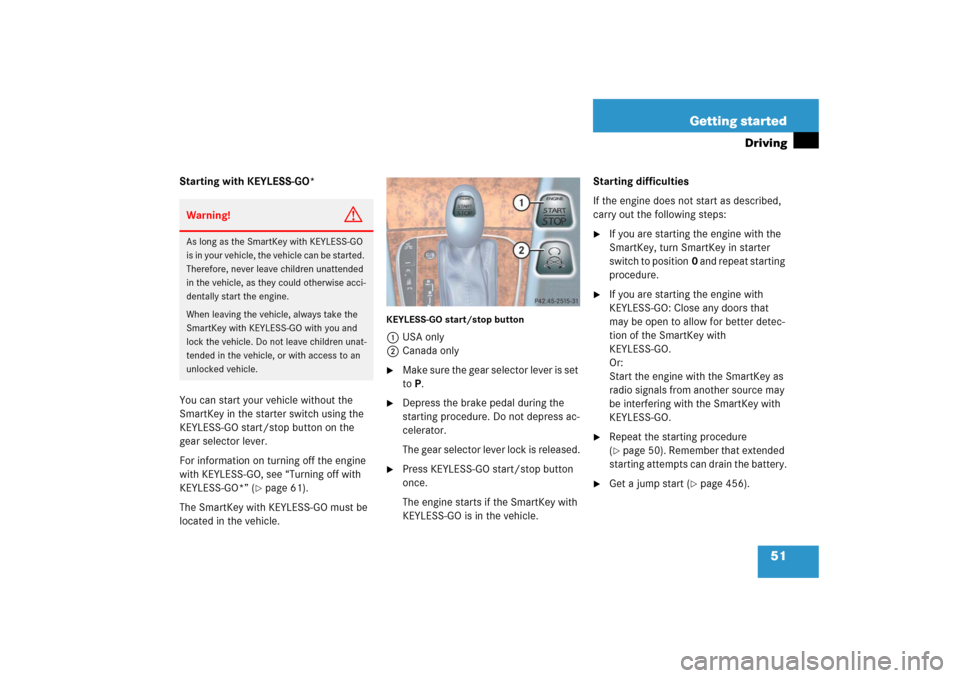
51 Getting started
Driving
Starting with KEYLESS-GO*
You can start your vehicle without the
SmartKey in the starter switch using the
KEYLESS-GO start/stop button on the
gear selector lever.
For information on turning off the engine
with KEYLESS-GO, see “Turning off with
KEYLESS-GO*” (
�page 61).
The SmartKey with KEYLESS-GO must be
located in the vehicle.
KEYLESS-GO start/stop button1USA only
2Canada only�
Make sure the gear selector lever is set
toP.
�
Depress the brake pedal during the
starting procedure. Do not depress ac-
celerator.
The gear selector lever lock is released.
�
Press KEYLESS-GO start/stop button
once.
The engine starts if the SmartKey with
KEYLESS-GO is in the vehicle.Starting difficulties
If the engine does not start as described,
carry out the following steps:
�
If you are starting the engine with the
SmartKey, turn SmartKey in starter
switch to position0 and repeat starting
procedure.
�
If you are starting the engine with
KEYLESS-GO: Close any doors that
may be open to allow for better detec-
tion of the SmartKey with
KEYLESS-GO.
Or:
Start the engine with the SmartKey as
radio signals from another source may
be interfering with the SmartKey with
KEYLESS-GO.
�
Repeat the starting procedure
(�page 50). Remember that extended
starting attempts can drain the battery.
�
Get a jump start (
�page 456).
Warning!
G
As long as the SmartKey with KEYLESS-GO
i s i n y o u r v e h i c l e , t h e v e h i c l e c a n b e s t a r t e d .
Therefore, never leave children unattended
in the vehicle, as they could otherwise acci-
dentally start the engine.
When leaving the vehicle, always take the
SmartKey with KEYLESS-GO with you and
lock the vehicle. Do not leave children unat-
tended in the vehicle, or with access to an
unlocked vehicle.
Page 53 of 521
52 Getting startedDrivingIf the engine does not start after several
starting attempts, there could be a mal-
function in the engine electronics or in the
fuel supply system.�
Notify an authorized Mercedes-Benz
Center.
Parking brake
1Parking brake pedal
2Release handle
�
Release the parking brake by pulling on
release handle2.
The warning lamp ; (USA only) or
3 (Canada only) in the instrument
cluster goes out.
Warning!
G
When leaving the vehicle, always remove the
SmartKey or the SmartKey with
KEYLESS-GO* from the starter switch, take
it with you, and lock the vehicle. Do not
leave children unattended in the vehicle, or
w i t h a c c e s s t o a n u n l o c k e d v e h i c l e . C h i l d r e n
could release the parking brake, which
could result in an accident and/or serious
injury.
Page 54 of 521
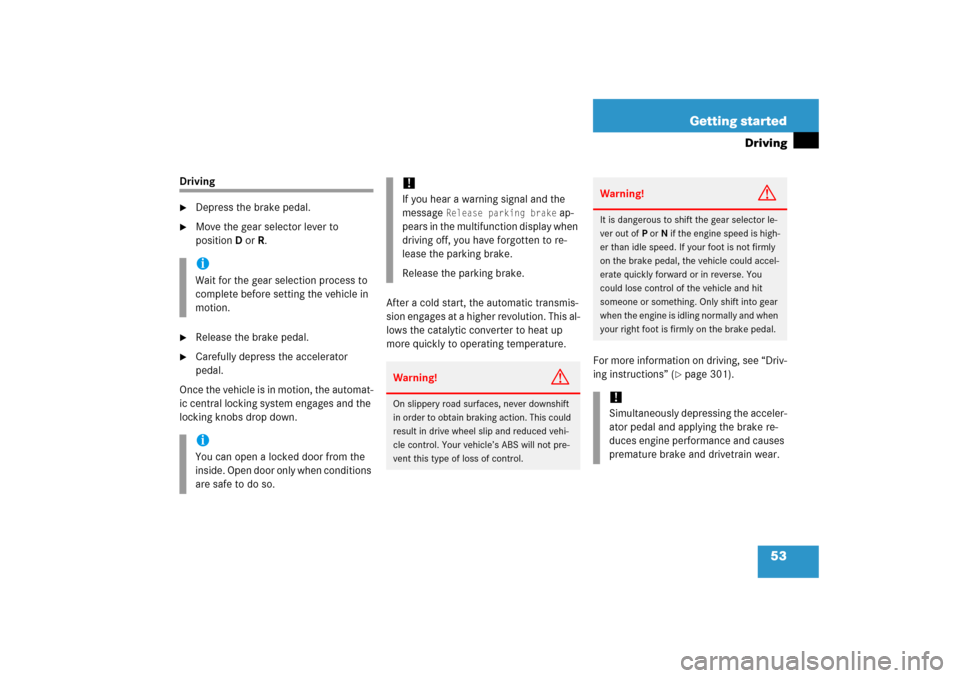
53 Getting started
Driving
Driving�
Depress the brake pedal.
�
Move the gear selector lever to
positionDorR.
�
Release the brake pedal.
�
Carefully depress the accelerator
pedal.
Once the vehicle is in motion, the automat-
ic central locking system engages and the
locking knobs drop down.After a cold start, the automatic transmis-
sion engages at a higher revolution. This al-
lows the catalytic converter to heat up
more quickly to operating temperature.
For more information on driving, see “Driv-
ing instructions” (
�page 301).
iWait for the gear selection process to
complete before setting the vehicle in
motion.iYou can open a locked door from the
inside. Open door only when conditions
are safe to do so.
!If you hear a warning signal and the
message
Release parking brake
ap-
pears in the multifunction display when
driving off, you have forgotten to re-
lease the parking brake.
Release the parking brake.
Warning!
G
On slippery road surfaces, never downshift
in order to obtain braking action. This could
result in drive wheel slip and reduced vehi-
cle control. Your vehicle’s ABS will not pre-
vent this type of loss of control.
Warning!
G
It is dangerous to shift the gear selector le-
ver out ofP orN if the engine speed is high-
er than idle speed. If your foot is not firmly
on the brake pedal, the vehicle could accel-
erate quickly forward or in reverse. You
could lose control of the vehicle and hit
someone or something. Only shift into gear
when the engine is idling normally and when
your right foot is firmly on the brake pedal.!Simultaneously depressing the acceler-
ator pedal and applying the brake re-
duces engine performance and causes
premature brake and drivetrain wear.
Page 58 of 521
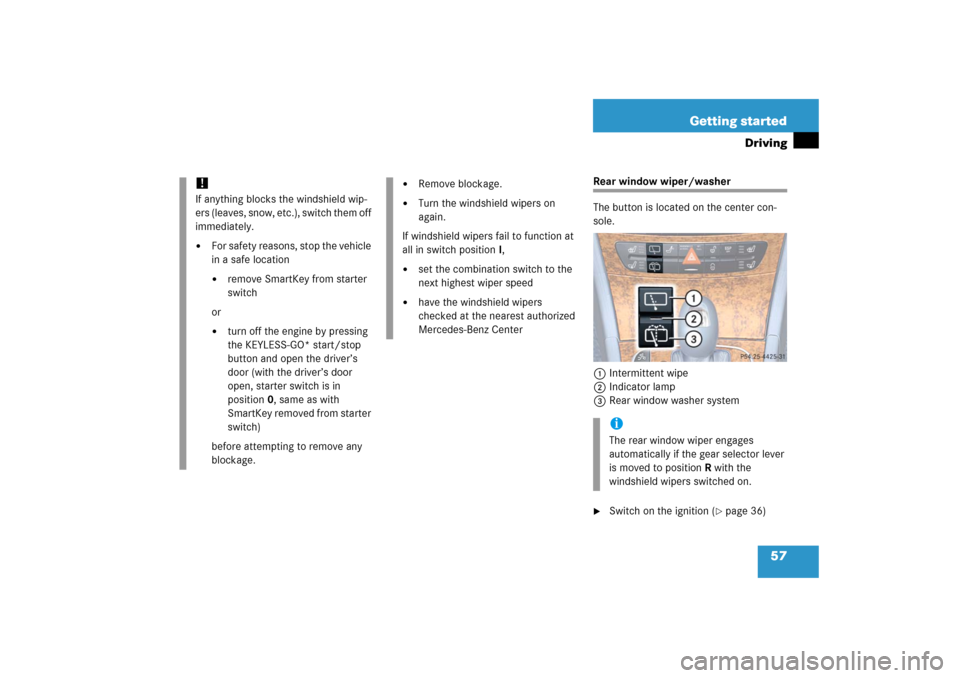
57 Getting started
Driving
Rear window wiper/washer
The button is located on the center con-
sole.
1Intermittent wipe
2Indicator lamp
3Rear window washer system�
Switch on the ignition (
�page 36)
!If anything blocks the windshield wip-
ers (leaves, snow, etc.), switch them off
immediately.�
For safety reasons, stop the vehicle
in a safe location �
remove SmartKey from starter
switch
or
�
turn off the engine by pressing
the KEYLESS-GO* start/stop
button and open the driver’s
door (with the driver’s door
open, starter switch is in
position0, same as with
SmartKey removed from starter
switch)
before attempting to remove any
blockage.
�
Remove blockage.
�
Turn the windshield wipers on
again.
If windshield wipers fail to function at
all in switch positionI,
�
set the combination switch to the
next highest wiper speed
�
have the windshield wipers
checked at the nearest authorized
Mercedes-Benz Center
iThe rear window wiper engages
automatically if the gear selector lever
is moved to positionR with the
windshield wipers switched on.
Page 60 of 521

59 Getting started
Parking and locking
�Parking and locking
You have now completed your first drive.
You have properly stopped and parked
your vehicle. End your drive as follows.Warning!
G
With the engine not running, there is no
power assistance for the brake and steering
systems. In this case, it is important to keep
in mind that a considerably higher degree of
effort is necessary to brake and steer the
vehicle.Warning!
G
Vehicles with Airmatic*: If you have selected
the Comfort suspension tuning
(�page 255), the vehicle lowers slightly
when it is locked. You should therefore
make sure that no one is standing near the
wheel arches or lying underneath the vehi-
cle when it is being locked. Otherwise, per-
sonal injury could result.
Warning!
G
Do not park this vehicle in areas where com-
bustible materials such as grass, hay or
leaves can come into contact with the hot
exhaust system, as these materials could be
ignited and cause a vehicle fire.
To reduce the risk of personal injury as a re-
sult of vehicle movement, before turning off
the engine and leaving the vehicle always:�
Keep right foot on brake pedal.
�
Firmly depress parking brake pedal.
�
Move the gear selector lever to
positionP.
�
Slowly release brake pedal.
�
When parked on an incline, turn front
wheel towards the road curb.
�
Turn the SmartKey to starter switch
position0 and remove, or press
start- / stop button (vehicles with
KEYLESS-GO*).
�
Take the SmartKey or the SmartKey with
KEYLESS-GO* and lock vehicle when
leaving.!Vehicles with Airmatic*: If you have se-
lected the Comfort suspension tuning
(�page 255), the vehicle lowers slight-
ly when you lock it within approximate-
ly 60 seconds after switching off the
engine. When parking, make sure that
your vehicle cannot come into contact
with other objects, such as a curb,
while lowering. Your vehicle could oth-
erwise be damaged.
Page 61 of 521

60 Getting startedParking and lockingParking brake
1Parking brake pedal
2Release handle�
Step firmly on parking brake pedal1.
When the engine is running, the warn-
ing lamp ; (USA only) or 3
(Canada only) in the instrument cluster
will be illuminated.
Warning!
G
When leaving the vehicle, always remove the
SmartKey or the SmartKey with
KEYLESS-GO* from the starter switch, take
it with you and lock the vehicle. Do not leave
children unattended in the vehicle, or with
access to an unlocked vehicle. Children
could release the parking brake and/or
move the gear selector lever from
positionP, either of which could result in an
accident and/or serious injury.
Warning!
G
Getting out of your vehicle with the gear se-
lector lever not fully engaged in positionP is
dangerous. Also, when parked on an incline,
positionP alone may not prevent your vehi-
cle from moving, possibly hitting people or
objects.
Always set the parking brake in addition to
shifting to positionP.
When parked on an incline, turn front wheels
towards the road curb.
Page 62 of 521

61 Getting started
Parking and locking
Switching off headlamps�
Turn the exterior lamp switch toM
(�page 54).
For more information, see the “Controls in
detail” section (
�page 143).
Turning off engine �
Move the gear selector lever to
positionP.
�
Apply the parking brake (
�page 60).Turning off with the SmartKey
�
Turn the SmartKey in the starter switch
(�page 36) to position0 and remove
it.
The immobilizer is activated.Turning off with KEYLESS-GO*
�
Place the gear selector lever inP.
�
Press the KEYLESS-GO start/stop but-
ton to shut off the engine.
With the driver’s door closed, the start-
er switch is now in position1. With the
driver’s door opened, the starter switch
is set to position0, same as SmartKey
removed from starter switch
(�page 36).
iAlways set the parking brake in addi-
tion to shifting to positionP.
On slopes, turn the front wheels to-
wards the road curb.
iThe SmartKey can only be removed
from the starter switch with the gear
selector lever in positionP.
!If you hear a warning signal, you have
either�
forgotten to switch off the vehicle’s
exterior lamps before opening the
driver’s door,
or
�
tried to turn off the engine while the
gear selector lever is not inP.
Turn off the lights or place the gear se-
lector lever inP.