Page 366 of 521

365 Operation
Vehicle care
Ornamental moldings
For regular cleaning and care of ornamen-
tal moldings, use a damp cloth.Headlamps, tail lamps, side markers,
turn signal lenses
�
Use a mild car wash detergent, such as
Mercedes-Benz approved Car Sham-
poo, with plenty of water.
!Due to the width of the vehicle, fold in
exterior rear view mirrors prior to run-
ning the vehicle through an automatic
car wash to prevent damage to the mir-
rors.
Make sure that the windshield wiper
switch is set to0 (
�page 36). Other-
wise, the rain sensor could activate and
cause the wipers to move unintention-
ally. This may lead to vehicle damage.
iAfter running the vehicle through an au-
tomatic car wash, wipe any wax off of
the windshield (
�page 366) and the
wiper blade inserts (�page 366). This
will prevent smears and reduce wiping
noise which can be caused by residual
wax on the windshield.
When leaving the car wash, make sure
that the mirrors are folded out. Other-
wise they may vibrate.
!Do not use chrome cleaner on orna-
mental moldings. Although ornamental
moldings may have chrome appear-
ance, they could be made of anodized
aluminum that will be damaged when
cleaned with chrome cleaner. Instead,
use a damp cloth to clean those orna-
mental moldings.
For very dirty ornamental moldings of
which you are sure are chrome-plated,
use a chrome cleaner. If in doubt
whether an ornamental molding is
chrome-plated, contact an authorized
Mercedes-Benz Center.
!Only use window cleaning solutions
that are suitable for plastic lamp lens-
es. Window cleaning solutions which
are not suitable may damage the plas-
tic lamp lenses of the headlamps.
Therefore, do not use abrasives, sol-
vents or cleaners that contain solvents.
Never apply strong force and only use a
soft, non-scratching cloth when clean-
ing the lenses. Do not attempt to wipe
dirty lenses with a dry cloth or sponge.
Otherwise you may scratch or damage
the lens surface.
Page 367 of 521

366 OperationVehicle careCleaning the Distronic* system sensor
cover
1Distronic system sensor cover�
Switch off the ignition (
�page 36).
�
Use a mild car wash detergent, such as
Mercedes-Benz approved Car Sham-
poo, with plenty of water and a
non-scratching cloth to clean sensor
cover1.
�
Restart the engine after cleaning sen-
sor cover1.
Cleaning the windows and the wiper
blades
�
Switch on the ignition (
�page 36).
�
Turn combination switch to wiper
settingII (
�page 55).
�
With wiper arms in vertical position,
switch off the ignition (
�page 61).
�
Fold the wiper arms forward until they
snap into place.
�
Clean the wiper blade inserts with a
clean cloth and detergent solution.
�
Use a soft, clean cloth and a mild win-
dow cleaning solution on all outside
and inside glass surfaces.
An automotive glass cleaner is recom-
mended.
!To prevent scratches or damage, never
apply strong force and only use a soft,
non-scratching cloth when cleaning the
sensor cover1. Do not attempt to
wipe dirty sensors with a dry cloth or
sponge.!The windshield wipers must be in a ver-
tical position before folding them away
from the windshield. They could other-
wise damage the hood.
Never open the hood when the wiper
arms are folded forward.
Warning!
G
For safety reasons, switch off wipers and re-
move SmartKey from starter switch (vehi-
cles with KEYLESS-GO*: Make sure the
vehicle’s on-board electronics have
status0) before cleaning the windshield the
windshield and/or the wiper blades. Other-
wise, the wiper motor could suddenly turn
on and cause injury.
Page 438 of 521
437 Practical hints
Replacing wiper blades
�Replacing wiper blades
Removing front wiper blades�
Turn SmartKey in starter switch to
position1.
�
Turn combination switch to wiper
settingII (
�page 55).
�
With wiper arm in the vertical position,
turn SmartKey in starter switch to
position0.
�
Fold the wiper arm forward until it
snaps into place.
�
Turn the wiper blade at a right angle to
wiper arm.
�
Slide the wiper blade sideways out of
the retainer.
!The windshield wipers must be in a ver-
tical position before folding them away
from the windshield. They could other-
wise damage the hood.
Warning!
G
For safety reasons, switch off wipers and re-
move SmartKey from starter switch (vehi-
cles with KEYLESS-GO*: Make sure the
vehicle’s on-board electronics have
status0) before replacing a wiper blade.
Otherwise, the wiper motor could suddenly
turn on and cause injury.
Page 439 of 521
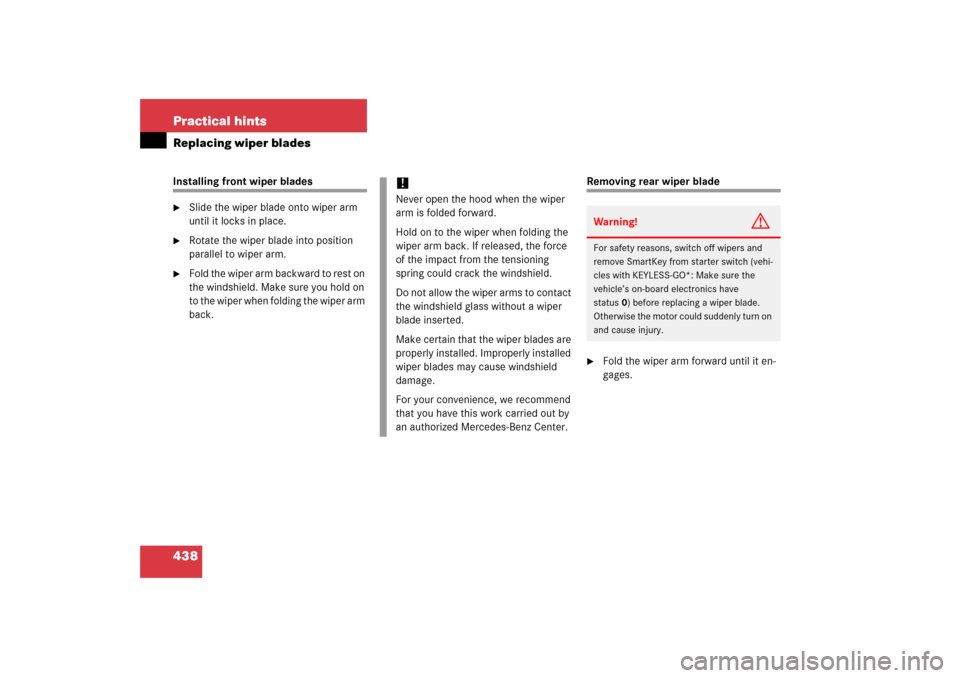
438 Practical hintsReplacing wiper bladesInstalling front wiper blades�
Slide the wiper blade onto wiper arm
until it locks in place.
�
Rotate the wiper blade into position
parallel to wiper arm.
�
Fold the wiper arm backward to rest on
the windshield. Make sure you hold on
to the wiper when folding the wiper arm
back.
Removing rear wiper blade�
Fold the wiper arm forward until it en-
gages.
!Never open the hood when the wiper
arm is folded forward.
Hold on to the wiper when folding the
wiper arm back. If released, the force
of the impact from the tensioning
spring could crack the windshield.
Do not allow the wiper arms to contact
the windshield glass without a wiper
blade inserted.
Make certain that the wiper blades are
properly installed. Improperly installed
wiper blades may cause windshield
damage.
For your convenience, we recommend
that you have this work carried out by
an authorized Mercedes-Benz Center.
Warning!
G
For safety reasons, switch off wipers and
remove SmartKey from starter switch (vehi-
cles with KEYLESS-GO*: Make sure the
vehicle’s on-board electronics have
status0) before replacing a wiper blade.
Otherwise the motor could suddenly turn on
and cause injury.
Page 515 of 521
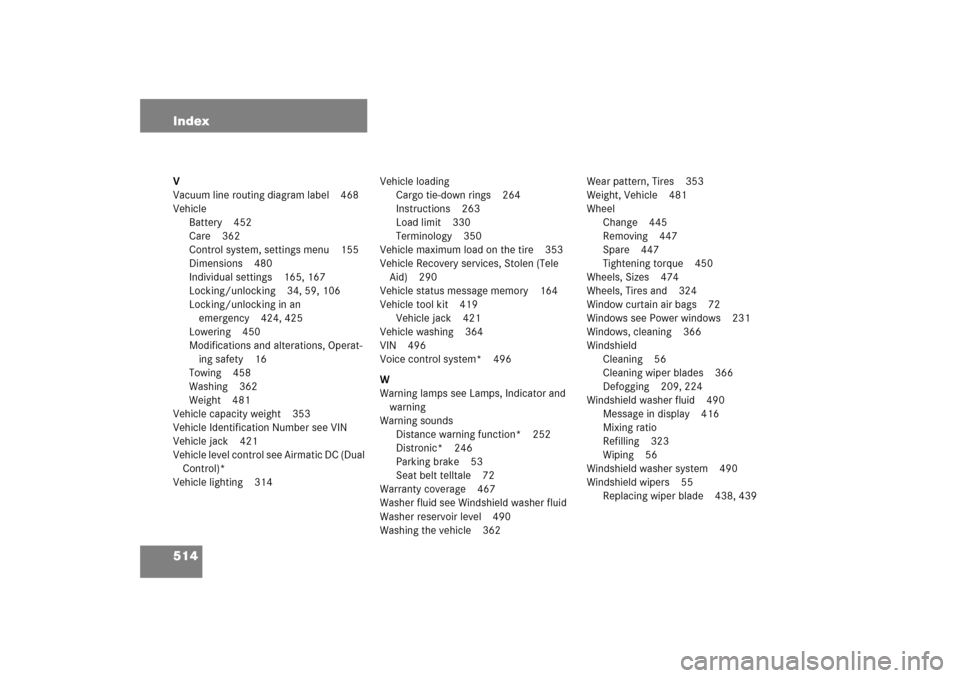
514 IndexV
Vacuum line routing diagram label 468
Vehicle
Battery 452
Care 362
Control system, settings menu 155
Dimensions 480
Individual settings 165, 167
Locking/unlocking 34, 59, 106
Locking/unlocking in an
emergency 424, 425
Lowering 450
Modifications and alterations, Operat-
ing safety 16
Towing 458
Washing 362
Weight 481
Vehicle capacity weight 353
Vehicle Identification Number see VIN
Vehicle jack 421
Vehicle level control see Airmatic DC (Dual
Control)*
Vehicle lighting 314Vehicle loading
Cargo tie-down rings 264
Instructions 263
Load limit 330
Terminology 350
Vehicle maximum load on the tire 353
Vehicle Recovery services, Stolen (Tele
Aid) 290
Vehicle status message memory 164
Vehicle tool kit 419
Vehicle jack 421
Vehicle washing 364
VIN 496
Voice control system* 496
W
Warning lamps see Lamps, Indicator and
warning
Warning sounds
Distance warning function* 252
Distronic* 246
Parking brake 53
Seat belt telltale 72
Warranty coverage 467
Washer fluid see Windshield washer fluid
Washer reservoir level 490
Washing the vehicle 362Wear pattern, Tires 353
Weight, Vehicle 481
Wheel
Change 445
Removing 447
Spare 447
Tightening torque 450
Wheels, Sizes 474
Wheels, Tires and 324
Window curtain air bags 72
Windows see Power windows 231
Windows, cleaning 366
Windshield
Cleaning 56
Cleaning wiper blades 366
Defogging 209, 224
Windshield washer fluid 490
Message in display 416
Mixing ratio
Refilling 323
Wiping 56
Windshield washer system 490
Windshield wipers 55
Replacing wiper blade 438, 439