Page 79 of 185
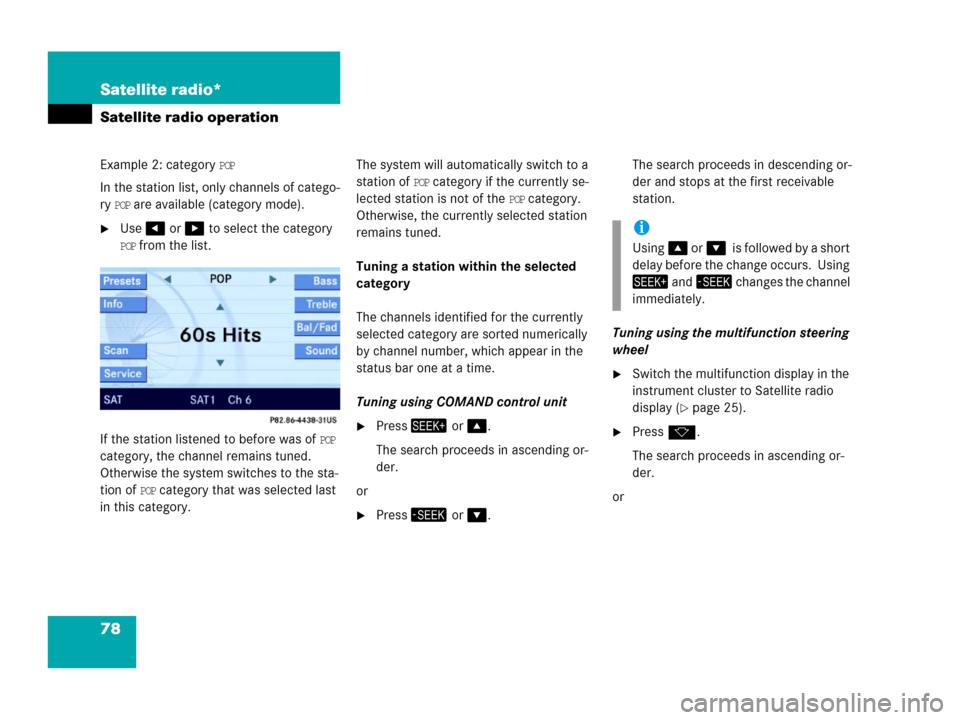
78 Satellite radio*
Satellite radio operation
Example 2: category POP
In the station list, only channels of catego-
ry
POP are available (category mode).
�Use or to select the category
POP from the list.
If the station listened to before was of
POP
category, the channel remains tuned.
Otherwise the system switches to the sta-
tion of
POP category that was selected last
in this category.The system will automatically switch to a
station of
POP category if the currently se-
lected station is not of the
POP category.
Otherwise, the currently selected station
remains tuned.
Tuning a station within the selected
category
The channels identified for the currently
selected category are sorted numerically
by channel number, which appear in the
status bar one at a time.
Tuning using COMAND control unit
�Press or .
The search proceeds in ascending or-
der.
or
�Press or .The search proceeds in descending or-
der and stops at the first receivable
station.
Tuning using the multifunction steering
wheel
�Switch the multifunction display in the
instrument cluster to Satellite radio
display (
�page 25).
�Pressk.
The search proceeds in ascending or-
der.
or
i
Using oris followed by a short
delay before the change occurs. Using
and changes the channel
immediately.
Page 97 of 185
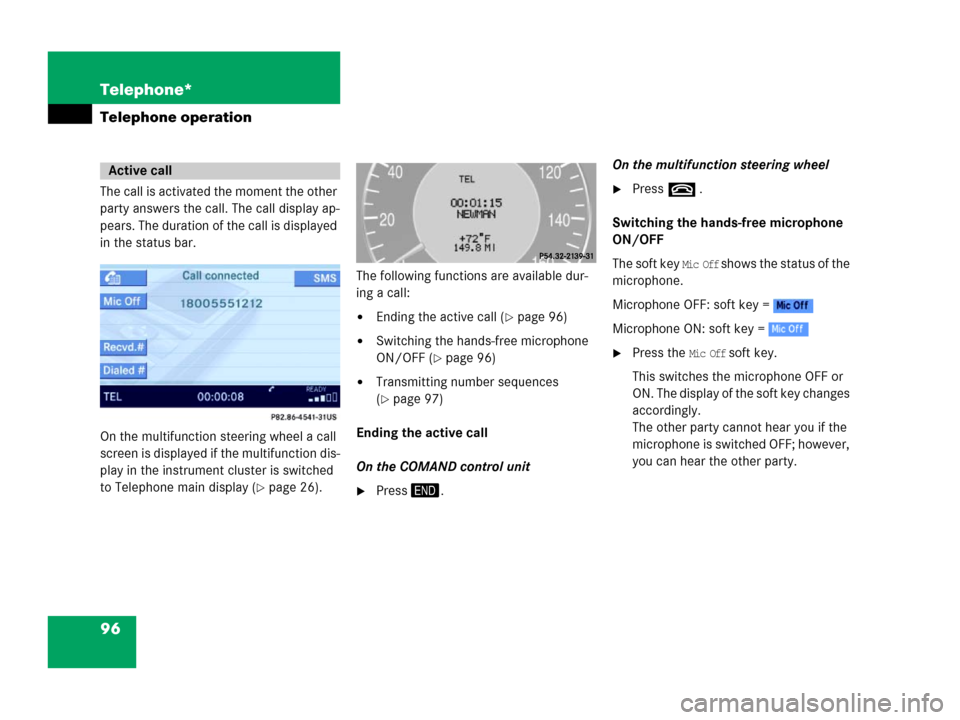
96 Telephone*
Telephone operation
The call is activated the moment the other
party answers the call. The call display ap-
pears. The duration of the call is displayed
in the status bar.
On the multifunction steering wheel a call
screen is displayed if the multifunction dis-
play in the instrument cluster is switched
to Telephone main display (
�page 26).The following functions are available dur-
ing a call:
�Ending the active call (�page 96)
�Switching the hands-free microphone
ON/OFF (
�page 96)
�Transmitting number sequences
(
�page 97)
Ending the active call
On the COMAND control unit
�Press.On the multifunction steering wheel
�Presst .
Switching the hands-free microphone
ON/OFF
The soft key
Mic Off shows the status of the
microphone.
Microphone OFF: soft key =
Microphone ON: soft key =
�Press the Mic Off soft key.
This switches the microphone OFF or
ON. The display of the soft key changes
accordingly.
The other party cannot hear you if the
microphone is switched OFF; however,
you can hear the other party.
Active call
Page 177 of 185

176 Index
Controls
CD changer mode . . . . . . . . . . . . . . . 18
MP3 mode . . . . . . . . . . . . . . . . . . . . . 16
Multifunction steering wheel. . . . . . . 24
Navigation mode . . . . . . . . . . . . . . . . 22
Radio mode . . . . . . . . . . . . . . . . . . . . 12
Single CD mode . . . . . . . . . . . . . . . . 14
Telephone mode . . . . . . . . . . . . . . . . 20
Coordinates . . . . . . . . . . . . . . . . . . . 171
entering destination via . . . . . . . . . 127
Copy protection . . . . . . . . . . . . . . 45, 62
Copyright (MP3). . . . . . . . . . . . . . . . . 52
Current navigation announcement 131
cancelling . . . . . . . . . . . . . . . . . . . . 131
repeating . . . . . . . . . . . . . . . . . . . . . 131
D
Deleting
destination
from Destination memory . . . . . . 149
from Last destinations . . . . . . . . . 148
detour (navigation) . . . . . . . . . . . . . 138
phone book entry . . . . . . . . . . . . . . 100
SMS. . . . . . . . . . . . . . . . . . . . . . . . . 103
stop-over destination . . . . . . . . . . . 141Destination
deleting
from Destination memory . . . . . . 149
from Last destinations . . . . . . . . . 148
Last destinations . . . . . . . . . . . . . . . 147
special . . . . . . . . . . . . . . . . . . . . . . . 151
storing in Destination memory . . . . 149
Destination memory . . . . . . . . . . . . 148
calling up . . . . . . . . . . . . . . . . . . . . . 148
selecting destination . . . . . . . . . . . . 148
starting route guidance to a stored
destination . . . . . . . . . . . . . . . . . . . 149
storing destination . . . . . . . . . . . . . 149
Detour (navigation) . . . . . . . . . . . . . 137
changing . . . . . . . . . . . . . . . . . . . . . 138
deleting . . . . . . . . . . . . . . . . . . . . . . 138
setting . . . . . . . . . . . . . . . . . . . . . . . 137
Display
adjusting brightness . . . . . . . . . . . . 166
switching design . . . . . . . . . . . . . . . 166
Displaying route (navigation) . . . . . 136
DVD (navigation) . . . . . . . . . . 107, 171
E
Ejecting CD
in CD changer mode . . . . . . . . . . . . . 65
in MP3 mode . . . . . . . . . . . . . . . . . . . 53
in Single CD mode . . . . . . . . . . . . . . . 46
Ejecting navigation DVD . . . . . . . . . 107
Emergency call system . . . . . . . . . . 158
Emergency calls “911”. . . . . . . . . . . . 86
Ending
call (telephone) . . . . . . . . . . . . . . 91, 96
ENTER UNLOCK CODE . . . . . . . . . . . . 84
Entering
destination . . . . . . . . . . . . . . . . . . . 117
frequency (radio) . . . . . . . . . . . . . . . . 41
home address . . . . . . . . . . . . . . . . . 115
phone number . . . . . . . . . . . . . . . . . . 92
PIN. . . . . . . . . . . . . . . . . . . . . . . . . . . 87
unlock code . . . . . . . . . . . . . . . . . . . . 88
F
Fader . . . . . . . . . . . . . . . . . . . . . 31, 171
for navigation announcements . . . . 112
File structure (MP3 CD). . . . . . . . . . . 51