Page 20 of 498

19 Introduction
Vehicle data recording
�Vehicle data recording
Information regarding electronic recording devices
(Including notice pursuant to California Code § 9951)
Please note that your vehicle is equipped with devices that can record vehicle systems data and, if equipped with the Tele Aid system,
may transmit some data in certain accidents.
This information helps, for example, to diagnose vehicle systems after a collision and to continuously improve vehicle safety.
DaimlerChrysler may access the information and share it with others �
for safety research or vehicle diagnosis purposes
�
with the consent of the vehicle owner or lessee
�
in response to an official request by law enforcement or other government agency
�
for use in dispute resolution involving DaimlerChrysler, its affiliates or sales/service organization and/or
�
as otherwise required or permitted by law.
Please check the Tele Aid subscription service agreement for details regarding the information that may be recorded or transmitted
via that system.
Page 95 of 498
94 Safety and SecurityAnti-theft systems
Arming the alarm system
The indicator lamp located in the central
locking switch in the center console.
1Indicator lamp
�
Lock the vehicle with the SmartKey or
KEYLESS-GO*.
The turn signal lamps flash three times
to indicate that the alarm system is
armed. The indicator lamp1 begins to
flash after approximately 30 seconds
after arming the alarm system.
iIf the alarm stays on for more than
30 seconds, a call to the Response
Center is initiated automatically by the
Tele Aid system (
�page 261) provided
Tele Aid service was subscribed to and
properly activated, and that necessary
cellular service and GPS coverage are
available.
iIf the turn signal lamps do not flash
three times, one of the following ele-
ments may not be properly closed:�
a door
�
the trunk
Close the respective element and lock
the vehicle again.
Page 96 of 498

95 Safety and Security
Anti-theft systems
Disarming the alarm system�
Unlock the vehicle with the SmartKey
or KEYLESS-GO*.
The turn signal lamps flash once to
indicate that the alarm system is
disarmed.Canceling the alarm
With the SmartKey
�
Insert the SmartKey in the starter
switch.
or
�
Press the Œ or ‹button on the
SmartKey.
The alarm is canceled.
With KEYLESS-GO*
�
Pull an outside door handle.
The SmartKey with KEYLESS-GO must
be within 3 ft (1 m) of the vehicle.
or
�
Press the KEYLESS-GO* start/stop
button.
The SmartKey with KEYLESS-GO must
be inside the vehicle.
The alarm is canceled.
Tow-away alarm
Depending on vehicle production date, the
vehicle may not be equipped with the
tow-away alarm.
Once the tow-away alarm is armed, a visual
and audible alarm will be triggered when
someone attempts to raise the vehicle.
iThe alarm system will rearm automati-
cally after approximately 40 seconds if
neither a door nor the trunk was
opened.
iIf the alarm stays on for more than
30 seconds, a call to the Response
Center is initiated automatically by the
Tele Aid system (
�page 261), provided
that the Tele Aid service was sub-
scribed to and properly activated, and
that necessary cellular service and GPS
coverage are available.
Page 148 of 498

147 Controls in detail
Control system
�Control system
The control system is activated as soon as
the SmartKey in the starter switch is
turned to position1 or as soon as the
KEYLESS-GO start/stop button* is in
position1. The control system enables you
to:�
call up information about your vehicle
�
change vehicle settings.
For example, you can use the control sys-
tem to find out when your vehicle is next
due for service, to set the language for
messages in the multifunction display, and
much more.
The control system relays information to
the multifunction display.
Multifunction display
1Outside temperature
2Trip odometer
3Automatic transmission program mode
4Main odometer
5Current gear selector lever position
Above illustration shows the standard
display.
For more information on menus displayed
in the multifunction display, see “Menus”
(�page 150).
iThe displays for the audio systems (ra-
dio, CD player) will appear in English,
regardless of the language selected.
Warning!
G
A driver’s attention to the road and traffic
conditions must always be his/her primary
focus when driving.
For your safety and the safety of others,
selecting features through the multifunction
steering wheel should only be done by the
driver when traffic and road conditions per-
mit it to be done safely.
Bear in mind that at a speed of just 30 mph
(approximately 50 km/h), your vehicle is
covering a distance of 44 feet (approximate-
ly 14 m) every second.
Page 155 of 498

154 Controls in detailControl systemSelect satellite radio station*
(USA only)
The satellite radio is treated as a radio
application.�
Select SAT radio with the correspond-
ing softkey in the radio menu.
1SAT mode and preset number
2Setting for station selection using
memory
3Channel name or number
�
Press buttonk orj repeatedly
until the desired channel is found.
Operate the CD player
�
Turn on COMAND and select the CD
player. Refer to separate COMAND
operating instructions.
�
Press buttonè orÿ repeatedly
until the settings for the CD currently
being played are shown in the multi-
function display.1Current CD (CD 1 through CD 6 for
CD changer*)
2Current track
�
Press buttonk orj repeatedly
until the desired track is selected.
iYou can only store new stations using
the corresponding feature on the radio,
see separate operating instructions.
You can also operate the radio in the
usual manner.
iAdditional optional satellite radio
equipment and a subscription to satel-
lite radio service provider are required
for satellite radio operation. Contact an
authorized Mercedes-Benz Center for
details and availability for your vehicle.
For more information, refer to separate
COMAND operating instructions.
iTo select a CD from the magazine,
press a number on the COMAND
system key pad located in the center
console.
Page 265 of 498

264 Controls in detailUseful featuresA voice connection between the Response
Center and the occupants of the vehicle
will be established automatically soon af-
ter the emergency call has been initiated.
The Response Center will attempt to
determine more precisely the nature of the
accident provided they can speak to an
occupant of the vehicle.
The Tele Aid system is available if�
it has been activated and is operation-
al. Activation requires a subscription
for monitoring services, connection
and cellular air time
�
the relevant cellular phone network
and GPS signals are available and pass
the information on to the response cen-
terInitiating an emergency call manually
1Cover
2SOS button
�
Briefly press on cover1.
The cover will open.
�
Press SOS button2 briefly.
The indicator lamp in SOS button2
will flash until the emergency call is
concluded.
�
Wait for a voice connection to the
Response Center.
�
Close cover1 after the emergency
call is concluded.
iLocation of the vehicle on a map is only
possible if the vehicle is able to receive
signals from the GPS satellite network
and pass the information on to the
Response Center.Warning!
G
If the indicator lamp in the SOS button is
flashing continuously and there was no
voice connection to the Response Center
established, then the Tele Aid system could
not initiate an emergency call (e.g. the rele-
vant cellular phone network is not available).
The message
Call failed
appears in the
multifunction display for approximately
10 seconds.
Should this occur, assistance must be sum-
moned by other means.
Page 267 of 498
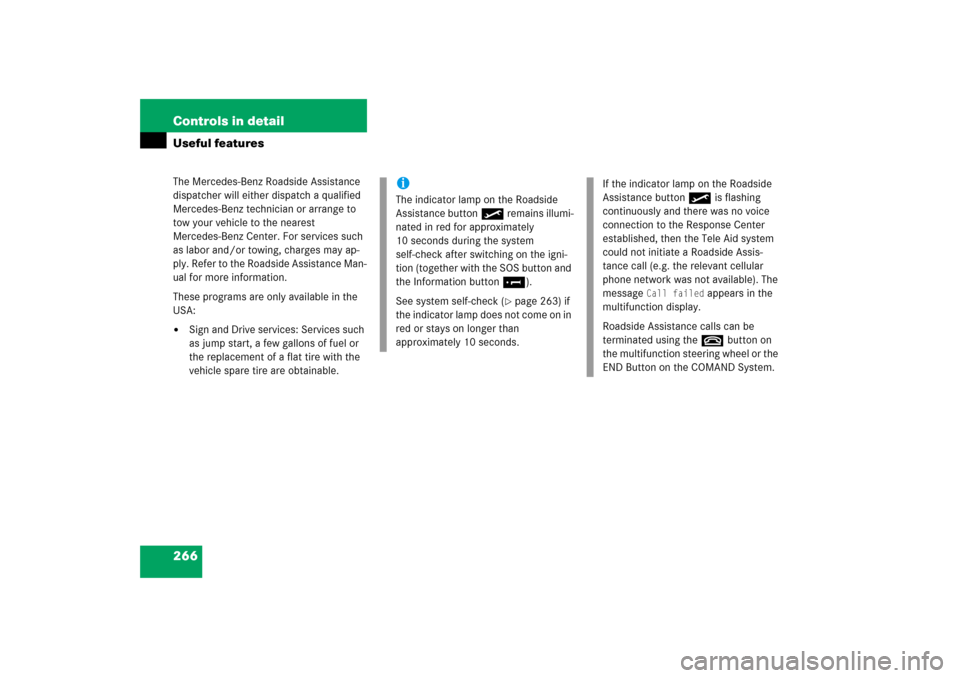
266 Controls in detailUseful featuresThe Mercedes-Benz Roadside Assistance
dispatcher will either dispatch a qualified
Mercedes-Benz technician or arrange to
tow your vehicle to the nearest
Mercedes-Benz Center. For services such
as labor and/or towing, charges may ap-
ply. Refer to the Roadside Assistance Man-
ual for more information.
These programs are only available in the
USA:�
Sign and Drive services: Services such
as jump start, a few gallons of fuel or
the replacement of a flat tire with the
vehicle spare tire are obtainable.
iThe indicator lamp on the Roadside
Assistance button• remains illumi-
nated in red for approximately
10 seconds during the system
self-check after switching on the igni-
tion (together with the SOS button and
the Information button¡).
See system self-check (
�page 263) if
the indicator lamp does not come on in
red or stays on longer than
approximately 10 seconds.
If the indicator lamp on the Roadside
Assistance button• is flashing
continuously and there was no voice
connection to the Response Center
established, then the Tele Aid system
could not initiate a Roadside Assis-
tance call (e.g. the relevant cellular
phone network was not available). The
message
Call failed
appears in the
multifunction display.
Roadside Assistance calls can be
terminated using thet button on
the multifunction steering wheel or the
END Button on the COMAND System.
Page 268 of 498

267 Controls in detail
Useful features
Information button¡
The Information button¡ is located
below the center armrest cover.�
Open the storage compartment under
the center armrest (
�page 252).
�
Press and hold button (for longer than
2 seconds).
A call to the Customer Assistance
Center will be initiated. The button will
flash while the call is in progress. The
message
Connecting call
will appear
in the multifunction display.
When the connection is established, the
message
Call connected
appears in the
multifunction display. The Tele Aid system
will transmit data generating the vehicle
identification number, model, color and lo-
cation (subject to availability of cellular
and GPS signals).A voice connection between the Customer
Assistance Center representative and the
occupants of the vehicle will be estab-
lished. Information regarding the operation
of your vehicle, the nearest
Mercedes-Benz Center or Mercedes-Benz
USA products and services is available to
you.
For more details concerning the Tele Aid
system, please visit www.mbusa.com and
use your ID and password (sent to you sep-
arately) to learn more (USA only).
iWhile the call is connected, you can
change to the navigation menu by
pressing NAVI button on the COMAND
System.
iThe indicator lamp in the Information
button¡ remains illuminated in red
for approximately 10 seconds during
the system self-check after switching
on the ignition (together with the
SOS button and the Roadside
Assistance button•).
See system self-check (
�page 263) if
the indicator lamp does not come on in
red or stays on longer than
approximately 10 seconds.
If the indicator lamp in the Information
button¡ is flashing continuously
and there was no voice connection to
the Response Center established, then
the Tele Aid system could not initiate
an Information call (e.g. the relevant
cellular phone network is not avail-
able). The message
Call failed
ap-
pears in the multifunction display.