Page 350 of 489
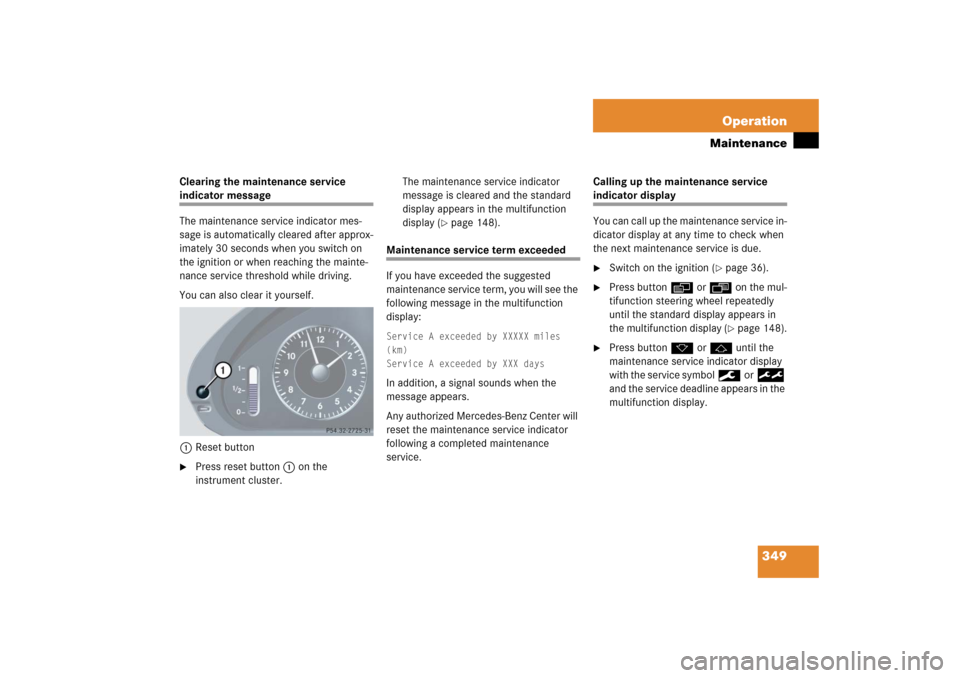
349 Operation
Maintenance
Clearing the maintenance service indicator message
The maintenance service indicator mes-
sage is automatically cleared after approx-
imately 30 seconds when you switch on
the ignition or when reaching the mainte-
nance service threshold while driving.
You can also clear it yourself.
1Reset button�
Press reset button 1 on the
instrument cluster.The maintenance service indicator
message is cleared and the standard
display appears in the multifunction
display (
�page 148).
Maintenance service term exceeded
If you have exceeded the suggested
maintenance service term, you will see the
following message in the multifunction
display:Service A exceeded by XXXXX miles
(km)
Service A exceeded by XXX daysIn addition, a signal sounds when the
message appears.
Any authorized Mercedes-Benz Center will
reset the maintenance service indicator
following a completed maintenance
service.Calling up the maintenance service
indicator display
You can call up the maintenance service in-
dicator display at any time to check when
the next maintenance service is due.�
Switch on the ignition (
�page 36).
�
Press buttonè orÿ on the mul-
tifunction steering wheel repeatedly
until the standard display appears in
the multifunction display (
�page 148).
�
Press buttonkorjuntil the
maintenance service indicator display
with the service symbol9or
½
and the service deadline appears in the
multifunction display.
Page 358 of 489
357 Operation
Vehicle care
Plastic and rubber parts�
Use a gentle dishwashing detergent or
mild detergent for delicate fabrics as a
washing solution.Instrument cluster and cup holders
�
Use a gentle dishwashing detergent or
mild detergent for delicate fabrics as a
washing solution.
�
Wipe with a cloth moistened in a luke-
warm solution.
Hard plastic trim items
�
Use Mercedes-Benz approved Interior
Care, a soft, lint-free cloth and apply
with light pressure.Steering wheel and gear selector lever
�
Wipe with a damp cloth and dry thor-
oughly or clean with Mercedes-Benz
approved Leather Care.
Carpets
�
Use Mercedes-Benz approved Carpet
and Fabric Care for cleaning the car-
pets. When applying Mercedes-Benz ap-
proved Tire Care and Mercedes-Benz
approved Wheel Care products, take
care not to spray them on the brake
disks.
!Do not use oil or wax on these parts.
!To prevent scratches, do not use scour-
ing agents.!To prevent scratches, do not use scour-
ing agents.
Page 361 of 489

360 Practical hintsWhat to do if …?Lamps in instrument clusterGeneral information:
If any of the following lamps in the instru-
ment cluster fails to come on during thebulb self-check when switching on the igni-
tion, have the respective bulb checked and
replaced if necessary.Problem
Possible cause/consequence
Suggested solution
-
The yellow ABS indicator lamp
comes on while driving.
The ABS has detected a malfunction and has
switched off. The BAS and the ESP
® are also
switched off (see messages in display).
The brake system is still functioning normally
but without the ABS available.
If the ABS control unit is malfunctioning,
other systems such as the navigation
system* or the automatic transmission may
also be malfunctioning.
�
Continue driving with added caution.
Wheels will lock during hard braking,
reducing steering capability.
�
Read and observe messages in the
multifunction display (
�page 372).
�
Have the system checked at an autho-
rized Mercedes-Benz Center as soon
as possible.
Failure to follow these instructions in-
creases the risk of an accident.
The charging voltage has fallen below
10 volts. The ABS has switched off.
The battery might not be charged sufficiently.
When the voltage is above this value
again, the ABS is operational again and
the ABS indicator lamp should go out.
If the ABS indicator lamp does not go out:�
Have the generator (alternator) and
the battery checked.
Page 371 of 489
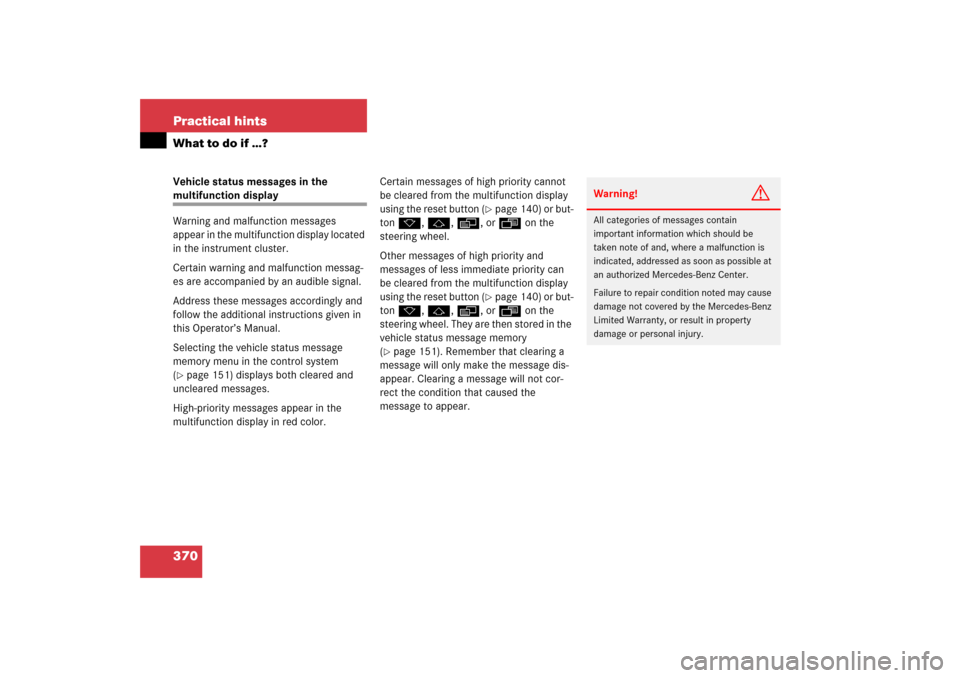
370 Practical hintsWhat to do if …?Vehicle status messages in the multifunction display
Warning and malfunction messages
appear in the multifunction display located
in the instrument cluster.
Certain warning and malfunction messag-
es are accompanied by an audible signal.
Address these messages accordingly and
follow the additional instructions given in
this Operator’s Manual.
Selecting the vehicle status message
memory menu in the control system
(�page 151) displays both cleared and
uncleared messages.
High-priority messages appear in the
multifunction display in red color.Certain messages of high priority cannot
be cleared from the multifunction display
using the reset button (
�page 140) or but-
ton k,j, è, orÿ on the
steering wheel.
Other messages of high priority and
messages of less immediate priority can
be cleared from the multifunction display
using the reset button (�page 140) or but-
ton k,j, è, orÿ on the
steering wheel. They are then stored in the
vehicle status message memory
(
�page 151). Remember that clearing a
message will only make the message dis-
appear. Clearing a message will not cor-
rect the condition that caused the
message to appear.
Warning!
G
All categories of messages contain
important information which should be
taken note of and, where a malfunction is
indicated, addressed as soon as possible at
an authorized Mercedes-Benz Center.
Failure to repair condition noted may cause
damage not covered by the Mercedes-Benz
Limited Warranty, or result in property
damage or personal injury.
Page 373 of 489
372 Practical hintsWhat to do if …?Text messagesDisplay message
Possible cause/consequence
Possible solution
ABS
malfunction
Visit workshop
The ABS has detected a malfunction and
has switched off. The ESP
®, BAS and the
Run Flat Indicator* are also deactivated.
The brake system is still functioning nor-
mally but without the ABS available.
�
Continue driving with added caution.
Wheels will lock during hard braking,
reducing steering capability.
�
Have the system checked at an autho-
rized Mercedes-Benz Center as soon
as possible.
Failure to follow these instructions in-
creases the risk of an accident.
Display malfunction
Visit workshop
The ABS or the ABS display is malfunc-
tioning.
�
Continue driving with added caution.
Wheels will lock during hard braking,
reducing steering capability.
�
Have the system checked at an autho-
rized Mercedes-Benz Center as soon
as possible.
Failure to follow these instructions in-
creases the risk of an accident.
Page 374 of 489
373 Practical hints
What to do if …?
Display message
Possible cause/consequence
Possible solution
ABS
Anti-lock
braking system
inoperative
The charging voltage has fallen below
10 volts and the ABS has switched off.
The brake system is still functioning nor-
mally but without the ABS available.
Once the voltage returns to 10 volts, ABS
switches back on and the message in the
multifunction display should disappear.
If the message in the multifunction dis-
play does not disappear:�
Have the system checked at an autho-
rized Mercedes-Benz Center as soon
as possible.
�
Continue driving with added caution.
Wheels will lock during hard braking,
reducing steering capability.
Failure to follow these instructions in-
creases the risk of an accident.
Page 382 of 489
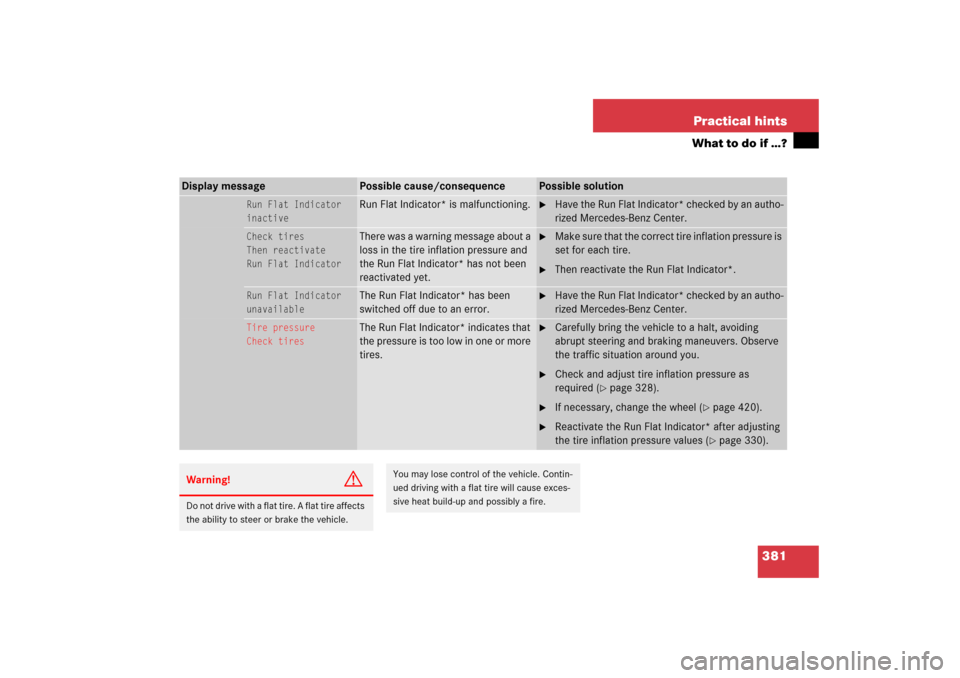
381 Practical hints
What to do if …?
Display message
Possible cause/consequence
Possible solution
Run Flat Indicator
inactive
Run Flat Indicator* is malfunctioning.
�
Have the Run Flat Indicator* checked by an autho-
rized Mercedes-Benz Center.
Check tires
Then reactivate
Run Flat Indicator
There was a warning message about a
loss in the tire inflation pressure and
the Run Flat Indicator* has not been
reactivated yet.
�
Make sure that the correct tire inflation pressure is
set for each tire.
�
Then reactivate the Run Flat Indicator*.
Run Flat Indicator
unavailable
The Run Flat Indicator* has been
switched off due to an error.
�
Have the Run Flat Indicator* checked by an autho-
rized Mercedes-Benz Center.
Tire pressure
Check tires
The Run Flat Indicator* indicates that
the pressure is too low in one or more
tires.
�
Carefully bring the vehicle to a halt, avoiding
abrupt steering and braking maneuvers. Observe
the traffic situation around you.
�
Check and adjust tire inflation pressure as
required (
�page 328).
�
If necessary, change the wheel (
�page 420).
�
Reactivate the Run Flat Indicator* after adjusting
the tire inflation pressure values (
�page 330).
Warning!
G
Do not drive with a flat tire. A flat tire affects
the ability to steer or brake the vehicle.
You may lose control of the vehicle. Contin-
ued driving with a flat tire will cause exces-
sive heat build-up and possibly a fire.
Page 397 of 489
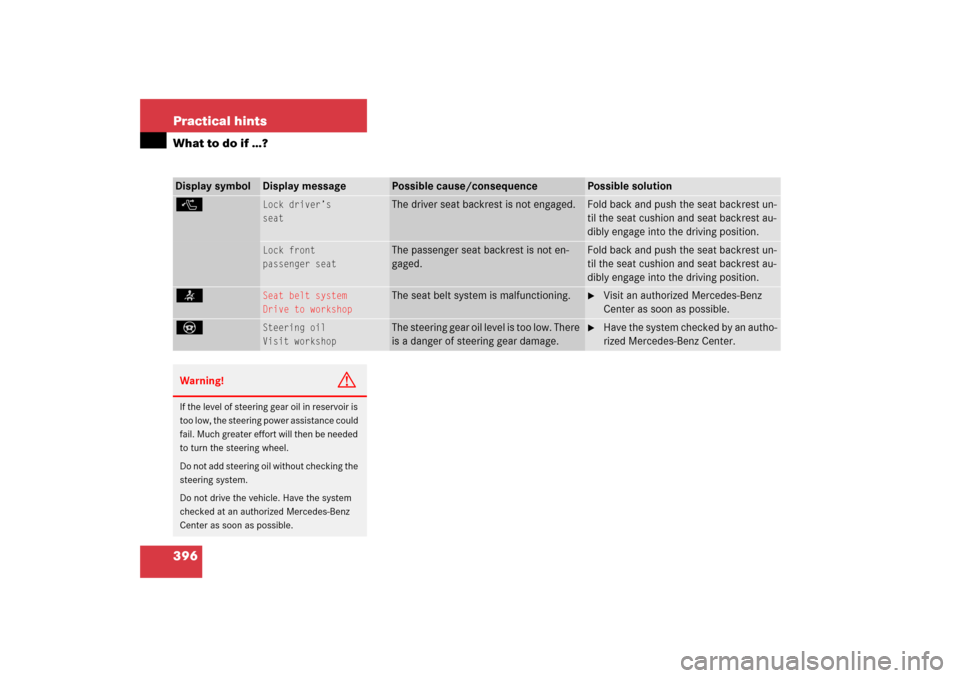
396 Practical hintsWhat to do if …?Display symbol
Display message
Possible cause/consequence
Possible solution
(
Lock driver’s
seat
The driver seat backrest is not engaged.
Fold back and push the seat backrest un-
til the seat cushion and seat backrest au-
dibly engage into the driving position.
Lock front
passenger seat
The passenger seat backrest is not en-
gaged.
Fold back and push the seat backrest un-
til the seat cushion and seat backrest au-
dibly engage into the driving position.
<
Seat belt system
Drive to workshop
The seat belt system is malfunctioning.
�
Visit an authorized Mercedes-Benz
Center as soon as possible.
_
Steering oil
Visit workshop
The steering gear oil level is too low. There
is a danger of steering gear damage.
�
Have the system checked by an autho-
rized Mercedes-Benz Center.
Warning!
G
If the level of steering gear oil in reservoir is
too low, the steering power assistance could
fail. Much greater effort will then be needed
to turn the steering wheel.
Do not add steering oil without checking the
steering system.
Do not drive the vehicle. Have the system
checked at an authorized Mercedes-Benz
Center as soon as possible.