Page 108 of 489
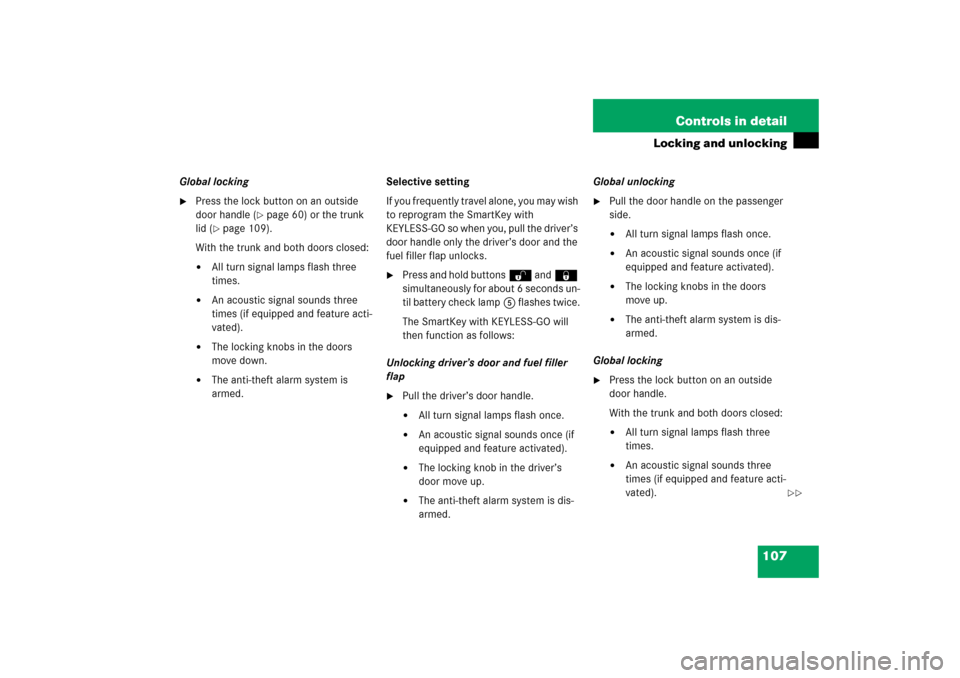
107 Controls in detail
Locking and unlocking
Global locking�
Press the lock button on an outside
door handle (
�page 60) or the trunk
lid (
�page 109).
With the trunk and both doors closed:
�
All turn signal lamps flash three
times.
�
An acoustic signal sounds three
times (if equipped and feature acti-
vated).
�
The locking knobs in the doors
move down.
�
The anti-theft alarm system is
armed.Selective setting
If you frequently travel alone, you may wish
to reprogram the SmartKey with
KEYLESS-GO so when you, pull the driver’s
door handle only the driver’s door and the
fuel filler flap unlocks.
�
Press and hold buttonsŒ and‹
simultaneously for about 6 seconds un-
til battery check lamp5 flashes twice.
The SmartKey with KEYLESS-GO will
then function as follows:
Unlocking driver’s door and fuel filler
flap
�
Pull the driver’s door handle.�
All turn signal lamps flash once.
�
An acoustic signal sounds once (if
equipped and feature activated).
�
The locking knob in the driver’s
door move up.
�
The anti-theft alarm system is dis-
armed.Global unlocking
�
Pull the door handle on the passenger
side.�
All turn signal lamps flash once.
�
An acoustic signal sounds once (if
equipped and feature activated).
�
The locking knobs in the doors
move up.
�
The anti-theft alarm system is dis-
armed.
Global locking
�
Press the lock button on an outside
door handle.
With the trunk and both doors closed:�
All turn signal lamps flash three
times.
�
An acoustic signal sounds three
times (if equipped and feature acti-
vated).
��
Page 109 of 489
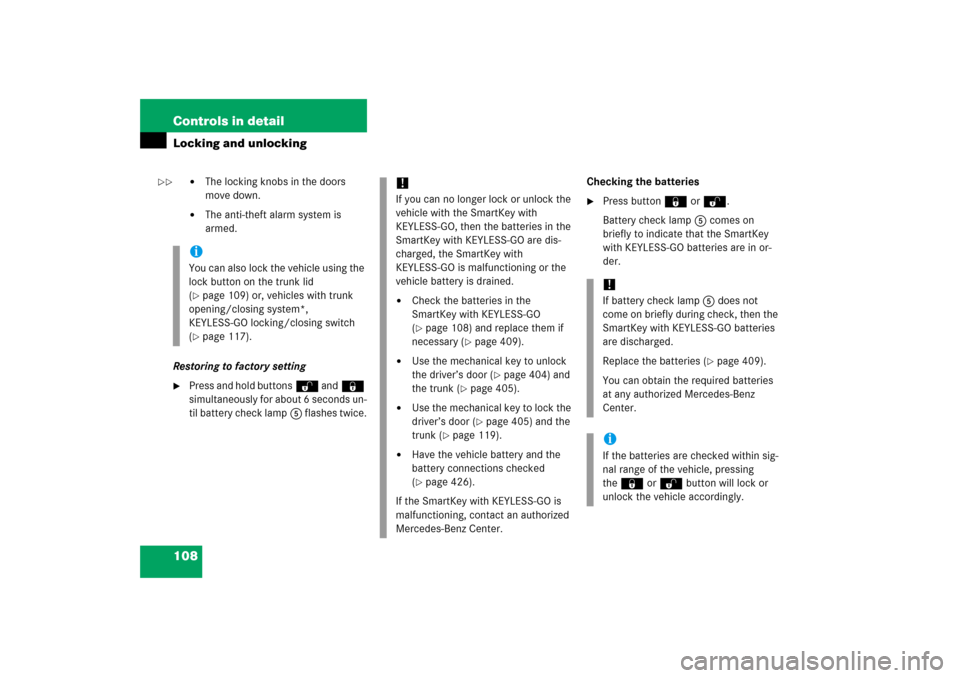
108 Controls in detailLocking and unlocking
�
The locking knobs in the doors
move down.
�
The anti-theft alarm system is
armed.
Restoring to factory setting
�
Press and hold buttonsŒ and‹
simultaneously for about 6 seconds un-
til battery check lamp5 flashes twice.Checking the batteries
�
Press button‹orŒ.
Battery check lamp5 comes on
briefly to indicate that the SmartKey
with KEYLESS-GO batteries are in or-
der.
iYou can also lock the vehicle using the
lock button on the trunk lid
(�page 109) or, vehicles with trunk
opening/closing system*,
KEYLESS-GO locking/closing switch
(�page 117).
!If you can no longer lock or unlock the
vehicle with the SmartKey with
KEYLESS-GO, then the batteries in the
SmartKey with KEYLESS-GO are dis-
charged, the SmartKey with
KEYLESS-GO is malfunctioning or the
vehicle battery is drained.�
Check the batteries in the
SmartKey with KEYLESS-GO
(�page 108) and replace them if
necessary (
�page 409).
�
Use the mechanical key to unlock
the driver’s door (
�page 404) and
the trunk (
�page 405).
�
Use the mechanical key to lock the
driver’s door (
�page 405) and the
trunk (
�page 119).
�
Have the vehicle battery and the
battery connections checked
(�page 426).
If the SmartKey with KEYLESS-GO is
malfunctioning, contact an authorized
Mercedes-Benz Center.
!If battery check lamp5 does not
come on briefly during check, then the
SmartKey with KEYLESS-GO batteries
are discharged.
Replace the batteries (
�page 409).
You can obtain the required batteries
at any authorized Mercedes-Benz
Center.
iIf the batteries are checked within sig-
nal range of the vehicle, pressing
the‹orŒ button will lock or
unlock the vehicle accordingly.
��
Page 120 of 489
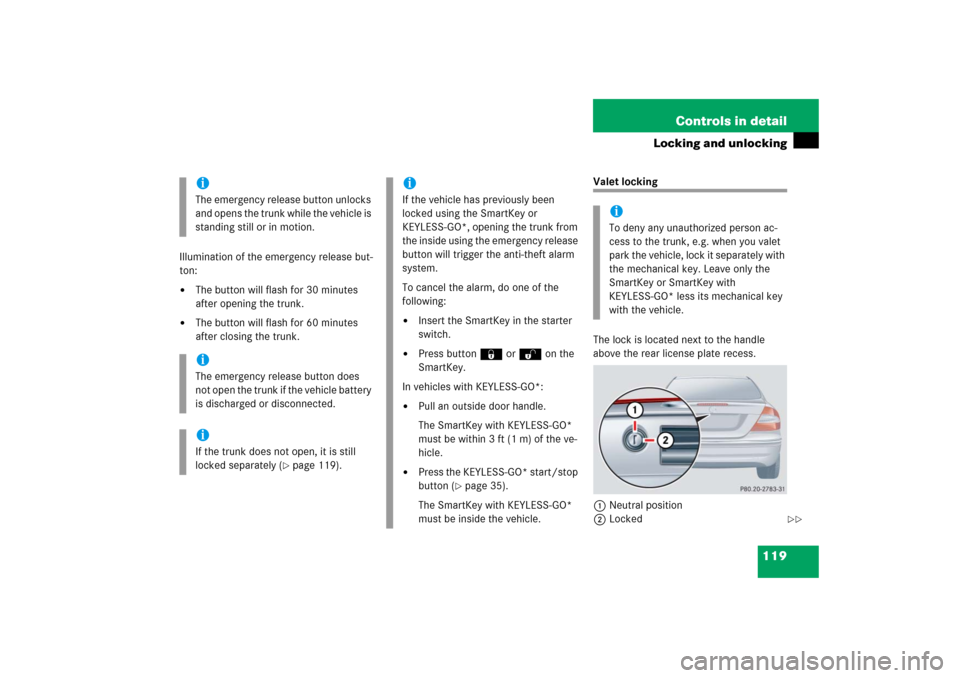
119 Controls in detail
Locking and unlocking
Illumination of the emergency release but-
ton:�
The button will flash for 30 minutes
after opening the trunk.
�
The button will flash for 60 minutes
after closing the trunk.
Valet locking
The lock is located next to the handle
above the rear license plate recess.
1Neutral position
2Locked
iThe emergency release button unlocks
and opens the trunk while the vehicle is
standing still or in motion.iThe emergency release button does
not open the trunk if the vehicle battery
is discharged or disconnected.iIf the trunk does not open, it is still
locked separately (
�page 119).
iIf the vehicle has previously been
locked using the SmartKey or
KEYLESS-GO*, opening the trunk from
the inside using the emergency release
button will trigger the anti-theft alarm
system.
To cancel the alarm, do one of the
following:�
Insert the SmartKey in the starter
switch.
�
Press button‹orŒ on the
SmartKey.
In vehicles with KEYLESS-GO*:
�
Pull an outside door handle.
The SmartKey with KEYLESS-GO*
must be within 3 ft (1 m) of the ve-
hicle.
�
Press the KEYLESS-GO* start/stop
button (
�page 35).
The SmartKey with KEYLESS-GO*
must be inside the vehicle.
iTo deny any unauthorized person ac-
cess to the trunk, e.g. when you valet
park the vehicle, lock it separately with
the mechanical key. Leave only the
SmartKey or SmartKey with
KEYLESS-GO* less its mechanical key
with the vehicle.
��
Page 139 of 489
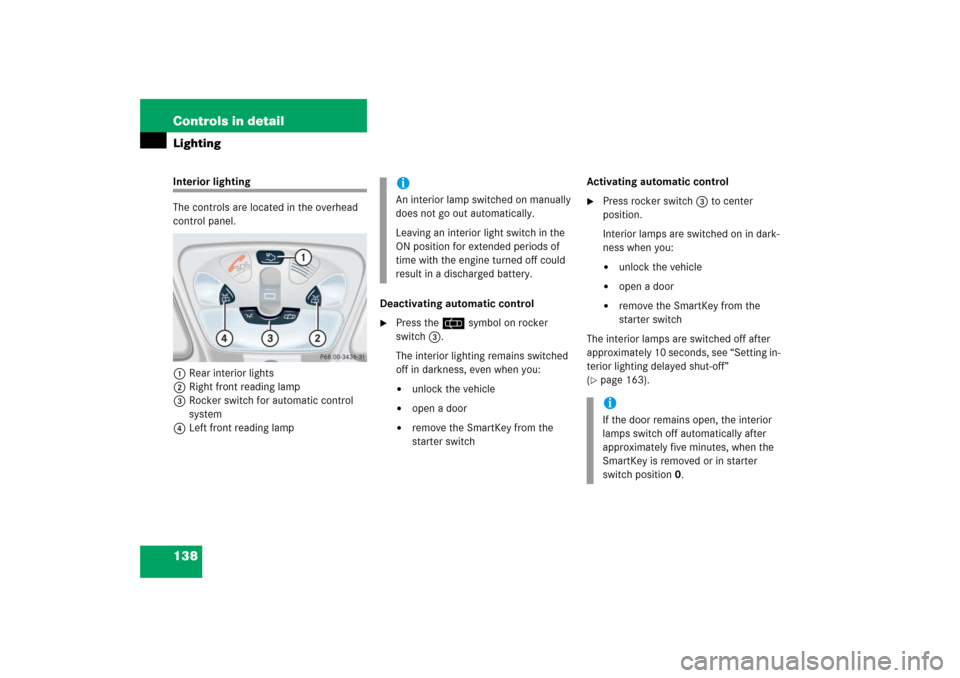
138 Controls in detailLightingInterior lighting
The controls are located in the overhead
control panel.
1Rear interior lights
2Right front reading lamp
3Rocker switch for automatic control
system
4Left front reading lampDeactivating automatic control
�
Press the = symbol on rocker
switch3.
The interior lighting remains switched
off in darkness, even when you:�
unlock the vehicle
�
open a door
�
remove the SmartKey from the
starter switchActivating automatic control
�
Press rocker switch3 to center
position.
Interior lamps are switched on in dark-
ness when you:�
unlock the vehicle
�
open a door
�
remove the SmartKey from the
starter switch
The interior lamps are switched off after
approximately 10 seconds, see “Setting in-
terior lighting delayed shut-off”
(
�page 163).
iAn interior lamp switched on manually
does not go out automatically.
Leaving an interior light switch in the
ON position for extended periods of
time with the engine turned off could
result in a discharged battery.
iIf the door remains open, the interior
lamps switch off automatically after
approximately five minutes, when the
SmartKey is removed or in starter
switch position0.
Page 360 of 489
359 Practical hints
What to do if …?
Where will I find...?
Unlocking/locking in an emergency
Opening/closing in an emergency
Resetting activated head restraints
Replacing SmartKey batteries
Replacing bulbs
Replacing wiper blades
Flat tire
Battery
Jump starting
Towing the vehicle
Fuses
Page 391 of 489
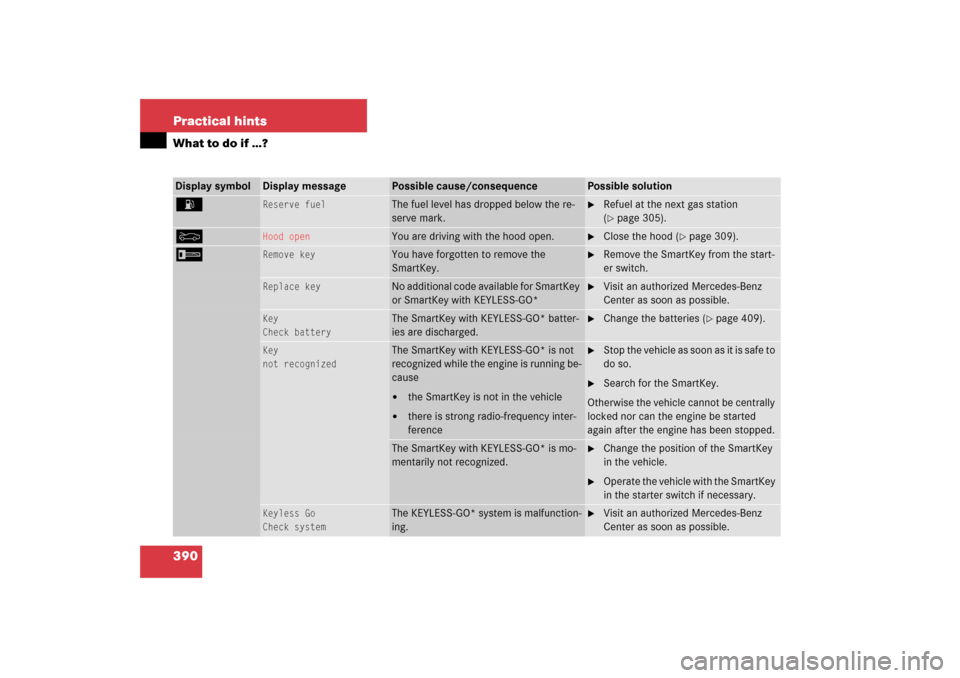
390 Practical hintsWhat to do if …?Display symbol
Display message
Possible cause/consequence
Possible solution
A
Reserve fuel
The fuel level has dropped below the re-
serve mark.
�
Refuel at the next gas station
(�page 305).
Y
Hood open
You are driving with the hood open.
�
Close the hood (
�page 309).
I
Remove key
You have forgotten to remove the
SmartKey.
�
Remove the SmartKey from the start-
er switch.
Replace key
No additional code available for SmartKey
or SmartKey with KEYLESS-GO*
�
Visit an authorized Mercedes-Benz
Center as soon as possible.
Key
Check battery
The SmartKey with KEYLESS-GO* batter-
ies are discharged.
�
Change the batteries (
�page 409).
Key
not recognized
The SmartKey with KEYLESS-GO* is not
recognized while the engine is running be-
cause�
the SmartKey is not in the vehicle
�
there is strong radio-frequency inter-
ference
�
Stop the vehicle as soon as it is safe to
do so.
�
Search for the SmartKey.
Otherwise the vehicle cannot be centrally
locked nor can the engine be started
again after the engine has been stopped.
The SmartKey with KEYLESS-GO* is mo-
mentarily not recognized.
�
Change the position of the SmartKey
in the vehicle.
�
Operate the vehicle with the SmartKey
in the starter switch if necessary.
Keyless Go
Check system
The KEYLESS-GO* system is malfunction-
ing.
�
Visit an authorized Mercedes-Benz
Center as soon as possible.
Page 410 of 489
409 Practical hints
Replacing SmartKey batteries
�Replacing SmartKey batteries
If the batteries in the SmartKey or the
SmartKey with KEYLESS-GO* are dis-
charged, the vehicle can no longer be
locked or unlocked. It is recommended to
have the batteries replaced at an
authorized Mercedes-Benz Center.Batteries contain materials that can harm
the environment if disposed of improperly.
Recycling of batteries is the preferred
method of disposal. Many states require
sellers of batteries to accept old batteries
for recycling.Warning!
G
Keep the batteries out of reach of children.
If a battery is swallowed, seek medical help
immediately.
iWhen inserting the batteries, make
sure they are clean and free of lint.
iWhen changing batteries, always
replace both batteries.
The required replacement batteries are
available at any Mercedes-Benz
Center.
Page 411 of 489
410 Practical hintsReplacing SmartKey batteriesSmartKey
Replacement batteries: Lithium, type
CR 2025 or equivalent.�
Remove the mechanical key
(�page 404).
1Mechanical key
2Slide
3Battery compartment
�
Insert the mechanical key 1 in direc-
tion of arrow in side opening.
�
Using mechanical key1, push gray
slide2 to unlatch battery
compartment3.
�
Pull battery compartment3 out of the
housing in the direction of arrow.
4Battery
5Contact spring
�
Remove the batteries4 in direction of
arrow.
�
Using a lint-free cloth, insert new
batteries4 under the contact
spring5 with the positive terminal (+)
side facing up.
�
Return battery compartment 3 into
housing until it locks into place.
�
Slide mechanical key 1 back into the
SmartKey.
�
Check the operation of the SmartKey.