Page 113 of 489
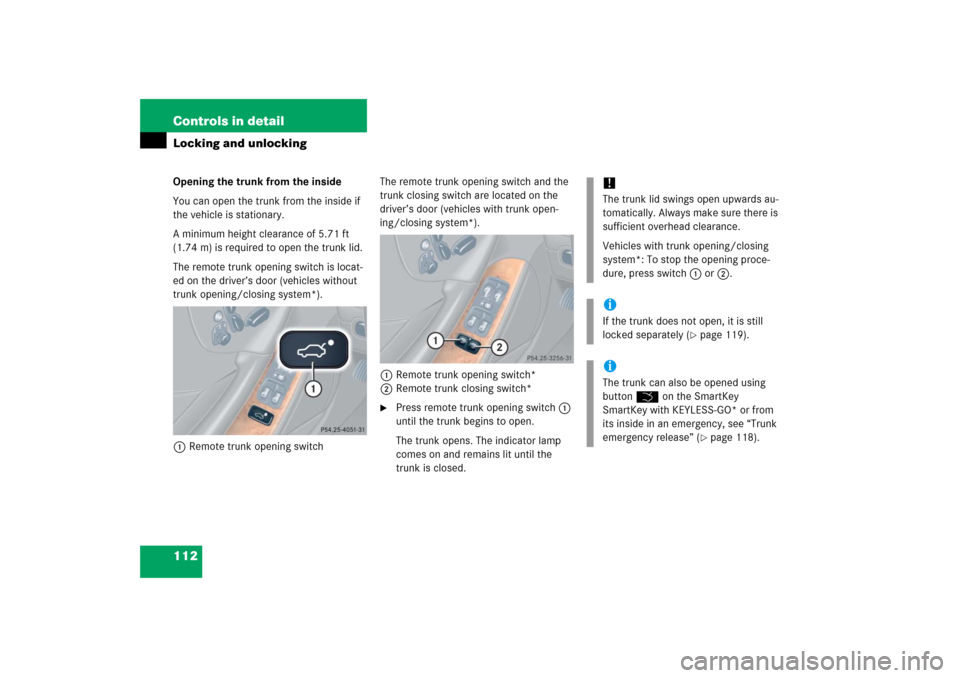
112 Controls in detailLocking and unlockingOpening the trunk from the inside
You can open the trunk from the inside if
the vehicle is stationary.
A minimum height clearance of 5.71 ft
(1.74 m) is required to open the trunk lid.
The remote trunk opening switch is locat-
ed on the driver’s door (vehicles without
trunk opening/closing system*).
1Remote trunk opening switchThe remote trunk opening switch and the
trunk closing switch are located on the
driver’s door (vehicles with trunk open-
ing/closing system*).
1Remote trunk opening switch*
2Remote trunk closing switch*
�
Press remote trunk opening switch1
until the trunk begins to open.
The trunk opens. The indicator lamp
comes on and remains lit until the
trunk is closed.
!The trunk lid swings open upwards au-
tomatically. Always make sure there is
sufficient overhead clearance.
Vehicles with trunk opening/closing
system*: To stop the opening proce-
dure, press switch1 or 2.iIf the trunk does not open, it is still
locked separately (
�page 119).
iThe trunk can also be opened using
buttonŠ on the SmartKey
SmartKey with KEYLESS-GO* or from
its inside in an emergency, see “Trunk
emergency release” (
�page 118).
Page 129 of 489
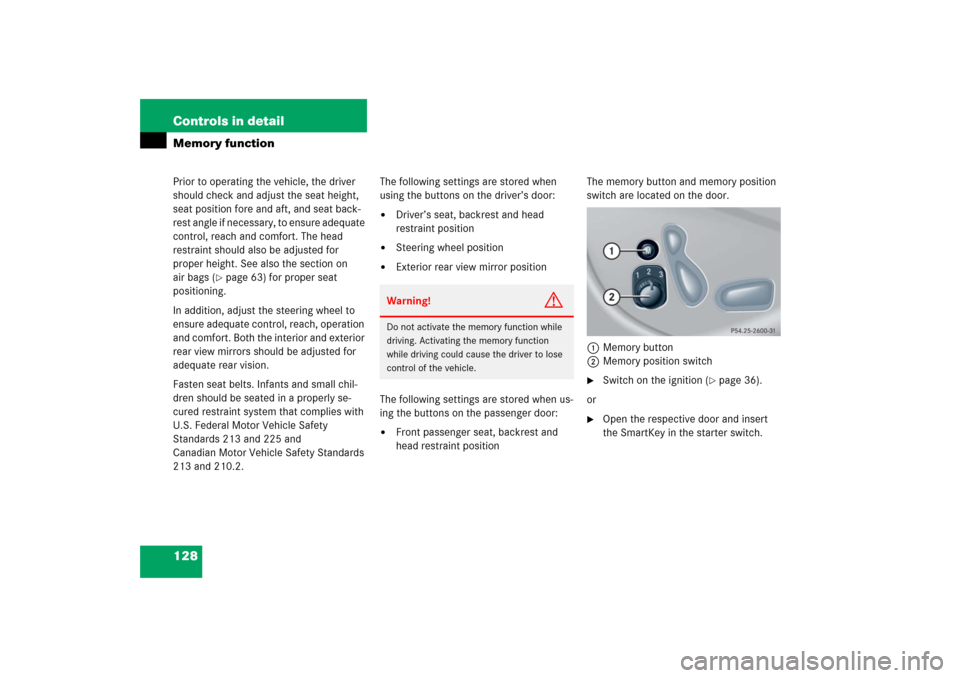
128 Controls in detailMemory functionPrior to operating the vehicle, the driver
should check and adjust the seat height,
seat position fore and aft, and seat back-
rest angle if necessary, to ensure adequate
control, reach and comfort. The head
restraint should also be adjusted for
proper height. See also the section on
air bags (
�page 63) for proper seat
positioning.
In addition, adjust the steering wheel to
ensure adequate control, reach, operation
and comfort. Both the interior and exterior
rear view mirrors should be adjusted for
adequate rear vision.
Fasten seat belts. Infants and small chil-
dren should be seated in a properly se-
cured restraint system that complies with
U.S. Federal Motor Vehicle Safety
Standards 213 and 225 and
Canadian Motor Vehicle Safety Standards
213 and 210.2.The following settings are stored when
using the buttons on the driver’s door:
�
Driver’s seat, backrest and head
restraint position
�
Steering wheel position
�
Exterior rear view mirror position
The following settings are stored when us-
ing the buttons on the passenger door:
�
Front passenger seat, backrest and
head restraint positionThe memory button and memory position
switch are located on the door.
1Memory button
2Memory position switch
�
Switch on the ignition (
�page 36).
or
�
Open the respective door and insert
the SmartKey in the starter switch.
Warning!
G
Do not activate the memory function while
driving. Activating the memory function
while driving could cause the driver to lose
control of the vehicle.
Page 145 of 489
144 Controls in detailControl systemMultifunction display
1Outside temperature
2Trip odometer
3Current shift program mode
4Main odometer
5Current gear selector lever posi-
tion/gear range
For more information on menus displayed
in the multifunction display, see “Menus”
(�page 146).
Multifunction steering wheel
The displays in the multifunction display
and the settings in the control system are
controlled by the buttons on the multifunc-
tion steering wheel (
�page 26).
1
Multifunction displayOperating the control system
2
Selecting the submenu or setting the
volume:
Press buttonæup / to increaseçdown / to decrease
3
Telephone*:
Press buttonsto take a calltto end a call
4
Menu systems:
Press buttonèfor next menuÿfor previous menu
5
Moving within a menu:
Press buttonjfor next displaykfor previous display
Page 146 of 489
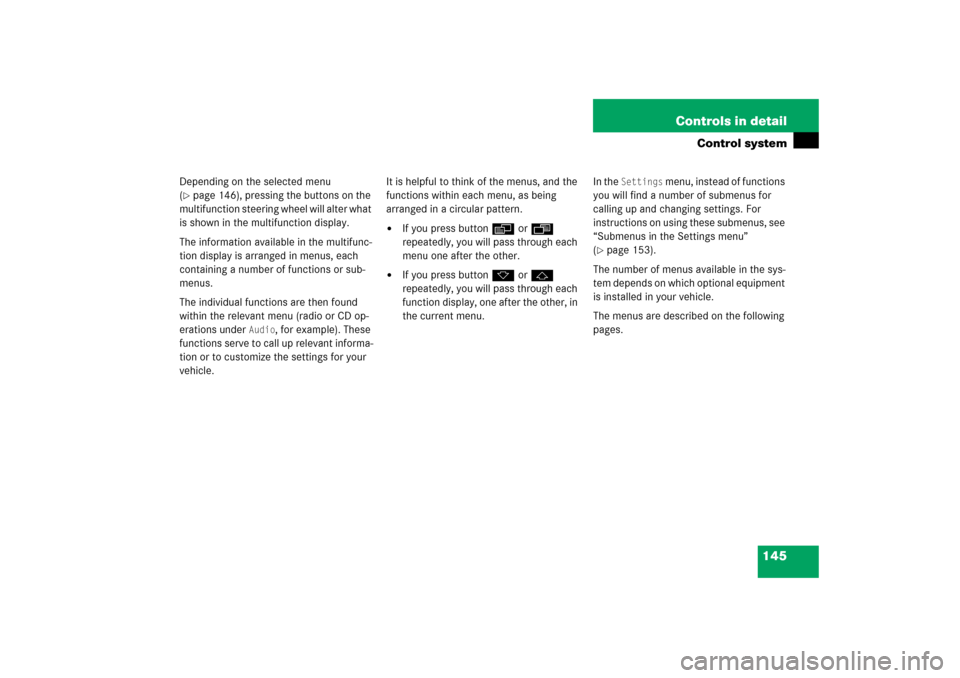
145 Controls in detail
Control system
Depending on the selected menu
(�page 146), pressing the buttons on the
multifunction steering wheel will alter what
is shown in the multifunction display.
The information available in the multifunc-
tion display is arranged in menus, each
containing a number of functions or sub-
menus.
The individual functions are then found
within the relevant menu (radio or CD op-
erations under
Audio
, for example). These
functions serve to call up relevant informa-
tion or to customize the settings for your
vehicle.It is helpful to think of the menus, and the
functions within each menu, as being
arranged in a circular pattern.
�
If you press buttonè orÿ
repeatedly, you will pass through each
menu one after the other.
�
If you press buttonk orj
repeatedly, you will pass through each
function display, one after the other, in
the current menu.In the
Settings
menu, instead of functions
you will find a number of submenus for
calling up and changing settings. For
instructions on using these submenus, see
“Submenus in the Settings menu”
(
�page 153).
The number of menus available in the sys-
tem depends on which optional equipment
is installed in your vehicle.
The menus are described on the following
pages.
Page 169 of 489
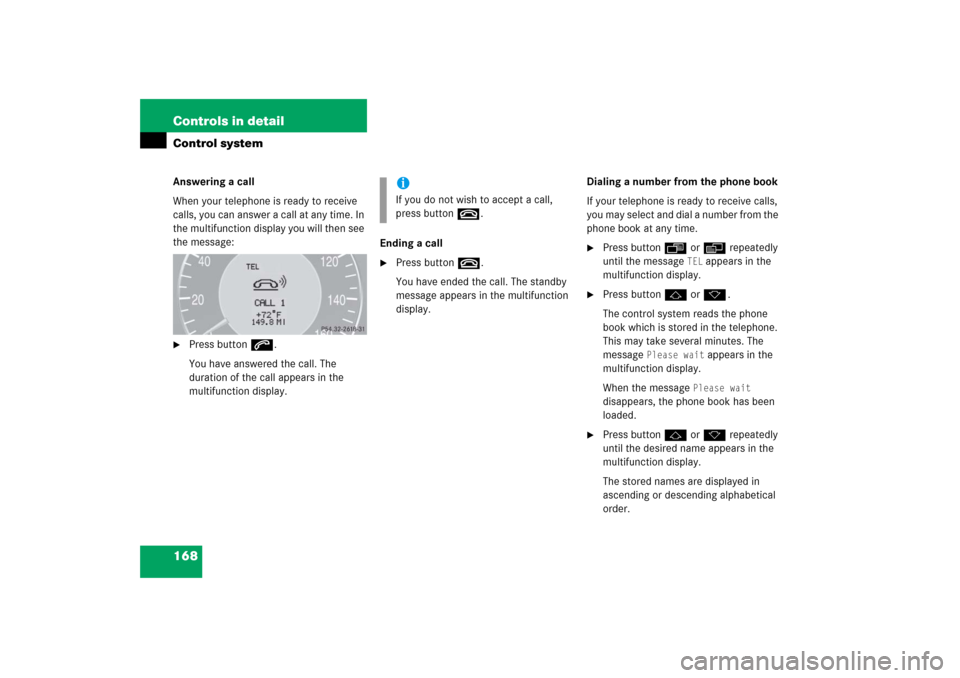
168 Controls in detailControl systemAnswering a call
When your telephone is ready to receive
calls, you can answer a call at any time. In
the multifunction display you will then see
the message:�
Press buttons.
You have answered the call. The
duration of the call appears in the
multifunction display.Ending a call
�
Press buttont.
You have ended the call. The standby
message appears in the multifunction
display.Dialing a number from the phone book
If your telephone is ready to receive calls,
you may select and dial a number from the
phone book at any time.
�
Press buttonÿ orè repeatedly
until the message
TEL
appears in the
multifunction display.
�
Press buttonj ork.
The control system reads the phone
book which is stored in the telephone.
This may take several minutes. The
message
Please wait
appears in the
multifunction display.
When the message
Please wait
disappears, the phone book has been
loaded.
�
Press buttonj ork repeatedly
until the desired name appears in the
multifunction display.
The stored names are displayed in
ascending or descending alphabetical
order.
iIf you do not wish to accept a call,
press buttont.
Page 170 of 489
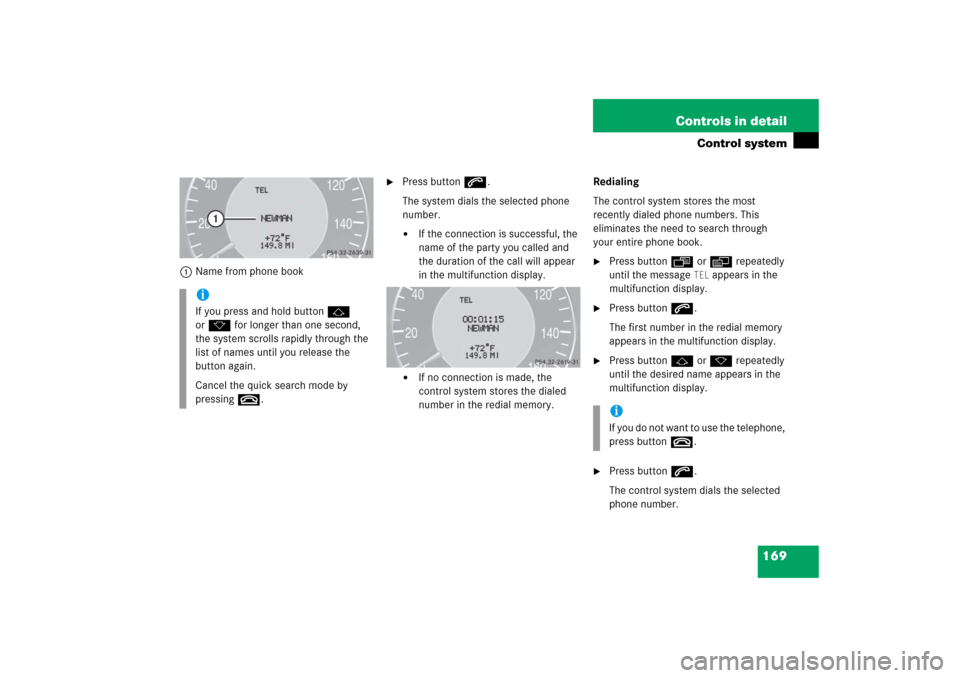
169 Controls in detail
Control system
1Name from phone book
�
Press buttons.
The system dials the selected phone
number.�
If the connection is successful, the
name of the party you called and
the duration of the call will appear
in the multifunction display.
�
If no connection is made, the
control system stores the dialed
number in the redial memory.Redialing
The control system stores the most
recently dialed phone numbers. This
eliminates the need to search through
your entire phone book.
�
Press buttonÿ orè repeatedly
until the message
TEL
appears in the
multifunction display.
�
Press buttons.
The first number in the redial memory
appears in the multifunction display.
�
Press buttonj ork repeatedly
until the desired name appears in the
multifunction display.
�
Press buttons.
The control system dials the selected
phone number.
iIf you press and hold buttonj
ork for longer than one second,
the system scrolls rapidly through the
list of names until you release the
button again.
Cancel the quick search mode by
pressingt.
iIf you do not want to use the telephone,
press buttont.
Page 179 of 489
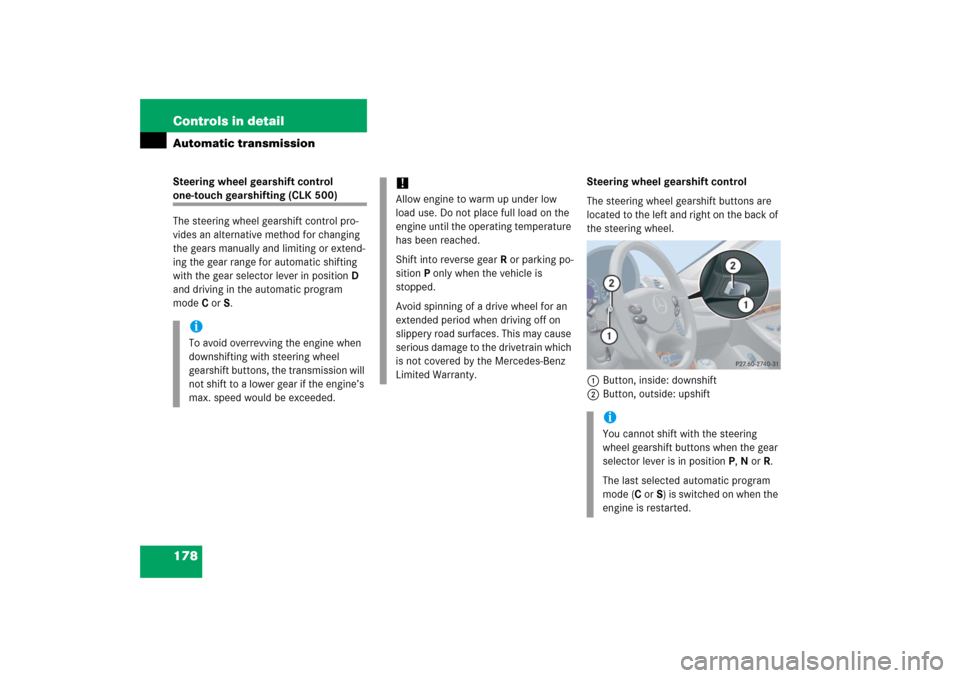
178 Controls in detailAutomatic transmissionSteering wheel gearshift control one-touch gearshifting (CLK 500)
The steering wheel gearshift control pro-
vides an alternative method for changing
the gears manually and limiting or extend-
ing the gear range for automatic shifting
with the gear selector lever in positionD
and driving in the automatic program
modeC orS.Steering wheel gearshift control
The steering wheel gearshift buttons are
located to the left and right on the back of
the steering wheel.
1Button, inside: downshift
2Button, outside: upshift
iTo avoid overrevving the engine when
downshifting with steering wheel
gearshift buttons, the transmission will
not shift to a lower gear if the engine’s
max. speed would be exceeded.
!Allow engine to warm up under low
load use. Do not place full load on the
engine until the operating temperature
has been reached.
Shift into reverse gearR or parking po-
sition P only when the vehicle is
stopped.
Avoid spinning of a drive wheel for an
extended period when driving off on
slippery road surfaces. This may cause
serious damage to the drivetrain which
is not covered by the Mercedes-Benz
Limited Warranty.
iYou cannot shift with the steering
wheel gearshift buttons when the gear
selector lever is in positionP,N orR.
The last selected automatic program
mode (CorS) is switched on when the
engine is restarted.
Page 180 of 489
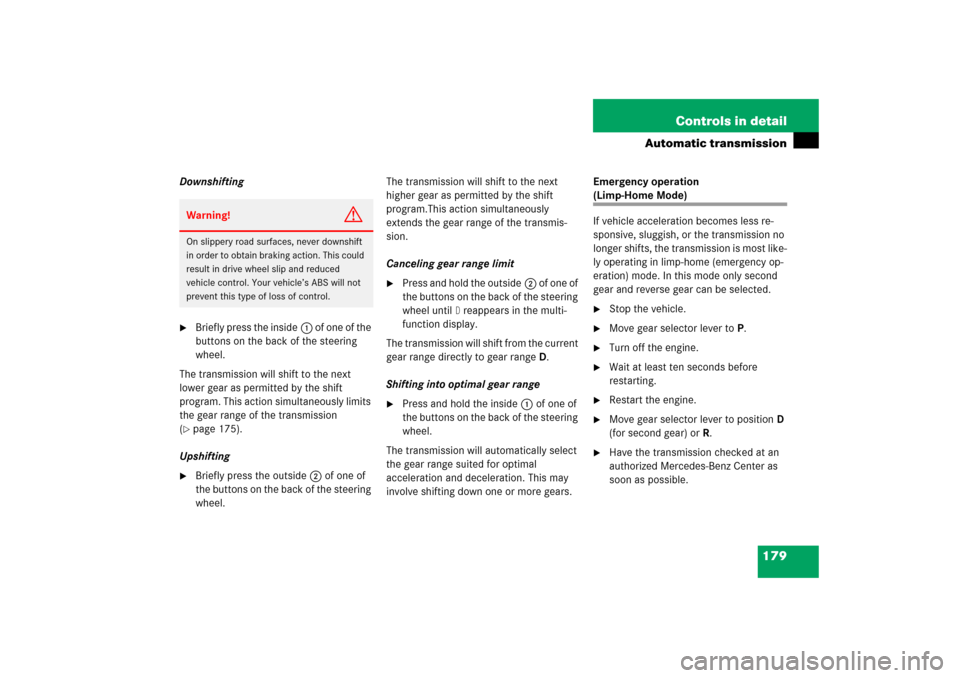
179 Controls in detail
Automatic transmission
Downshifting�
Briefly press the inside1 of one of the
buttons on the back of the steering
wheel.
The transmission will shift to the next
lower gear as permitted by the shift
program. This action simultaneously limits
the gear range of the transmission
(
�page 175).
Upshifting
�
Briefly press the outside2 of one of
the buttons on the back of the steering
wheel.The transmission will shift to the next
higher gear as permitted by the shift
program.This action simultaneously
extends the gear range of the transmis-
sion.
Canceling gear range limit
�
Press and hold the outside2 of one of
the buttons on the back of the steering
wheel until
D reappears in the multi-
function display.
The transmission will shift from the current
gear range directly to gear rangeD.
Shifting into optimal gear range
�
Press and hold the inside1 of one of
the buttons on the back of the steering
wheel.
The transmission will automatically select
the gear range suited for optimal
acceleration and deceleration. This may
involve shifting down one or more gears.Emergency operation
(Limp-Home Mode)
If vehicle acceleration becomes less re-
sponsive, sluggish, or the transmission no
longer shifts, the transmission is most like-
ly operating in limp-home (emergency op-
eration) mode. In this mode only second
gear and reverse gear can be selected.�
Stop the vehicle.
�
Move gear selector lever toP.
�
Turn off the engine.
�
Wait at least ten seconds before
restarting.
�
Restart the engine.
�
Move gear selector lever to positionD
(for second gear) orR.
�
Have the transmission checked at an
authorized Mercedes-Benz Center as
soon as possible.
Warning!
G
On slippery road surfaces, never downshift
in order to obtain braking action. This could
result in drive wheel slip and reduced
vehicle control. Your vehicle’s ABS will not
prevent this type of loss of control.