Page 20 of 456

19 Introduction
Vehicle data recording
�Vehicle data recording
Information regarding electronic recording devices
(Including notice pursuant to California Code § 9951)
Please note that your vehicle is equipped with devices that can record vehicle systems data and, if equipped with the Tele Aid system,
may transmit some data in certain accidents.
This information helps, for example, to diagnose vehicle systems after a collision and to continuously improve vehicle safety.
DaimlerChrysler may access the information and share it with others �
for safety research or vehicle diagnosis purposes
�
with the consent of the vehicle owner or lessee
�
in response to an official request by law enforcement or other government agency
�
for use in dispute resolution involving DaimlerChrysler, its affiliates or sales/service organization and/or
�
as otherwise required or permitted by law.
Please check the Tele Aid subscription service agreement for details regarding the information that may be recorded or transmitted
via that system.
Page 52 of 456

51 Getting started
Driving
Driving�
Depress the brake pedal.
The gear selector lever lock is released.
�
Move gear selector lever in positionD
orR.
�
Release the brake pedal.
�
Carefully depress the accelerator
pedal.Once the vehicle is in motion, the
automatic central locking system engages
and the locking knobs drop down.
After a cold start, the automatic transmis-
sion shifts at a higher engine revolution.
This allows the catalytic converter to reach
its operating temperature faster.
Warning!
G
It is dangerous to shift the gear selector le-
ver out ofPorN if the engine speed is high-
er than idle speed. If your foot is not firmly
on the brake pedal, the vehicle could accel-
erate quickly forward or in reverse. You
could lose control of the vehicle and hit
someone or something. Only shift into gear
when the engine is idling normally and when
your right foot is firmly on the brake pedal.
Warning!
G
On slippery road surfaces, never downshift
in order to obtain braking action. This could
result in drive wheel slip and reduced vehi-
cle control. Your vehicle’s ABS will not pre-
vent this type of loss of control.!In order to avoid damaging the trans-
mission,�
wait for the gear selection process
to complete before setting the vehi-
cle in motion.
�
place the gear selector lever in
positionP orR only when the vehi-
cle is stopped.
!If you hear a warning signal and the
message: RELEASE
PARKING BRAKEappears in the multifunction display
when driving off, you have forgotten to
release the parking brake.
Release the parking brake.!Do not run cold engine at high engine
speeds. Running a cold engine at high
engine speeds may shorten the service
life of the engine.
Page 87 of 456
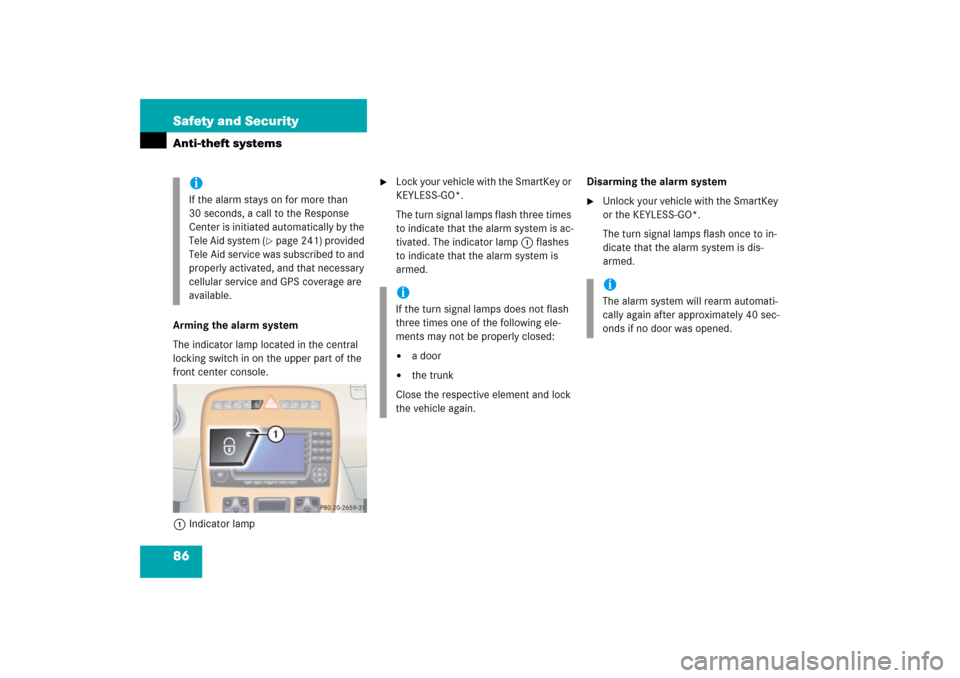
86 Safety and SecurityAnti-theft systemsArming the alarm system
The indicator lamp located in the central
locking switch in on the upper part of the
front center console.
1Indicator lamp
�
Lock your vehicle with the SmartKey or
KEYLESS-GO*.
The turn signal lamps flash three times
to indicate that the alarm system is ac-
tivated. The indicator lamp1 flashes
to indicate that the alarm system is
armed.Disarming the alarm system
�
Unlock your vehicle with the SmartKey
or the KEYLESS-GO*.
The turn signal lamps flash once to in-
dicate that the alarm system is dis-
armed.
iIf the alarm stays on for more than
30 seconds, a call to the Response
Center is initiated automatically by the
Tele Aid system (
�page 241) provided
Tele Aid service was subscribed to and
properly activated, and that necessary
cellular service and GPS coverage are
available.
iIf the turn signal lamps does not flash
three times one of the following ele-
ments may not be properly closed:�
a door
�
the trunk
Close the respective element and lock
the vehicle again.
iThe alarm system will rearm automati-
cally again after approximately 40 sec-
onds if no door was opened.
Page 88 of 456

87 Safety and Security
Anti-theft systems
Canceling the alarm
To cancel the alarm:
With the SmartKey�
Insert the SmartKey in the starter
switch.
or
�
Press the Œ or ‹ button on the
SmartKey.
The alarm is canceled.
With KEYLESS-GO*
�
Grasp an outside door handle.
The SmartKey with KEYLESS- GO must
be within 3 ft. (1 m) of the vehicle.
or
�
Press the KEYLESS-GO start/stop but-
ton (
�page 35).
The SmartKey with KEYLESS- GO must
be inside the vehicle.
The alarm is canceled.
Tow-away alarm
Once the tow-away alarm is armed, a visual
and audible alarm will be triggered when
someone attempts to raise the vehicle.Arming tow-away alarm
�
Lock your vehicle with the SmartKey or
KEYLESS-GO*.
The tow-away alarm is automatically
armed after about 30 seconds.
Disarming tow-away alarm
To prevent triggering the tow-away alarm,
switch off the tow-away alarm feature be-
fore towing the vehicle, or when parking on
a surface subject to movement, such as a
ferry or auto train.
iThe tow-away protection alarm is trig-
gered, for example, if the vehicle is lift-
ed on one side.
If the alarm stays on for more than
30 seconds, a call to the Response
Center is initiated automatically by the
Tele Aid system (
�page 241) provided
Tele Aid service was subscribed to and
properly activated, and that necessary
cellular service and GPS coverage are
available.
��
Page 138 of 456

137 Controls in detail
Control system
�Control system
The control system is activated as soon as
the SmartKey in the starter switch is
turned to position1 or as soon as the
KEYLESS-GO* start/stop button
(�page 35) is in position1. The control
system enables you to:
�
call up information about your vehicle
�
change vehicle settings
For example, you can use the control sys-
tem to find out when your vehicle is next
due for service, to set the language for
messages in the instrument cluster dis-
play, and much more.
The control system relays information to
the multifunction display.
Multifunction display
1Trip odometer
2Main odometer
iThe displays for the audio systems
(radio, CD player etc.) will appear in
English, regardless of the language
selected.
Warning!
G
A driver’s attention to the road and traffic
conditions must always be his/her primary
focus when driving.
For your safety and the safety of others, se-
lecting features through the multifunction
steering wheel should only be done by the
driver when traffic and road conditions per-
mit it to be done safely.
Bear in mind that at a speed of just 30 mph
(approximately 50 km/h), your vehicle is
covering a distance of 44 feet (approxi-
mately 14 m) every second.
Page 142 of 456

141 Controls in detail
Control system
Menus, submenus and functions
Menu1
Standard
display
Menu2
AUDIO
Menu3
TEL*
Menu4
NAVI
Menu5
Distronic*
Menu6
Trip computer
Menu7
Vehicle status
message memory
Menu8
Settings
(�page 142)
(�page 142)
(�page 147)
(�page 149)
(�page 150)
(�page 151)
(�page 153)
(�page 154)
Commands/submenusCall up mainte-
nance service
display
Select radio
station
Load phone
book
Show route
guidance in-
structions,
current direc-
tion traveled
Call up set-
tings
Fuel consump-
tion statistics
after start
Call up vehicle mal-
function, warning
and system status
messages stored in
memory
Reset to fac-
tory settings
Check tire in-
flation pres-
sure*
Select satel-
lite radio
station*
(USA only)
Search for
name in
phone book
Fuel consump-
tion statistics
since the last
reset
Instrument
cluster
submenu
Check engine
oil level
Select CD
track
Select
number last
dialed
Call up range
Lighting
submenu
Digital speed-
ometer
Select
MP3-CD track
Vehicle
submenuConvenience
submenu
Page 143 of 456

142 Controls in detailControl systemStandard display menu
In the standard display, the trip odometer
and main odometer are shown in the mul-
tifunction display.
1Trip odometer
2Main odometer
�
If you see another display, press
buttonè orÿ until the standard
display appears.
�
Press buttonk orj repeatedly
to select the functions in the standard
display menu.
The following functions are available:
Display digital speedometer
�
Press button j or k repeatedly
until the until digital speedometer ap-
pears in the multifunction display.
AUDIO menu
The functions in the
AUDIO
menu operate
the audio equipment which you currently
have turned on.
If no audio equipment is currently turned
on, the message
AUDIO OFF
is shown in the
multifunction display.
The following functions are available:
iThe headings used in the menus table
are designed to facilitate navigation
within the system and are not neces-
sarily identical to those shown in the
control system displays.
The first function displayed in each
menu will automatically show you
which part of the system you are in.
Function
Page
Call up maintenance service dis-
play
316
Check tire inflation pressure*
294
Check engine oil level
275
Call up digital speedometer
142
Function
Page
Select radio station
143
Select satellite radio* station
(USA only)
143
Select CD track
144
Select MP3-CD track
144
Page 144 of 456
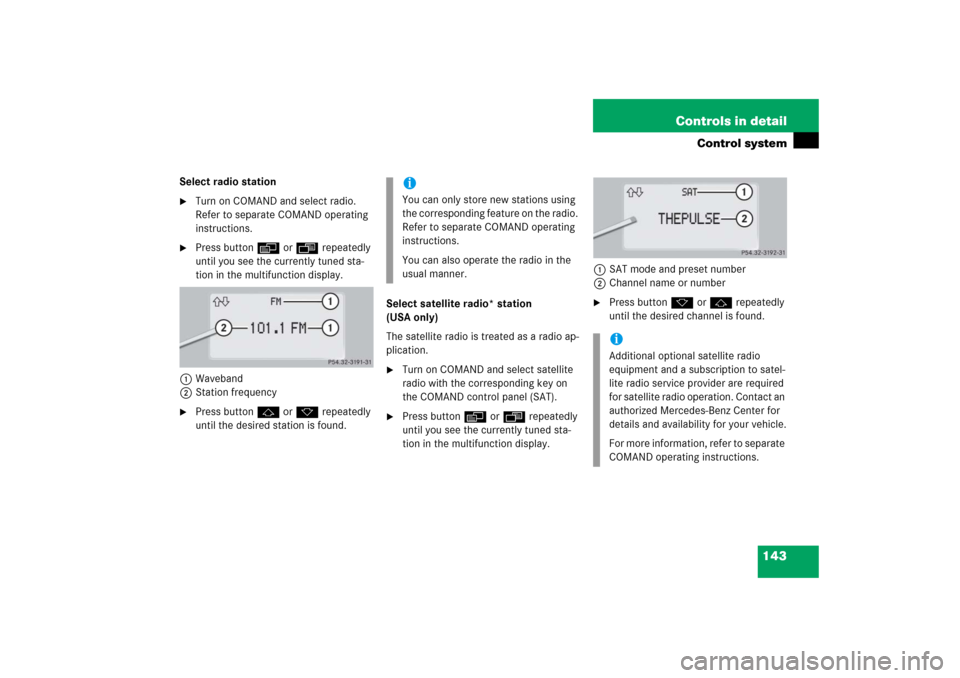
143 Controls in detail
Control system
Select radio station�
Turn on COMAND and select radio.
Refer to separate COMAND operating
instructions.
�
Press button è or ÿ repeatedly
until you see the currently tuned sta-
tion in the multifunction display.
1Waveband
2Station frequency
�
Press buttonj ork repeatedly
until the desired station is found.Select satellite radio* station
(USA only)
The satellite radio is treated as a radio ap-
plication.
�
Turn on COMAND and select satellite
radio with the corresponding key on
the COMAND control panel (SAT).
�
Press buttonè orÿ repeatedly
until you see the currently tuned sta-
tion in the multifunction display.1SAT mode and preset number
2Channel name or number
�
Press buttonk orj repeatedly
until the desired channel is found.
iYou can only store new stations using
the corresponding feature on the radio.
Refer to separate COMAND operating
instructions.
You can also operate the radio in the
usual manner.
iAdditional optional satellite radio
equipment and a subscription to satel-
lite radio service provider are required
for satellite radio operation. Contact an
authorized Mercedes-Benz Center for
details and availability for your vehicle.
For more information, refer to separate
COMAND operating instructions.