Page 252 of 456
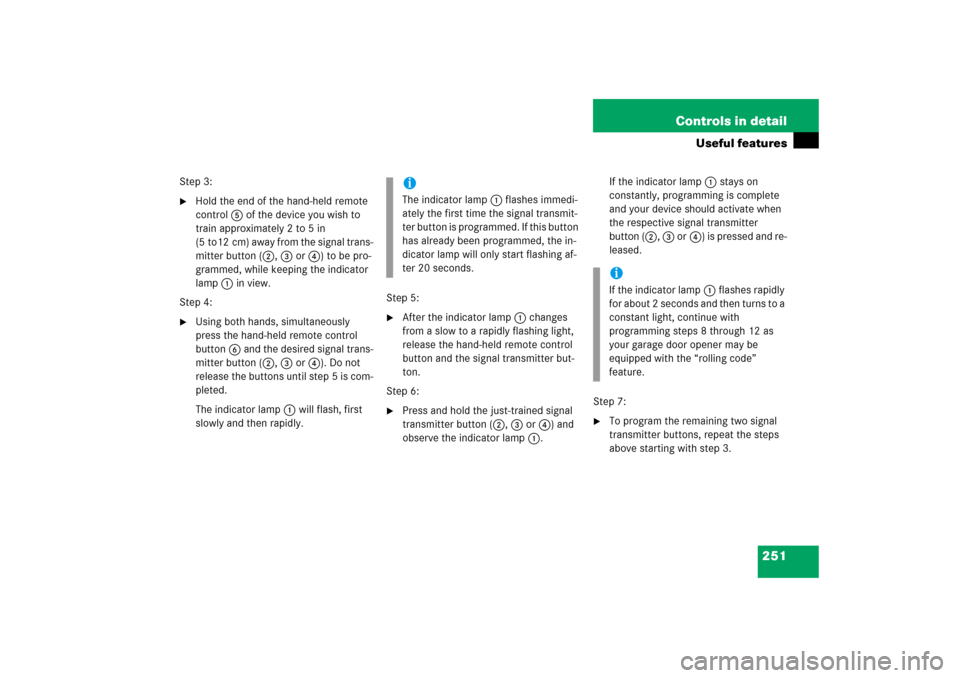
251 Controls in detail
Useful features
Step 3:�
Hold the end of the hand-held remote
control5 of the device you wish to
train approximately 2 to 5 in
(5 to12 cm) away from the signal trans-
mitter button (2, 3 or4) to be pro-
grammed, while keeping the indicator
lamp1 in view.
Step 4:
�
Using both hands, simultaneously
press the hand-held remote control
button6 and the desired signal trans-
mitter button (2, 3 or4). Do not
release the buttons until step 5 is com-
pleted.
The indicator lamp1 will flash, first
slowly and then rapidly.Step 5:
�
After the indicator lamp1 changes
from a slow to a rapidly flashing light,
release the hand-held remote control
button and the signal transmitter but-
ton.
Step 6:
�
Press and hold the just-trained signal
transmitter button (2, 3 or4) and
observe the indicator lamp1.If the indicator lamp1 stays on
constantly, programming is complete
and your device should activate when
the respective signal transmitter
button (2, 3 or4) is pressed and re-
leased.
Step 7:
�
To program the remaining two signal
transmitter buttons, repeat the steps
above starting with step 3.
iThe indicator lamp1 flashes immedi-
ately the first time the signal transmit-
ter button is programmed. If this button
has already been programmed, the in-
dicator lamp will only start flashing af-
ter 20 seconds.
iIf the indicator lamp1 flashes rapidly
for about 2 seconds and then turns to a
constant light, continue with
programming steps 8 through 12 as
your garage door opener may be
equipped with the “rolling code”
feature.
Page 253 of 456
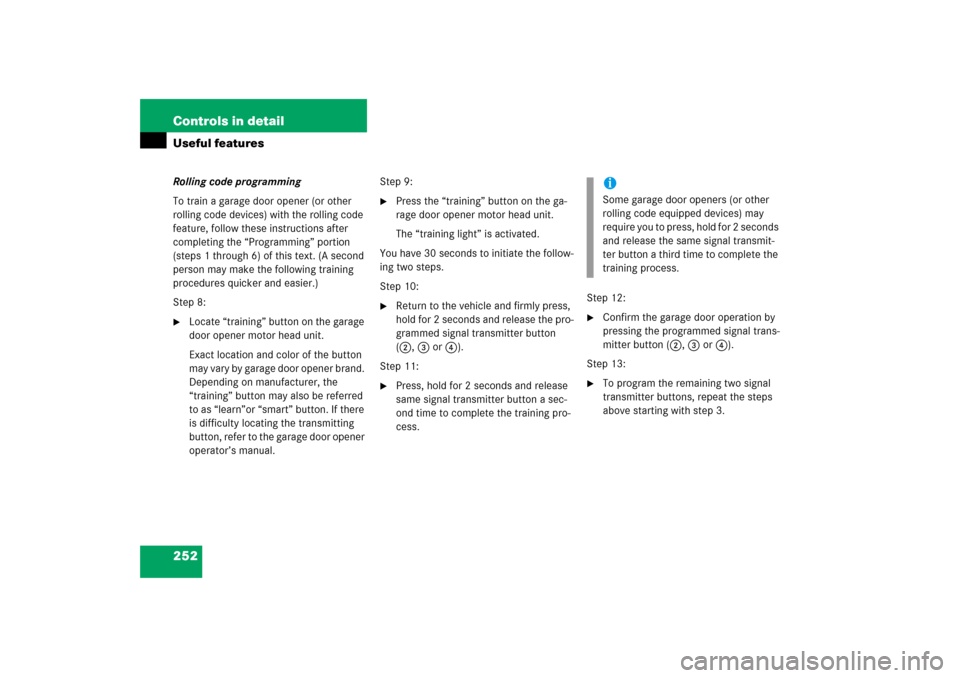
252 Controls in detailUseful featuresRolling code programming
To train a garage door opener (or other
rolling code devices) with the rolling code
feature, follow these instructions after
completing the “Programming” portion
(steps 1 through 6) of this text. (A second
person may make the following training
procedures quicker and easier.)
Step 8:�
Locate “training” button on the garage
door opener motor head unit.
Exact location and color of the button
may vary by garage door opener brand.
Depending on manufacturer, the
“training” button may also be referred
to as “learn”or “smart” button. If there
is difficulty locating the transmitting
button, refer to the garage door opener
operator’s manual. Step 9:
�
Press the “training” button on the ga-
rage door opener motor head unit.
The “training light” is activated.
You have 30 seconds to initiate the follow-
ing two steps.
Step 10:
�
Return to the vehicle and firmly press,
hold for 2 seconds and release the pro-
grammed signal transmitter button
(2, 3 or4).
Step 11:
�
Press, hold for 2 seconds and release
same signal transmitter button a sec-
ond time to complete the training pro-
cess.Step 12:
�
Confirm the garage door operation by
pressing the programmed signal trans-
mitter button (2, 3 or4).
Step 13:
�
To program the remaining two signal
transmitter buttons, repeat the steps
above starting with step 3.iSome garage door openers (or other
rolling code equipped devices) may
require you to press, hold for 2 seconds
and release the same signal transmit-
ter button a third time to complete the
training process.
Page 255 of 456
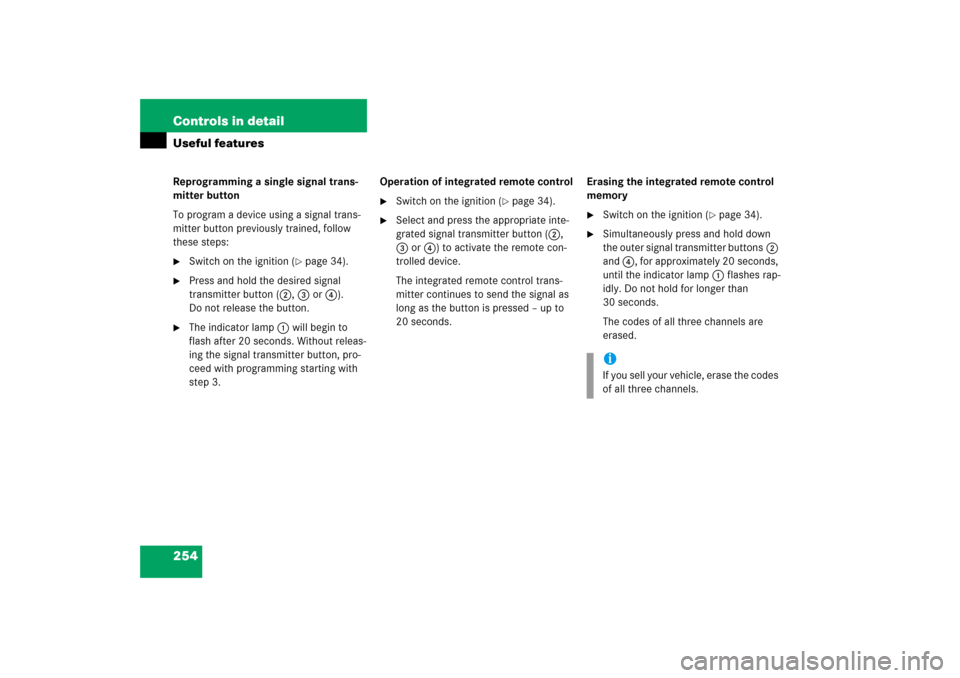
254 Controls in detailUseful featuresReprogramming a single signal trans-
mitter button
To program a device using a signal trans-
mitter button previously trained, follow
these steps:�
Switch on the ignition (
�page 34).
�
Press and hold the desired signal
transmitter button (2, 3 or4).
Do not release the button.
�
The indicator lamp1 will begin to
flash after 20 seconds. Without releas-
ing the signal transmitter button, pro-
ceed with programming starting with
step 3.Operation of integrated remote control
�
Switch on the ignition (
�page 34).
�
Select and press the appropriate inte-
grated signal transmitter button (2,
3 or4) to activate the remote con-
trolled device.
The integrated remote control trans-
mitter continues to send the signal as
long as the button is pressed – up to
20 seconds.Erasing the integrated remote control
memory
�
Switch on the ignition (
�page 34).
�
Simultaneously press and hold down
the outer signal transmitter buttons2
and 4, for approximately 20 seconds,
until the indicator lamp1 flashes rap-
idly. Do not hold for longer than
30 seconds.
The codes of all three channels are
erased.iIf you sell your vehicle, erase the codes
of all three channels.
Page 370 of 456
369 Practical hints
Where will I find ...?
�Where will I find ...?
First aid kit
The first aid kit is located in the storage
compartment under the front passenger
seat.
1Lid
2ButtonsRemoving the first aid kit
�
Press buttons2 together and fold
lid1 down.
�
Remove first aid kit.Storing the first aid kit
�
Place first aid kit in the storage com-
partments.
�
Close lid1 until both buttons2 of
lock engage.iCheck expiration dates and contents
for completeness at least once a year
and replace missing/expired items.
Page 429 of 456
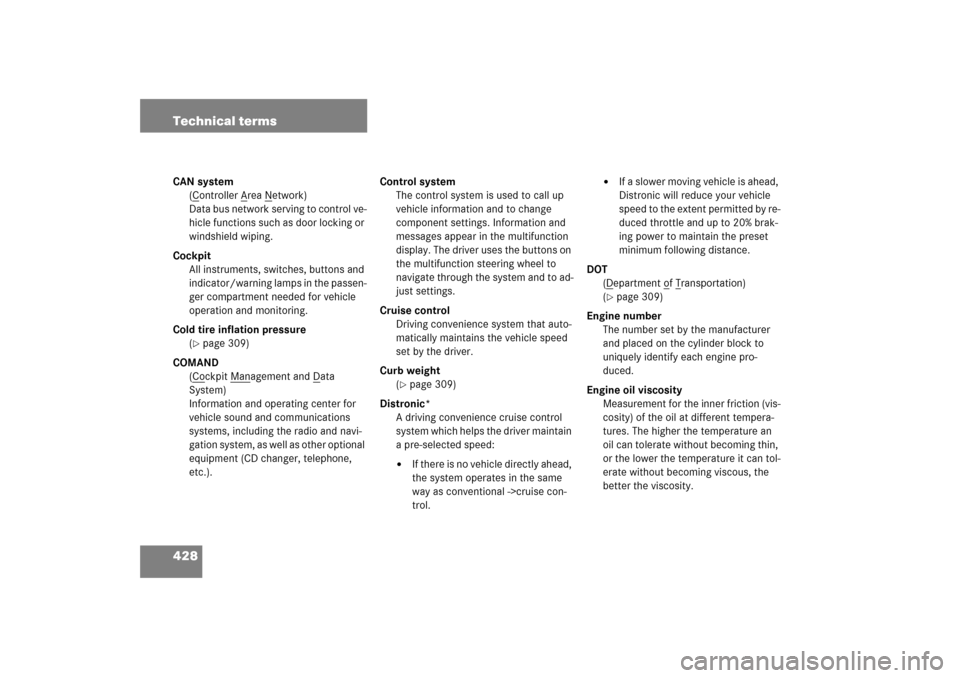
428 Technical termsCAN system
(C
ontroller A
rea N
etwork)
Data bus network serving to control ve-
hicle functions such as door locking or
windshield wiping.
Cockpit
All instruments, switches, buttons and
indicator/warning lamps in the passen-
ger compartment needed for vehicle
operation and monitoring.
Cold tire inflation pressure
(
�page 309)
COMAND
(Cockpit M
anagement and D
ata
System)
Information and operating center for
vehicle sound and communications
systems, including the radio and navi-
gation system, as well as other optional
equipment (CD changer, telephone,
etc.).Control system
The control system is used to call up
vehicle information and to change
component settings. Information and
messages appear in the multifunction
display. The driver uses the buttons on
the multifunction steering wheel to
navigate through the system and to ad-
just settings.
Cruise control
Driving convenience system that auto-
matically maintains the vehicle speed
set by the driver.
Curb weight
(
�page 309)
Distronic*
A driving convenience cruise control
system which helps the driver maintain
a pre-selected speed:
�
If there is no vehicle directly ahead,
the system operates in the same
way as conventional ->cruise con-
trol.
�
If a slower moving vehicle is ahead,
Distronic will reduce your vehicle
speed to the extent permitted by re-
duced throttle and up to 20% brak-
ing power to maintain the preset
minimum following distance.
DOT
(Department o
f Transportation)
(
�page 309)
Engine number
The number set by the manufacturer
and placed on the cylinder block to
uniquely identify each engine pro-
duced.
Engine oil viscosity
Measurement for the inner friction (vis-
cosity) of the oil at different tempera-
tures. The higher the temperature an
oil can tolerate without becoming thin,
or the lower the temperature it can tol-
erate without becoming viscous, the
better the viscosity.
Page 431 of 456

430 Technical termsMaintenance System (U.S. vehicles)
Maintenance service indicator in the
multifunction display that informs the
driver when the next vehicle mainte-
nance service is due. The Maintenance
System in your vehicle tracks distance
driven and the time elapsed since your
last maintenance service, and calls for
the next maintenance service accord-
ingly.
Maximum load rating
(
�page 310)
Maximum loaded vehicle weight
(�page 310)
Maximum tire inflation pressure
(�page 310)
Memory function
Used to store three individual seat,
steering wheel and exterior mirror posi-
tions.MON
(M
otor O
ctane N
umber)
The Motor Octane Number for gasoline
as determined by a standardized meth-
od. It is an indication of a gasoline’s
ability to resist undesired detonation
(knocking). The average of both the
MON (Motor Octane Number) and
->RON (Research Octane Number) is
posted at the pump, also known as
ANTI-KNOCK INDEX.
Multifunction display
Display field in the speedometer used
to present information provided by the
control system.
Multifunction steering wheel
Steering wheel with buttons for operat-
ing the control system.
Normal occupant weight
(
�page 310)Overspeed range
Engine speeds within the red marking
of the tachometer dial. Avoid this en-
gine speed range, as it may result in se-
rious engine damage that is not
covered by the Mercedes-Benz Limited
Warranty.
Parktronic system (Parking assist)*
System which uses visual and acoustic
signals to assist the driver during park-
ing maneuvers.
Poly-V-belt drive
Drives engine-components (alternator,
AC compressor, etc.) from the engine.