Page 83 of 473

82 Safety and Security
Driving safety systems
In this section you will find information on
the following driving safety systems:
�ABS (Antilock Brake System)
�BAS (Brake Assist System)
�ESP® (Electronic Stability Program)
ABS
The Antilock Brake System (ABS) regulates
the brake pressure so that the wheels do
not lock during braking. This allows you to
maintain the ability to steer your vehicle.
The ABS is functional above a speed of ap-
proximately 5 mph (8 km/h) independent
of road surface conditions.
On slippery road surfaces, the ABS will
respond even to light brake pressure.
The- indicator lamp in the instrument
cluster (
�page 24) comes on when you
switch on the ignition. It goes out when the
engine is running.
Warning!G
The following factors increase the risk of
accidents:
�Excessive speed, especially in turns
�Wet and slippery road surfaces
�Following another vehicle too closely
The ABS, BAS and ESP
® cannot reduce this
risk.
Always adjust your driving style to the
prevailing road and weather conditions.
i
In winter operation, the maximum
effectiveness of the ABS and ESP® is
only achieved with winter tires
(
�page 336), or snow chains as re-
quired.
Warning!G
Do not pump the brake pedal. Use firm,
steady brake pedal pressure instead. Pump-
ing the brake pedal defeats the purpose of
the ABS and significantly reduces braking
effectiveness.
Page 84 of 473
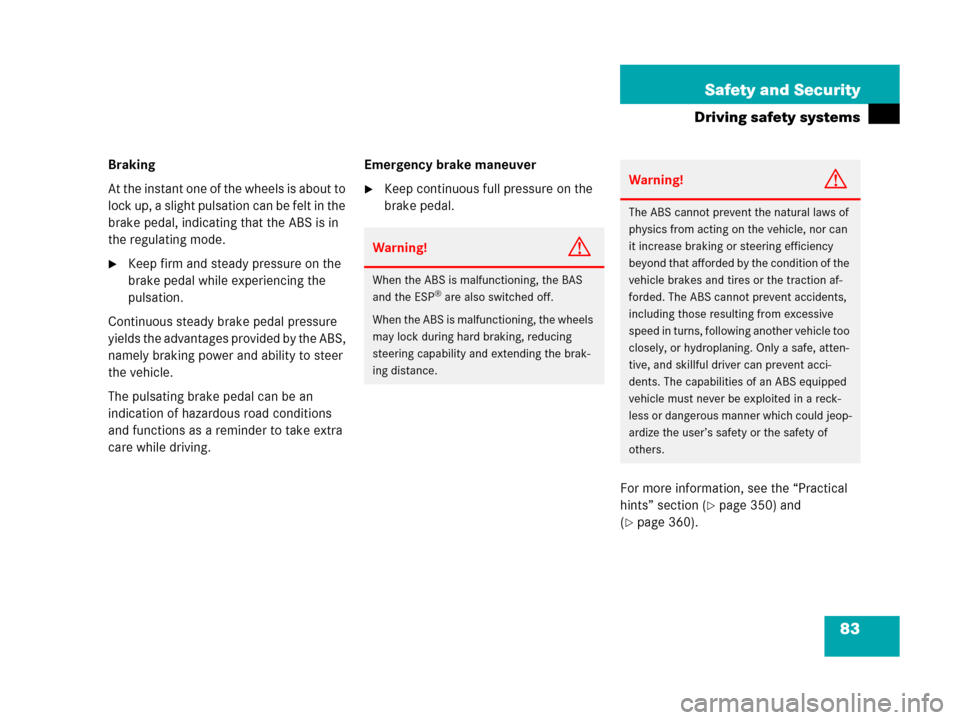
83 Safety and Security
Driving safety systems
Braking
At the instant one of the wheels is about to
lock up, a slight pulsation can be felt in the
brake pedal, indicating that the ABS is in
the regulating mode.
�Keep firm and steady pressure on the
brake pedal while experiencing the
pulsation.
Continuous steady brake pedal pressure
yields the advantages provided by the ABS,
namely braking power and ability to steer
the vehicle.
The pulsating brake pedal can be an
indication of hazardous road conditions
and functions as a reminder to take extra
care while driving.Emergency brake maneuver
�Keep continuous full pressure on the
brake pedal.
For more information, see the “Practical
hints” section (
�page 350) and
(
�page 360).
Warning!G
When the ABS is malfunctioning, the BAS
and the ESP® are also switched off.
When the ABS is malfunctioning, the wheels
may lock during hard braking, reducing
steering capability and extending the brak-
ing distance.
Warning!G
The ABS cannot prevent the natural laws of
physics from acting on the vehicle, nor can
it increase braking or steering efficiency
beyond that afforded by the condition of the
vehicle brakes and tires or the traction af-
forded. The ABS cannot prevent accidents,
including those resulting from excessive
speed in turns, following another vehicle too
closely, or hydroplaning. Only a safe, atten-
tive, and skillful driver can prevent acci-
dents. The capabilities of an ABS equipped
vehicle must never be exploited in a reck-
less or dangerous manner which could jeop-
ardize the user’s safety or the safety of
others.
Page 116 of 473
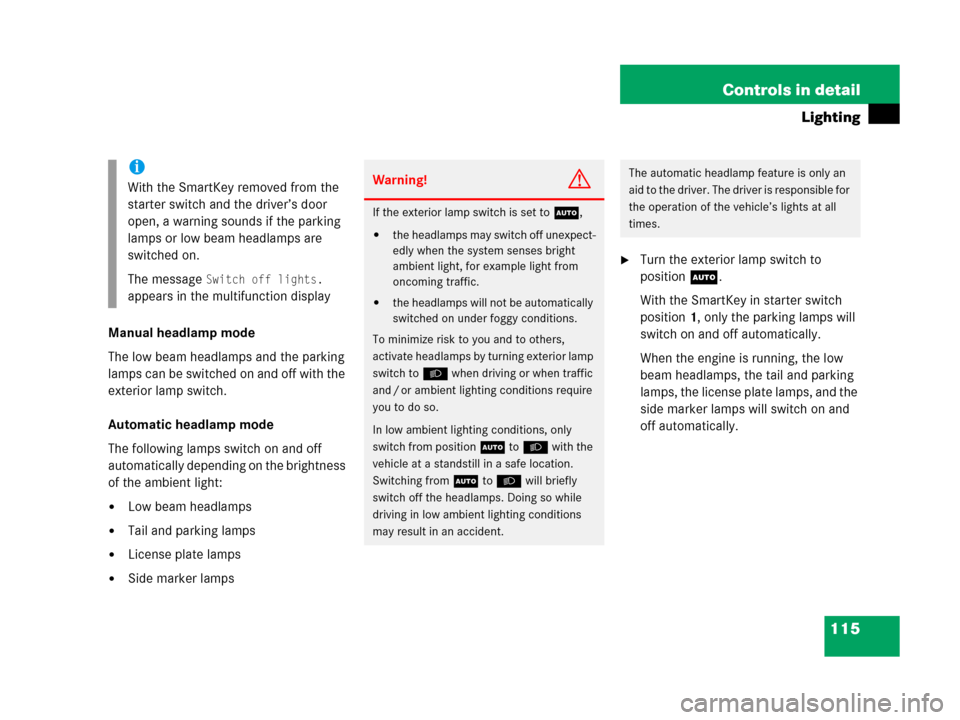
115 Controls in detail
Lighting
Manual headlamp mode
The low beam headlamps and the parking
lamps can be switched on and off with the
exterior lamp switch.
Automatic headlamp mode
The following lamps switch on and off
automatically depending on the brightness
of the ambient light:
�Low beam headlamps
�Tail and parking lamps
�License plate lamps
�Side marker lamps
�Turn the exterior lamp switch to
positionU.
With the SmartKey in starter switch
position1, only the parking lamps will
switch on and off automatically.
When the engine is running, the low
beam headlamps, the tail and parking
lamps, the license plate lamps, and the
side marker lamps will switch on and
off automatically.
i
With the SmartKey removed from the
starter switch and the driver’s door
open, a warning sounds if the parking
lamps or low beam headlamps are
switched on.
The message
Switch off lights.
appears in the multifunction display
Warning!G
If the exterior lamp switch is set toU,
�the headlamps may switch off unexpect-
edly when the system senses bright
ambient light, for example light from
oncoming traffic.
�the headlamps will not be automatically
switched on under foggy conditions.
To minimize risk to you and to others,
activate headlamps by turning exterior lamp
switch toB when driving or when traffic
and / or ambient lighting conditions require
you to do so.
In low ambient lighting conditions, only
switch from positionU toB with the
vehicle at a standstill in a safe location.
Switching fromU toB will briefly
switch off the headlamps. Doing so while
driving in low ambient lighting conditions
may result in an accident.
The automatic headlamp feature is only an
aid to the driver. The driver is responsible for
the operation of the vehicle’s lights at all
times.
Page 118 of 473
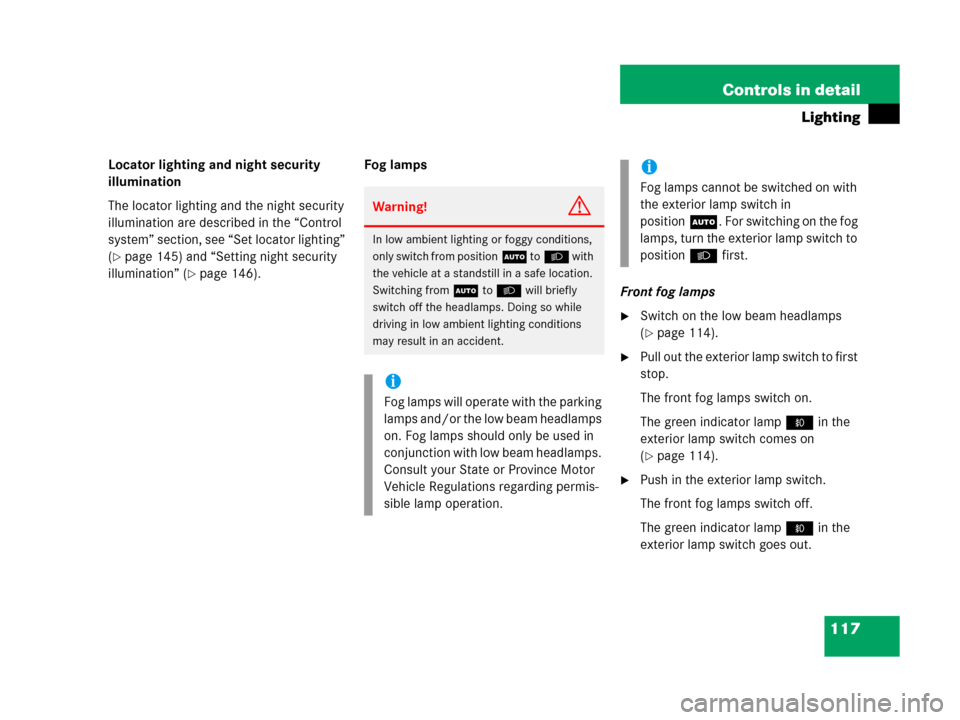
117 Controls in detail
Lighting
Locator lighting and night security
illumination
The locator lighting and the night security
illumination are described in the “Control
system” section, see “Set locator lighting”
(
�page 145) and “Setting night security
illumination” (
�page 146).Fog lamps
Front fog lamps
�Switch on the low beam headlamps
(
�page 114).
�Pull out the exterior lamp switch to first
stop.
The front fog lamps switch on.
The green indicator lamp‡ in the
exterior lamp switch comes on
(
�page 114).
�Push in the exterior lamp switch.
The front fog lamps switch off.
The green indicator lamp‡ in the
exterior lamp switch goes out.
Warning!G
In low ambient lighting or foggy conditions,
only switch from positionU toB with
the vehicle at a standstill in a safe location.
Switching fromU toB will briefly
switch off the headlamps. Doing so while
driving in low ambient lighting conditions
may result in an accident.
i
Fog lamps will operate with the parking
lamps and/or the low beam headlamps
on. Fog lamps should only be used in
conjunction with low beam headlamps.
Consult your State or Province Motor
Vehicle Regulations regarding permis-
sible lamp operation.
i
Fog lamps cannot be switched on with
the exterior lamp switch in
positionU. For switching on the fog
lamps, turn the exterior lamp switch to
positionB first.
Page 120 of 473
119 Controls in detail
Lighting
Hazard warning flasher
The hazard warning flasher can be
switched on at all times, even with the
SmartKey removed from the starter
switch.
The hazard warning flasher switches on
automatically when an air bag deploys.
The hazard warning flasher switch is
located on the upper part of the center
console.
1Hazard warning flasher switchSwitching on hazard warning flasher
�Press hazard warning flasher
switch1.
All turn signals are flashing.Switching off hazard warning flasher�Press hazard warning flasher switch1
again.
i
With the hazard warning flasher
activated and the combination switch
set for either left or right turn, only the
respective turn signals will operate
when the SmartKey is in the starter
switch position1 or 2.
i
If the hazard warning flasher has been
activated automatically, press hazard
warning flasher switch1 once to
switch it off.
Page 123 of 473

122 Controls in detail
Instrument cluster
For a full view illustration of the instrument
cluster, see “At a glance” (
�page 24).
1Reset button
The instrument cluster is activated when
you
�open a door
�switch on the ignition (�page 33)
�press reset button1
�switch on the exterior lighting
You can change the instrument cluster
settings in the Instrument cluster submenu
of the control system (
�page 138).
Instrument cluster illumination
Use reset button1 to adjust the
illumination brightness for the instrument
cluster.
To brighten illumination
�Turn reset button1 clockwise.
The instrument cluster illumination will
brighten.
To dim illumination
�Turn reset button1 counterclock-
wise.
The instrument cluster illumination will
dim.
Warning!G
No messages will be displayed if either the
instrument cluster or the multifunction dis-
play is inoperative.
As a result, you will not be able to see infor-
mation about your driving conditions, such
as speed or outside temperature, warning/
indicator lamps, malfunction/warning mes-
sages or the failure of any systems. Driving
characteristics may be impaired.
If you must continue to drive, please do so
with added caution. Visit an authorized
Mercedes-Benz Center as soon as possible.
i
The instrument cluster illumination is
dimmed or brightened automatically to
suit ambient light conditions.
The instrument cluster illumination will
also be adjusted automatically when
you switch on the vehicle’s exterior
lamps.
Page 130 of 473

129 Controls in detail
Control system
Menus, submenus and functions
Menu1Menu2Menu3Menu4Menu5Menu6Menu7
Standard
displayAUDIONAV*Vehicle status
message memorySettingsTrip computerTelephone*
(�page 130)(�page 131)(�page 134)(�page 134)(�page 135)(�page 150)(�page 152)
Commands/submenus
Run Flat
Indicator*
(Canada only)Select radio
stationShow route guid-
ance instructions,
current direction
traveledCall up vehicle mal-
function, warning and
system status messag-
es stored in memory
1
1The vehicle status message memory menu is only displayed if there is a message stored.
Reset to
factory
settingsFuel consumption
statistics after
startLoad phone
book
Digital speed-
ometer or out-
side temperatureSelect satellite
radio station*
(USA only)Instrument
cluster sub-
menuFuel consumption
statistics since
the last resetSearch for
name in
phone book
Call up main-
tenance service
displayOperate
CD player* Time/Date
submenuDistance to emp-
ty
Check engine oil
levelLighting
submenu
Vehicle
submenu
Convenience
submenu
Page 160 of 473
159 Controls in detail
Automatic transmission
Stopping
When you stop briefly, e.g. at traffic lights:
�Leave the transmission in gear.
�Hold the vehicle with the brake.
When you stop longer with the engine
idling and/or on an hill:
�Set the parking brake.
�Move the gear selector lever to
positionP.Maneuvering
When you maneuver in tight areas,
e.g. when pulling into a parking space:
�Control the vehicle speed by gradually
releasing the brakes.
�Accelerate gently.
�Never abruptly step on the accelerator.Working on the vehicle
Warning!G
When working on the vehicle, set the
parking brake and move gear selector lever
to positionP. Otherwise the vehicle could
roll away.