Page 90 of 473
89 Safety and Security
Anti-theft systems
Arming the alarm system
The indicator lamp is in the center console.
1Indicator lamp (vehicles with tow-away
alarm)1Indicator lamp (vehicles without
tow-away alarm)
�Lock the vehicle with the SmartKey.
The turn signal lamps flash three times
and an acoustic signal sounds three
times (if equipped and feature activat-
ed), to indicate that the alarm system is
activated.
Indicator lamp1 begins to flash after
approximately 30 seconds after arming
the alarm system.
i
If the turn signal lamps do not flash
three times, one of the following
elements may not be properly closed:
�a door
�the trunk
Close the respective element and lock
the vehicle again.
Page 91 of 473
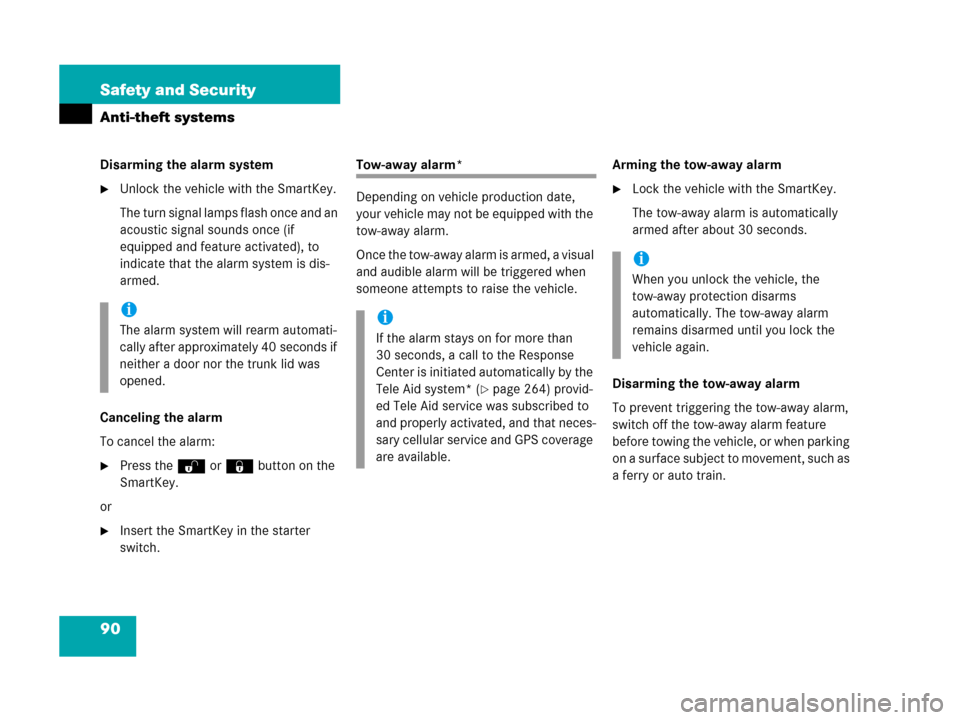
90 Safety and Security
Anti-theft systems
Disarming the alarm system
�Unlock the vehicle with the SmartKey.
The turn signal lamps flash once and an
acoustic signal sounds once (if
equipped and feature activated), to
indicate that the alarm system is dis-
armed.
Canceling the alarm
To cancel the alarm:
�Press theŒ or‹ button on the
SmartKey.
or
�Insert the SmartKey in the starter
switch.
Tow-away alarm*
Depending on vehicle production date,
your vehicle may not be equipped with the
tow-away alarm.
Once the tow-away alarm is armed, a visual
and audible alarm will be triggered when
someone attempts to raise the vehicle.Arming the tow-away alarm
�Lock the vehicle with the SmartKey.
The tow-away alarm is automatically
armed after about 30 seconds.
Disarming the tow-away alarm
To prevent triggering the tow-away alarm,
switch off the tow-away alarm feature
before towing the vehicle, or when parking
on a surface subject to movement, such as
a ferry or auto train.
i
The alarm system will rearm automati-
cally after approximately 40 seconds if
neither a door nor the trunk lid was
opened.i
If the alarm stays on for more than
30 seconds, a call to the Response
Center is initiated automatically by the
Tele Aid system* (
�page 264) provid-
ed Tele Aid service was subscribed to
and properly activated, and that neces-
sary cellular service and GPS coverage
are available.
i
When you unlock the vehicle, the
tow-away protection disarms
automatically. The tow-away alarm
remains disarmed until you lock the
vehicle again.
Page 97 of 473

96 Controls in detail
Locking and unlocking
Factory settingGlobal unlocking
�Press buttonŒ.
�All turn signal lamps flash once.
�An acoustic signal sounds once
(if equipped and feature activated).
�The locking knobs in the doors
move up.
�The anti-theft alarm system* is dis-
armed.
The vehicle will lock again automatically
and reactivate the anti-theft alarm
system* within approximately 40 seconds
of unlocking if:
�neither a door nor the trunk is opened
�the SmartKey is not inserted in the
starter switch
�the central locking switch is not
activatedGlobal locking
�Press button‹.
�All turn signal lamps flash three
times.
�An acoustic signal sounds three
times (if equipped and feature acti-
vated).
�The locking knobs in the doors
move down.
�The anti-theft alarm system* is
armed.
Selective setting
If you frequently travel alone, you may wish
to reprogram the SmartKey so that
pressingŒ only unlocks the driver’s
door and the fuel filler flap.
�Press and hold buttonsŒ and‹
simultaneously for about 5 seconds.
Battery check lamp5 (
�page 94)
flashes twice.
i
Your vehicle may be equipped with an
acoustic lock and unlock confirmation
signal feature. If your vehicle is
equipped with this feature and the fea-
ture is activated, an acoustic signal will
sound when the vehicle is locked or un-
locked using the SmartKey.
To determine whether or not your vehi-
cle is equipped with this feature, con-
tact an authorized Mercedes-Benz
Center. If equipped and you wish to ac-
tivate or deactivate the feature, or ad-
just its signal volume, also contact an
authorized Mercedes-Benz Center.
Page 98 of 473

97 Controls in detail
Locking and unlocking
The SmartKey will then function as follows:
Unlocking driver’s door and fuel filler
flap
�Press buttonŒ once.
�All turn signal lamps flash once.
�An acoustic signal sounds once
(if equipped and feature activated).
�The locking knob in the driver’s
door moves up.
�The anti-theft alarm system* is dis-
armed.
Global unlocking
�Press buttonŒ twice.
�All turn signal lamps flash once.
�An acoustic signal sounds once
(if equipped and feature activated).
�The locking knobs in the doors
move up.
�The anti-theft alarm system* is dis-
armed.Global locking
�Press button‹.
�All turn signal lamps flash three
times.
�An acoustic signal sounds three
times (if equipped and feature acti-
vated).
�The locking knobs in the doors
move down.
�The anti-theft alarm system* is
armed.
Restoring to factory setting
�Press and hold buttonsŒ and‹
simultaneously for about 6 seconds un-
til battery check lamp5 (
�page 94)
flashes twice.
The SmartKey is set to factory setting
again.
!
If you can no longer lock or unlock the
vehicle with the SmartKey, then either
the batteries in the SmartKey are dis-
charged, the SmartKey is malfunction-
ing or the vehicle battery is drained.
�Try second SmartKey.
�Check the batteries in the
SmartKey (
�page 98) and replace
them if necessary (
�page 393).
�Use the mechanical key to unlock
the driver’s door (
�page 386) and
the trunk (
�page 387).
�Use the mechanical key to lock the
driver’s door (
�page 387) and the
trunk (
�page 103).
�Have the vehicle battery and the
battery connections checked
(
�page 411).
If the SmartKey is malfunctioning,
contact an authorized Mercedes-Benz
Center.
Page 102 of 473
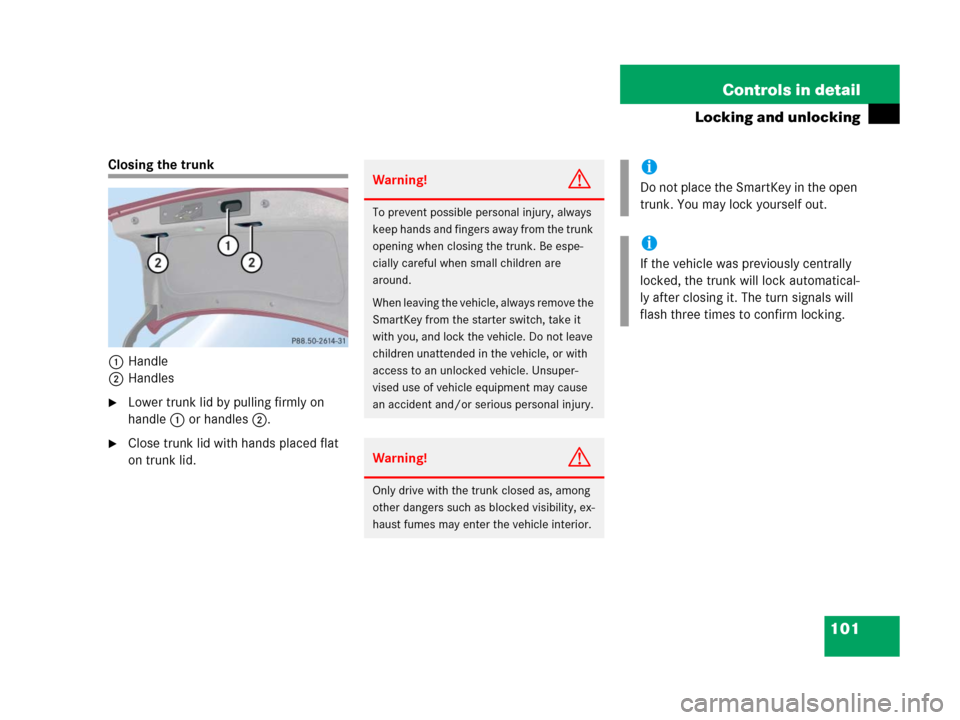
101 Controls in detail
Locking and unlocking
Closing the trunk
1Handle
2Handles
�Lower trunk lid by pulling firmly on
handle1 or handles2.
�Close trunk lid with hands placed flat
on trunk lid.
Warning!G
To prevent possible personal injury, always
keep hands and fingers away from the trunk
opening when closing the trunk. Be espe-
cially careful when small children are
around.
When leaving the vehicle, always remove the
SmartKey from the starter switch, take it
with you, and lock the vehicle. Do not leave
children unattended in the vehicle, or with
access to an unlocked vehicle. Unsuper-
vised use of vehicle equipment may cause
an accident and/or serious personal injury.
Warning!G
Only drive with the trunk closed as, among
other dangers such as blocked visibility, ex-
haust fumes may enter the vehicle interior.
i
Do not place the SmartKey in the open
trunk. You may lock yourself out.
i
If the vehicle was previously centrally
locked, the trunk will lock automatical-
ly after closing it. The turn signals will
flash three times to confirm locking.
Page 115 of 473

114 Controls in detail
Lighting
For information on how to switch on the
headlamps and use the turn signals, see
“Switching on headlamps” (
�page 48)
and “Turn signals” (
�page 49).
Exterior lamp switch
The exterior lamp switch is located on the
dashboard to the left of the steering wheel.
Exterior lamp switch
MOff
Daytime running lamp mode
(
�page 116)
UAutomatic headlamp mode
Daytime running lamp mode
(
�page 116)
CParking lamps (also tail lamps,
license plate lamps, side marker
lamps, instrument panel lamps)
BLow beam headlamps (or high
beam headlamps when the
combination switch is pushed
forward) and parking lamps
ˆStanding lamps, right (turn left one
stop)
‚Standing lamps, left (turn left two
stops)
‡Indicator lamp for front fog lamps
†Indicator lamp for rear fog lampi
If you drive in countries where vehicles
drive on the other side of the road than
the country where the vehicle is regis-
tered, you must have the headlamps
modified for symmetrical low beams.
Relevant information can be obtained
at your authorized Mercedes-Benz
Center.
Page 120 of 473
119 Controls in detail
Lighting
Hazard warning flasher
The hazard warning flasher can be
switched on at all times, even with the
SmartKey removed from the starter
switch.
The hazard warning flasher switches on
automatically when an air bag deploys.
The hazard warning flasher switch is
located on the upper part of the center
console.
1Hazard warning flasher switchSwitching on hazard warning flasher
�Press hazard warning flasher
switch1.
All turn signals are flashing.Switching off hazard warning flasher�Press hazard warning flasher switch1
again.
i
With the hazard warning flasher
activated and the combination switch
set for either left or right turn, only the
respective turn signals will operate
when the SmartKey is in the starter
switch position1 or 2.
i
If the hazard warning flasher has been
activated automatically, press hazard
warning flasher switch1 once to
switch it off.
Page 266 of 473
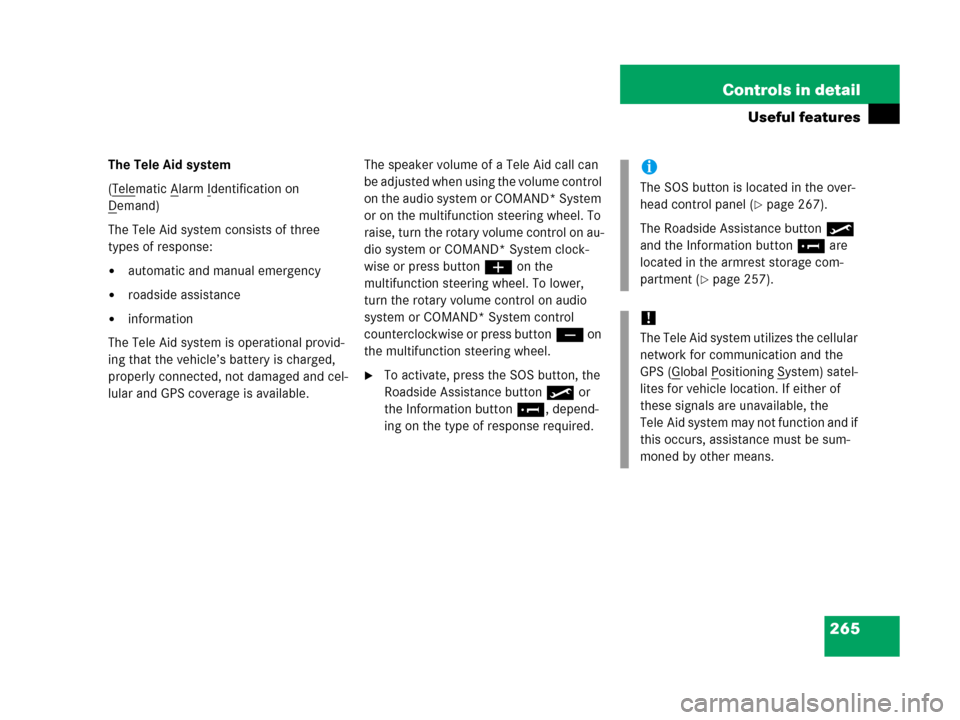
265 Controls in detail
Useful features
The Tele Aid system
(Tele
matic Alarm Identification on
D
emand)
The Tele Aid system consists of three
types of response:
�automatic and manual emergency
�roadside assistance
�information
The Tele Aid system is operational provid-
ing that the vehicle’s battery is charged,
properly connected, not damaged and cel-
lular and GPS coverage is available.The speaker volume of a Tele Aid call can
be adjusted when using the volume control
on the audio system or COMAND* System
or on the multifunction steering wheel. To
raise, turn the rotary volume control on au-
dio system or COMAND* System clock-
wise or press buttonæ on the
multifunction steering wheel. To lower,
turn the rotary volume control on audio
system or COMAND* System control
counterclockwise or press buttonç on
the multifunction steering wheel.
�To activate, press the SOS button, the
Roadside Assistance button• or
the Information button¡, depend-
ing on the type of response required.
i
The SOS button is located in the over-
head control panel (
�page 267).
The Roadside Assistance button•
and the Information button¡ are
located in the armrest storage com-
partment (
�page 257).
!
The Tele Aid system utilizes the cellular
network for communication and the
GPS (G
lobal Positioning System) satel-
lites for vehicle location. If either of
these signals are unavailable, the
Tele Aid system may not function and if
this occurs, assistance must be sum-
moned by other means.