Page 200 of 474

199 Controls in detail
Audio system
�Audio system
Audio and telephone, operation
These instructions are intended to help
you become familiar with your
Mercedes-Benz audio system. They con-
tain useful tips and a detailed description
of the user functions.
Operating safety
Warning!
G
In order to avoid distraction which could
lead to an accident, the driver should enter
system settings with the vehicle at a
standstill and operate the system only when
road and traffic conditions permit. Always
pay full attention to traffic conditions first
before operating system controls while
driving.
Bear in mind that at a speed of just 30 mph
(approximately 50 km/h), your car is
covering a distance of 44 feet
(approximately 14 m) every second.
Warning!
G
Any alterations made to electronic
components can cause malfunctions.
The radio, amplifier, CD changer*, satellite
radio*, and telephone* are interconnected.
When one of the components is not opera-
tional or has not been removed/replaced
properly, the function of other components
may be impaired.
This condition might seriously impair the
operating safety of your vehicle.
We recommend that you have any service
work on electronic components carried out
by an authorized Mercedes-Benz Center.
Page 212 of 474

211 Controls in detail
Audio system
Search�
Press S or T button to tune in
the next receivable weather band
station.Scan search
�
Starting scan search�
Press
SC soft key.
SC will appear in the display. The
radio briefly tunes in all receivable
weather band stations.
�
Ending scan search�
Press
SC soft key or S or T.
The weather band station last
played will be selected and
SC
disappears from the display.Introduction to satellite radio*
(USA only)
SIRIUS satellite radio provides 100 chan-
nels of digital-quality radio, among others
music, sports, news, and entertainment,
free of commercials. SIRIUS satellite radio
uses a fleet of high-power satellites to
broadcast 24 hours per day, coast to
coast, in the contiguous U.S.
This diverse, satellite-delivered program-
ming is available for a monthly subscrip-
tion fee.
For more information and service
availability call the SIRIUS Service
Center (
�page 216), or contact
www.siriusradio.com.
iIf no weather band station is received
after three consecutive scans of the
complete frequency range, then the
scan stops at the channel with which it
began and
NO WB FOUND
appears in the
display.
If this happens, switch back to
standard radio mode.
Page 213 of 474

212 Controls in detailAudio system
Program categories
The channels are categorized. Categories
allow you to tune to stations broadcasting
a certain type of program (category mode)
(�page 214).Calling up the SAT main menu
�
Press
SAT
soft key.
SAT
is displayed in the upper left-hand
corner of the display.
Prior to activation of the satellite radio
service (
�page 212).
After activation of satellite radio
service (�page 213).
Prior to activation of the satellite radio
service
The telephone number of the SIRIUS
Service Center (888-539-7474) is
displayed.
iAdditional satellite radio equipment
and a subscription to a satellite radio
service provider are required for the
satellite radio operation described
here.
Contact an authorized Mercedes-Benz
Center for details and availability for
your vehicle.
Note that categories and channels
shown in illustrations are dependent on
programming content delivered by the
service provider. Programming content
is subject to change. Therefore,
channels and categories shown in
illustrations and descriptions
contained in this manual may differ
from the channels and categories
delivered by the service provider.
iSatellite radio service may be unavail-
able or interrupted from time to time
for a variety of reasons, such as envi-
ronmental or topographic conditions
and other things beyond the service
provider’s or our control. Service might
also not be available in certain places
(e.g., in tunnels, parking garages, or
within or next to buildings) or near
other technologies.
Page 214 of 474

213 Controls in detail
Audio system
�
Press
ESN
soft key.
The twelve-digit electronic serial
number (ESN) of the SAT tuner*
installed in your vehicle is displayed.
This information is required to call the
SIRIUS Service Center for an activation
request.
After activation of the satellite radio
service
The satellite radio main menu appears.
The radio station selected last is audible,
provided it can be received.The first channel 001 is called up and the
PTY system changes to All categories.
If no station can be received,
ACQUIRING
appears in the display.
If the Satellite radio service is not
activated,
ACQUIRING
will also appear in the
radio display and
NO SAT
will appear in the
multifunction display.Selecting a station
The following options are available:
�
Selecting a station using the selected
category (
�page 214).
�
Tuning via station presets
(�page 213).
�
Tuning via scan search (
�page 215).
�
Tuning via manual channel input
(�page 214).
�
Tuning via the program category list
(�page 214).
Tuning via station presets
Ten satellite radio station presets are
available.
You can access the presets via number
keys.
iCredit card information may also be
required for your application.
The activation process takes approxi-
mately 5 to 10 minutes after calling the
SIRIUS Service Center.
iThe system will tune to a default
station if no station had been selected
previously.
Page 217 of 474

216 Controls in detailAudio systemStoring stations�
Tune in desired station.
�
Press and hold desired station
button1 to R until a brief signal
tone is heard.
The frequency is stored on the selected
station button.
The radio saves the current station at
the memory preset selected. The
memory preset selected appears in the
status line, e.g. S3.Calling up the ESN information menu
�
Press
INF
soft key.
�
Press
ESN
soft key.
The twelve-digit electronic serial
number (ESN) of the SAT tuner*
installed in your vehicle is displayed.
�
Press
RET
soft key to exit the menu.
CD mode
Safety precautions
iThere are ten presets available.
An existing entry is overwritten in the
memory list when a new entry is given.
Warning!
G
The single CD player and the CD changer*
are Class 1 laser products. There is a danger
of invisible laser radiation if the housing is
opened or damaged.
Do not open the housing. The single CD
player and the CD changer* do not contain
any parts that can be serviced by the user.
For safety reasons, have any service work
which may be necessary performed only by
qualified personnel.
Page 231 of 474

230 Controls in detailAudio systemMuting a call
It is possible to mute a call; the caller is
then no longer able to hear you.�
Mute on�
Press
MUT
soft key.
�
MIC MUTE
will appear in the display.
�
Mute off�
Press
MUT
soft key again.
Terminating a call
�
Press t button.
The current call is terminated and the
muted audio source becomes active
again.Talking with two callers at the same
time
If you wish to receive or place another call
during an already active call, you can
accept or place the second call and switch
between the callers or combine them into
one call. Note that the features described
here are depending on availability from
your mobile phone service provider.
�
Placing/accepting a second call�
Place new call by entering
telephone number manually.
�
Press s button.
You are connected to the second
caller; the first caller is kept on
hold.
or
�
Press s button to accept a
second call.
You are connected with the second
caller; the first caller is kept on hold.
�
Switching between calls�
Press 2 and s buttons.
This switches between the calls.
The non-active call is kept on hold.
iYou will be notified of the second call
acoustically, but you will not see this in
the display.
Page 238 of 474
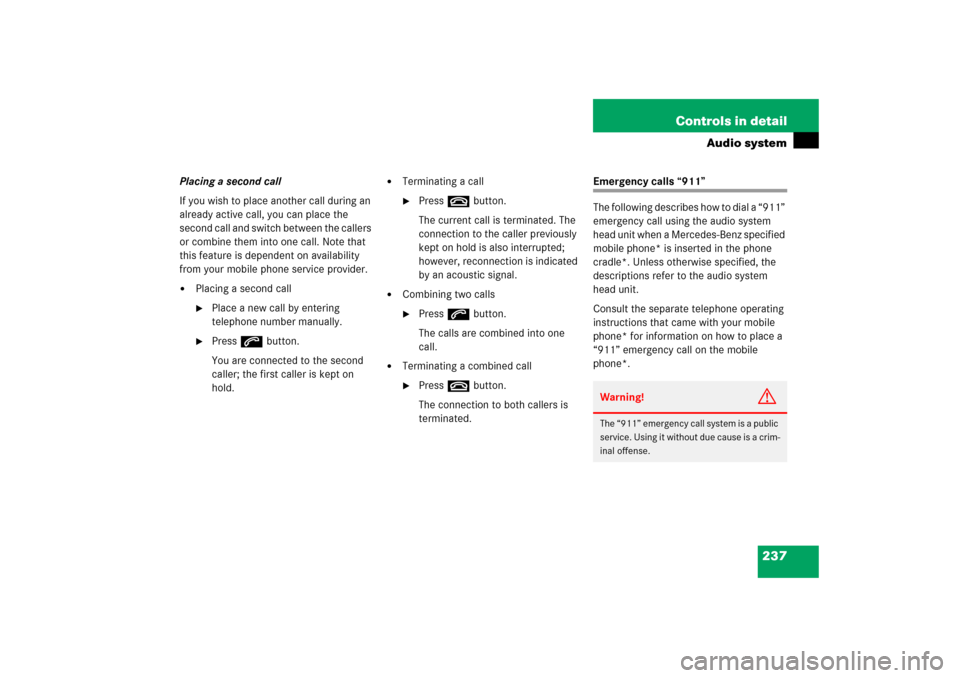
237 Controls in detail
Audio system
Placing a second call
If you wish to place another call during an
already active call, you can place the
second call and switch between the callers
or combine them into one call. Note that
this feature is dependent on availability
from your mobile phone service provider. �
Placing a second call�
Place a new call by entering
telephone number manually.
�
Press s button.
You are connected to the second
caller; the first caller is kept on
hold.
�
Terminating a call�
Press t button.
The current call is terminated. The
connection to the caller previously
kept on hold is also interrupted;
however, reconnection is indicated
by an acoustic signal.
�
Combining two calls�
Press s button.
The calls are combined into one
call.
�
Terminating a combined call�
Press t button.
The connection to both callers is
terminated.
Emergency calls “911”
The following describes how to dial a “911”
emergency call using the audio system
head unit when a Mercedes-Benz specified
mobile phone* is inserted in the phone
cradle*. Unless otherwise specified, the
descriptions refer to the audio system
head unit.
Consult the separate telephone operating
instructions that came with your mobile
phone* for information on how to place a
“911” emergency call on the mobile
phone*. Warning!
G
The “911” emergency call system is a public
service. Using it without due cause is a crim-
inal offense.
Page 239 of 474

238 Controls in detailAudio systemThe following conditions must be met for a
“911” emergency call:�
Telephone must be switched on.
�
The corresponding mobile communica-
tions network must be available.
If you cannot make an emergency call, you
will have to initiate rescue measures
yourself. GSM network phones
Placing a “911” emergency call using
audio head unit with the phone locked
�
Press hbutton to switch to
telephone operation. PIN?
appears in the audio display.
�
Enter 911 using the number keypad on
the audio head unit.
�
Press
OK soft key or sbutton for
dialing to begin.
DIALING
appears in the audio display
while the telephone establishes the
connection.
�
Wait until the emergency call center
answers, then describe the emergency. Placing a “911” emergency call using
audio head unit with the phone
unlocked
�
Press hbutton to switch to
telephone operation.
�
Enter 911 using the number keypad on
the audio head unit.
�
Press sbutton for dialing to begin. DIALING
appears in the audio display
while the telephone establishes the
connection.
�
Wait until the emergency call center
answers, then describe the emergency.
iEmergency calls may not be possible
with all telephone networks or if certain
network services and/or telephone
functions are active. Check with your
local service providers.
iIf no SIM card is in the mobile phone, NO SERVICE
appears in the audio
display. In that case, you only can make
an emergency call on the mobile phone
itself, without the use of the head unit.