Page 157 of 474

156 Controls in detailControl systemFuel consumption since last reset�
Press buttonÿ orè repeatedly
until the first function of the trip
computer menu appears in the
multifunction display.
�
Press buttonj ork repeatedly
until the message
After reset
appears
in the multifunction display.
1Distance driven since last reset
2Time elapsed since last reset
3Average speed since last reset
4Average fuel consumption since last
resetResetting fuel consumption statistics
�
Press buttonÿ orè repeatedly
until the first function of the trip
computer menu appears in the
multifunction display.
�
Press buttonj ork repeatedly
until the reading that you want to reset
appears in the multifunction display.
�
Press and hold the reset button in the
instrument cluster (
�page 127) until
the value is reset to0.Distance to empty
�
Switch on the ignition (
�page 33).
�
Press buttonÿ orè repeatedly
until the first function of the trip
computer menu appears in the
multifunction display.
�
Press buttonj ork repeatedly
until the message
Distance
appears in
the multifunction display.
The calculated range based on the
current fuel tank level appears in the
multifunction display.
Page 158 of 474

157 Controls in detail
Control system
TEL menu*
You can use the functions in the
TEL
menu
to operate your telephone, provided it is
connected to a hands-free system and
switched on.
�
Switch on the telephone and Audio or
COMAND*.
�
Press buttonÿ orè on the
steering wheel repeatedly until the
message
TEL
appears in the
multifunction display.
Which messages will appear in the
multifunction display depends on whether
your telephone is switched on or off:
�
If the telephone is off, the message Phone off
appears in the multifunction
display.
�
If the telephone is on:
The telephone will then search for a
network. During this time the multi-
function display is empty.
As soon as the telephone has found a
network, the message
READY
appears in
the multifunction display.
This standby message indicates that your
telephone is ready for use and you can
operate it using the control system.
Warning!
G
A driver’s attention to the road must always
be his/her primary focus when driving. For
your safety and the safety of others, we
recommend that you pull over to a safe
location and stop before placing or taking a
telephone call. If you choose to use the
telephone while driving, please use the
hands-free device and only use the
telephone when weather, road and traffic
conditions permit.
Some jurisdictions prohibit the driver from
using a cellular telephone while driving a
vehicle.
Bear in mind that at a speed of just 30 mph
(approximately 50 km/h), your vehicle is
covering a distance of 44 feet
(approximately 14 m) every second.
Never operate radio transmitters equipped
with a built-in or attached antenna (i.e. with-
out being connected to an external antenna)
from inside the vehicle while the engine is
running. Doing so could lead to a malfunc-
tion of the vehicle’s electronic system,
possibly resulting in an accident and
personal injury.
Page 159 of 474

158 Controls in detailControl systemAnswering a call
When your telephone is ready to receive
calls, you can answer a call at any time. In
the multifunction display you will then see
the message:�
Press buttons.
You have answered the call. The
duration of the call appears in the
multifunction display.Ending a call
�
Press buttont.
You have ended the call. The standby
message appears in the multifunction
display.
Dialing a number from the phone book
If your telephone is ready to receive calls,
you may select and dial a number from the
phone book at any time.
�
Press buttonÿ orè repeatedly
until the message
TEL
appears in the
multifunction display.
�
Press buttonj ork.
The control system reads the phone
book which is stored in the telephone.
This may take up to 30 seconds. The
message
Please wait
appears in the
multifunction display.
When the message
Please wait
disappears, the phone book has been
loaded.
�
Press buttonj ork repeatedly
until the desired name appears in the
multifunction display.
The stored names are displayed in
ascending or descending alphabetical
order.
1Name from the phone book
Page 160 of 474

159 Controls in detail
Control system
�
Press buttons.
The system dials the selected phone
number.�
If the connection is successful, the
name of the party you called and
the duration of the call will appear
in the multifunction display.
�
If no connection is made, the
control system stores the dialed
number in the redial memory.Redialing
The control system stores the most
recently dialed phone numbers. This
eliminates the need to search through your
entire phone book.
�
Press buttonÿ orè repeatedly
until the message
TEL
appears in the
multifunction display.
�
Press buttons.
The first number in the redial memory
appears in the multifunction display.
�
Press buttonj ork repeatedly
until the desired name appears in the
multifunction display.
�
Press buttons.
The control system dials the selected
phone number.
iIf you press and hold buttonj
ork for longer than 1 second, the
system scrolls rapidly through the list
of names until you release the button
again.
Cancel the quick search mode by
pressing buttont.
Page 164 of 474

163 Controls in detail
Automatic transmission*
1Current gear range/gear selector lever
position
2Current program mode
The current gear range/gear selector lever
position and program mode (
C/S) appear
in the multifunction display.An additional indication of the current gear
selector lever position can be found on the
cover of the shifting-gate.
The indicators come on when you activate
a switch (e.g. unlocking the vehicle or
opening a door) and go out after approxi-
mately 15 minutes.
When the gear selector lever is in
positionD, you can influence transmission
shifting by:
�
limiting the gear range
�
changing gears manually
Warning!
G
It is dangerous to shift the gear selector
lever out ofP orN if the engine speed is
higher than idle speed. If your foot is not
firmly on the brake pedal, the vehicle could
accelerate quickly forward or reverse. You
could lose control of the vehicle and hit
someone or something. Only shift into gear
when the engine is idling normally and when
your right foot is firmly on the brake pedal.
!Allow engine to warm up under low
load use. Do not place full load on the
engine until the operating temperature
has been reached.
Shift into reverse gearR or parking
positionP only when the vehicle is
stopped.
Avoid spinning of a drive wheel for an
extended period when driving off on
slippery road surfaces. This may cause
serious damage to the drivetrain which
is not covered by the Mercedes-Benz
Limited Warranty.
Page 167 of 474
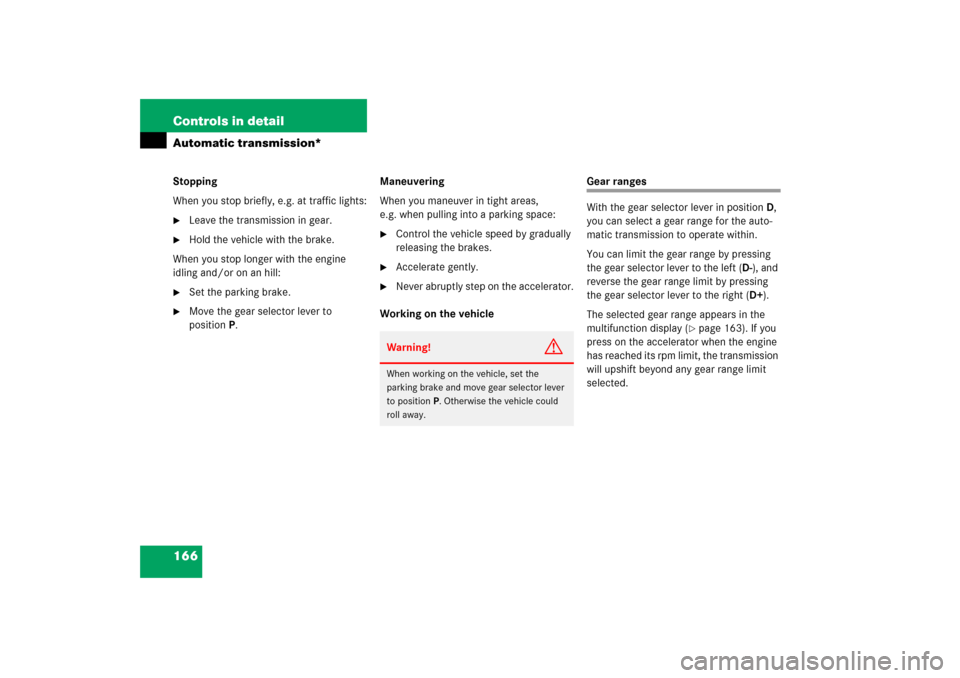
166 Controls in detailAutomatic transmission*Stopping
When you stop briefly, e.g. at traffic lights:�
Leave the transmission in gear.
�
Hold the vehicle with the brake.
When you stop longer with the engine
idling and/or on an hill:
�
Set the parking brake.
�
Move the gear selector lever to
positionP.Maneuvering
When you maneuver in tight areas,
e.g. when pulling into a parking space:
�
Control the vehicle speed by gradually
releasing the brakes.
�
Accelerate gently.
�
Never abruptly step on the accelerator.
Working on the vehicle
Gear ranges
With the gear selector lever in positionD,
you can select a gear range for the auto-
matic transmission to operate within.
You can limit the gear range by pressing
the gear selector lever to the left (D-), and
reverse the gear range limit by pressing
the gear selector lever to the right (D+).
The selected gear range appears in the
multifunction display (
�page 163). If you
press on the accelerator when the engine
has reached its rpm limit, the transmission
will upshift beyond any gear range limit
selected.
Warning!
G
When working on the vehicle, set the
parking brake and move gear selector lever
to positionP. Otherwise the vehicle could
roll away.
Page 168 of 474

167 Controls in detail
Automatic transmission*
Automatic shift program
The program mode selector switch is
located on the lower part of the center
console.
1Program mode selector switch
C Comfort For comfort driving
S Sport For standard driving
The current gear selector lever position
and the selected program mode (
C/S) are
indicated in the multifunction display
(
�page 163).
Effect
ï
The transmission shifts through
sixth gear only (applies to
vehicles with 7-speed automatic
transmission only).
î
The transmission shifts through
fifth gear only (applies to
vehicles with 7-speed automatic
transmission only).
é
The transmission shifts through
fourth gear only.
è
The transmission shifts through
third gear only.
With this selection you can use
the braking effect of the engine.
Effect
ç
The transmission shifts through
second gear only.
Allows the use of engine’s
braking power when driving:�
on steep downgrades
�
in mountainous regions
�
under extreme operating
conditions
æ
The transmission operates in
first gear only.
For maximum use of engine’s
braking effect on very steep or
lengthy downgrades.
Page 169 of 474

168 Controls in detailAutomatic transmission*
�
Press program mode selector
switch1 repeatedly until the letter of
the desired program mode appears in
the multifunction display.
SelectCfor comfort driving:�
The vehicle starts out in second
gear (both forward and reverse) for
gentler starts. This does not apply if
full throttle is applied or gear
range1 is selected.
�
Traction and driving stability are
improved on icy roads.
�
Upshifts occur earlier even when
you give more gas. The engine then
operates at lower rpms and the
wheels are less likely to spin.
One-touch gearshifting
Even with an automatic transmission, you
can change the gears manually and limit or
extend the gear range for automatic
shifting with the gear selector lever in
positionD.
!Never change the program mode when
the gear selector lever is out of
positionP. This could result in a
change of driving characteristics for
which you may not be prepared.iThe last selected program
mode (CorS) is switched on when the
engine is restarted.
!Allow engine to warm up under low
load use. Do not place full load on the
engine until the operating temperature
has been reached.
Shift into reverse gearR or parking
positionP only when the vehicle is
stopped.
Avoid spinning of a drive wheel for an
extended period when driving off on
slippery road surfaces. This may cause
serious damage to the drivetrain which
is not covered by the Mercedes-Benz
Limited Warranty.