Page 7 of 202
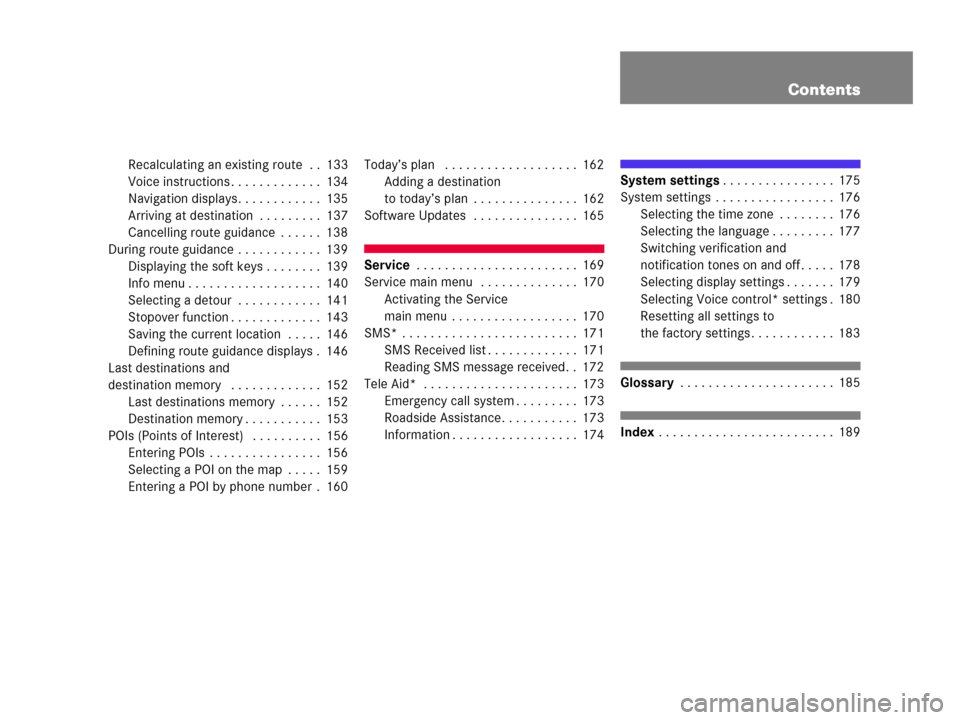
Contents
Recalculating an existing route . . 133
Voice instructions . . . . . . . . . . . . . 134
Navigation displays. . . . . . . . . . . . 135
Arriving at destination . . . . . . . . . 137
Cancelling route guidance . . . . . . 138
During route guidance . . . . . . . . . . . . 139
Displaying the soft keys . . . . . . . . 139
Info menu . . . . . . . . . . . . . . . . . . . 140
Selecting a detour . . . . . . . . . . . . 141
Stopover function . . . . . . . . . . . . . 143
Saving the current location . . . . . 146
Defining route guidance displays . 146
Last destinations and
destination memory . . . . . . . . . . . . . 152
Last destinations memory . . . . . . 152
Destination memory . . . . . . . . . . . 153
POIs (Points of Interest) . . . . . . . . . . 156
Entering POIs . . . . . . . . . . . . . . . . 156
Selecting a POI on the map . . . . . 159
Entering a POI by phone number . 160Today’s plan . . . . . . . . . . . . . . . . . . . 162
Adding a destination
to today’s plan . . . . . . . . . . . . . . . 162
Software Updates . . . . . . . . . . . . . . . 165
Service . . . . . . . . . . . . . . . . . . . . . . . 169
Service main menu . . . . . . . . . . . . . . 170
Activating the Service
main menu . . . . . . . . . . . . . . . . . . 170
SMS* . . . . . . . . . . . . . . . . . . . . . . . . . 171
SMS Received list . . . . . . . . . . . . . 171
Reading SMS message received. . 172
Tele Aid* . . . . . . . . . . . . . . . . . . . . . . 173
Emergency call system . . . . . . . . . 173
Roadside Assistance. . . . . . . . . . . 173
Information . . . . . . . . . . . . . . . . . . 174
System settings. . . . . . . . . . . . . . . . 175
System settings . . . . . . . . . . . . . . . . . 176
Selecting the time zone . . . . . . . . 176
Selecting the language . . . . . . . . . 177
Switching verification and
notification tones on and off . . . . . 178
Selecting display settings . . . . . . . 179
Selecting Voice control* settings . 180
Resetting all settings to
the factory settings . . . . . . . . . . . . 183
Glossary . . . . . . . . . . . . . . . . . . . . . . 185
Index . . . . . . . . . . . . . . . . . . . . . . . . . 189
Page 40 of 202
38 At a glance
Quick reference COMAND
�Speech:
Playback optimized for language
comprehensibility.
�LOGIC7 Surround:
Surround playback.
You can use different sound functions* for
the modes mentioned above.
E.g.:
For radio operation the function
Standard, for CD operation the function
LOGIC7 Surround.Activating the sound functions*
In any audio source operation:
�Activate the main menu for the
respective operating mode
(
�page 31).
�Press the Sound soft key.
The Sound menu will appear.
�Push the joystick to g or G to
select the desired function.
�Press E.
The function is activated.
i
LOGIC7 Surround sound offers a sound
quality superior to conventional stereo
sound.
If the radio reception is poor, the
system should be switched back to
standard stereo playback. Switching
back to standard stereo playback may
improve audio quality.
Page 178 of 202
176 System settings
System settings
� System settings
�Press C.
�In the Service main menu
(
�page 170), press the System soft
key.
System settings menu
In the System settings menu you can:
�select the time zone and daylight
savings time settings
�select the language (�page 177)
�switch verification and notification
tones on and off (
�page 178)
�adjust display settings (�page 179)
�activate and deactivate the Voice
control system* help screen
�start Voice control system*
individualization
�reset all settings to the factory settings
(
�page 183)You can select the applicable time zone
and daylight saving time settings.
�In the System settings menu, press the
Time soft key.
The available time zones are shown.
�Push the joystick to g or G to
select the time zone.
�Press E.
You can now select the daylight saving
time settings.
Activating the System settings
menu Selecting the time zone
Page 179 of 202
177 System settings
System settings
�Push the joystick to g or G to
select the desired entry.
Daylight Savings Time:
Changes from summer to winter time.
Standard Time:
Changes from winter to summer time.
�Press E.
The System settings menu will appear.
The setting is saved.The language affects the menu text
displays and the voice output during route
guidance.
�In the System settings menu
(
�page 176), press the Lang. soft
key.
The languages list will appear.
OptionSymbol
Time change selected_
Time change not
selected-
Selecting the language
Page 180 of 202
178 System settings
System settings
�Select Instr. cluster setting.
COMAND will use the same language
as is set in instrument cluster.
or
�Push the joystick to g or G to
select the desired language.
�Press E.
The System settings menu will appear
with the display text in the language
selected.
�In the System settings menu, press the
Tones soft key.
The Tones menu will appear.
�Push the joystick to g or G to
select an entry.
�Press E.
The respective tones are activated or
deactivated. You hear the tone when
you activate it.
�Press the Back soft key.
The System settings menu will appear.
The setting is saved.
Switching verification and
notification tones on and off
OptionSymbol
Tone activatedQ
Tone deactivatedq
Page 186 of 202
184 System settings
System settings
If you do not wish to reset to the factory
settings
�Press the Back soft key or press E.
The System settings menu will appear.Accepting the factory settings
�Push the joystick to H or h
direction to select
Yes.
�Press E.
The inquiry
Do you really want to
reset?
will appear.
�Select Yes.
The message
All data has been
reset.
COMAND will now
restart.
will appear.
i
The factory settings are:
Time - Central Time
Language - Instrument cluster
Verification tone - On
Notification tone - On
Display setting - Automatic