Page 269 of 354

Black plate (269,1)
To change coolant
WARNING
Removing the Cooling System Cap:
Removing the cooling system cap
while the engine is running or hot is
dangerous. This might lead to cooling
system and engine damage and could
result in serious injury from escaping
hot coolant or steam. Turn off the
engine and wait until it's cool. Even
then, be very careful when removing
the cap. Wrap a thick cloth around the
cap and slowly turn it
counterclockwise to the first stop.
Step back while the pressure escapes.
When you're sure all the pressure is
gone, press down on the cap―still
using a cloth―turn the cap, and
remove it.
1. Make sure the engine is not running
and it has cooled.
2. Remove the cooling system cap.
Loosen
Tighten
Loosen Tighten
3. Remove the radiator drain plug and
drain the coolant into a suitable
container. Properly dispose of the used
coolant.4. Flush out the system with running
water.
5. Drain the system completely. Insert and
tighten the plug. Add as much
ethylene-glycol-based coolant mixture
and water (or undiluted FL22) as
necessary to provide freezing and
corrosion protection.
6. In extremely cold climates, add the
mixture percentage recommended in
the coolant mixture percentage table.
7. Run the engine at idle with the cooling
system cap off. Slowly add additional
coolant if necessary.
8. At this point, wait until the engine
reaches normal operating temperature;
then depress the accelerator two or
three times. Add more coolant, if
necessary, until the system is full.
9. Install the cooling system cap. Inspect
all connections for leaks. Inspect the
level in the coolant reservoir one more
time and verify that the coolant level is
between the F and L marks.
Maintenance and Care
Owner Maintenance
8-17
Mazdaspeed6_8U01-EA-05H_Edition1 Page269
Thursday, July 7 2005 1:4 PM
Form No.8U01-EA-05H
Page 272 of 354
Black plate (272,1)
Inspect fluid level in the washer fluid
reservoir; add fluid if necessary.
To inspect the washer fluid level in the
front reservoir, pull off the cap. Then,
holding your thumb over the hole in the
center of the cap, lift it straight up. The
fluid level can be seen from the fluid
column in the pipe. Add fluid if necessary.
Use plain water if washer fluid is
unavailable. But use only washer fluid in
cold weather to prevent it from freezing.
Body Lubrication
All moving points of the body, such as
door and hood hinges and locks, should
be lubricated each time the engine oil is
changed. Use a nonfreezing lubricant on
locks during cold weather.
Make sure the hood's secondary latch
keeps the hood from opening when the
primary latch is released.
8-20
Maintenance and Care
Owner Maintenance
Mazdaspeed6_8U01-EA-05H_Edition1 Page272
Thursday, July 7 2005 1:4 PM
Form No.8U01-EA-05H
Page 274 of 354

Black plate (274,1)
Wiper Blades
CAUTION
lHot waxes applied by automatic car
washers have been known to affect
the wiper's ability to clean windows.
lTo prevent damage to the wiper
blades, don't use gasoline, kerosene,
paint thinner, or other solvents on or
near them.
Contamination of either the windshield or
the blades with foreign matter can reduce
wiper effectiveness. Common sources are
insects, tree sap, and hot wax treatments
used by some commercial car washes.
If the blades are not wiping properly,
clean the window and blades with a good
cleaner or mild detergent; then rinse
thoroughly with clean water. Repeat if
necessary.
qReplacing Windshield Wiper Blades
When the wipers no longer clean well, the
blades are probably worn or cracked.
Replace them.
CAUTION
To prevent damage to the wiper arms
and other components, don't try to
sweep the wiper arm by hand.
NOTE
To prevent damage to the wiper arm
blades when raising both the driver and
passenger side wiper arms, raise the
driver side wiper arm first. Conversely,
when setting down the wiper arms, set
the passenger side wiper arm down
first.
1. Raise the wiper arm and turn the blade
assembly to expose the plastic locking
clip.
Compress the clip and slide the
assembly downward; then lift it off the
arm.
Plastic locking clip
CAUTION
To prevent damage to the windshield let
the wiper arm down easily, don't let it
slap down on the windshield.
8-22
Maintenance and Care
Owner Maintenance
Mazdaspeed6_8U01-EA-05H_Edition1 Page274
Thursday, July 7 2005 1:4 PM
Form No.8U01-EA-05H
Page 283 of 354
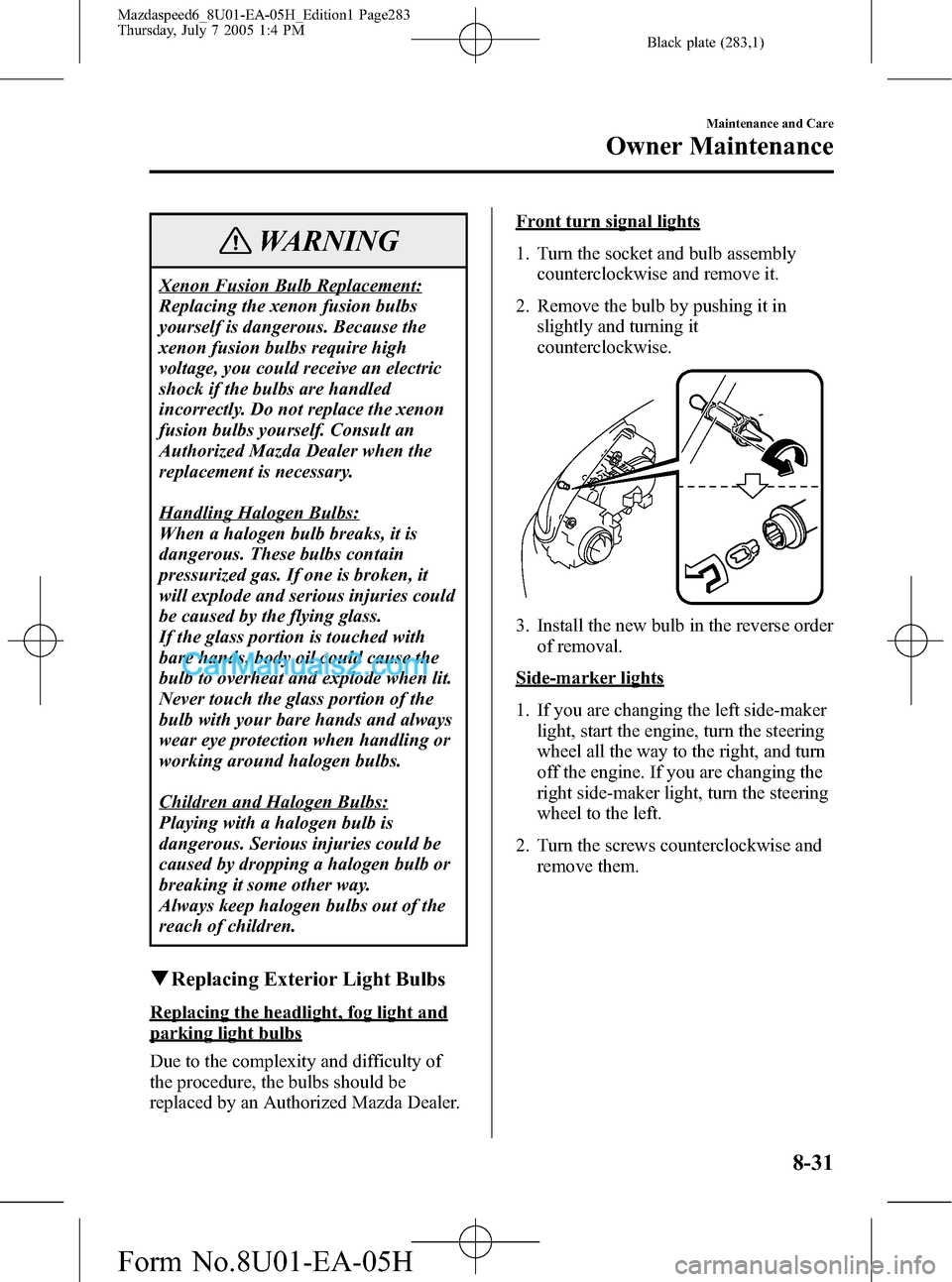
Black plate (283,1)
WARNING
Xenon Fusion Bulb Replacement:
Replacing the xenon fusion bulbs
yourself is dangerous. Because the
xenon fusion bulbs require high
voltage, you could receive an electric
shock if the bulbs are handled
incorrectly. Do not replace the xenon
fusion bulbs yourself. Consult an
Authorized Mazda Dealer when the
replacement is necessary.
Handling Halogen Bulbs:
When a halogen bulb breaks, it is
dangerous. These bulbs contain
pressurized gas. If one is broken, it
will explode and serious injuries could
be caused by the flying glass.
If the glass portion is touched with
bare hands, body oil could cause the
bulb to overheat and explode when lit.
Never touch the glass portion of the
bulb with your bare hands and always
wear eye protection when handling or
working around halogen bulbs.
Children and Halogen Bulbs:
Playing with a halogen bulb is
dangerous. Serious injuries could be
caused by dropping a halogen bulb or
breaking it some other way.
Always keep halogen bulbs out of the
reach of children.
qReplacing Exterior Light Bulbs
Replacing the headlight, fog light and
parking light bulbs
Due to the complexity and difficulty of
the procedure, the bulbs should be
replaced by an Authorized Mazda Dealer.
Front turn signal lights
1. Turn the socket and bulb assembly
counterclockwise and remove it.
2. Remove the bulb by pushing it in
slightly and turning it
counterclockwise.
3. Install the new bulb in the reverse order
of removal.
Side-marker lights
1. If you are changing the left side-maker
light, start the engine, turn the steering
wheel all the way to the right, and turn
off the engine. If you are changing the
right side-maker light, turn the steering
wheel to the left.
2. Turn the screws counterclockwise and
remove them.
Maintenance and Care
Owner Maintenance
8-31
Mazdaspeed6_8U01-EA-05H_Edition1 Page283
Thursday, July 7 2005 1:4 PM
Form No.8U01-EA-05H
Page 284 of 354
Black plate (284,1)
3. Turn the center section of the plastic
retainers counterclockwise and remove
them, and partially peel back the
mudguard.
Removal
Installation
4. Turn the socket and bulb assembly
counterclockwise and remove it.
5. Disconnect the bulb from the socket.
Brake lights/Taillights, Rear turn signal
lights
1. Pull the center section of the plastic
retainer and remove the retainers and
partially open the trunk side trim.
Removal
Installation
2. Turn the socket and bulb assembly
counterclockwise and remove it.
3. Disconnect the bulb from the socket.
Brake lights/Taillights
8-32
Maintenance and Care
Owner Maintenance
Mazdaspeed6_8U01-EA-05H_Edition1 Page284
Thursday, July 7 2005 1:4 PM
Form No.8U01-EA-05H
Page 285 of 354
Black plate (285,1)
Rear turn signal lights
4. Install the new bulb in the reverse order
of removal.
NOTE
To replace the bulb, contact an
Authorized Mazda Dealer.
Reverse lights, Taillights
1. Pull the center section of the plastic
retainer and remove the retainers, then
remove the trunk rear trim.
Installation Removal
2. Turn the socket and bulb assembly
counterclockwise and remove it.3. Disconnect the bulb from the socket.
Reverse lights
Taillights
4. Install the new bulb in the reverse order
of removal.
License plate lights
1. Wrap a flathead screwdriver with a soft
cloth to prevent damage to the lens and
remove the lens by carefully prying on
the edge of the lens.
2. Disconnect the bulb by pulling it out.
3. Install the new bulb in the reverse order
of removal.
Maintenance and Care
Owner Maintenance
8-33
Mazdaspeed6_8U01-EA-05H_Edition1 Page285
Thursday, July 7 2005 1:4 PM
Form No.8U01-EA-05H
Page 286 of 354
Black plate (286,1)
qReplacing Interior Light Bulbs
Overhead light/Map lights (Front)
1. Remove the screws.
2. Wrap a flathead screwdriver with a soft
cloth to prevent damage to the trim and
gently insert it in the overhead light as
shown in the figure, and then remove
the overhead light unit.
3. Turn the socket and bulb assembly
counterclockwise and remove it.
4. Disconnect the bulb from the socket.
5. Install the new bulb in the reverse order
of removal.
Overhead light/Map lights (Rear)
1. Wrap a flathead screwdriver with a soft
cloth to prevent damage to the trim and
gently insert it in the overhead light as
shown in the figure, and then remove
the overhead light unit.
2. Turn the socket and bulb assembly
counterclockwise and remove it.
3. Disconnect the bulb from the socket.
4. Install the new bulb in the reverse order
of removal.
8-34
Maintenance and Care
Owner Maintenance
Mazdaspeed6_8U01-EA-05H_Edition1 Page286
Thursday, July 7 2005 1:4 PM
Form No.8U01-EA-05H
Page 288 of 354

Black plate (288,1)
Fuses
Your vehicle's electrical system is
protected by fuses.
If any lights, accessories, or controls don't
work, inspect the appropriate circuit
protector. If a fuse has blown, the inside
element will be melted.
If the same fuse blows again, avoid using
that system and consult an Authorized
Mazda Dealer as soon as possible.
qFuse Replacement
Replacing the fuses on the driver's side
kick-panel
If the electrical system doesn't work, first
inspect fuses on the driver's side kick-
panel.
1. Turn off the ignition switch and other
switches.
2. Open the fuse panel cover by sliding
the cover straight back toward you.
CAUTION
Pulling the cover off sideways may
break the retaining tabs off.3. Pull the fuse straight out with the fuse
puller provided on the fuse block
located in the engine compartment.
4. Inspect it and replace if it's blown.
NormalBlown
5. Push in a new fuse of the same
amperage rating, and make sure it fits
tightly. If it doesn't, have an Authorized
Mazda Dealer install it.
If you have no spare fuses, borrow one
of the same rating from a circuit not
essential to vehicle operation, such as
the AUDIO or CIGAR circuit.
WARNING
Always replace a fuse with one of the
same rating. Otherwise you may
damage the electric system.
8-36
Maintenance and Care
Owner Maintenance
Mazdaspeed6_8U01-EA-05H_Edition1 Page288
Thursday, July 7 2005 1:4 PM
Form No.8U01-EA-05H