Page 274 of 651

AIR CONDITIONING
253
This button allows the air intake to select the OUTSIDE AIR
mode automatically. This is to clean up the front view more
quickly. If you want to return the setting to the
RECIRCULATED
AIR mode, push the air intake control button
once again.
Push the “A/C” button for dehumidified heating or cooling. This
setting clears the front view more quickly.
CAUTION
Do not use the windshield air flow button during cooled
air operation in extremely humid weather. The
difference between the temperature of the outside air
and that of the windshield could cause the outer surface
of the windshield to fog up blocking your vision.
(c) Operating tips
� To cool off your Lexus after it has been parked in the hot sun,
drive with the windows open for a few minutes. After the
excess heat has blown away, close the windows. This vents
the hot air, allowing the air conditioning to cool the interior
more quickly.
� Make sure the air intake grilles in front of the windshield are
not blocked (by leaves or snow, for example).
� If air flow control is not satisfactory, check the side vents and
rear vents. (See “(d) Side vents and rear vents”.)
� On humid days, do not blow cold air on the windshield. The
windshield could fog up because of the difference in air
temperature on the inside and outside of the windshield.
� Keep the area under the front seats clear to allow air to
circulate throughout the vehicle.
� On cold days, set the fan speed to high for a minute to help
clear the intake ducts of snow or moisture. This can reduce
the amount of fogging on the windows.
� When driving on dusty roads, close all windows. If dust
thrown up by the vehicle is still drawn into the vehicle after
closing the windows, it is recommended that the air intake
control button be set to the OUTSIDE AIR mode to take in
the fresh air and the fan speed selector to any setting except
OFF.
Page 275 of 651
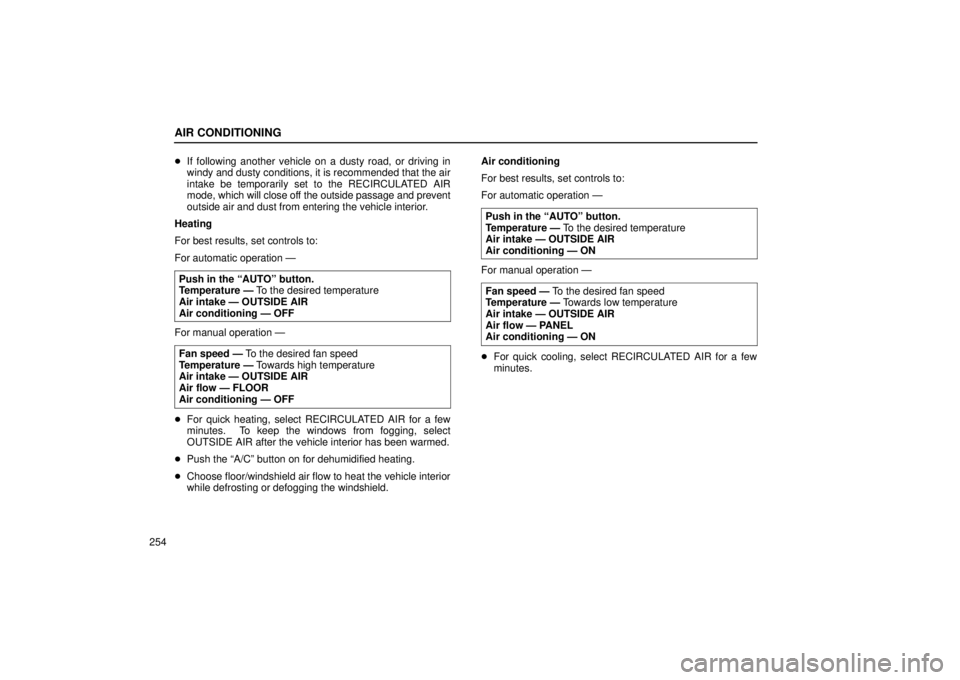
AIR CONDITIONING
254�
If following another vehicle on a dusty road, or driving in
windy and dusty conditions, it is recommended that the air
intake be temporarily set to the RECIRCULATED AIR
mode, which will close off the outside passage and prevent
outside air and dust from entering the vehicle interior.
Heating
For best results, set controls to:
For automatic operation —
Push in the “AUTO” button.
Temperature — To the desired temperature
Air intake — OUTSIDE AIR
Air conditioning — OFF
For manual operation —Fan speed — To the desired fan speed
Temperature — Towards high temperature
Air intake — OUTSIDE AIR
Air flow — FLOOR
Air conditioning — OFF
� For quick heating, select RECIRCULATED AIR for a few
minutes. To keep the windows from fogging, select
OUTSIDE AIR after the vehicle interior has been warmed.
� Push the “A/C” button on for dehumidified heating.
� Choose floor/windshield air flow to heat the vehicle interior
while defrosting or defogging the windshield. Air conditioning
For best results, set controls to:
For automatic operation —
Push in the “AUTO” button.
Temperature — To the desired temperature
Air intake — OUTSIDE AIR
Air conditioning — ON
For manual operation —Fan speed — To the desired fan speed
Temperature — Towards low temperature
Air intake — OUTSIDE AIR
Air flow — PANEL
Air conditioning — ON
� For quick cooling, select RECIRCULATED AIR for a few
minutes.
Page 276 of 651
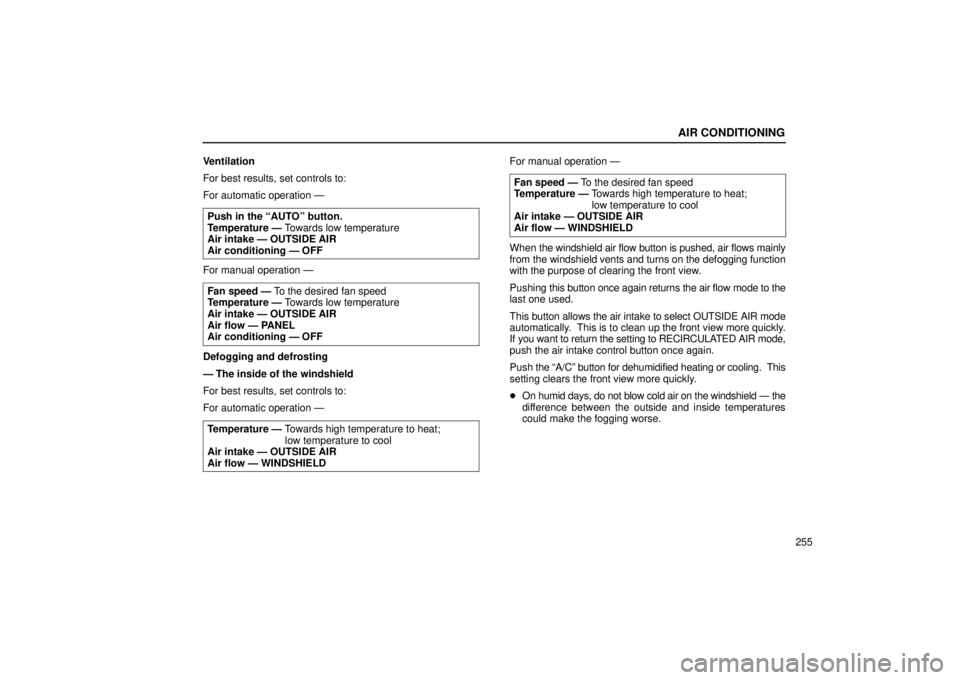
AIR CONDITIONING
255
Ventilation
For best results, set controls to:
For automatic operation —
Push in the “AUTO” button.
Temperature — Towards low temperature
Air intake — OUTSIDE AIR
Air conditioning — OFF
For manual operation —Fan speed — To the desired fan speed
Temperature — Towards low temperature
Air intake — OUTSIDE AIR
Air flow — PANEL
Air conditioning — OFF
Defogging and defrosting
— The inside of the windshield
For best results, set controls to:
For automatic operation —Temperature — Towards high temperature to heat;
low temperature to cool
Air intake — OUTSIDE AIR
Air flow — WINDSHIELD
For manual operation —
Fan speed — To the desired fan speed
Temperature — Towards high temperature to heat;
low temperature to cool
Air intake — OUTSIDE AIR
Air flow — WINDSHIELD
When the windshield air flow button is pushed, air flows mainly
from the windshield vents and turns on the defogging function
with the purpose of clearing the front view.
Pushing this button once again returns the air flow mode to the
last one used.
This button allows the air intake to select OUTSIDE AIR mode
automatically. This is to clean up the front view more quickly.
If you want to return the setting to RECIRCULATED AIR mode,
push the air intake control button once again.
Push the “A/C” button for dehumidified heating or cooling. This
setting clears the front view more quickly.
� On humid days, do not blow cold air on the windshield — the
difference between the outside and inside temperatures
could make the fogging worse.
Page 277 of 651
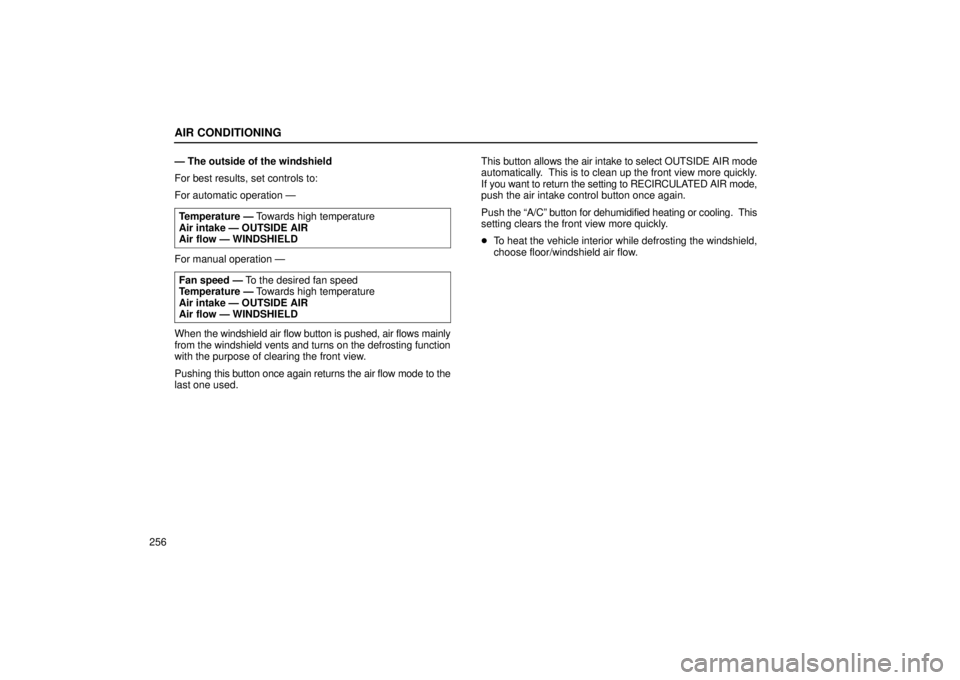
AIR CONDITIONING
256— The outside of the windshield
For best results, set controls to:
For automatic operation —
Temperature — Towards high temperature
Air intake — OUTSIDE AIR
Air flow — WINDSHIELD
For manual operation —
Fan speed — To the desired fan speed
Temperature — Towards high temperature
Air intake — OUTSIDE AIR
Air flow — WINDSHIELD
When the windshield air flow button is pushed, air flows mainly
from the windshield vents and turns on the defrosting function
with the purpose of clearing the front view.
Pushing this button once again returns the air flow mode to the
last one used. This
button allows the air intake to select OUTSIDE AIR mode
automatically. This is to clean up the front view more quickly.
If you want to return the setting to RECIRCULATED AIR mode,
push the air intake control button once again.
Push the “A/C” button for dehumidified heating or cooling. This
setting clears the front view more quickly.
� To heat the vehicle interior while defrosting the windshield,
choose floor/windshield air flow.
Page 284 of 651

��
AUDIO
263
1Radio mode:Scan tuning
(See page 271 for details.)
CD mode: Scan selection
(See page 279 for details.)
2Ejecting a CD
(See page 277 for details.)
3CD slot
(See page 277 for details.)
4Display of functions in TAPE or CD mode
RAND: Random access
(See page 280 for details.)
RPT: Automatic repeat
(See page 276 or 280 for details.)
:DOLBY NR
(See page 275 for details.)
: Side change
(See page 275 for details.)
�� : Rewinding or reversing
(See page 275 or 279 for details.)
�� : Fast forwarding
(See page 275 or 279 for details.)
5Station selector and function buttons
(See page 270 for details.)
6MUTE button
(See page 265 for details.)
7Traffic announcement
(See page 273 for details.)
8Program type
(See page 272 for details.)
9TUNE/AUDIO CONTROL knob
(See page 267 for details.)
10Radio mode: Radio text message
(See page 273 for details.)
CD mode: CD text
(See page 281 for details.)
11Mode selectors
(See page 265 for details.)
12Cassette tape slot
(See page 274 for details.)
13Stopping and ejecting a cassette tape
(See page 274 for details.)
14Turning the system on and adjusting the volume
(See page 264 for details.)
15Radio mode:Seek tuning
(See page 271 for details.)
TAPE mode: Direct access to a desired program
(See page 276 for details.)
CD mode: Direct access to a desired track
(See page 279 for details.)
Page 288 of 651
AUDIO
267
Adjusting the sound balance and selecting the listening seat
position is also important for good an audio sound.
Keep in mind that if you are listening to a stereo recording or
broadcast, changing the sound balance or listening seat
position will increase the volume of one group of sounds while
decreasing the volume of another.
Each time you push the “AUDIO CONTROL” knob, the
mode changes as in the following.
POS:
Select one of the following listening seat positions.
1: Front seat priority mode
2: Rear seat priority mode
3: All seats mode
4: Driver seat priority mode
BAS: Adjusts low− pitched tones.
MID: Adjusts mid− pitched tones.
TRE: Adjusts high− pitched tones.
FAD: Adjusts the sound balance between the front and rear
speakers.
BAL: Adjusts the sound balance between the right and left
speakers.
ASL: Turns on or off the Automatic Sound Levelizer.
Page 289 of 651

AUDIO
268Automatic Sound Levelizer (ASL):
When the audio sound
becomes dif ficult to be heard due to road noise, wind noise, etc.
during driving, the system adjusts to the optimum volume and
tone quality according to the noise level. While the Automatic
Sound Levelizer is on, “ASL” appears on the display.
Push the “AUDIO CONTROL” knob until the desired mode.
Turn the knob to suit your preference.
(c) Your radio antennas
Detachable antenna: To remove a detachable antenna,
carefully turn it counterclockwise.
NOTICE
To prevent damage to the antenna, make sure it is
removed before driving your vehicle through an
automatic car wash.
Wire antenna: The wire antenna is mounted inside the back
door window.
NOTICE
� When cleaning the inside of the back door window, be
careful not to scratch or damage the wire antennas or
connectors.
� Putting a window tint (especially, conductive or
metallic type) on the back door window may af fect the
reception of radio or mobile telephone. For the
installation of the window tint, consult with your
Lexus dealer.
(d) Your cassette player
When you insert a cassette, the exposed tape should face to
the right.
NOTICE
Never try to disassemble or oil any part of the cassette
player. Do not insert anything other than cassette tapes
into the slot.
Page 290 of 651
AUDIO
269
(e) Your CD player
When you insert a
CD, gently push it in with the label face up.
(The player will automatically eject a CD if the label face is
down.) The CD player will play from track 1 through the end
of the CD. Then it will play from track 1 again. On models with
the CD auto changer, next CD will be played from track 1.
NOTICE
Never try to disassemble or oil any part of the CD player.
Do not insert anything other than CD into the slot.
The player is intended for use with 12 cm (4.7 in.) CDs only.
Radio operation
(a) Listening to the radio
Push these buttons to choose either an AM or FM station.
“AM”, “FM1”, “FM2” or “FM TYPE” appears on the d\
isplay.