Page 421 of 651

STARTING AND DRIVING
400
�1Brake pedal 2 “D” (Drive) position
2. With your foot holding down the brake pedal, shift the
selector lever to “D” position.
Always use the “D” position to improve fuel economy and quiet
driving. In this position, shifting into the overdrive gear is
possible. However, while the engine coolant temperature is
low, the transmission will not shift into the overdrive gear even
in the “D” position. (See “(c) Using engine braking” and\
“(f)
Good driving practice” for exceptions.)
CAUTION
Never put your foot on the accelerator pedal while
shifting.
3. Release the parking brake and brake pedal. Depress
the accelerator pedal slowly for smooth starting.
In normal cruising, the vehicle will start in first gear and
automatically shift up to the most suitable gear. On inclines,
declines or winding roads, etc., the vehicle shifts up and down
automatically according to the running conditions to obtain the
suitable driving power and engine braking.
If you need to accelerate rapidly while driving, depress the
accelerator pedal to the full throttle position. This provides
more acceleration by automatically downshifting the
transmission to the next lower gear or beyond, depending on
the vehicle speed.
If engine braking is needed, such as in descending a long hill,
see “(c) Using engine braking”.
Page 422 of 651

STARTING AND DRIVING
401
(b) Driving in “S” mode
�1Upshifting2Downshifting
3“S” mode position
4Shift range position indicator
You can change the shift range position in the “S” mode.
The shift range position can be switched between “5”
(fifth range) and “1” (first range) by moving the selector
lever up to the “+” side or down to the “�” side. The fir\
st
shift range position is “4” (fourth range) when the selector
lever is shifted to the “S” position.
� Shift range position indicator
The shift range position is displayed on the instrument cluster.
� Shift range positions
“5” (fifth range): The most suitable gear is automatically
selected between first and overdrive (fifth) gears according
to vehicle speed and driving conditions. Always use the “5”
(fifth range) position to improve fuel economy and for quiet
driving.
“4” (fourth range): The most s uitable gear is automatically
selected between first and fourth gears according to vehicle
speed and driving conditions. In the “4” (fourth range)
position, the automatic transmission system will select the
most suitable gear to handle current running conditions
such as hill climbing, hard towing, etc.
Page 423 of 651

STARTING AND DRIVING
402“3” (third range): The most suitable gear is automatically
selected between first and third gears according to vehicle
speed and driving conditions. This range is best used when
stronger engine braking is necessary.
“2” (second range): First or second gear will automatically
be selected according to vehicle speed and driving
conditions. This range is to be used when engine braking
stronger than that of the “3” (third range) position is
necessary.
“1” (first range): This gear is fixed in first regardless of
vehicle
speed or driving conditions. This range is to be used
when maximum engine braking is necessary.
If you attempt to downshift the transmission when it is not
possible to downshift due to high vehicle speed, a warning tone
sounds twice. �
Maximum allowable speeds
To get on a highway or to pass slower traffic, maximum
acceleration may be necessary. Make sure you observe the
following maximum allowable speeds in each range:
range km/h (mph)1 51 (32)
2 92 (58)
3 144 (90)
NOTICE
Do not downshift if you are going faster than the
maximum allowable speed for the next lower range.
� “S” mode indicator light
“S” mode allows you to use the shift range positions.
The “S” mode indicator light comes on when the selector
lever is shifted into the “S” position. When the “S” mode
indicator light does not come on even with the selector lever
moved to the “S” position, there may be a problem
somewhere in the system. Have your vehicle
checked/repaired by your Lexus dealer as soon as possible.
In this case, you can drive in the same condition as in the “D”
position.
Page 424 of 651

STARTING AND DRIVING
403
(c) Using engine braking
�“S” mode position
To use the braking power of the engine, downshift the range in
the “S” mode position as follows:
� Shift into the “4” (fourth range) position. The transmission
will downshift to fourth gear and engine braking will be
engaged.
If you drive in the “D” position: Shift the selector lever to
the “S” position and “4” (fourth range) will automatically\
be
selected.
If you drive in the “S” position: Shift the selector lever
down to the “ −” position by selecting the “4” (fourth range). Vehicles with the cruise control —
When
the cruise control is being used, even if you downshift
from “D” or “5” (fifth range) to “4” (fourth range)\
, engine
braking will not be enabled because the cruise control is not
cancelled. For vehicle speed reduction, see page 415.
Vehicles with the dynamic laser cruise control —
When the cruise control is being used in the conventional
(fixed speed) cruise control mode or in the
vehicle −to−vehicle distance control mode, even if you
downshift from “D” or “5” (fifth range) to “4” (fourth range),
engine braking will not be enabled because the cruise
control is not cancelled. For vehicle speed reduction, see
pages 427 and 436.
� Shift into the “3” (third range) position. The transmission will
downshift to third gear when the vehicle speed is or
becomes lower than 129 km/h (81 mph) and more powerful
engine braking will be enabled.
If you drive in the “D” position: Shift the selector lever to
the “S” position then shift the lever down to the “ −” position
once to select the “3” (third range).
If you drive in the “S” position: Shift the selector lever
down to the “ −” position to select “3” (third range).
Page 425 of 651
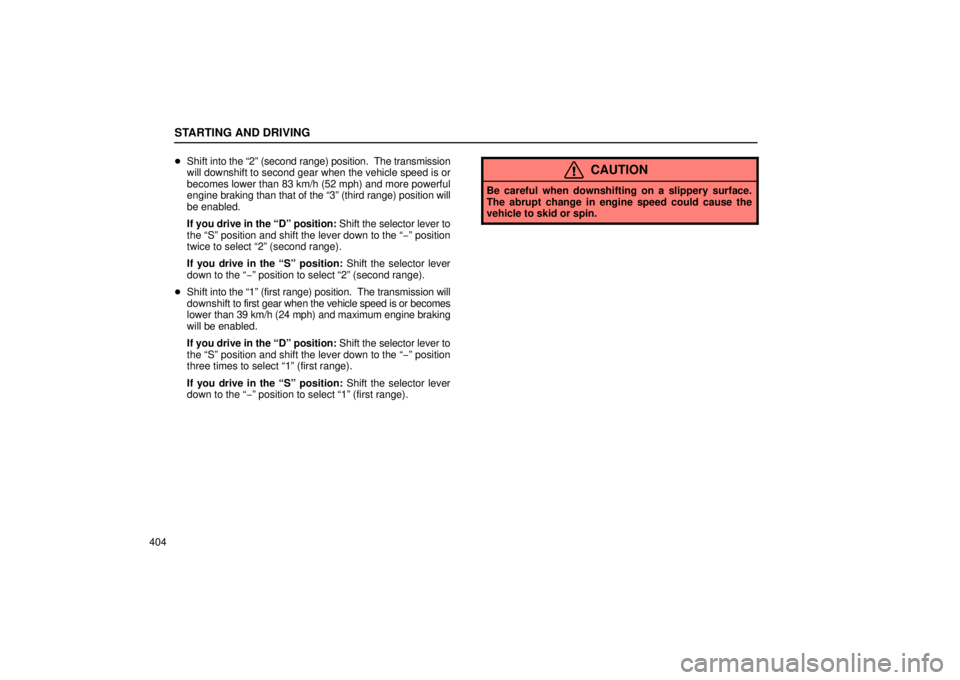
STARTING AND DRIVING
404�
Shift into the “2” (second range) position. The transmission
will downshift to second gear when the vehicle speed is or
becomes lower than 83 km/h (52 mph) and more powerful
engine braking than that of the “3” (third range) position will
be enabled.
If you drive in the “D” position: Shift the selector lever to
the “S” position and shift the lever down to the “ −” position
twice to select “2” (second range).
If you drive in the “S” position: Shift the selector lever
down to the “− ” position to select “2” (second range).
� Shift into the “1” (first range) position. The transmission will
downshift to first gear when the vehicle speed is or becomes
lower than 39 km/h (24 mph) and maximum engine braking
will be enabled.
If you drive in the “D” position: Shift the selector lever to
the “S” position and shift the lever down to the “ −” position
three times to select “1” (first range).
If you drive in the “S” position: Shift the selector lever
down to the “− ” position to select “1” (first range).
CAUTION
Be careful when downshifting on a slippery surface.
The abrupt change in engine speed could cause the
vehicle to skid or spin.
Page 428 of 651

STARTING AND DRIVING
407
(f) Good driving practice
�If the transmission repeatedly shifts up and down between
fourth and overdrive gears when climbing a gentle slope,
shift the selector lever into the “S” position. Be sure to shift
the selector lever to the “D” position after climbing the slope.
� When towing a trailer, in order to maintain efficient engine
braking and electrical charging performance, do not use
overdrive (fifth) gear.
CAUTION
Always keep your foot on the brake pedal while stopped
with the engine running. This prevents the vehicle from
creeping.
NOTICE
Always use the brake pedal or the parking brake to hold
the vehicle on an upgrade. Do not attempt to hold the
vehicle using the accelerator pedal, as this can cause
the transmission to overheat.
(g) If you cannot shift the selector lever
If you cannot shift the selector lever even though the brake
pedal is depressed, use the shift lock override button. For
instructions, see “If you cannot shift automatic transmission
selector lever” on page 524.
Page 433 of 651

STARTING AND DRIVING
412
Check surroundings for safety.
If a bright light (for example, sunlight reflected off the vehicle
body) is picked up by the camera, the smear effect* peculiar to
the camera may occur.
*: Smear effect — A phenomenon that occurs when a bright
light (for example, sunlight reflected off the vehicle body) is
picked up by the camera; when transmitted by the camera, the
light source appears to have a vertical streak above and below
it.
CRUISE CONTROL
The cruise control is designed to maintain a set cruising
speed without requiring the driver to operate the
accelerator. Cruising speed can be set to any speed above
40 km/h (25 mph).
Within the limits of the engine’s capabilities, cruising speed can
be maintained up or down grades. However, changes in
vehicle speed may occur on steeper grades.
CAUTION
� To help maintain maximum control of your vehicle,
do not use the cruise control when driving in heavy
or varying traffic, or on slippery (rainy, icy or
snow�covered) or winding roads.
� Avoid vehicle speed increases when driving
downhill. If the vehicle speed is too fast in relation to
the cruise control set speed, cancel the cruise
control then downshift the transmission to use
engine braking to slow down.
Page 434 of 651
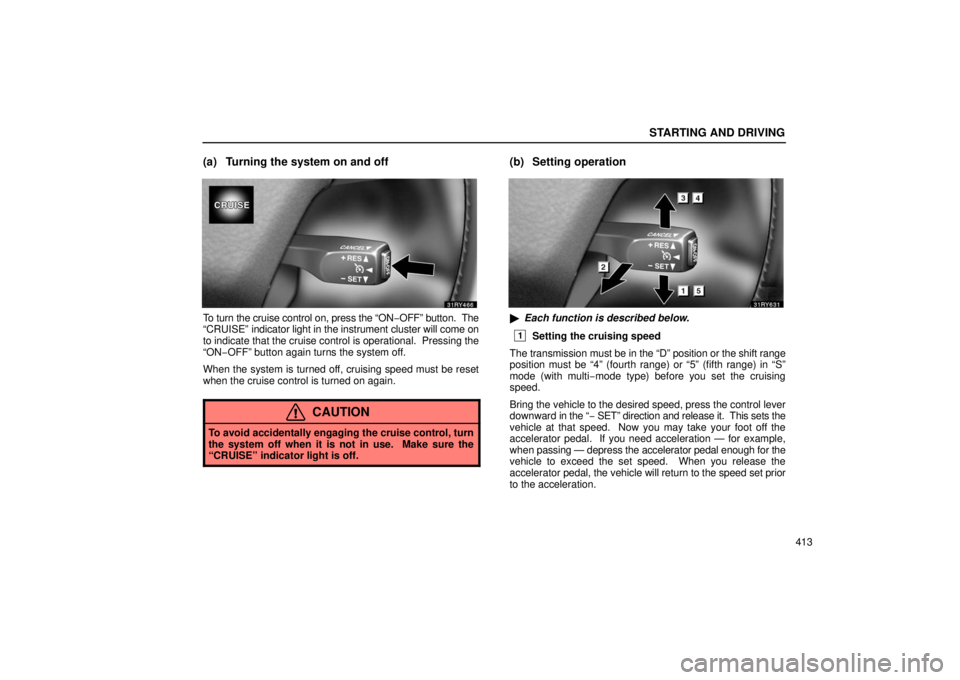
STARTING AND DRIVING
413
(a) Turning the system on and off
To turn the cruise control on, press the “ON−OFF” button. The
“CRUISE” indicator light in the instrument cluster will come on
to indicate that the cruise control is operational. Pressing the
“ON−OFF” button again turns the system off.
When the system is turned off, cruising speed must be reset
when the cruise control is turned on again.
CAUTION
To avoid accidentally engaging the cruise control, turn
the system off when it is not in use. Make sure the
“CRUISE” indicator light is off.
(b) Setting operation
� Each function is described below.
1Setting the cruising speed
The transmission must be in the “D” position or the shift range
position must be “4” (fourth range) or “5” (fifth range) in “\
S”
mode (with multi−mode type) before you set the cruising
speed.
Bring the vehicle to the desired speed, press the control lever
downward in the “ − SET” direction and release it. This sets the
vehicle at that speed. Now you may take your foot off the
accelerator pedal. If you need acceleration — for example,
when passing — depress the accelerator pedal enough for the
vehicle to exceed the set speed. When you release the
accelerator pedal, the vehicle will return to the speed set prior
to the acceleration.