Page 150 of 419

134
2-4. Using other driving systems
■Certifications for the millimeter wave radar laser sensor/ laser radar sensor
(U.S.A.)
●Millimeter wave radar sensor
FCC WARNING:
Changes or modifications not expressly approved by the party responsible for
com
pliance could void the user’s authority to operate the equipment.
FCC RF exposure information:
This device complies with the FCC RF exposure requirements.
●Laser radar sensor
This product is a class I laser product complied with 21 C.F.R part 1040.10 and
10
40.11.
■Certifications for the millimeter wave radar laser sensor/ laser radar sensor
(Canada)
Millimeter wave radar sensor
Operation is subject to the following two conditions;
1. this device may not c
ause interference, and
2. this device must accept any interference r
eceived, including interference that
may cause undesired operation of the device.
■If the master warning light comes on and a warning message appears on the
multi-information display
If a system malfunction occurs when the dyn
amic radar/laser cruise control is on or
in the “RADAR READY” mode, the master warning light comes on, the “CRUISE”
indicator light flashes, a warning tone so unds, and “Check Cruise System” is dis-
played. ( P.334 )
Page 151 of 419
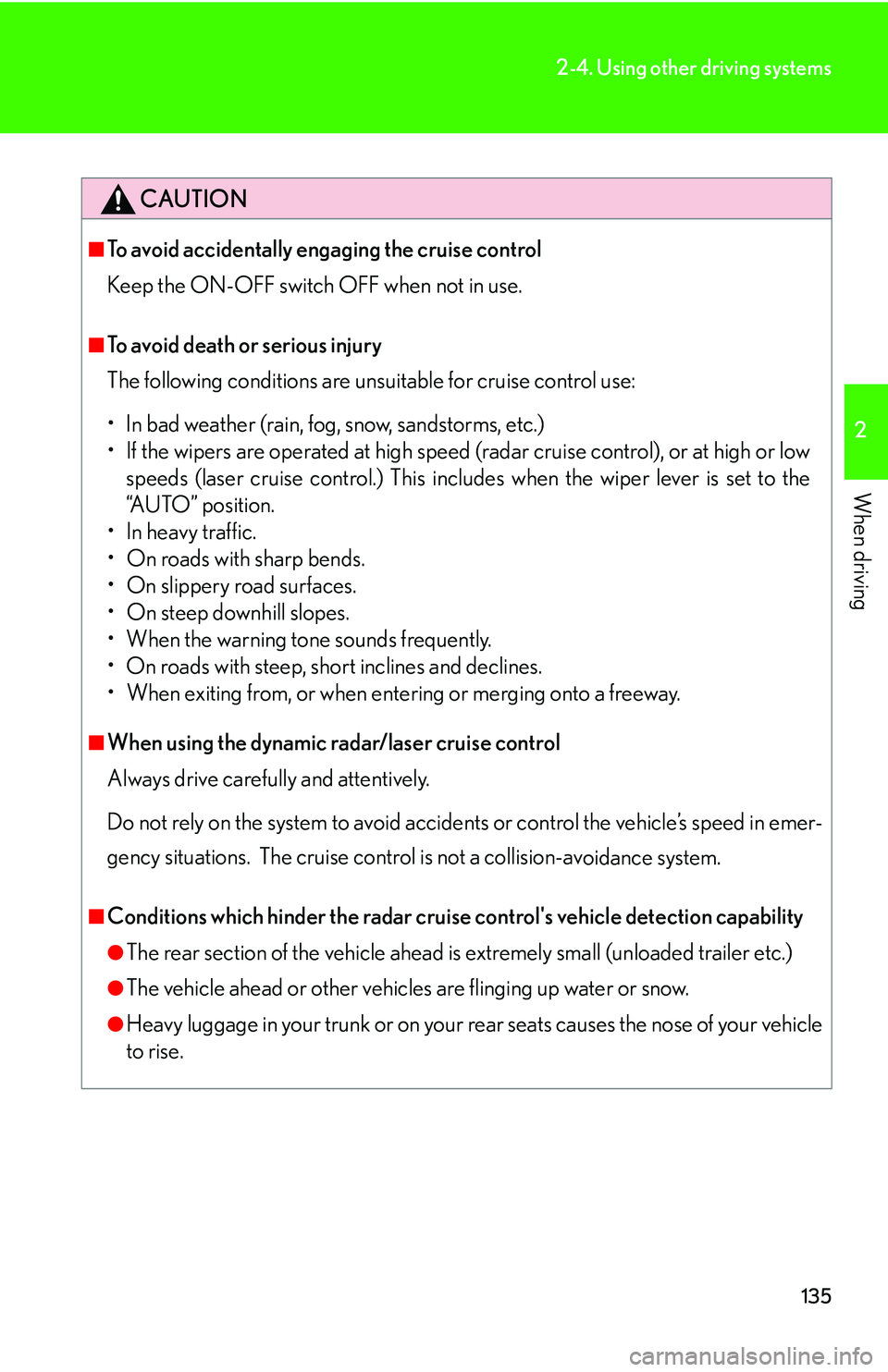
135
2-4. Using other driving systems
2
When driving
CAUTION
■To avoid accidentally engaging the cruise control
Keep the ON-OFF switch OFF when not in use.
■To avoid death or serious injury
The following conditions are unsuitable for cruise control use:
• In bad weather (rain, fog, sno
w, sandstorms, etc.)
• If the wipers are operated at high speed (radar cruise control), or at high or low spe
eds (laser cruise control.) This includes when the wiper lever is set to the
“AUTO” position.
• In heavy traffic.
• On roads with sharp bends.
• On slippery road surfaces.
• On steep downhill slopes.
• When the warning tone sounds frequently.
• On roads with steep, short inclines and declines.
• When exiting from, or when ente ri
ng or merging onto a freeway.
■When using the dynamic radar/laser cruise control
Always drive carefully and attentively.
Do not rely on the system to avoid accidents or control the vehicle’s speed in emer -
gency situations. The cruise control is not a collision-av
oidance system.
■Conditions which hinder the radar cruise control's vehicle detection capability
●The rear section of the vehicle ahead is extremely small (unloaded trailer etc.)
●The vehicle ahead or other vehicles are flinging up water or snow.
●Heavy luggage in your trunk or on your rear seats causes the nose of your vehicle
to rise.
Page 153 of 419
137
2-4. Using other driving systems
2
When driving
CAUTION
■Approach warning
The system warns you to apply the brakes manuall
y to slow down, helping to ensure
that sufficient vehicle-to-vehicle distance is maintained.
Be careful of slow moving or stationary ve hi
cles or objects when traveling at high
speeds, e.g. vehicles at the end of the line in heavy traffic or at tollgates.
■The approach warning may not activate in the following situations
●Your vehicle and the vehicle ahead are cruising at almost the same speed.
●The vehicle ahead is cruising at a faster speed than yours.
●Immediately after setting the speed.
●The accelerator pedal is depressed, or immediately after release of the accelera -
tor pedal.
Page 157 of 419

141
2-4. Using other driving systems
2
When driving
To disable VSC and TRAC
If the vehicle gets stuck in fresh snow or mud, VSC and TRAC may
reduce power from the engine to the wheels. You may need to turn VSC
and TRAC off to enable you to rock the vehicle in order to free the vehi-
cle.
Push the button to turn off VSC
and TRAC.
The TRAC OFF indicator light
turns on.
Push the button again to turn the
sy
stem back on.
1
■Operating sounds and vibrations caus ed by the ABS, VSC & TRAC systems
●A sound may be heard from the engine compartment when the engine is
started or just after the vehicle begins to move. This sound does not indicate that
a malfunction has occurred in any of these systems.
●Any of the following conditions may occur when the ABS, VSC and TRAC sys -
tems are operating. None of these indicates that a malfunction has occurred.
• A sound may be heard.
• Vibrations may be felt through the vehicle body and steering.
• A motor sound may be heard after the vehicle comes to a stop.
• The brake pedal may pulsate slightly while the ABS is activated.
• The brake pedal may move forward slightly after the ABS is activated.
■Failure warning for VSC or TRAC system
If an error in the VSC or TRAC systems is
detected, the master warning light and
TRAC OFF indicator light comes on, a warning tone sounds. (P.334 )
Page 158 of 419
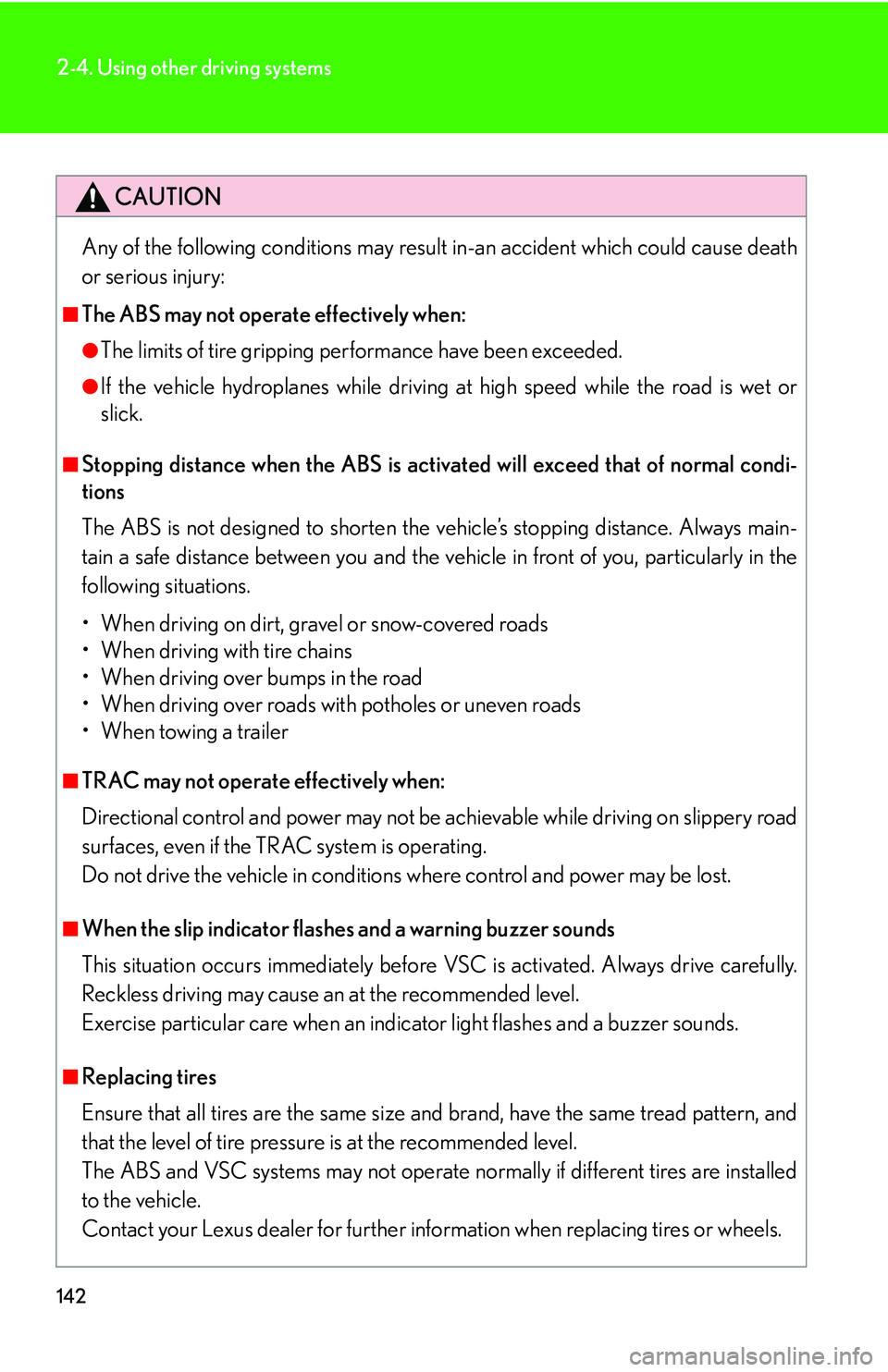
142
2-4. Using other driving systems
CAUTION
Any of the following conditions may result in-an accident which could cause death
or serious injury:
■The ABS may not operate effectively when:
●The limits of tire gripping performance have been exceeded.
●If the vehicle hydroplanes while driving at high speed while the road is wet or
slick.
■Stopping distance when the ABS is activated will exceed that of normal condi -
tions
The ABS is not designed to shorten the v
ehicle’s stopping distance. Always main -
tain a safe distance between you and the vehicle in front of you, particularly in the
fo
llowing situations.
• When driving on dirt, gravel or snow-covered roads
• When driving with tire chains
• When driving over bumps in the road
• When driving over roads with potholes or uneven roads
• When towing a trailer
■TRAC may not operate effectively when:
Directional control and power may not be ac hi
evable while driving on slippery road
surfaces, even if the TRAC system is operating.
Do not drive the vehicle in conditions where control and power may be lost.
■When the slip indicator flashe s and a warning buzzer sounds
This situation occurs immediately before VSC is activated. Always drive carefully.
R
eckless driving may cause an at the recommended level.
Exercise particular care when an indicator light flashes and a buzzer sounds.
■Replacing tires
Ensure that all tires are the same size an d
brand, have the same tread pattern, and
that the level of tire pressure is at the recommended level.
The ABS and VSC systems may not operate no rmal
ly if different tires are installed
to the vehicle.
Contact your Lexus dealer for further info rmati
on when replacing tires or wheels.
Page 160 of 419
144
2-4. Using other driving systems
CAUTION
■Pre-collision system limitations
●The Pre-Collision System is designed to help reduce the crash speed and dam-
age in certain frontal collisions only. It is not a collision avoidance system and is
no
t a substitute for safe and attentive driving. System effectiveness depends on
many factors, such as speed, dr iver input and road conditions.
●The sensor is able to detect objects in front of the vehicle within 10 degrees on
either side. If the object is out of range, or there is little to no millimeter wave
reflection, the sensor will not detect the object.
●Even if the system is operative in a collisio n, unless the seat belts are worn and the
brake pedal is depressed, the pre-collision seat belts and brake assist system will
operate.
■Failure Warning
If an error is detected, the master warn i
ng light comes on, a warning tone sounds
and the following warning message appears on the multi-information display.
( P.334 )
Page 166 of 419
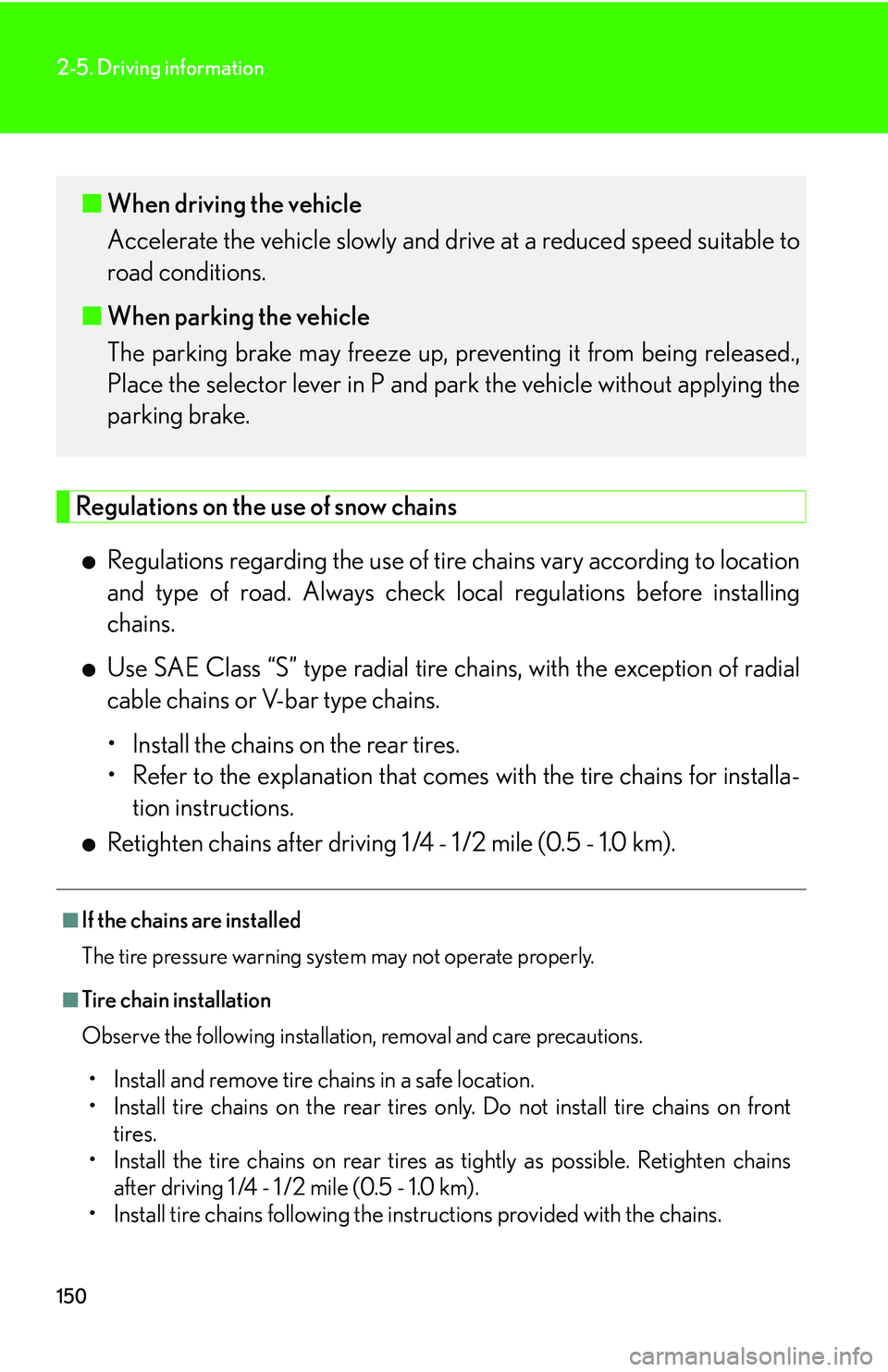
150
2-5. Driving information
Regulations on the use of snow chains
●Regulations regarding the use of tire chains vary according to location
and type of road. Alwa ys check local regulations before installing
chains.
●Use SAE Class “S” type radial tire chains, with the exception of radial
cable chains or V-bar type chains.
• Install the chains on the rear tires.
• Refer to the explanation that comes with the tir
e chains for installa-
tion instructions.
●Retighten chains after driving 1 /4 - 1 /2 mile (0.5 - 1.0 km).
■If the chains are installed
The tire pressure warning system may not operate properly.
■Tire chain installation
Observe the following installation, removal and care precautions.
• Install and remove tire chains in a safe location.
• Install tire chains on the rear tires only. Do not install tire chains on front tir
es.
• Install the tire chains on rear tires as tightly as possible. Retighten chains af
ter driving 1 /4 - 1 /2 mile (0.5 - 1.0 km).
• Install tire chains following the inst ructions pr
ovided with the chains.
■When driving the vehicle
Accelerate the vehicle slowly and driv e at a reduced speed suitable to
road conditions.
■ When parking the v
ehicle
The parking brake may freeze up, prev enting it fr
om being released.,
Place the selector lever in P and park the vehicle without applying the
parking brake.
Page 252 of 419
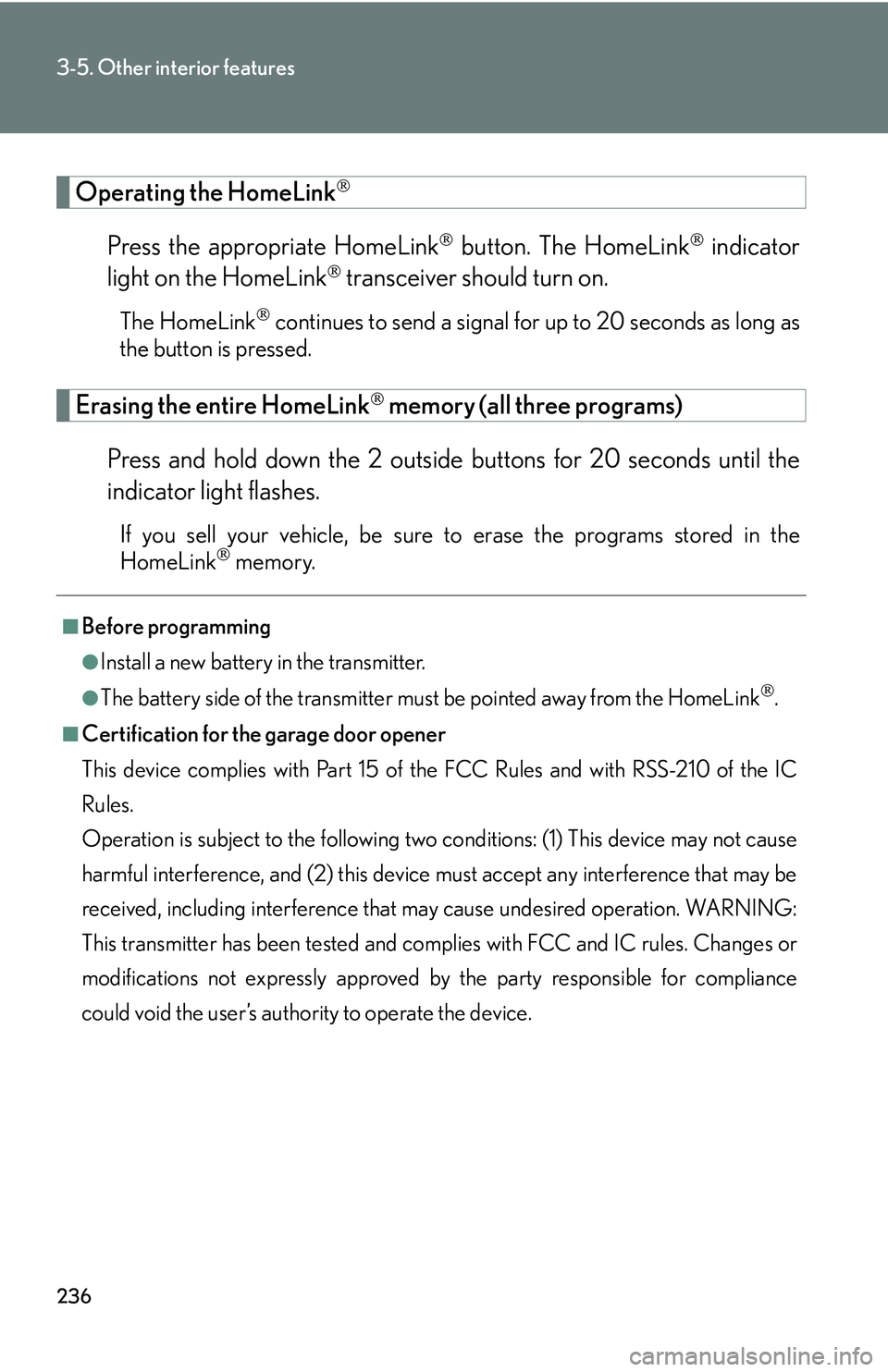
236
3-5. Other interior features
Operating the HomeLink
Press the appropriate HomeLink button. The HomeLink indicator
light on the HomeLink
transceiver should turn on.
The HomeLink continues to send a signal for up to 20 seconds as long as
the button is pressed.
Erasing the entire HomeLink memory (all three programs)
Press and hold down the 2 outside buttons for 20 seconds until the
indicator light flashes.
If you sell your vehicle, be sure to erase the programs stored in the
HomeLink memory.
■Before programming
●Install a new battery in the transmitter.
●The battery side of the transmitter must be pointed away from the HomeLink.
■Certification for the garage door opener
This device complies with Part 15 of the F
CC Rules and with RSS-210 of the IC
Rules.
Operation is subject to the following two co
nditions: (1) This device may not cause
harmful interference, and (2) this device must accept any interference that may be
received, including interference that may cause undesired operation. WARNING:
This transmitter has been tested and comp lies with FCC and IC rules. Changes or
modifications not expressly approved by the party responsible for compliance
could void the user’s authority to operate the device.