Page 30 of 419
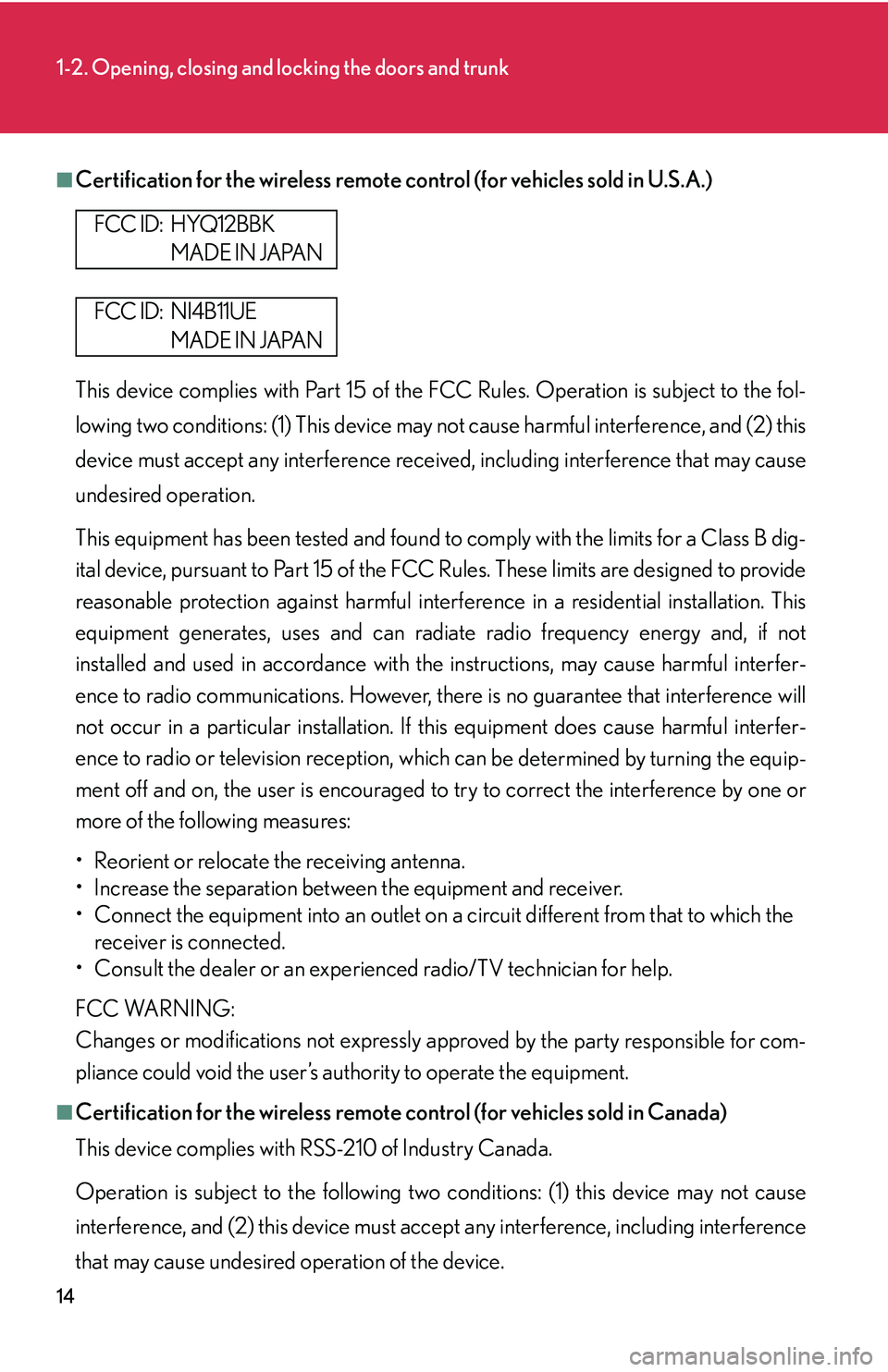
14
1-2. Opening, closing and locking the doors and trunk
■Certification for the wireless remote control (for vehicles sold in U.S.A.)
This device complies with Part 15 of the FCC Rules. Operation is subject to the fol-
lowing two conditions: (1) This device may not cause harmful interference, and (2) this
de
vice must accept any interference receiv ed, including interference that may cause
undesired operation.
This equipment has been tested and found to comply with the limits for a Class B dig -
ital device, pursuant to Part 15 of the FCC Rules. These limits are designed to provide
r
easonable protection against harmful interf erence in a residential installation. This
equipment generates, uses and can radi ate radio frequency energy and, if not
installed and used in accordance with th e instructions, may cause harmful interfer -
ence to radio communications. However, there is no guarantee that interference will
n
ot occur in a particular installation. If this equipment does cause harmful interfer -
ence to radio or television reception, wh ich can
be determined by turning the equip -
ment off and on, the user is encouraged to t
ry to correct the interference by one or
more of the following measures:
• Reorient or relocate the receiving antenna.
• Increase the separation between the equipment and receiver.
• Connect the equipment into an outlet on
a circuit different from that to which the
receiver is connected.
• Consult the dealer or an experien ced radio
/TV technician for help.
FCC WARNING:
Changes or modifications not expressly ap pr
oved by the party responsible for com-
pliance could void the user’s authority to operate the equipment.
■Certification for the wireless remote control (for vehicles sold in Canada)
This device complies with RSS-210 of Industry Canada.
Operation is subject to the following two conditions: (1) this device may not cause
inte
rference, and (2) this device must accep t any interference, including interference
that may cause undesired operation of the device.
FCC ID: HYQ12BBK
MADE IN JAPAN
FCC ID: NI4B11UE
MADE IN JAPAN
Page 31 of 419
15
1
1-2. Opening, closing and locking the doors and trunk
Before driving
Doors
The vehicle can be locked and unlocked using the smart access system,
remote entry system, key or door lock switch.
■Smart access system
P.
5
■ W
ireless remote control
P.
1 2
■ Ke
y
Locks all doors
Closes the windows or moon
roof (turn and hold)
Unlocks doors
Turning the key rearward unlocks
the driver’s door. Turning the key
once again unlocks the other
doors.
Opens the windows or moon
roof (turn and hold)
■ Door lock switch
Locks all doors
Unlocks all doors
Ty p e ATy p e B1
2
3
4
1
2
Page 35 of 419
19
1
1-2. Opening, closing and locking the doors and trunk
Before driving
Tr u n k
The trunk can be opened using the trunk opener or a key.
■Trunk opener
Lift the lever to release the trunk
lid.
■ Ke
ys
Turn the key clockwise to open.
Only a master key can be used to
open the trunk.
■Smart access system
P.
5
■ W
ireless remote control
P.
1 2
1
Ty p e A Ty p e B
Page 42 of 419
26
1-3. Adjustable components
Selecting a memory setting using a smart access key or wireless remote
control key
Memorized driving positions ( P.25) can be recalled when you unlock
the driver’s door.
■ R
egistering the key
Set the driving positions into the memor
y system using the “1”, “2”
or “3” buttons ( P.25 ).
Close the driver’s door, turn the ig nition switch to the in OFF posi-
tion and remove the key.
Push the “1”, “2” or “3” button and the “LOCK” or “UNLOCK”
button at the same time about one second until you hear a beep.
■ Recalling the memorized position
The driving position will be automati cally adjusted to the position
recorded for that button when:
• The transmission selector lever is in the “P
” position.
• The ignition switch is in the “
ON” position.
• Pushing button “1”, “2” or “3”.
Page 65 of 419
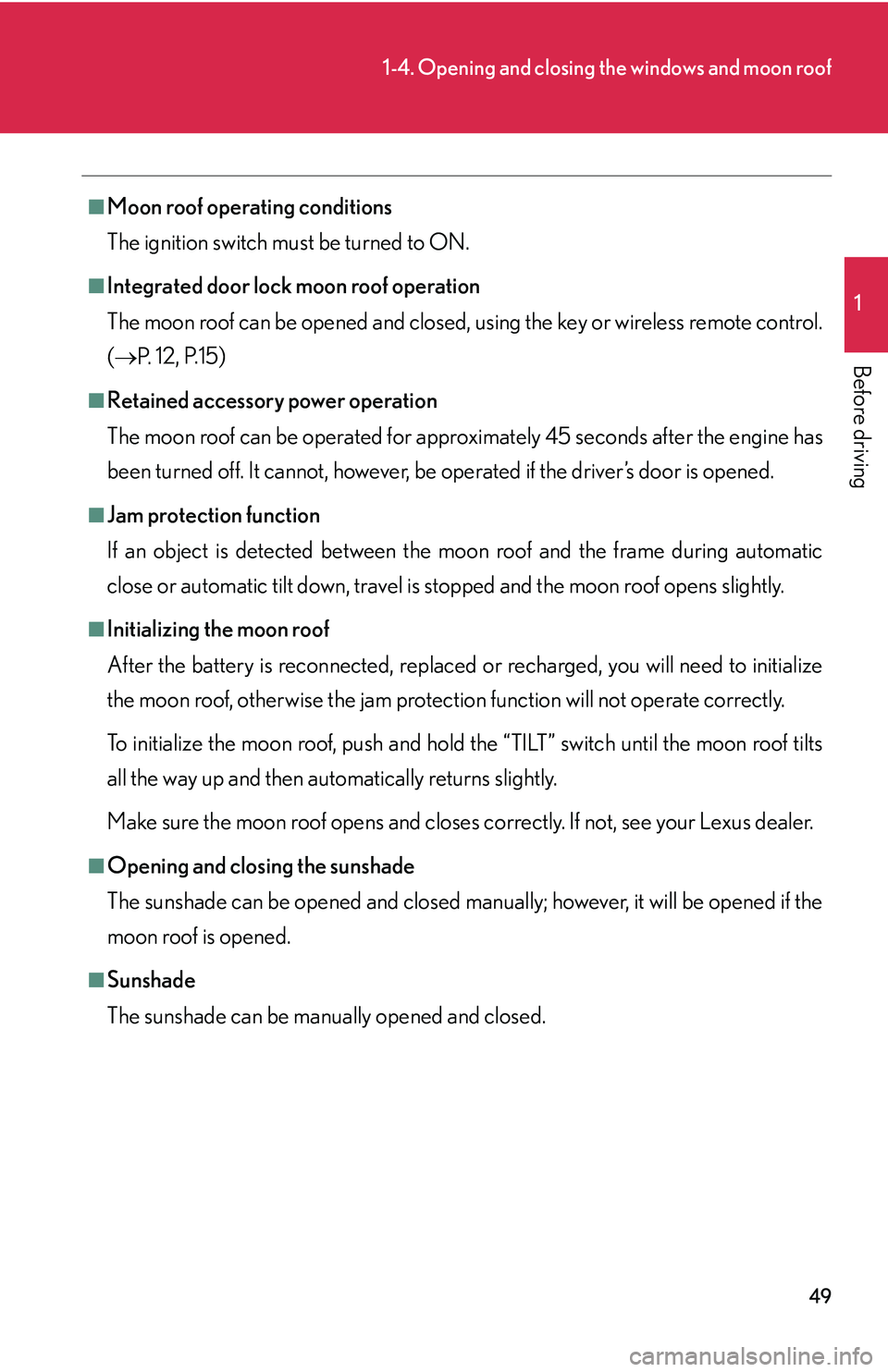
49
1-4. Opening and closing the windows and moon roof
1
Before driving
■Moon roof operating conditions
The ignition switch must b
e turned to ON.
■Integrated door lock moon roof operation
The moon roof can be opened and closed, using the key or wireless remote control.
( P.
12 , P. 15)
■Retained accessory power operation
The moon roof can be operated for approximately 45 seconds after the engine has
b
een turned off. It cannot, however, be operated if the driver’s door is opened.
■Jam protection function
If an object is detected between the m oon
roof and the frame during automatic
close or automatic tilt down, travel is stopped and the moon roof opens slightly.
■Initializing the moon roof
After the battery is reconnected, replaced or recharged, you will need to initialize
the moon r
oof, otherwise the jam protecti on function will not operate correctly.
To initialize the moon roof, push and hold the “TILT” switch until the moon roof tilts
al
l the way up and then automatically returns slightly.
Make sure the moon roof opens and closes correctly. If not, see your Lexus dealer.
■Opening and closing the sunshade
The sunshade can be opened and closed manually; however, it will be opened if the
m
oon roof is opened.
■Sunshade
The sunshade can be manually opened and closed.
Page 72 of 419

56
1-6. Theft deterrent system
■Items to check before locking the vehicle
To prevent unintended triggering of the alarm
, check that there is no one in the vehi-
cle and that all windows are clos ed bef
ore locking the vehicle.
■Alarm operation
The alarm will sound if any of the following conditions occur.
• When a locked door or trunk is opened in any way other than using a key or
wir
eless remote control, such as someone exiting the vehicle after the alarm is
activated.
• When the hood is lifted open while the vehicle is locked.
• When the battery is reconnected.
■Sounding an alarm
Manually triggering the alarm will help de ter an
yone from breaking into or damag-
ing your vehicle. (
P. 12 )
■Certifications for the engine immobilizer system (for vehicles sold in U.S.A.)
This device complies with Part 15 of the FCC Rules.
Operation is subject to the following two co
nditions: (1) This device may not cause
harmful interference, and (2) this device must accept any interference received,
including interference that may cause undesired operation.
■Certifications for the engine immobilizer system (for vehicles sold in Canada)
This device complies with RSS-210 of Indu str
y Canada. Operation is subject to the
following two conditions:
(1) This device may not cause interference, and (2) this device must accept any
inter
ference, including interference that may cause undesired operation of the
device.
FCC ID: MOZ RI-20BTY
MADE IN JAPAN
FCC ID: MOZ RI-15HTY
MADE IN JAPAN
Page 248 of 419
232
3-5. Other interior features
Garage door opener
The garage door opener (HomeLink Universal Transceiver) is manufactured
under license from HomeLink.
Programming the HomeLink (for U.S.A. owners)
The HomeLink
compatible transceiver in your vehicle has 3 buttons
which can be programmed to operate 3 different devices. Refer to the
programming method below appropriate for the device.
Buttons
Indicator light
■ P
rogramming the HomeLink
Point the remote control for the device 1 to 3 in. (25 to 75 mm)
from the HomeLink
control buttons.
Keep the indicator light on the HomeLink in view while programming.
The garage door opener can be programmed to operate garage doors, gates,
entry doors, door locks, home lighting systems, security systems, and other
devices.
1
2
Page 251 of 419

235
3-5. Other interior features
3
Interior features
■Programming an entrance gate (for U.S.A. owners)/Programming
all devices in the Canadian market
Point the remote control for the device 1 to 3 in. (25 to 75 mm)
from the HomeLink
control buttons.
Keep the indicator light on the HomeLink in view while programming.
Press and hold the selected HomeLink button.
Repeatedly press and release (c y
cle) the device remote control
button every two seconds until step is complete.
When the indicator light on the HomeLink
compatible trans -
ceiver start to flashing rapidly, release the buttons.
Press the newly programmed HomeLink
button to see if it oper -
ates the device.
Repeat the steps for each remaining HomeLink
button to pro -
gram another device.
■ P
rogramming other devices
To program other devices such as home security s
ystems, home door
locks or lighting, contact your auth orized Lexus dealer for assistance.
■ R
eprogramming a button
The individual HomeLink
buttons cannot be erased but can be repro -
grammed. To reprogram a button, follo
w the “Basic programming”
instructions.
4