Page 51 of 442

SWITCHES
xxxvii
To turn on the lights again, turn the ignition key to the “ON”
position, or turn the headlight switch off and then twist the knob
until the first or second clickstop.
If you are going to park for over one week, make sure the
headlight switch is off.
Daytime Running Light System
The headlights turn on at reduced intensity when the parking
brake is released with the engine started, even with the light
switch in the “OFF” position. They will not go off until the
ignition switch is turned off.
To turn on the other exterior lights and instrument panel lights,
twist the knob to the first clickstop.
Twist
the knob to the second clickstop to turn on the headlights
to full intensity for driving at night.
When setting the knob to the third clickstop (“AUTO”), the
headlights will automatically adjust to full intensity and/or turn
on the other lights depending on the darkness of the
surroundings. Likewise, as the surroundings become brighter,
the headlights will turn to reduced intensity, ultimately turning
off the other lights.
NOTICE
To prevent the battery from being discharged, do not
leave the lights on longer than necessary when the
engine is not running.
Automatic headlight leveling system (vehicles
with discharge headlight only)
Vehicle position changes according to loading condition,
passengers getting on and off, vehicle acceleration and
deceleration, etc. However, the headlight beam level is always
maintained automatically by the system at the proper level so
that your headlights do not dazzle other road users.
If this system fails, the warning light in the instrument cluster
comes on. If this occurs, have your vehicle checked by your
Lexus dealer.
If you replace the rear suspension and/or the vehicle height
changes, contact your Lexus dealer to check the automatic
headlight leveling system and headlight beam level.
Page 59 of 442

SWITCHES
xlv
CAUTION
Since the mirror surfaces can get hot, do not touch them
when the switch is on.
If further defrosting or defogging is desired, simply actuate the
switch again. When the surface has cleared, push the switch
once again to turn the defogger of f. Continuous use may cause
the battery to discharge, especially during stop −and−go
driving. The defogger is not designed to dry rain water or to
melt snow.
If the outside rear view mirrors are heavily coated with ice, use
a spray de −icer before operating the switch.
NOTICE
� When cleaning the inside of the rear window, be
careful not to scratch or damage the heater wires or
connectors.
� To prevent the battery from being discharged, turn
the switch off when the engine is not running.
POWER WINDOW SWITCHES
�1For driver’s window
2For front passenger’s window
3For left rear window
4For right rear window
To raise or lower the windows, use the switch on each
door. The passengers’ windows can also be controlled by
the switches on the driver’s door.
The power windows work when the ignition key is in the “ON”
position.
Retained accessory power operation: Even if the ignition
key is turned to the “ACC” or “LOCK” position with all the door\
s
closed, the window can be operated until a front door is opened
(or for 43 seconds).
Page 62 of 442

SWITCHES
xlviii
�Be sure to remove the ignition key when you leave
your vehicle.
� Never leave anyone (particularly a small child) alone
in your vehicle, especially with the ignition key still
inserted. Otherwise, he/she could use the power
window switches and get trapped in a window.
Unattended person (particularly a small child) can be
involved in a serious accident.
� Never try jamming any part of your body to activate
the jam protection function intentionally, as it could
result in a serious injury.
� The jam protection function may not work if
something gets caught just before the window fully
closed.EMERGENCY FLASHER SWITCH
To turn on the emergency flashers, push the switch.
All the turn signal lights will flash. The emergency flashers will
work with the engine running or off and with or without the
ignition key.
Turn on the emergency flashers to warn other drivers if you
must stop your vehicle where it might be a traffic hazard.
Always pull your vehicle as far off the road as possible.
The turn signal light switch will not work when the emergency
flashers are in operation.
Page 63 of 442
SWITCHES
xlix
NOTICE
To prevent the battery from being discharged, do not
leave the switch on longer than necessary when the
engine is not running.
SEAT VENTILATOR/HEATERSWITCHES
�1For driver’s seat
2For front passenger’s seat
Operating this switch warms the seats or provides airflow
from inside the seats.
Page 65 of 442
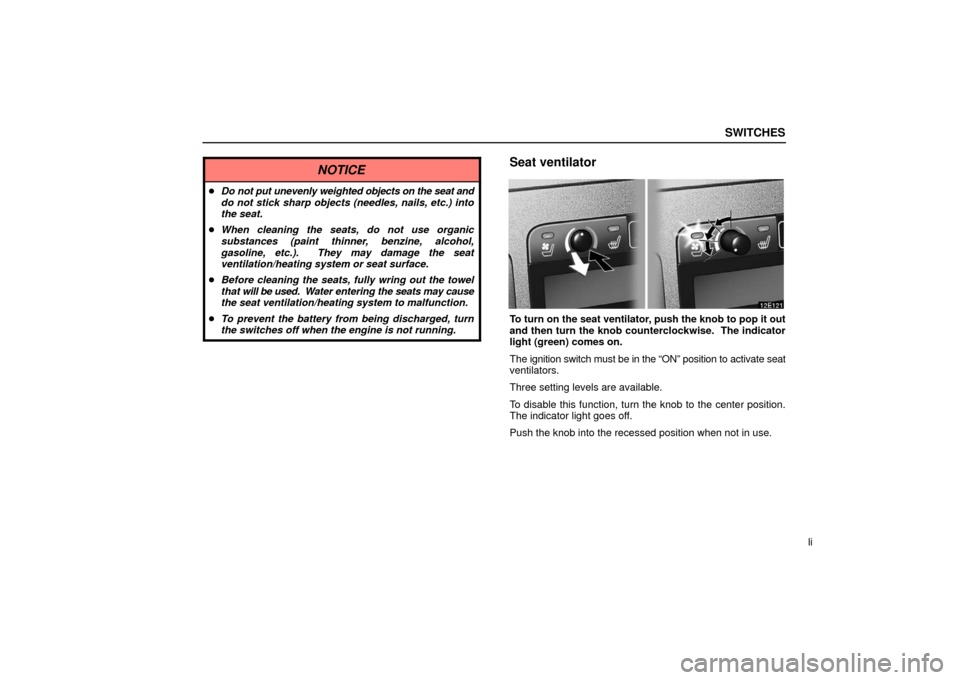
SWITCHES
li
NOTICE
�Do not put unevenly weighted objects on the seat and
do not stick sharp objects (needles, nails, etc.) into
the seat.
� When cleaning the seats, do not use organic
substances (paint thinner, benzine, alcohol,
gasoline, etc.). They may damage the seat
ventilation/heating system or seat surface.
� Before cleaning the seats, fully wring out the towel
that will be used. W ater entering the seats may cause
the seat ventilation/heating system to malfunction.
� To prevent the battery from being discharged, turn
the switches off when the engine is not running.
Seat ventilator
To turn on the seat ventilator, push the knob to pop it out
and then turn the knob counterclockwise. The indicator
light (green) comes on.
The ignition switch must be in the “ON” position to activate seat
ventilators.
Three setting levels are available.
To disable this function, turn the knob to the center position.
The indicator light goes off.
Push the knob into the recessed position when not in use.
Page 66 of 442
SWITCHES
lii
NOTICE
�Do not put unevenly weighted objects on the seat and
do not stick sharp objects (needles, nails, etc.) into
the seat.
� When cleaning the seats, do not use organic
substances (paint thinner, benzine, alcohol,
gasoline, etc.). They may damage the seat
ventilation/heating system or seat surface.
� Before cleaning the seats, fully wring out the towel
that will be used. W ater entering the seats may cause
the seat ventilation/heating system to malfunction.
� To prevent the battery from being discharged, turn
the switches off when the engine is not running.
Page 68 of 442
SECTION 1 – 3
liv
INSTRUMENTS AND CONTROLS
Gauges, meters and service reminder
indicators
Fuel gaugelv
. . . . . . . . . . . . . . . . . . . . . . . . . . . . . . . . . . . . .\
. . . . . . . . . . .
Engine coolant temperature gauge lvi
. . . . . . . . . . . . . . . . . . . . . . . . . .
Tachometer lvii
. . . . . . . . . . . . . . . . . . . . . . . . . . . . . . . . . . . . \
. . . . . . . . . .
Odometer and trip meter lvii
. . . . . . . . . . . . . . . . . . . . . . . . . . . . . . . . . . .
Service reminder indicators and warning buzzers lviii
. . . . . . . . . . . . .
Multi−information display lxviii
. . . . . . . . . . . . . . . . . . . . . . . . . . . . . . . . .
Instrument panel light control lxxi
. . . . . . . . . . . . . . . . . . . . . . . . . . . . . .
Page 70 of 442
GAUGES, METERS AND SERVICE REMINDER INDICATORS
lvi
ENGINE COOLANT
TEMPERATURE GAUGE
� Normal range
The gauge indicates the engine coolant temperature when
the ignition switch is on. The engine operating
temperature will vary with changes in weather and engine
load.
If the needle points to the red zone or higher, stop your vehicle
and allow the engine to cool. Your vehicle may overheat during severe operating conditions,
such as:
�
Driving up a long hill on a hot day.
� Reducing speed or stopping after high speed driving.
� Idling for a long period with the air conditioning on in
stop−and−go traffic.
� Towing a trailer.
NOTICE
�Do not remove the thermostat in the engine cooling
system as this may cause the engine to overheat. The
thermostat is designed to control the flow of coolant
to keep the temperature of the engine within the
specified operating range.
� Do not continue driving with an overheated engine.
See “If your vehicle overheats” on page cccviii.