Page 231 of 442

AUDIO
ccxvii
(g) Random playing
“RAND” button: There are 2 random features — you can
either
listen to the tracks on all the CDs in the player in random
order, or only listen to the tracks on a specific CD in random
order.
Random playing for the tracks on a CD: Push the “RAND”
button briefly. “RAND” will appear on the display and play the
CD you are listening to in random order.
Random playing for all the tracks in the CD changer (with
a CD changer only): Push the “RAND” button and hold it until
you hear a beep. “D.RAND” will appear on the display and the
player will perform all the tracks on all the CDs in the changer
in random order. To turn off the random feature, push “RAND”
a second time.
When a track is skipped or the system is inoperative, push the
button to reset. (h) If the player malfunctions
If the player or another unit equipped with the player
malfunctions, your audio system will display following error
messages.
If “WAIT” appears on the display:
It indicates that the inside
of the player unit may be too hot due to the very high ambient
temperature. Remove the CD from the player and allow the
player to cool down.
If “ERROR 1” appears on the display: It indicates that the CD
is dirty, damaged, or it was inserted up− side down. Clean the
CD or insert it correctly.
If “ERROR 3” or “ERROR 4” appears on the display: It
indicates there is a trouble inside the system. Eject the CD.
If the malfunction is not rectified: Take your vehicle to your
Lexus dealer.
Page 232 of 442

AUDIO
ccxviii
Audio remote controls
The switches are installed on the left side of the steering wheel.
“MODE” switch: Use this switch to turn on or off the audio
system, or change the audio mode.
�To turn on the system, push the switch briefly. To turn off the
system, push and hold the switch until you hear a beep.
� To change the audio mode, turn on the system and push the
switch briefly. If a tape or CD is not inserted, the “T APE” or
“CD” mode is skipped.
“�
+” switch: Use this switch to adjust the volume.
To increase the volume, push the “+” side. To decrease the
volume, push the “–” side. The volume continues to increase
or decrease while the switch is being pressed. (a) When the radio mode is selected
“
” switch: Use this switch for seek tuning or to select a
preset station.
� To select a preset station, push this switch briefly. The
station you assigned to a switch on the audio system will be
selected.
� To seek a station, push and hold this switch until you hear
a beep. The radio will begin seeking up or down for a station,
and will stop on reception.
(b) When the “TAPE” mode is selected
“
” switch: Use this switch to fast forward or rewind the
tape or for automatic program selection.
� To skip forward or reward for automatic program selection,
push this switch briefly. When automatically selecting a
program, you can skip up to 9 programs at a time. See page
ccxi for details.
� To fast forward or rewind the tape, push this switch until you
hear a beep. To stop fast forwarding or rewinding, push the
same side on the switch briefly.
Page 243 of 442

AUDIO
ccxxix
Each time you push the “AUDIO CONTROL” knob, the
display changes as in the following. To adjust the tone and
balance or turn on or off the Automatic Sound Levelizer,
turn the knob.
BAS: Adjusts low− pitched tones.
MID: Adjusts mid− pitched tones.
TRE: Adjusts high− pitched tones.
FAD: Adjusts the sound balance between the front and rear
speakers.
BAL: Adjusts the sound balance between the right and left
speakers.
ASL: Turns on or off the Automatic Sound Levelizer.
Automatic Sound Levelizer (ASL): When the audio sound
becomes dif ficult to be heard due to road noise, wind noise, etc.
during driving, the system adjusts to the optimum volume and
tone quality according to the noise level. While the Automatic
Sound Levelizer is on, “ASL” appears on the display. (c) Your radio antennas
The wire antenna is mounted inside the rear window.
NOTICE
�
When cleaning the inside of the rear window, be
careful not to scratch or damage the wire antenna.
� Putting a film (especially, a conductive or metallic
film) on the rear window may affect the reception of
radio or mobile telephone. For the installation of the
window tint, consult with your Lexus dealer.
(d) Your cassette player
When you insert a cassette, the exposed tape should face to
the right.
NOTICE
Never try to disassemble or oil any part of the cassette
player. Do not insert anything other than cassette tapes
into the slot.
Page 244 of 442
AUDIO
ccxxx(e) Your CD player with changer
Your CD player with changer can store up to 6 CDs and play
selected
CDs or continuously play all the CDs set in the player.
When you set CDs into the player, make sure their labels face
up. If not, the player will display “ERROR 1” and the CD
number.
NOTICE
� Do not stack up two CDs for insertion, or it will cause
damage to the CD changer. Insert only one CD into
slot at a time.
� Never try to disassemble or oil any part of the CD
player. Do not insert anything other than CDs into the
slot.
The player is intended for use with 12 cm (4.7 in.) CDs only.
Radio operation
(a) Listening to the radio
Push these buttons to choose either an AM or FM station.
“AM”, “FM1” or “FM2” appears on the display.
Page 247 of 442
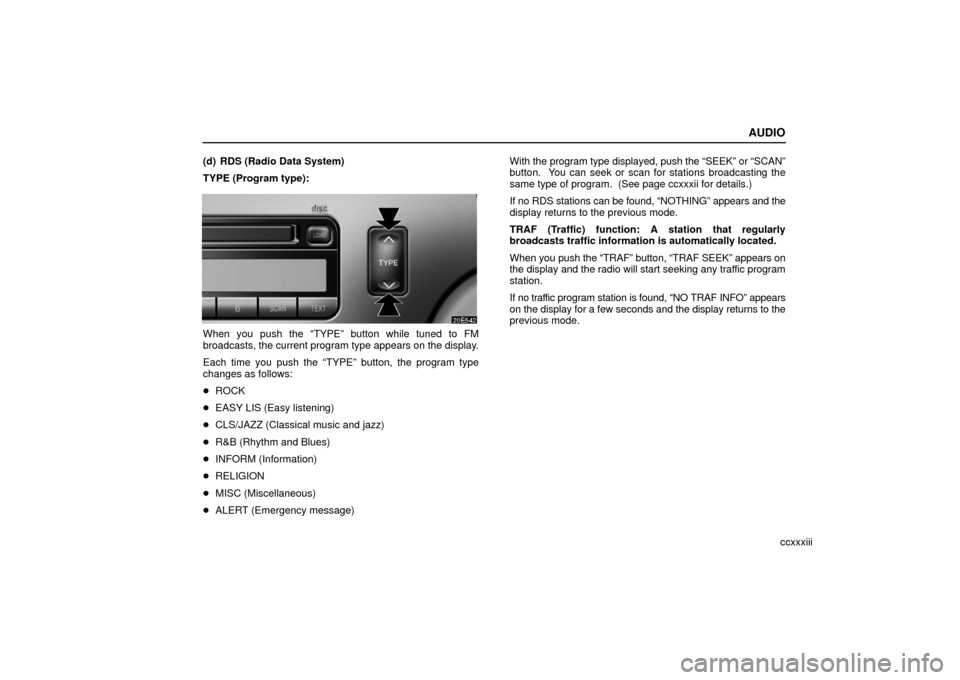
AUDIO
ccxxxiii
(d) RDS (Radio Data System)
TYPE (Program type):
When you push the “TYPE” button while tuned to FM
broadcasts, the current program type appears on the display.
Each time you push the “TYPE” button, the program type
changes as follows:
�
ROCK
� EASY LIS (Easy listening)
� CLS/JAZZ (Classical music and jazz)
� R&B (Rhythm and Blues)
� INFORM (Information)
� RELIGION
� MISC (Miscellaneous)
� ALERT (Emergency message) With the
program type displayed, push the “SEEK” or “SCAN”
button. You can seek or scan for stations broadcasting the
same type of program. (See page ccxxxii for details.)
If no RDS stations can be found, “NOTHING” appears and the
display returns to the previous mode.
TRAF (Traffic) function: A station that regularly
broadcasts traffic information is automatically located.
When you push the “TRAF” button, “TRAF SEEK” appears on
the display and the radio will start seeking any traffic program
station.
If no traf fic program station is found, “NO TRAF INFO” appears
on the display for a few seconds and the display returns to the
previous mode.
Page 248 of 442
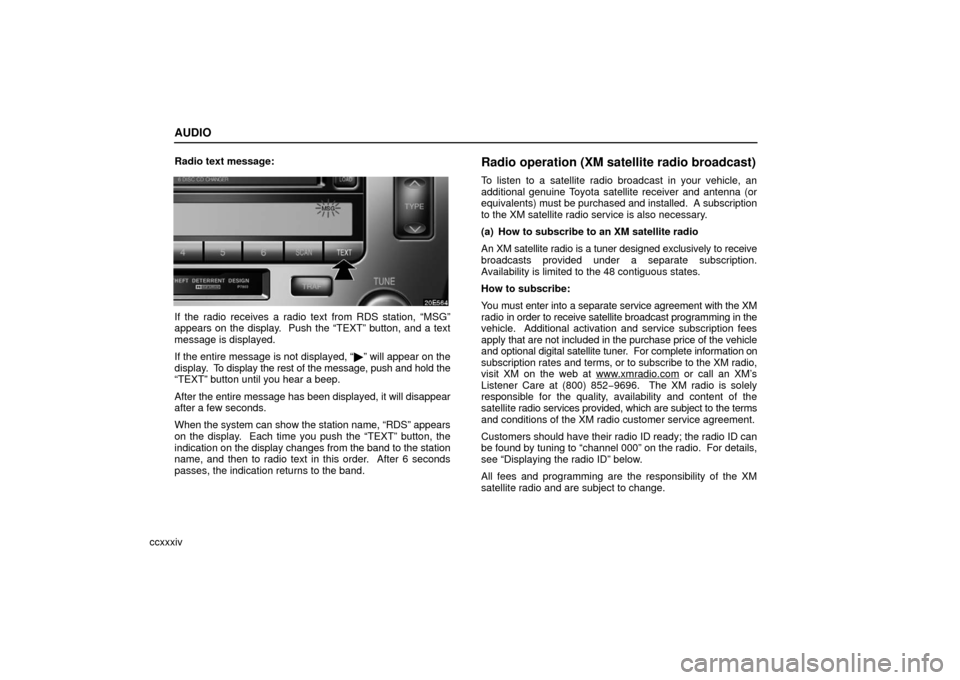
AUDIO
ccxxxivRadio text message:
If the radio receives a radio text from RDS station, “MSG”
appears on the display. Push the “TEXT” button, and a text
message is displayed.
If the entire message is not displayed, “
�” will appear on the
display. To display the rest of the message, push and hold the
“TEXT” button until you hear a beep.
After the entire message has been displayed, it will disappear
after a few seconds.
When the system can show the station name, “RDS” appears
on the display. Each time you push the “TEXT” button, the
indication on the display changes from the band to the station
name, and then to radio text in this order. After 6 seconds
passes, the indication returns to the band.
Radio operation (XM satellite radio broadcast)
To listen to a satellite radio broadcast in your vehicle, an
additional genuine Toyota satellite receiver and antenna (or
equivalents) must be purchased and installed. A subscription
to the XM satellite radio service is also necessary.
(a) How to subscribe to an XM satellite radio
An XM satellite radio is a tuner designed exclusively to receive
broadcasts provided under a separate subscription.
Availability is limited to the 48 contiguous states.
How to subscribe:
You must enter into a separate service agreement with the XM
radio in o rder to receive satellite broadcast programming in the
vehicle. Additional activation and service subscription fees
apply that are not inclu ded in the purchase price of the vehicle
and optional digital satellite tuner. For complete information on
subscription rates and terms, or to subscribe to the XM radio,
visit XM on the web at www.xmradio.com
or call an XM’s
Listener Care at (800) 852 −9696. The XM radio is solely
responsible for the quality, availability and content of the
satellite radio services provided, which are subject to the terms
and conditions of the XM radio customer service agreement.
Customers should have their radio ID ready; the radio ID can
be found by tuning to “channel 000” on the radio. For details,
see “Displaying the radio ID” below.
All fees and programming are the responsibility of the XM
satellite radio and are subject to change.
Page 252 of 442
AUDIO
ccxxxviii(g) Displaying the title and name
When you push the “TEXT” button, the display changes as
follows:
CH NAME
→ TITLE (SONG/PROGRAM TITLE) → NAME
(ARTIST NAME/FEATURE) → CH NUMBER → CH NAME Up to 10 alphanumeric characters can be displayed. (Some
information will not be fully displayed.)
If there is no song/program title or artist name/feature
associated w
ith the channel at that time, “− − − − − ” will appear
on the display.
This XM tuner supports “Audio Services” (Music and Talk) of
only XM satellite radio and “Text Information”* linked to the
respective audio services.
*: Text Information includes, Channel Name, (Artist) Name,
(Song) Title and Category Name.
Page 260 of 442
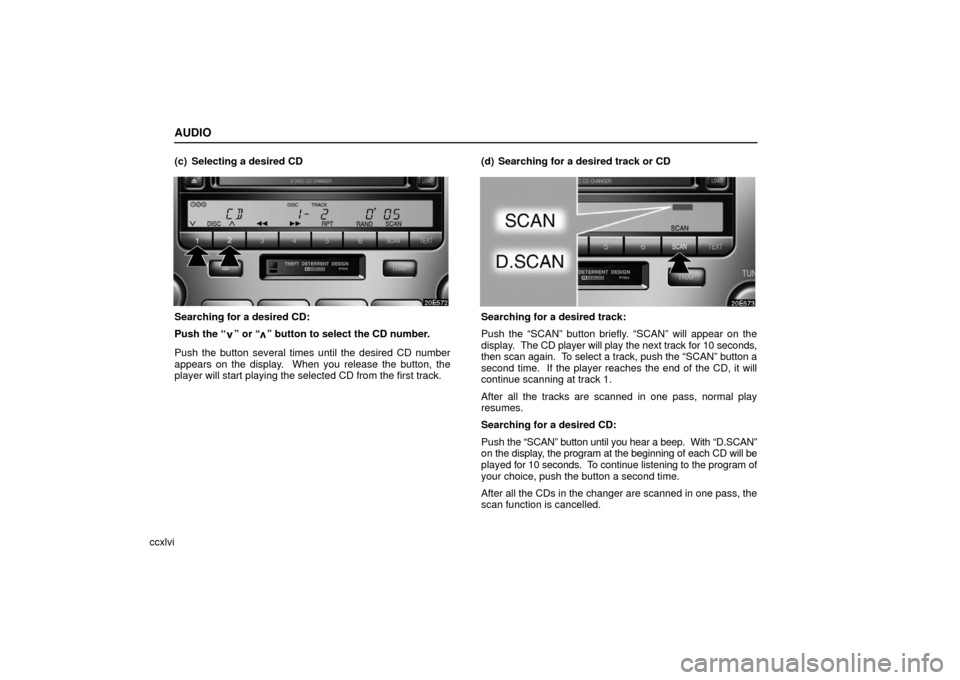
AUDIO
ccxlvi(c) Selecting a desired CD
Searching for a desired CD:
Push the “
” or “” button to select the CD number.
Push the button several times until the desired CD number
appears on the display. When you release the button, the
player will start playing the selected CD from the first track. (d) Searching for a desired track or CD
Searching for a desired track:
Push the “SCAN” button briefly. “SCAN” will appear on the
display.
The CD player will play the next track for 10 seconds,
then scan again. To select a track, push the “SCAN” button a
second time. If the player reaches the end of the CD, it will
continue scanning at track 1.
After all the tracks are scanned in one pass, normal play
resumes.
Searching for a desired CD:
Push the “SCAN” button until you hear a beep. With “D.SCAN”
on the display, the program at the beginning of each CD will be
played for 10 seconds. To continue listening to the program of
your choice, push the button a second time.
After all the CDs in the changer are scanned in one pass, the
scan function is cancelled.