Page 169 of 312
DRIVING YOUR VEHICLE
4-71
012
3
4
PUSHA/C
PUSH
MAX
A/C
S4BLA464
1. Fan speed control knob
2. Mode selection knob
3. Temperature control knob
4. Air flow control button
5. Air conditioning button
1
2
35
4
MANUAL CLIMATE CONTROL SYSTEM
BL-ENG (CAN)-4.qxd 7/28/05 5:55 PM Page 71
Page 172 of 312
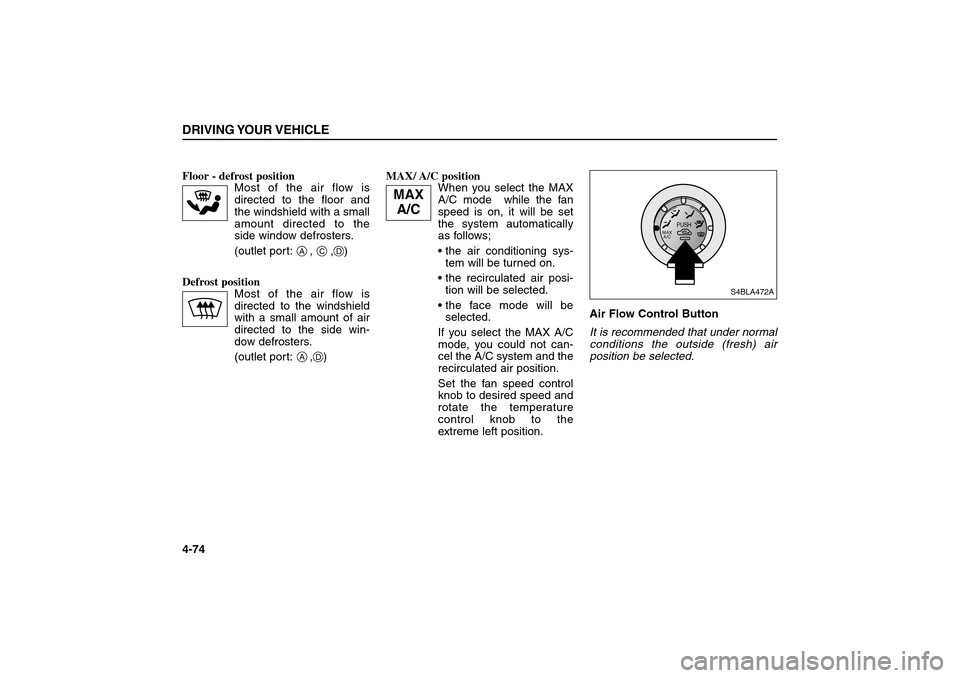
Floor - defrost position
Most of the air flow is
directed to the floor and
the windshield with a small
amount directed to the
side window defrosters.
(outlet port: , , )
Defrost position
Most of the air flow is
directed to the windshield
with a small amount of air
directed to the side win-
dow defrosters.
(outlet port: , )MAX/ A/C position
When you select the MAX
A/C mode while the fan
speed is on, it will be set
the system automatically
as follows;
the air conditioning sys-
tem will be turned on.
the recirculated air posi-
tion will be selected.
the face mode will be
selected.
If you select the MAX A/C
mode, you could not can-
cel the A/C system and the
recirculated air position.
Set the fan speed control
knob to desired speed and
rotate the temperature
control knob to the
extreme left position.Air Flow Control Button
It is recommended that under normal
conditions the outside (fresh) air
position be selected.DRIVING YOUR VEHICLE4-74
AA
C
D
D
PUSH
MAX
A/C
S4BLA472A
MAX
A/C
BL-ENG (CAN)-4.qxd 7/28/05 5:55 PM Page 74
Page 173 of 312

Recirculated air position
If you press the air intake
control button once (recir-
culate), almost all outside
air flow into the vehicle is
shut off, and air within the
vehicle will be recirculated.
This position can be used
temporarily for maximum
heating or cooling (if
equipped with an air condi-
tioning) and to help pre-
vent undesirable outside
air flow into the vehicle.Outside (fresh) air position
If you press the air intake
control button again, the
air position will be changed
to outside (fresh) air and
air will enter the ventilation
system from outside the
vehicle. Use this position
for normal ventilation and
heating.
To reduce the probability of fogging
up the inside of the windshield, the air
intake control is set to the outside
(fresh) air position automatically if
any of following occur.
The mode is selected to the,
or while the system is activated.
The ignition switch is turned off.
The fan is off.
Press the air intake control button to
select the recirculated air position
while the ignition switch is on.
DRIVING YOUR VEHICLE
4-75
CAUTION
Continued climate control sys-
tem operation in the recirculat-
ed air position may allow
humidity to increase inside the
vehicle which may fog the glass
and obscure visibility.
WARNING
Don’t sleep in a vehicle with air
conditioning system or heating
system on. It may cause serious
harm or death to passengers
due to a drop in the oxygen
level and/or body temperature.
BL-ENG (CAN)-4.qxd 7/28/05 5:55 PM Page 75
Page 174 of 312

Air Conditioning Button
(If equipped)
Push the A/C button to turn the air
conditioning system on. The indicator
light in the button will illuminate when
the fan speed control knob is on.
Push the button again to turn the air
conditioning system off.System Operation
Ventilation
1. Set the mode selection knob to the
position.
2. Set the air intake control button to
the outside (fresh) air position.
3. Set the temperature control knob
to the desired position.
4. Set the fan speed control knob to
the desired speed.Heating
1. Set the mode selection knob to the
position.
2. Set the air intake control button to
the outside (fresh) air position.
3. Set the temperature control knob
to the desired position.
4. Set the fan speed control knob to
the desired speed.
5. If dehumidified heating is desired,
turn the air conditioning system on.
If cool air is desired at face level for
bi-level operation, set the mode
selection knob to the position.
If the windshield fogs up, set the
mode selection knob to the
position.DRIVING YOUR VEHICLE4-76
PUSHA/C
S1BLA211
BL-ENG (CAN)-4.qxd 7/28/05 5:55 PM Page 76
Page 175 of 312

Air conditioning
All Kia Air Conditioning Systems are
filled with environmentally friendly
R134a refrigerant which is not dam-
aging to the ozone layer.
1. Start the engine. Push the air con-
ditioning button.
2. Set the mode selection knob to the
face position.
3. Set the air intake control button to
the outside air or recirculated air
position.
4. Set the temperature control knob
to the desired position.
5. Set the fan speed control knob to
the desired speed.6. Adjust the fan speed control knob
and temperature control knob to
maintain maximum comfort.
If warmer air is desired at floor level
for bi-level operation, set the mode
selection knob to the position
and adjust the temperature control
knob to maintain maximum com-
for t.
When maximum cooling is desired,
rotate the temperature control knob
to the extreme left position and set
the air intake control button to the
recirculated air position, then set
the fan speed control knob to the
highest speed.
DRIVING YOUR VEHICLE
4-77
✽ ✽
NOTICEWhen using the air conditioning
system, monitor the temperature
gauge closely while driving up hills
or in heavy traffic when outside
temperatures are high. Air condi-
tioning system operation may
cause engine overheating. Continue
to use the blower fan but turn the
air conditioning system off if the
temperature gauge indicates engine
overheating.
BL-ENG (CAN)-4.qxd 7/28/05 5:55 PM Page 77
Page 176 of 312

Air Conditioning System
Operation Tips
If the vehicle has been parked in
direct sunlight during hot weather,
open the windows for a short time
to let the hot air inside the vehicle
escape.
To help reduce moisture inside of
windows on rainy humid days,
decrease the humidity inside the
vehicle by operating the air condi-
tioning system.
During air conditioning system
operation, you may occasionally
notice a slight change in engine
speed at idle as the air conditioning
compressor cycles on. This is a
normal system operation charac-
teristics.
Use the air conditioning system
every month if only for a few min-
utes.After the use of the air conditioning
system, you may notice clear water
dripping (or even pudding) on the
ground under the passenger side
of the vehicle. This is a normal sys-
tem operation characteristics.
The air conditioning system
includes a function that will auto-
matically turns the air conditioning
compressor off if engine coolant
temperature approaches an over
heating level. The air conditioning
compressor operation will resume
once engine coolant temperature
returns to the normal range. Also,
the air conditioning compressor is
automatically turned off for a few
seconds when the accelerator is
fully depressed.
When operating the air conditioning
system use the outside (fresh) air
position.Operating the air conditioning sys-
tem in the recirculated air position
does provide maximum cooling,
however, continual operation in this
mode may cause the air inside the
vehicle to become stale.DRIVING YOUR VEHICLE4-78
BL-ENG (CAN)-4.qxd 7/28/05 5:55 PM Page 78
Page 177 of 312
AUTOMATIC CLIMATE CON-
TROL SYSTEM (IF EQUIPPED)The automatic climate control system
is controlled by simply setting the
desired temperature.
DRIVING YOUR VEHICLE
4-79
AUTO
AUTO AMB
OFF TEMPMODE
AMB
A/C
A/C
L
R
S2BLC465A
1. Temperature Control Button
2. AUTO (Automatic Control) Button
3. Indicator Light
4. Mode Selection Button
5. Fan Speed Control Button
6. Air Conditioning Button7. OFF Button
8. Defrost Button
9. Outside (fresh) Air Position Button
10. AMB (ambient) Button
11. Recirculated Air Position Button
16
7
8
9
10
11
2
3
4
5
BL-ENG (CAN)-4.qxd 7/28/05 5:55 PM Page 79
Page 178 of 312

Automatic Operation
The Full Automatic Temperature
Control (FATC) system automatically
controls the heating and cooling sys-
tem as follows;
1. Push the AUTO button. The indica-
tor light will come on and the
modes, fan speeds, air intake and
air-conditioning will be controlled
automatically by temperature set-
ting.
2. Push the TEMP button to set the
desired temperature.
If the temperature setting is
LO (17°C/62°F), the air condition-
ing system will operate continu-
ously.3. To turn the automatic operation off,
press any button except tempera-
ture control button and AMB but-
ton. If you press the mode selec-
tion button, air-conditioning button,
defrost button, air intake control
button, fan speed button, the
selected function will be controlled
manually while other functions
operate automatically.DRIVING YOUR VEHICLE4-80
AUTO
✽ ✽
NOTICENever place anything over the sen-
sor located on the instrument panel
to ensure better control of the heat-
ing and cooling system.
✽ ✽
NOTICEIf the battery has been discharged
or disconnected, the temperature
mode will reset as Centigrade
degree.
This is normal condition and you
can adjust the temperature mode
from Centigrade to Fahrenheit as
follows;
Press the temperature down button
3 seconds or more with the AMB
button held down. The display
shows that the unit of temperature
is adjusted to Centigrade or
Fahrenheit.
BL-ENG (CAN)-4.qxd 7/28/05 5:55 PM Page 80