Page 129 of 312

In the Event of Brake Failure
If the service brakes should fail to
operate while the vehicle is in motion,
you can make an emergency stop
with the parking brake. The stopping
distance, however, will be much
greater than normal.
DRIVING YOUR VEHICLE
4-31
WARNING- Parking Brake
Pulling on the parking brake
while the vehicle is moving at
normal speeds can cause a
sudden loss of control of the
vehicle. If you must use the
parking brake to stop the vehi-
cle, use great caution in apply-
ing the brake.
WARNING
- Brakes
Do not drive with your foot
resting on the brake pedal.
This will create abnormally
high brake temperatures,
excessive brake lining and
pad wear, and increased stop-
ping distances.
When descending a long or
steep hill, shift to a lower gear
and avoid continuous applica-
tion of the brakes. Continuous
brake application will cause
the brakes to overheat and
could result in a temporary
loss of braking performance.
(Continued)
(Continued)
Wet brakes may result in the
vehicle not slowing down at
the usual rate and pulling to
one side when the brakes are
applied. Applying the brakes
lightly will indicate whether
they have been affected in
this way. Always test your
brakes in this fashion after
driving through deep water. To
dry the brakes, apply them
lightly while maintaining a
safe forward speed until brake
performance returns to nor-
mal.
BL-ENG (CAN)-4.qxd 7/28/05 5:55 PM Page 31
Page 130 of 312

Disc Brake Wear Indicators
Your vehicle has disc brakes.
When your brake pads are worn and
it’s time for new pads, you will hear a
high-pitched warning sound from
your front brakes. You may hear this
sound come and go or it may occur
whenever you depress the brake
pedal.
Please remember that some driving
conditions or climates may cause a
brake squeal when you first apply (or
lightly apply) the brakes. This is nor-
mal and does not indicate a problem
with your brakes.Parking Brake
To set the parking brake, pull the
parking brake handle fully and firmly
upward while applying the service
brake.DRIVING YOUR VEHICLE4-32
S2BLC302B
WARNING
- Brake Wear
This brake wear warning sound
means your vehicle needs serv-
ice. If you ignore this audible
warning, you will eventually
lose braking performance,
which could lead to a serious
accident.
✽ ✽
NOTICETo avoid costly brake repairs, do
not continue to drive with worn
brake pads. Always replace brake
pads or linings as a complete front
or rear axle sets.
CAUTION
Always replace brake pads as
complete front or rear axle sets.
BL-ENG (CAN)-4.qxd 7/28/05 5:55 PM Page 32
Page 131 of 312
To release the parking brake, pull the
handle up slightly and push the
release button. Then lower the handle
to the released position while holding
the button in.Check the brake warning light each
time you start the engine. This warn-
ing will be illuminated when the
engine is running and the parking
brake is set.
Before driving, be sure the parking
brake is fully released and the brake
warning light is off.
DRIVING YOUR VEHICLE
4-33
S2BLC302C
WARNING
To prevent unintentional move-
ment when stopped and leaving
the vehicle, do not use the
gearshift lever in place of the
parking brake. Set the parking
brake AND make sure the
gearshift lever is securely posi-
tioned in 1st (First) gear or R
(Reverse) for manual transmis-
sion equipped vehicles and in P
(Park) for automatic transmis-
sion equipped vehicles.
BL-ENG (CAN)-4.qxd 7/28/05 5:55 PM Page 33
Page 132 of 312
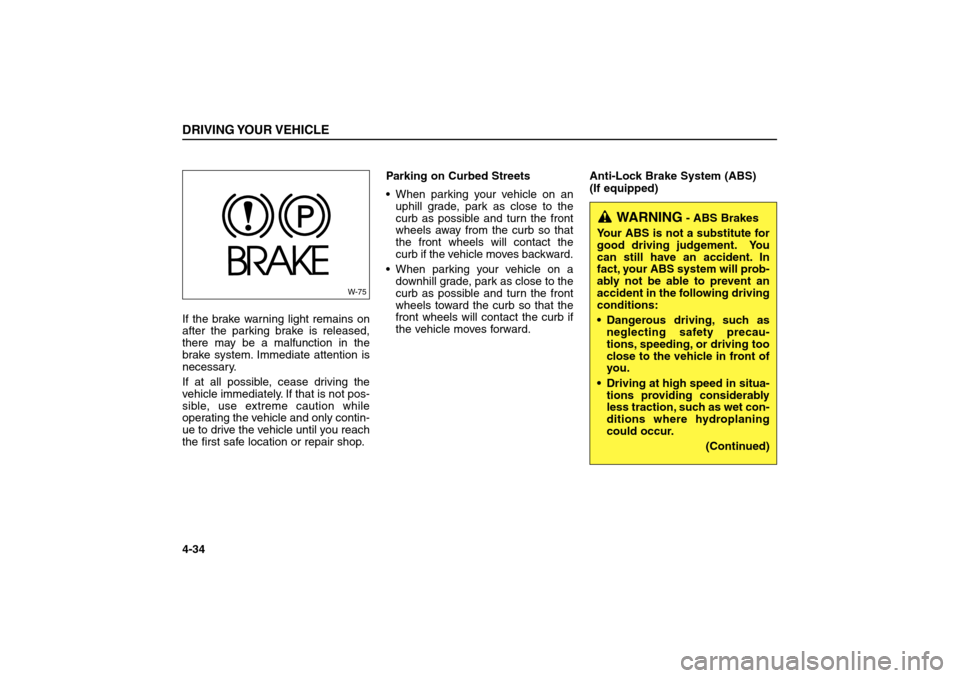
If the brake warning light remains on
after the parking brake is released,
there may be a malfunction in the
brake system. Immediate attention is
necessary.
If at all possible, cease driving the
vehicle immediately. If that is not pos-
sible, use extreme caution while
operating the vehicle and only contin-
ue to drive the vehicle until you reach
the first safe location or repair shop.Parking on Curbed Streets
When parking your vehicle on an
uphill grade, park as close to the
curb as possible and turn the front
wheels away from the curb so that
the front wheels will contact the
curb if the vehicle moves backward.
When parking your vehicle on a
downhill grade, park as close to the
curb as possible and turn the front
wheels toward the curb so that the
front wheels will contact the curb if
the vehicle moves forward.Anti-Lock Brake System (ABS)
(If equipped)DRIVING YOUR VEHICLE4-34
WARNING
- ABS Brakes
Your ABS is not a substitute for
good driving judgement. You
can still have an accident. In
fact, your ABS system will prob-
ably not be able to prevent an
accident in the following driving
conditions:
Dangerous driving, such as
neglecting safety precau-
tions, speeding, or driving too
close to the vehicle in front of
you.
Driving at high speed in situa-
tions providing considerably
less traction, such as wet con-
ditions where hydroplaning
could occur.
(Continued)
W-75
BL-ENG (CAN)-4.qxd 7/28/05 5:55 PM Page 34
Page 143 of 312

WARNINGS AND INDICA-
TORSWarning Lights / Audible Indicators
Checking operation
All warning lights are checked by
turning the ignition switch ON (do not
start the engine). Any light that does
not illuminate should be checked by
an Authorized Kia Dealer.
After starting the engine, check to
make sure that all warning lights are
off. If any are still on, this indicates a
situation that needs attention. When
releasing the parking brake, the
brake system warning light should go
off. The fuel warning light will stay on
if the fuel level is low.Anti-Lock Brake System
(ABS) Warning Light
This light illuminates when you start
the engine. The light will go off if the
ABS system is operating normally.
Also, this light illuminates if the key is
turned to ON and goes off in 2-3 sec-
onds if the system is operating nor-
mally.
O/D OFF Indicator
(A/T:30-40LEi)
This indicator comes on when the
O/D system is deactivated.Engine Oil Pressure
Warning
This warning light indicates the
engine oil pressure is low.
If the warning light illuminates while
driving:
1. Drive safely to the side of the road
and stop.
2. With the engine off, check the
engine oil level. If the level is low,
add oil as required.
If the warning light remains on after
adding oil or if oil is not available, call
an Authorized Kia Dealer.
DRIVING YOUR VEHICLE
4-45
ABSO/D
OFF
✽ ✽
NOTICEIf the engine is not stopped immedi-
ately, severe damage could result.
BL-ENG (CAN)-4.qxd 7/28/05 5:55 PM Page 45
Page 145 of 312

Parking Brake & Brake
Fluid Warning
Parking brake warning
This light is illuminated when the
parking brake is applied with the igni-
tion switch in the START or ON posi-
tion. The warning light should go off
when the parking brake is released.Low brake fluid level warning
If the warning light remains on, it may
indicate that the brake fluid level in
the reservoir is low.
If the warning light remains on:
1. Drive carefully to the nearest safe
location and stop your vehicle.
2. With the engine stopped, check
the brake fluid level immediately
and add fluid as required. Then
check all brake components for
fluid leaks.
3. Do not drive the vehicle if leaks are
found, the warning light remains on
or the brakes do not operate prop-
erly. Have it towed to any
Authorized Kia Dealer for a brake
system inspection and necessary
repairs.To check bulb operation, check
whether the parking brake and brake
fluid warning light illuminates when
the ignition switch is in the ON posi-
tion
DRIVING YOUR VEHICLE
4-47
WARNING
Driving the vehicle with a warn-
ing light on is dangerous. If the
brake warning light remains on,
have the brakes checked and
repaired immediately by an
Authorized Kia Dealer.
BL-ENG (CAN)-4.qxd 7/28/05 5:55 PM Page 47
Page 149 of 312

Low Washer Fluid Level
Warning Indicator
This warning light indicates the wash-
er fluid reservoir is near empty. Refill
the washer fluid as soon as possible.
Parking Start Warning Chime
(If equipped)
If you drive over 10 km/h with the
parking brake applied, the parking
start warning chime will sound.
Door Ajar Warning Chime
If a door is opened while driving the
vehicle more than 5 km/h, the warn-
ing chime will sound.Safety Belt Warning Chime
Type A
If the driver's safety belt is not fas-
tened when the ignition key is turned
ON, the safety belt warning chime will
sound for approximately 6 seconds.
At this time, if the safety belt is fas-
tened, the chime will stop at once.
Type B
If the driver's safety belt is not fas-
tened when the ignition key is turned
ON or if it is unfastened after the key
is ON, the safety belt warning chime
will sound for approximately 6 sec-
onds. At this time, if the safety belt is
fastened, the chime will stop at once.
Key Reminder Warning Chime
If the front door is opened and the
ignition key is left with the ignition
switch in “LOCK”or “ACC”position,
the key reminder warning chime will
sound. This is to prevent you from
locking your keys in the vehicle.
DRIVING YOUR VEHICLE
4-51
CAUTION
If the 4WD indicator light ()
blinks (full-time 4WD) or 4WD
indicator light () and 4WD
LOW indicator light ()illumi-
nate at the same time (part time
4WD), this indicates that there
is a malfunction in the 4WD sys-
tem. If this occurs, have your
vehicle checked by an
Authorized Kia Dealer as soon
as possible.
4WD
LOW
BL-ENG (CAN)-4.qxd 7/28/05 5:55 PM Page 51
Page 159 of 312
Front Fog Light (If equipped)
To turn the front fog lights ON, turn
the headlights ON after starting the
engine and then turn the front fog
light switch to ON position. To turn it
OFF, turn it to OFF position or turn
the headlights OFF.Daytime Running Light
Daytime Running Lights (DRL) can
make it easier for others to see the
front of your vehicle during the day.
DRL can be helpful in many different
driving conditions, and it is especially
helpful after dawn and before sunset.
The DRL system will make your high-
beam headlights turn OFF when:
The headlight switch is ON.
The parking brake is engaged.
The engine stops.
DRIVING YOUR VEHICLE
4-61
AUTOOFF
OFFON
S2BLA440
BL-ENG (CAN)-4.qxd 7/28/05 5:55 PM Page 61