Page 163 of 315
451
1 23456789
Driving your vehicle
Rear fog light (if equipped)
To turn the rear fog lights on, turn the
headlight switch to the headlight on
position and press the rear fog light
switch (light on switch will illuminate).
The rear fog lights turn on when the
rear fog switch is pressed after the
front fog switch is turned to ON and
the headlight switch to the parklight
position. (if equipped)
To turn the rear fog lights off, press
the rear fog light switch again or turn
the headlight switch to the OFF posi-tion.
1LDE2202
Page 164 of 315
Driving your vehicle
52
4
1 23456789
Windshield wipers
Operates as follows when the igni-
tion switch is turned ON.
OFF : Wiper is not in operation
INT : Wiper operates intermittently
at the same wiping intervals.
Use this mode in a light rain or
mist. To vary the speed set-
ting, turn the speed controlknob(➀). (S : slow operation,
F: fast operation) LO : Normal wiper speed
HI : Fast wiper speed
: For a single wiping cycle, pushthe lever forward and release it
with the lever in the OFF posi-
tion. The wipers will operate
continuously if the lever is
pushed upward and held.
✽✽ NOTICE
If there is heavy accumulation of
snow or ice on the windshield,
defrost the windshield for about 10
minutes, or until the snow and/or ice
is removed before using the wind-
shield wipers to ensure proper oper-ation.
WIPERS AND WASHERS
1LDA2108
Page 168 of 315
Driving your vehicle
56
4
1 23456789
The hazard warning flasher causes
the rear tail lights and front turn sig-
nal lights to flash on and off, which
serves as a warning to other drivers
to exercise caution when approach-
ing or passing your vehicle.
To activate the flasher, depress the
hazard warning flasher switch. This
switch operates in any ignition switchposition.
To turn the flashers off, depress the
switch again.
HAZARD WARNING FLASHER
1LDA2100
1LDN3206
4 Door
5 Door
Page 173 of 315
461
1 23456789
Driving your vehicle
Air intake control button This is used to select outside (fresh) air position or recirculated air posi-tion.
To change the air intake control posi-
tion, push the control button.
Recirculated air position
The indicator light on the
button is illuminated whenthe recirculated air posi-tion is selected. With the recirculated air position selected, air from
passenger compartment
will be drawn through theheating system and heat-ed or cooled according tothe function selected.
Outside (fresh) air position
The indicator light on the
button is not illuminatedwhen the outside (fresh)air position is selected. With the outside (fresh) air position selected, air
enters the vehicle fromoutside and is heated orcooled according to thefunction selected.
1LDA2125
Page 174 of 315
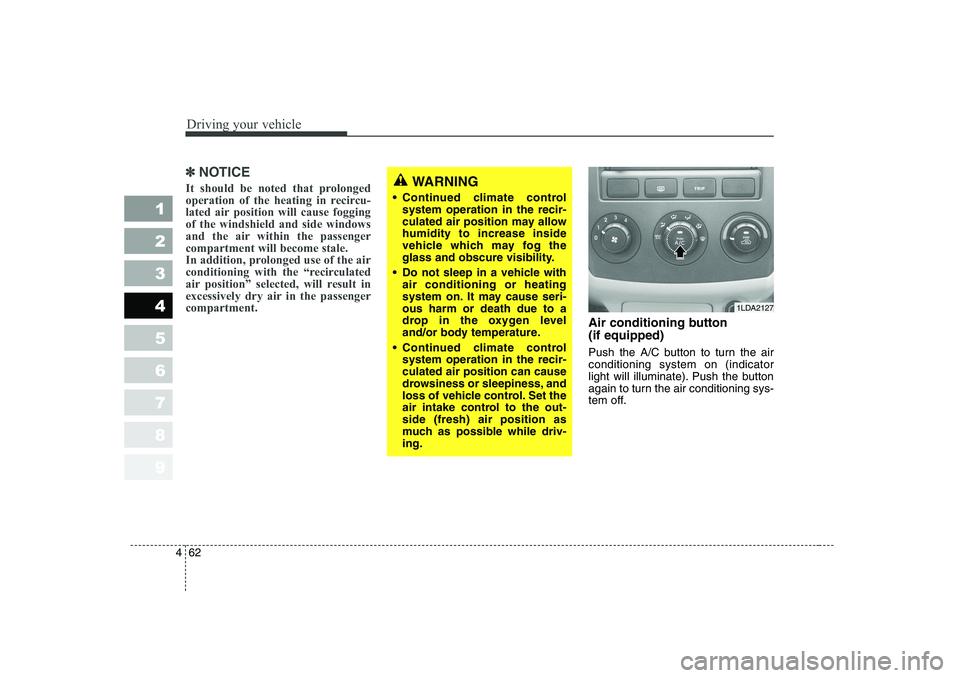
Driving your vehicle
62
4
1 23456789
✽✽
NOTICE
It should be noted that prolonged
operation of the heating in recircu-
lated air position will cause foggingof the windshield and side windows
and the air within the passengercompartment will become stale.
In addition, prolonged use of the air
conditioning with the “recirculated
air position” selected, will result in
excessively dry air in the passengercompartment.
Air conditioning button (if equipped)
Push the A/C button to turn the air conditioning system on (indicator
light will illuminate). Push the button
again to turn the air conditioning sys-
tem off.
WARNING
Continued climate control system operation in the recir-
culated air position may allowhumidity to increase inside
vehicle which may fog the
glass and obscure visibility.
Do not sleep in a vehicle withair conditioning or heating
system on. It may cause seri-ous harm or death due to a
drop in the oxygen level
and/or body temperature.
Continued climate controlsystem operation in the recir-culated air position can cause
drowsiness or sleepiness, and
loss of vehicle control. Set the
air intake control to the out-side (fresh) air position as
much as possible while driv-ing.
1LDA2127
Page 181 of 315
469
1 23456789
Driving your vehicle
Fan speed control knob
The fan speed can be set to the
desired speed by turning the fan
speed control knob.
The higher the fan speed is, the
more air is delivered.
Pressing the OFF button turns off the
fan.Air intake control button This is used to select outside (fresh) air position or recirculated air posi-tion.
To change the air intake control posi-
tion, push the control button.
Recirculated air position
The indicator light on the
button is illuminated whenthe recirculated air posi-tion is selected. With the recirculated air position selected, air from
passenger compartment
will be drawn through theheating system and heat-ed or cooled according tothe function selected.
1LDA21391LDA2138
Page 182 of 315
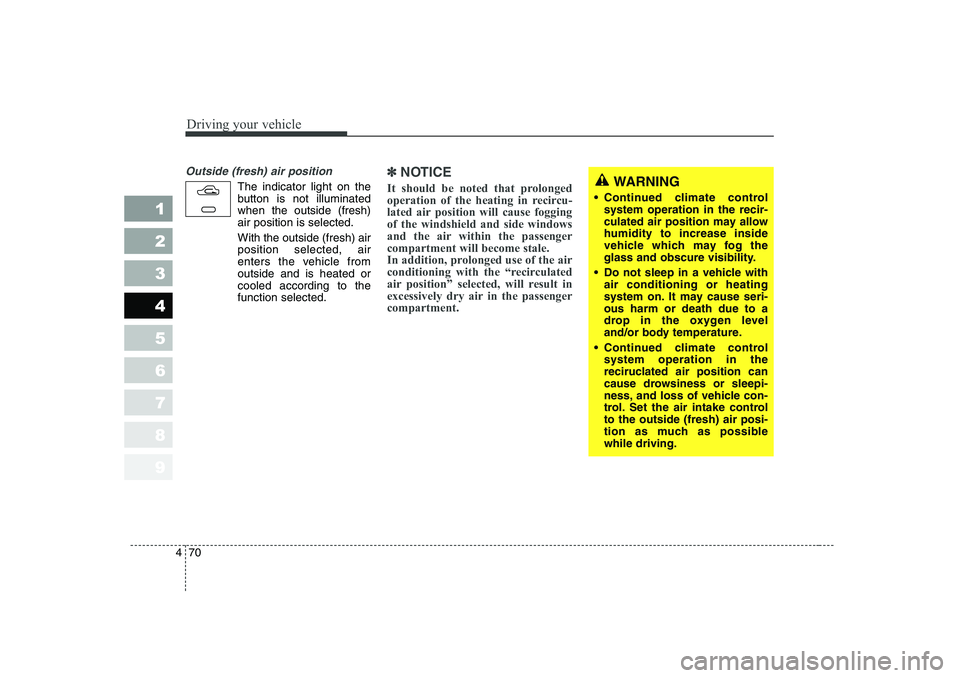
Driving your vehicle
70
4
1 23456789
Outside (fresh) air position
The indicator light on the
button is not illuminatedwhen the outside (fresh)air position is selected. With the outside (fresh) air position selected, air
enters the vehicle fromoutside and is heated orcooled according to thefunction selected.
✽✽
NOTICE
It should be noted that prolonged
operation of the heating in recircu-
lated air position will cause foggingof the windshield and side windows
and the air within the passengercompartment will become stale.
In addition, prolonged use of the air
conditioning with the “recirculated
air position” selected, will result in
excessively dry air in the passengercompartment. WARNING
Continued climate control system operation in the recir-
culated air position may allowhumidity to increase inside
vehicle which may fog the
glass and obscure visibility.
Do not sleep in a vehicle withair conditioning or heating
system on. It may cause seri-ous harm or death due to a
drop in the oxygen level
and/or body temperature.
Continued climate controlsystem operation in the
reciruclated air position can
cause drowsiness or sleepi-
ness, and loss of vehicle con-
trol. Set the air intake controlto the outside (fresh) air posi-
tion as much as possiblewhile driving.
Page 183 of 315
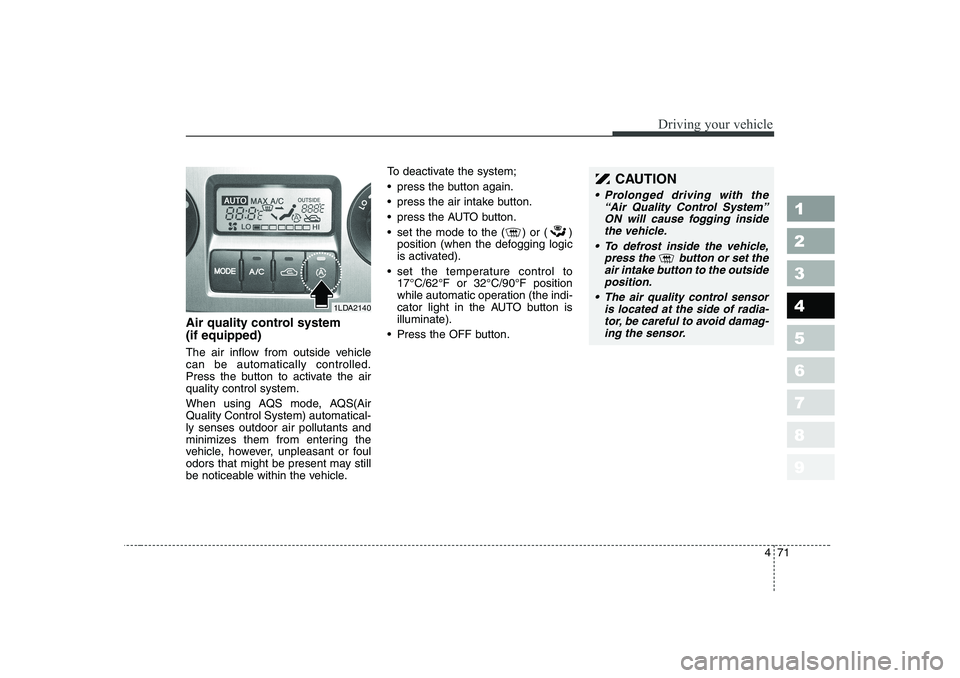
471
1 23456789
Driving your vehicle
Air quality control system (if equipped)
The air inflow from outside vehicle can be automatically controlled.
Press the button to activate the airquality control system.
When using AQS mode, AQS(Air Quality Control System) automatical-ly senses outdoor air pollutants and
minimizes them from entering the
vehicle, however, unpleasant or foul
odors that might be present may still
be noticeable within the vehicle.To deactivate the system;
press the button again.
press the air intake button.
press the AUTO button.
set the mode to the ( ) or ( )
position (when the defogging logic
is activated).
set the temperature control to17 °C/62 °F or 32 °C/90 °F position
while automatic operation (the indi-
cator light in the AUTO button isilluminate).
Press the OFF button.
CAUTION
Prolonged driving with the
“ Air Quality Control System ”
ON will cause fogging inside the vehicle.
To defrost inside the vehicle,
press the button or set theair intake button to the outside position.
The air quality control sensor
is located at the side of radia-tor, be careful to avoid damag-ing the sensor.
1LDA2140