Page 155 of 315

443
1 23456789
Driving your vehicle
Air bag warning (if equipped)
This warning light will blink or illumi-
nate for approximately 6 seconds
each time you turn the ignition switchto the ON position. If this indicator does not go out, or if
it illuminates while the vehicle is
being driven, see an authorized Kia
Dealer for immediate service.Auto cruise indicator (if equipped) CRUISE indicator The indicator light illuminates when
the cruise control system is enabled.
SET indicator The indicator light illuminates when
the cruise function switch
(SET/COAST or RES/ACC) is ON.CAUTION
Prolonged driving with the
Emission Control SystemMalfunction Indicator Light ( ) illuminated may cause damage to the emission con-trol systems which couldeffect drivability and/or fuel economy.
If the EmissionControl System
Malfunction Indicator Light ( ) begins to flash ON and OFF, potential catalytic con-verter damage is possiblewhich could result in loss of engine power. Have the EngineControl System inspected assoon as possible by an author- ized Kia Dealer.
CRUISE
SET
Page 156 of 315
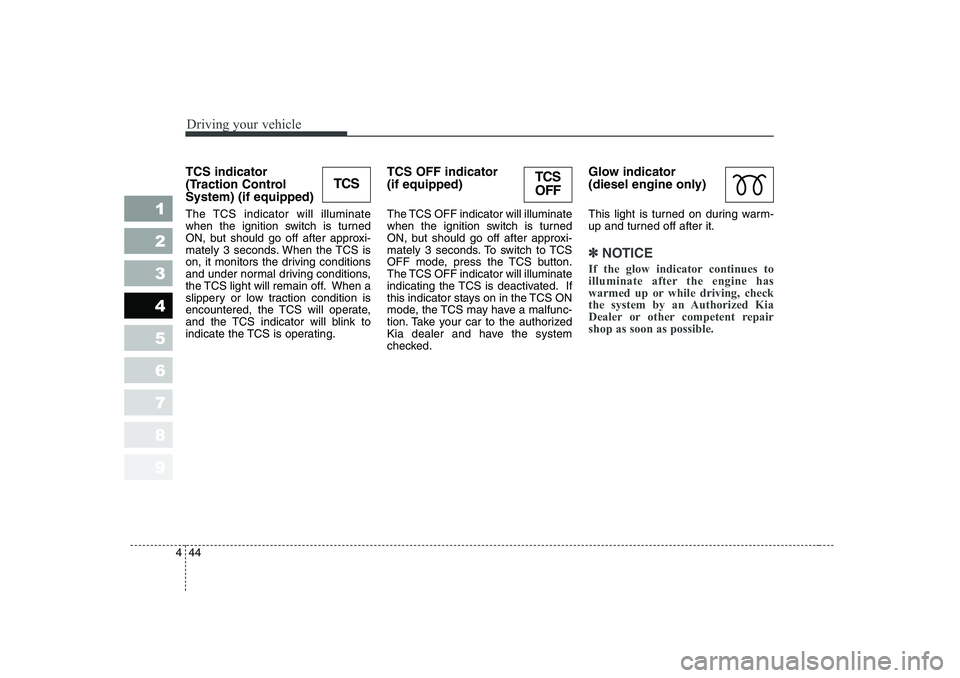
Driving your vehicle
44
4
1 23456789
TCS indicator
(Traction ControlSystem) (if equipped)
The TCS indicator will illuminate
when the ignition switch is turned
ON, but should go off after approxi-
mately 3 seconds. When the TCS is
on, it monitors the driving conditions
and under normal driving conditions,
the TCS light will remain off. When a
slippery or low traction condition is
encountered, the TCS will operate,
and the TCS indicator will blink to
indicate the TCS is operating. TCS OFF indicator (if equipped)
The TCS OFF indicator will illuminate
when the ignition switch is turned
ON, but should go off after approxi-
mately 3 seconds. To switch to TCS
OFF mode, press the TCS button.
The TCS OFF indicator will illuminate
indicating the TCS is deactivated. If
this indicator stays on in the TCS ON
mode, the TCS may have a malfunc-
tion. Take your car to the authorized
Kia dealer and have the system
checked.Glow indicator
(diesel engine only)
This light is turned on during warm-
up and turned off after it.
✽✽
NOTICE
If the glow indicator continues to
illuminate after the engine has
warmed up or while driving, check
the system by an Authorized Kia
Dealer or other competent repairshop as soon as possible.
TCSTCS OFF
Page 157 of 315
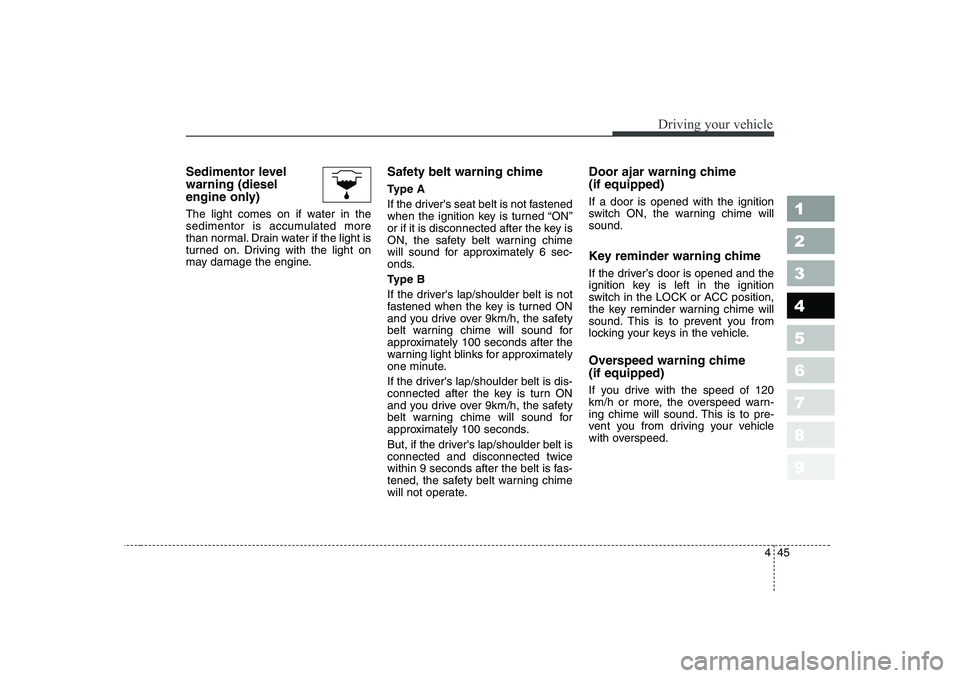
445
1 23456789
Driving your vehicle
Sedimentor level warning (diesel
engine only)
The light comes on if water in the
sedimentor is accumulated more
than normal. Drain water if the light is
turned on. Driving with the light on
may damage the engine.Safety belt warning chime
Type A
If the driver's seat belt is not fastened
when the ignition key is turned
“ON ”
or if it is disconnected after the key is
ON, the safety belt warning chime
will sound for approximately 6 sec-
onds.
Type B
If the driver's lap/shoulder belt is not
fastened when the key is turned ON
and you drive over 9km/h, the safety
belt warning chime will sound for
approximately 100 seconds after the
warning light blinks for approximately
one minute.
If the driver's lap/shoulder belt is dis-
connected after the key is turn ON
and you drive over 9km/h, the safety
belt warning chime will sound for
approximately 100 seconds.
But, if the driver's lap/shoulder belt is connected and disconnected twice
within 9 seconds after the belt is fas-
tened, the safety belt warning chime
will not operate. Door ajar warning chime (if equipped) If a door is opened with the ignition
switch ON, the warning chime willsound.
Key reminder warning chime
If the driver
’s door is opened and the
ignition key is left in the ignition
switch in the LOCK or ACC position,
the key reminder warning chime will
sound. This is to prevent you from
locking your keys in the vehicle.
Overspeed warning chime (if equipped)
If you drive with the speed of 120
km/h or more, the overspeed warn-
ing chime will sound. This is to pre-
vent you from driving your vehicle
with overspeed.
Page 158 of 315
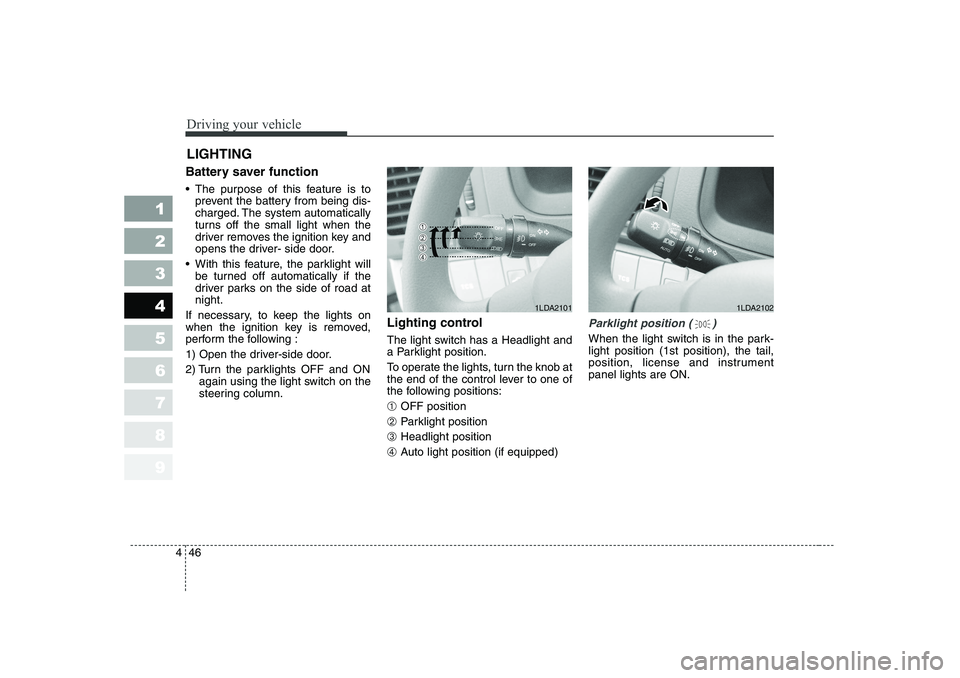
Driving your vehicle
46
4
1 23456789
Battery saver function The purpose of this feature is to
prevent the battery from being dis-
charged. The system automatically
turns off the small light when the
driver removes the ignition key and
opens the driver- side door.
With this feature, the parklight will
be turned off automatically if the
driver parks on the side of road atnight.
If necessary, to keep the lights on
when the ignition key is removed,
perform the following :
1) Open the driver-side door.
2) Turn the parklights OFF and ON again using the light switch on the
steering column. Lighting control
The light switch has a Headlight and
a Parklight position.
To operate the lights, turn the knob at
the end of the control lever to one of
the following positions: ➀
OFF position
➁ Parklight position
➂ Headlight position
➃ Auto light position (if equipped)
Parklight position ( )
When the light switch is in the park- light position (1st position), the tail,
position, license and instrumentpanel lights are ON.
LIGHTING
1LDA21021LDA2101
Page 159 of 315
447
1 23456789
Driving your vehicle
Headlight position ( )
When the light switch is in the head- light position (2nd position) the head,
tail, position, license and instrumentpanel lights are ON.
Auto light position (if equipped)
When the light switch is in the AUTO light position, the taillights and head-
lights will be turned ON or OFF auto-matically depending on the amount
of light outside the vehicle.
✽✽NOTICE
Page 160 of 315
Driving your vehicle
48
4
1 23456789
High - beam operation
To turn on the high beam headlights,
push the lever away from you. Pull it
back for low beams. The high-beam indicator will light when the headlight high beams are
switched on.
To prevent the battery from being
discharged, do not leave the lights
on for a prolonged time while the
engine is not running.Flashing headlights
To flash the headlights, pull the lever
towards you. It will return to the nor-
mal (low-beam) position when
released. The headlight switch doesnot need to be on to use this flashing
feature.
Turn signals ( )
The ignition switch must be on for the
turn signals to function. To turn on
the turn signals, move the lever up or
down. Green arrow indicators on the
instrument panel indicate which turn
signal is operating. They will self-
cancel after a turn is completed. If
the indicator continues to flash after
a turn, manually return the lever tothe OFF position.
1LDA21051LDN21071LDA2106
A
Page 161 of 315
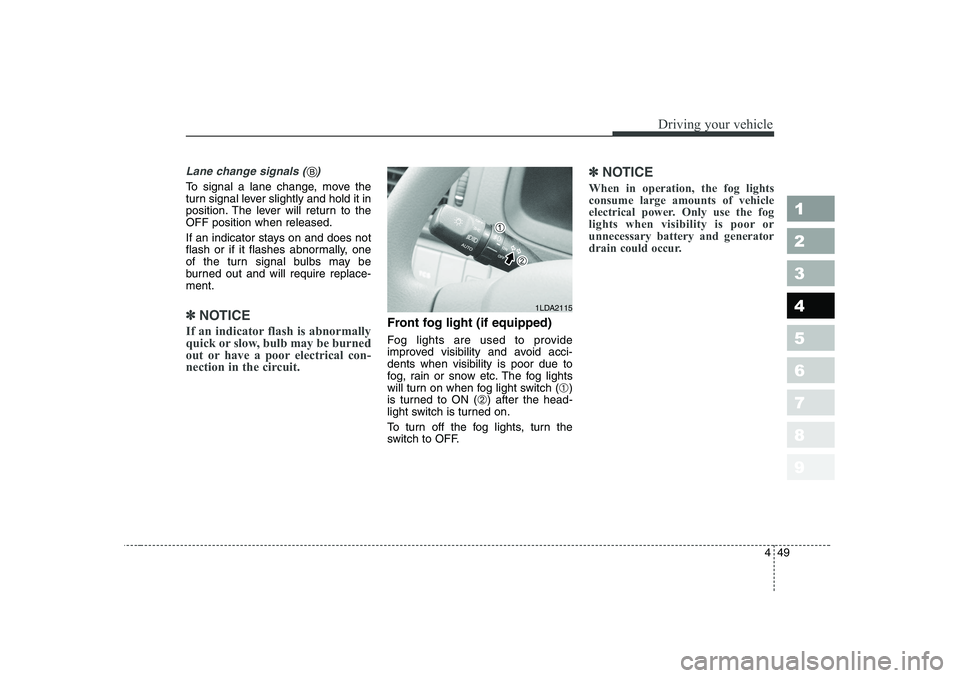
449
1 23456789
Driving your vehicle
Lane change signals ( )
To signal a lane change, move the
turn signal lever slightly and hold it in
position. The lever will return to theOFF position when released.
If an indicator stays on and does not
flash or if it flashes abnormally, one
of the turn signal bulbs may be
burned out and will require replace-ment.
✽✽
NOTICE
If an indicator flash is abnormally
quick or slow, bulb may be burned
out or have a poor electrical con-
nection in the circuit.Front fog light (if equipped)
Fog lights are used to provide
improved visibility and avoid acci-dents when visibility is poor due to
fog, rain or snow etc. The fog lights
will turn on when fog light switch ( ➀)
is turned to ON ( ➁) after the head-
light switch is turned on.
To turn off the fog lights, turn the
switch to OFF.
✽✽
NOTICE
When in operation, the fog lights consume large amounts of vehicle
electrical power. Only use the fog
lights when visibility is poor orunnecessary battery and generator
drain could occur.
1LDA2115
B
Page 162 of 315

Driving your vehicle
50
4
1 23456789
Daytime running light (if equipped)
Daytime Running Lights (DRL) can
make it easier for others to see the
front of your vehicle during the day.
DRL can be helpful in many different
driving conditions, and it is especial-
ly helpful after dawn and before sun-set.
The DRL system will make your low-
beam headlights turn OFF when:
1. The headlight switch is ON.
2. The parklight switch is ON.
3. Engine stops. Headlight leveling device (if equipped)
This manual system is provided to
avoid obstructing oncoming drivers
vision with your headlights. The
headlight level can be adjusted by
rotating the thumb-wheel switch in
accordance with the following set-
tings.Switch setting: 4 Door 5 Door
Position
Loading on
Front seats Rear seats Rear Trunk
0 1 driver - -
2 persons - -
1 2 persons 3 persons -
2 2 persons 3 persons 140 kg
3 1 driver - 410 kg
Loading on
Position Front seats Rear seats Rear luggage
room
0 1 driver - -
2 persons - -
1 2 persons 3 persons -
2 2 persons 3 persons 120 kg
3 1 driver - 380 kg
1LDE2201