Page 11 of 322
10
25
1
2
3
4
5
6
7
8
9
Your vehicle at a glance
INSTRUMENT PANEL OVERVIEW
1. Driver’s Air Bag
2. Light control / Turn signals
3. Instrument cluster
4. Wiper/Washer
5. Ignition switch
6. Seat warmer
7. Traction control system (if equipped)/ Electronic stability program (if equipped)
8. Hazard
9. Rear climate control selection button
10. Climate control system
11. Shift lever
12. Passenger’s airbag
13. Glove box
14. Trunk lid control button
15. Audio controls (if equipped)
16. Auto cruise controls (if equipped)
17. Coin holders
18. Multi-Function Display (if equipped)
2GHN0004
RES
ACCELCOAST
SETCRUISE
ON/OFFCANCEL
TCS
Page 13 of 322
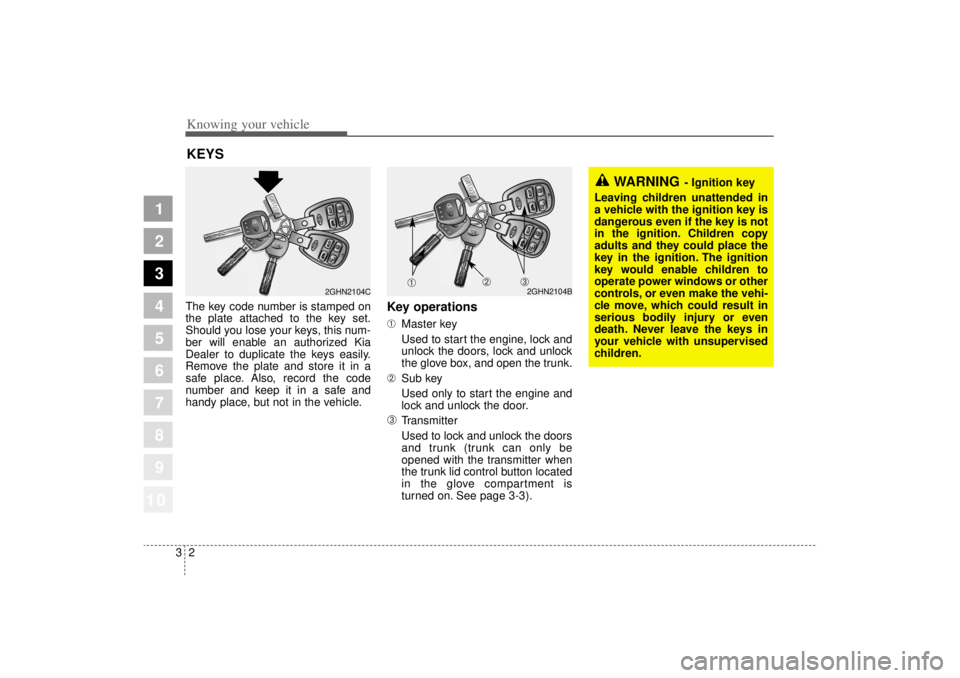
Knowing your vehicle23
1
2
3
4
5
6
7
8
910
The key code number is stamped on
the plate attached to the key set.
Should you lose your keys, this num-
ber will enable an authorized Kia
Dealer to duplicate the keys easily.
Remove the plate and store it in a
safe place. Also, record the code
number and keep it in a safe and
handy place, but not in the vehicle.
Key operations➀Master key
Used to start the engine, lock and unlock the doors, lock and unlock
the glove box, and open the trunk.
➁ Sub key
Used only to start the engine and
lock and unlock the door.➂
Transmitter
Used to lock and unlock the doors
and trunk (trunk can only be
opened with the transmitter when
the trunk lid control button located
in the glove compartment is
turned on. See page 3-3).
KEYS
2GHN2104C
2GHN2104B
WARNING
- Ignition key
Leaving children unattended in
a vehicle with the ignition key is
dangerous even if the key is not
in the ignition. Children copy
adults and they could place the
key in the ignition. The ignition
key would enable children to
operate power windows or other
controls, or even make the vehi-
cle move, which could result in
serious bodily injury or even
death. Never leave the keys in
your vehicle with unsupervised
children.
➀
➁➂
Page 14 of 322
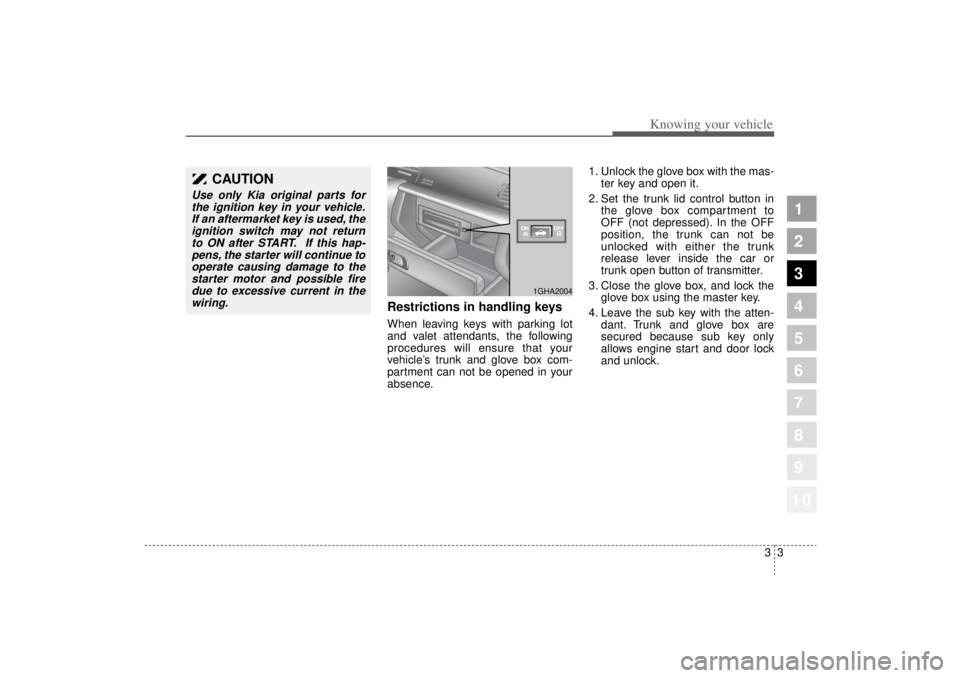
33
1
2
3
4
5
6
7
8
910
Knowing your vehicle
Restrictions in handling keysWhen leaving keys with parking lot
and valet attendants, the following
procedures will ensure that your
vehicle’s trunk and glove box com-
partment can not be opened in your
absence.1. Unlock the glove box with the mas-
ter key and open it.
2. Set the trunk lid control button in the glove box compartment to
OFF (not depressed). In the OFF
position, the trunk can not be
unlocked with either the trunk
release lever inside the car or
trunk open button of transmitter.
3. Close the glove box, and lock the glove box using the master key.
4. Leave the sub key with the atten- dant. Trunk and glove box are
secured because sub key only
allows engine start and door lock
and unlock.
CAUTION
Use only Kia original parts forthe ignition key in your vehicle.If an aftermarket key is used, theignition switch may not returnto ON after START. If this hap-pens, the starter will continue tooperate causing damage to thestarter motor and possible firedue to excessive current in thewiring.
1GHA2004
Page 16 of 322
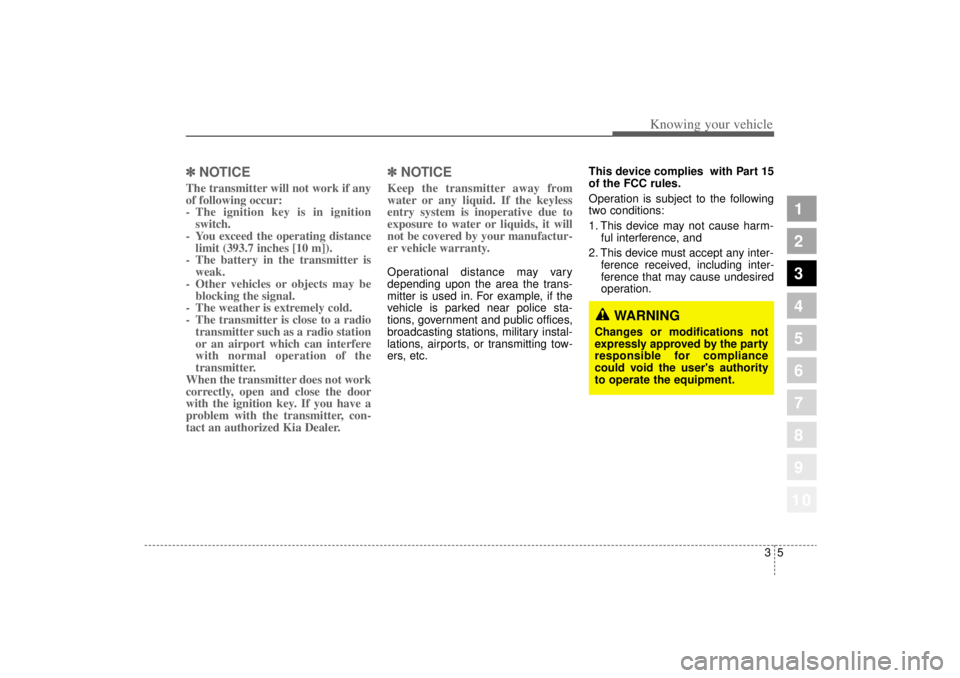
35
1
2
3
4
5
6
7
8
910
Knowing your vehicle
✽ ✽NOTICEThe transmitter will not work if any
of following occur:
- The ignition key is in ignition
switch.
- You exceed the operating distance limit (393.7 inches [10 m]).
- The battery in the transmitter is weak.
- Other vehicles or objects may be blocking the signal.
- The weather is extremely cold.
- The transmitter is close to a radio transmitter such as a radio station
or an airport which can interfere
with normal operation of the
transmitter.
When the transmitter does not work
correctly, open and close the door
with the ignition key. If you have a
problem with the transmitter, con-
tact an authorized Kia Dealer.
✽ ✽ NOTICEKeep the transmitter away from
water or any liquid. If the keyless
entry system is inoperative due to
exposure to water or liquids, it will
not be covered by your manufactur-
er vehicle warranty. Operational distance may vary
depending upon the area the trans-
mitter is used in. For example, if the
vehicle is parked near police sta-
tions, government and public offices,
broadcasting stations, military instal-
lations, airports, or transmitting tow-
ers, etc. This device complies with Part 15
of the FCC rules.
Operation is subject to the following
two conditions:
1. This device may not cause harm-
ful interference, and
2. This device must accept any inter- ference received, including inter-
ference that may cause undesired
operation.
WARNING
Changes or modifications not
expressly approved by the party
responsible for compliance
could void the user's authority
to operate the equipment.
Page 18 of 322
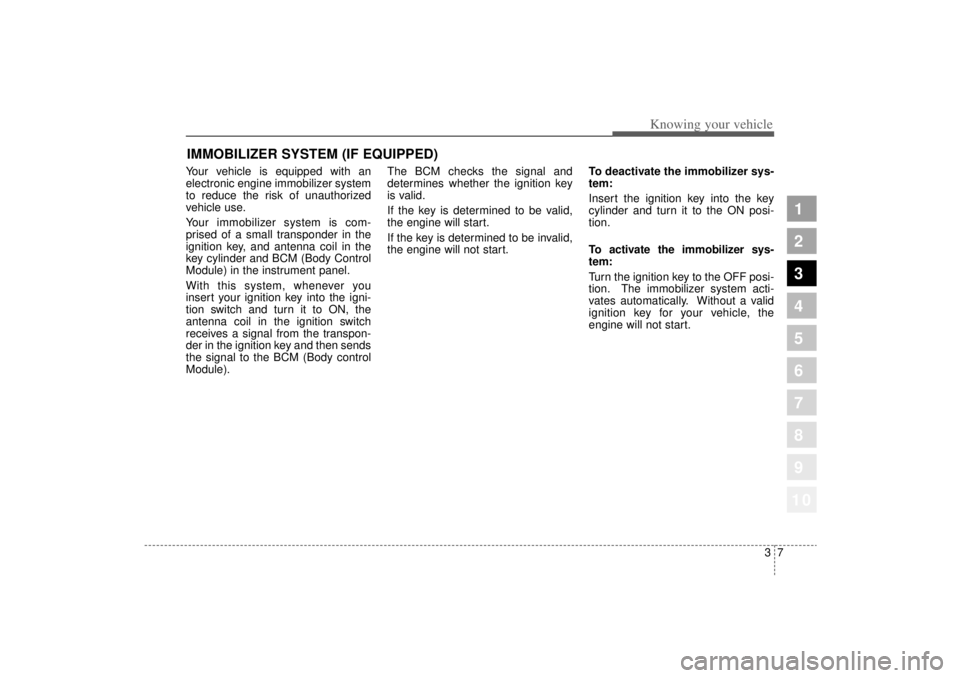
37
1
2
3
4
5
6
7
8
910
Knowing your vehicle
Your vehicle is equipped with an
electronic engine immobilizer system
to reduce the risk of unauthorized
vehicle use.
Your immobilizer system is com-
prised of a small transponder in the
ignition key, and antenna coil in the
key cylinder and BCM (Body Control
Module) in the instrument panel.
With this system, whenever you
insert your ignition key into the igni-
tion switch and turn it to ON, the
antenna coil in the ignition switch
receives a signal from the transpon-
der in the ignition key and then sends
the signal to the BCM (Body control
Module).The BCM checks the signal and
determines whether the ignition key
is valid.
If the key is determined to be valid,
the engine will start.
If the key is determined to be invalid,
the engine will not start.
To deactivate the immobilizer sys-
tem:
Insert the ignition key into the key
cylinder and turn it to the ON posi-
tion.
To activate the immobilizer sys-
tem:
Turn the ignition key to the OFF posi-
tion. The immobilizer system acti-
vates automatically. Without a valid
ignition key for your vehicle, the
engine will not start.IMMOBILIZER SYSTEM (IF EQUIPPED)
Page 19 of 322
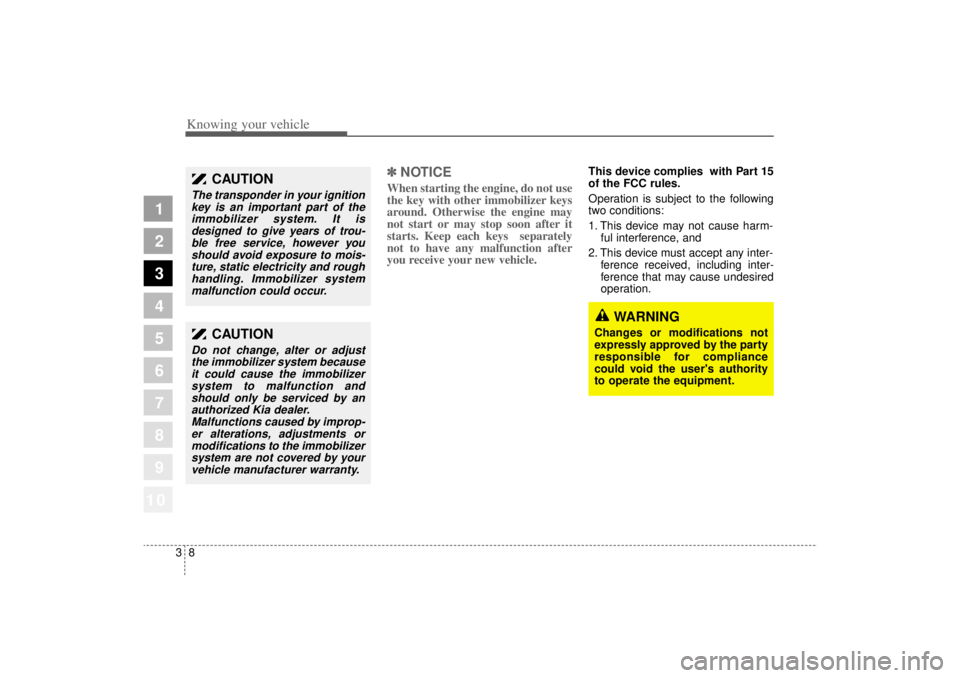
Knowing your vehicle83
1
2
3
4
5
6
7
8
910
✽ ✽NOTICEWhen starting the engine, do not use
the key with other immobilizer keys
around. Otherwise the engine may
not start or may stop soon after it
starts. Keep each keys separately
not to have any malfunction after
you receive your new vehicle.
This device complies with Part 15
of the FCC rules.
Operation is subject to the following
two conditions:
1. This device may not cause harm-
ful interference, and
2. This device must accept any inter- ference received, including inter-
ference that may cause undesired
operation.
CAUTION
The transponder in your ignitionkey is an important part of theimmobilizer system. It isdesigned to give years of trou-ble free service, however youshould avoid exposure to mois-ture, static electricity and roughhandling. Immobilizer systemmalfunction could occur.
CAUTION
Do not change, alter or adjustthe immobilizer system becauseit could cause the immobilizersystem to malfunction andshould only be serviced by anauthorized Kia dealer.Malfunctions caused by improp-er alterations, adjustments ormodifications to the immobilizersystem are not covered by yourvehicle manufacturer warranty.
WARNING
Changes or modifications not
expressly approved by the party
responsible for compliance
could void the user's authority
to operate the equipment.
Page 20 of 322
39
1
2
3
4
5
6
7
8
910
Knowing your vehicle
Operating door locks from
outside the vehicle Driver’s door can be locked andunlocked with the key.
Turn the key to the left to lock all doors.
Turn the key to the right once to unlock the driver’s door and to the
right twice within 3 seconds to
unlock all doors.
Doors can also be locked and unlocked with the transmitter key. Once the doors are unlocked, it
may be opened by pulling the door
handle.
When closing the door, push the door by the hand. Make sure that
doors are closed securely.
To lock a door without the key, push
the inside door lock button (
➀) or
door lock switch (
➁) to the “LOCK”
position and close the door (
➂).
✽ ✽ NOTICEAlways remove the ignition key,
engage the parking brake, close all
windows and lock all doors when
leaving your vehicle unattended.
DOOR LOCKS
1GHA2011
Lock
Unlock
3
12
2GHA2012
Page 21 of 322
Knowing your vehicle10
3
1
2
3
4
5
6
7
8
910
✽ ✽
NOTICEIf the door is locked/unlocked multi-
ple times in rapid succession with
either the vehicle key or door lock
switch, the system may stop operat-
ing temporarily in order to protect
the circuit and prevent damage to
system components.
Operating door locks from
inside the vehicleWith the door lock button To unlock a door, pull the door lock
button out to the “UNLOCK” posi-
tion (the red part (
➁) of the button
becomes visible).
To lock a door, push the door lock button (
➀) to the “LOCK” position
(red part (➁) of the knob becomes
invisible).
To open a door, pull the door han- dle (
➂) outward. If the inner door handle of driver’s
side door is pulled when the door
lock button is in lock position, the
button is unlocked and door opens
(if equipped).
Front doors cannot be locked if the ignition key is in the ignition switch
and door is open.
1GHA2013
Lock
Unlock