Page 167 of 424
UNDERSTANDING YOUR INSTRUMENT PANEL
CONTENTS
�Instrument Panel And Interior Controls .......170
� Instrument Cluster ......................171
▫ 3.7L Engines .........................171
▫ 2.8L Diesel Engines ....................172
� Instrument Cluster Description .............173
� Electronic Digital Clock ..................183
▫ Clock Setting Procedur e.................183
� Radio General Information ................183
▫ Radio Broadcast Signals .................183 ▫
Two Types Of Signals ..................183
▫ Electrical Disturbances ..................184
▫ AM Reception .......................184
▫ FM Reception ........................184
� Sales Code RBK—AM/ FM Stereo Radio With CD
Player And CD Changer Controls ...........185
▫ Radio Operation ......................185
▫ CD Player Operation ...................1874
Page 168 of 424

▫CD Changer Control Capability —
If Equipped .........................189
� Sales Code RBQ—AM/FM Stereo Radio With
6 - Disc CD Changer ....................191
▫ Radio Operation ......................191
▫ CD Player Operation ...................194
� Sales Code RB1—AM/FM Stereo Radio With
DVD/GPS Navigation System ..............199
� 6–Disc Remote CD Changer — If Equipped ....199
▫ Loading The CD Changer ...............199
� Satellite Radio — If Equipped ..............201
▫ System Activation .....................201
▫ Electronic Serial Number/Sirius Identification
Number (ENS/SID) ....................201 ▫
Selecting Satellite Mode In RBB, RAH And
RBK Radios .........................202
▫ Selecting Satellite Mode In RBP, RBU, RAZ,
RB1 And RBQ Radios ..................202
▫ Selecting a Channel ....................203
▫ Storing And Selecting Pre-Set Channels ......203
▫ Using The PTY (Program Type) Button
(If Equipped) ........................203
▫ PTY Button �Scan�.....................203
▫ PTY Button �Seek�.....................204
▫ Satellite Antenna ......................204
▫ Reception Quality .....................204
� Remote Sound System Controls — If Equipped . . 205
▫ Radio Operation ......................206
168 UNDERSTANDING YOUR INSTRUMENT PANEL
Page 185 of 424
SALES CODE RBK—AM/ FM STEREO RADIO
WITH CD PLAYER AND CD CHANGER
CONTROLS
NOTE: The radio sales code is located on the lower left
side of your radio faceplate.
Radio Operation
Power/Volume Control
Press the ON/VOL control to turn the radio on. Turn the
volume control clockwise to increase the volume.
NOTE: Power to operate the radio is supplied through
the ignition switch. It must be in the ON or ACC position
to operate the radio.
Seek
Press and release the SEEK button to search for the next
station in either the AM or FM mode. Press the top of the
button to seek up or the bottom to seek down. The radio
will remain tuned to the new station until you make
another selection. Holding the button in will bypass
stations without stopping until you release it.
Tune
Press the TUNE control up or down to increase or
decrease the frequency. If you press and hold the button,RBK Radio
UNDERSTANDING YOUR INSTRUMENT PANEL 185
4
Page 187 of 424

Press the AUDIO button a fourth time and FADE will be
displayed. Press the SEEK + or SEEK – to adjust the
sound level between the front and rear speakers.
Press the AUDIO button again or wait 5 seconds to exit
setting tone, balance, and fade.
AM/FM Selection
Press the AM/FM button to change from AM to FM. The
operating mode will be displayed next to the station
frequency. The display will show ST when a stereo
station is received.
Time
Press the TIME button to change the display between
radio frequency and time.
General Information
This radio complies with Part 15 of FCC rules and with
RSS-210 of Industry Canada. Operation is subject to the
following conditions: 1. This device may not cause harmful interference,
2. This device must accept any interference received,
including interference that may cause undesired opera-
tion.
NOTE:
Changes or modifications not expressively ap-
proved by the party responsible for compliance could
void the user’s authority to operate the equipment.
CD Player Operation
NOTE: The ignition switch must be in the ON or ACC
position and the volume control ON before the CD player
will operate.
UNDERSTANDING YOUR INSTRUMENT PANEL 187
4
Page 191 of 424
CD HOT will pause the operation. Play can be resumed
when the operating temperature is corrected or another
MODE is selected.
An ERR symbol will appear on the display if the laser is
unable to read the Disc data for the following reasons:
•Excessive vibration
•Disc inserted upside down
•Damaged disc
•Water condensation on optics
SALES CODE RBQ—AM/FM STEREO RADIO
WITH 6 - DISC CD CHANGER
NOTE: The radio sales code is located on the lower left
side of your radio faceplate.
Radio Operation
Power/Volume Control
Press the PWR/VOL control to turn the radio on. Turn
the volume control clockwise to increase the volume.
RBQ Radio
UNDERSTANDING YOUR INSTRUMENT PANEL 191
4
Page 192 of 424
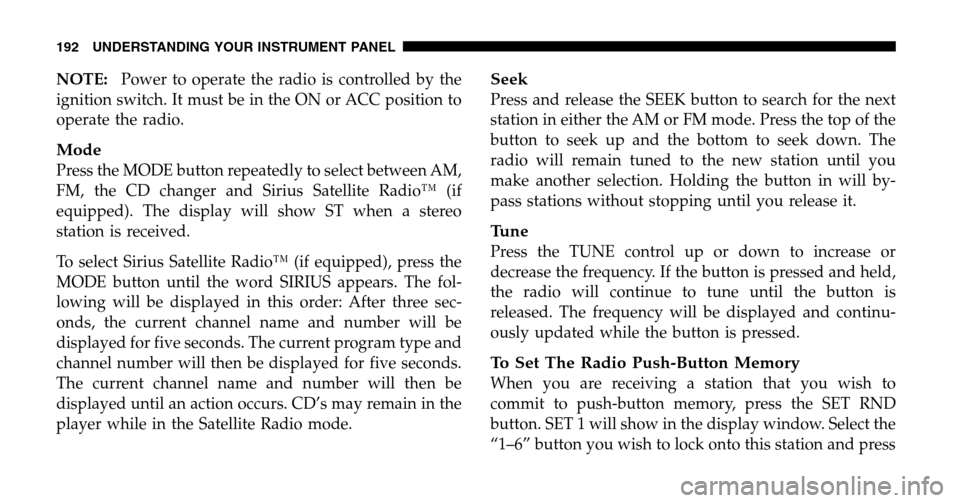
NOTE:Power to operate the radio is controlled by the
ignition switch. It must be in the ON or ACC position to
operate the radio.
Mode
Press the MODE button repeatedly to select between AM,
FM, the CD changer and Sirius Satellite Radio™ (if
equipped). The display will show ST when a stereo
station is received.
To select Sirius Satellite Radio™ (if equipped), press the
MODE button until the word SIRIUS appears. The fol-
lowing will be displayed in this order: After three sec-
onds, the current channel name and number will be
displayed for five seconds. The current program type and
channel number will then be displayed for five seconds.
The current channel name and number will then be
displayed until an action occurs. CD’s may remain in the
player while in the Satellite Radio mode.
Seek
Press and release the SEEK button to search for the next
station in either the AM or FM mode. Press the top of the
button to seek up and the bottom to seek down. The
radio will remain tuned to the new station until you
make another selection. Holding the button in will by-
pass stations without stopping until you release it.
Tune
Press the TUNE control up or down to increase or
decrease the frequency. If the button is pressed and held,
the radio will continue to tune until the button is
released. The frequency will be displayed and continu-
ously updated while the button is pressed.
To Set The Radio Push-Button Memory
When you are receiving a station that you wish to
commit to push-button memory, press the SET RND
button. SET 1 will show in the display window. Select the
“1–6” button you wish to lock onto this station and press
192 UNDERSTANDING YOUR INSTRUMENT PANEL
Page 199 of 424
SALES CODE RB1—AM/FM STEREO RADIO
WITH DVD/GPS NAVIGATION SYSTEM
The navigation system provides maps, turn identifica-
tion, selection menus and instructions for selecting a variety of destinations and routes. Refer to your “Navi-
gation User’s Manual” for detailed operating instruc-
tions.
NOTE:
If your vehicle is not equipped with the CD
Changer option, you will not be able to use the Naviga-
tion system and the CD Player simultaneously. Always
remove the Navigation DVD before inserting another
disc.
6–DISC REMOTE CD CHANGER — IF EQUIPPED
Loading the CD Changer
Removing the CD Changer Magazine
NOTE: Always keep the CD changer door closed except
when ejecting or installing the magazines. The door is
designed to keep dust, dirt, and foreign objects out of the
CD changer. Handle the magazine with reasonable care.
The magazine may crack if dropped or knocked against a
hard surface.RB1 Radio
UNDERSTANDING YOUR INSTRUMENT PANEL 199
4