Page 18 of 424
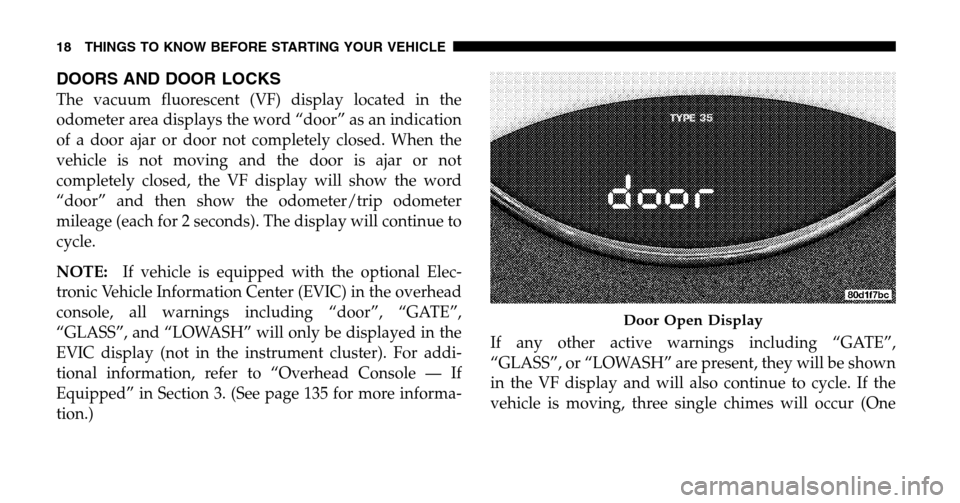
DOORS AND DOOR LOCKS
The vacuum fluorescent (VF) display located in the
odometer area displays the word “door” as an indication
of a door ajar or door not completely closed. When the
vehicle is not moving and the door is ajar or not
completely closed, the VF display will show the word
“door” and then show the odometer/trip odometer
mileage (each for 2 seconds). The display will continue to
cycle.
NOTE: If vehicle is equipped with the optional Elec-
tronic Vehicle Information Center (EVIC) in the overhead
console, all warnings including “door”, “GATE”,
“GLASS”, and “LOWASH” will only be displayed in the
EVIC display (not in the instrument cluster). For addi-
tional information, refer to “Overhead Console — If
Equipped” in Section 3. (See page 135 for more informa-
tion.) If any other active warnings including “GATE”,
“GLASS”, or “LOWASH” are present, they will be shown
in the VF display and will also continue to cycle. If the
vehicle is moving, three single chimes will occur (One
Door Open Display
18 THINGS TO KNOW BEFORE STARTING YOUR VEHICLE
Page 19 of 424
chime for each complete display cycle (three cycles total).
After this, the display will continue to cycle only (no
chimes).
If the trip/reset button is pressed while the VF warnings
are being displayed, the VF display will revert back to
only displaying the odometer/trip odometer mileage.
Manual Door Locks
Use the manual door lock plunger to lock the doors from
inside the vehicle. If the plunger is down when the door
is closed, the door will lock. Therefore, make sure the
keys are not inside the vehicle before closing the door.
Door Lock Plunger
THINGS TO KNOW BEFORE STARTING YOUR VEHICLE 19
2
Page 30 of 424
WARNING!
To avoid injury stand back when opening. Glass will
automatically rise.
The vacuum fluorescent (VF) display located in the
odometer area displays the words “GATE” and/or
“GLASS” as an indication of when the swing gate and/or
flip-up window, is not completely closed. When the
vehicle is not moving and the swing gate and/or flip-up
window is not completely closed, the VF display will
show the word “GATE” and/or “GLASS” and then show
the odometer/trip odometer mileage (each for 2 sec-
onds). The display will continue to cycle.
NOTE: If vehicle is equipped with the optional Elec-
tronic Vehicle Information Center (EVIC) in the overhead
console, the warnings “door”, “GATE”, “GLASS”, and
“LOWASH” will be displayed in the EVIC display (not in the instrument cluster). For additional information, refer
to “Overhead Console — If Equipped” in Section 3. (See
page 135 for more information.)
Gate Open Display
30 THINGS TO KNOW BEFORE STARTING YOUR VEHICLE
Page 31 of 424
If any other active warnings including “door” or “LO-
WASH” are present, they will be shown in the VF display
and will also continue to cycle. If the vehicle is moving,
two single chimes will occur if the rear glass is open or
three single chimes will occur if the rear swing gate is open (one chime for each complete display cycle). After
this, the VF display will continue to sequence only (no
chimes).
If the trip/reset button is pressed while the VF warnings
are being displayed, the VF display will revert back to
only displaying the odometer/trip odometer mileage.
NOTE:
Close swing gate before flip-up window.
CAUTION!
Do not press on rear wiper blade when closing
swing gate, as damage to the blade will result.Glass Open Display
THINGS TO KNOW BEFORE STARTING YOUR VEHICLE 31
2
Page 116 of 424
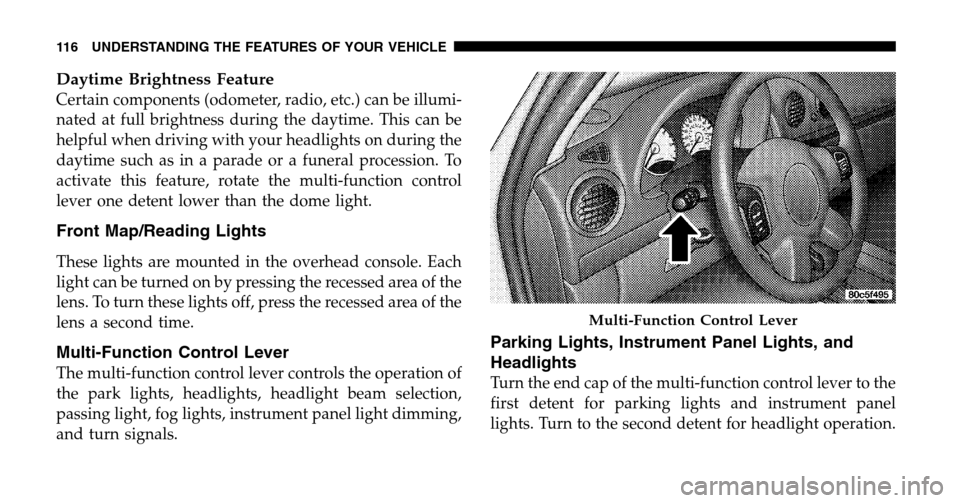
Daytime Brightness Feature
Certain components (odometer, radio, etc.) can be illumi-
nated at full brightness during the daytime. This can be
helpful when driving with your headlights on during the
daytime such as in a parade or a funeral procession. To
activate this feature, rotate the multi-function control
lever one detent lower than the dome light.
Front Map/Reading Lights
These lights are mounted in the overhead console. Each
light can be turned on by pressing the recessed area of the
lens. To turn these lights off, press the recessed area of the
lens a second time.
Multi-Function Control Lever
The multi-function control lever controls the operation of
the park lights, headlights, headlight beam selection,
passing light, fog lights, instrument panel light dimming,
and turn signals.
Parking Lights, Instrument Panel Lights, and
Headlights
Turn the end cap of the multi-function control lever to the
first detent for parking lights and instrument panel
lights. Turn to the second detent for headlight operation.
Multi-Function Control Lever
116 UNDERSTANDING THE FEATURES OF YOUR VEHICLE
Page 122 of 424
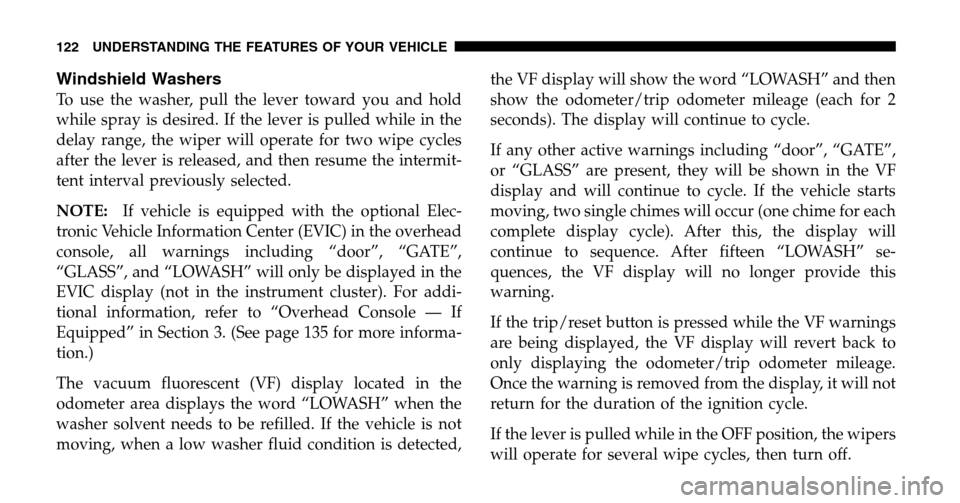
Windshield Washers
To use the washer, pull the lever toward you and hold
while spray is desired. If the lever is pulled while in the
delay range, the wiper will operate for two wipe cycles
after the lever is released, and then resume the intermit-
tent interval previously selected.
NOTE: If vehicle is equipped with the optional Elec-
tronic Vehicle Information Center (EVIC) in the overhead
console, all warnings including “door”, “GATE”,
“GLASS”, and “LOWASH” will only be displayed in the
EVIC display (not in the instrument cluster). For addi-
tional information, refer to “Overhead Console — If
Equipped” in Section 3. (See page 135 for more informa-
tion.)
The vacuum fluorescent (VF) display located in the
odometer area displays the word “LOWASH” when the
washer solvent needs to be refilled. If the vehicle is not
moving, when a low washer fluid condition is detected, the VF display will show the word “LOWASH” and then
show the odometer/trip odometer mileage (each for 2
seconds). The display will continue to cycle.
If any other active warnings including “door”, “GATE”,
or “GLASS” are present, they will be shown in the VF
display and will continue to cycle. If the vehicle starts
moving, two single chimes will occur (one chime for each
complete display cycle). After this, the display will
continue to sequence. After fifteen “LOWASH” se-
quences, the VF display will no longer provide this
warning.
If the trip/reset button is pressed while the VF warnings
are being displayed, the VF display will revert back to
only displaying the odometer/trip odometer mileage.
Once the warning is removed from the display, it will not
return for the duration of the ignition cycle.
If the lever is pulled while in the OFF position, the wipers
will operate for several wipe cycles, then turn off.
122 UNDERSTANDING THE FEATURES OF YOUR VEHICLE
Page 176 of 424
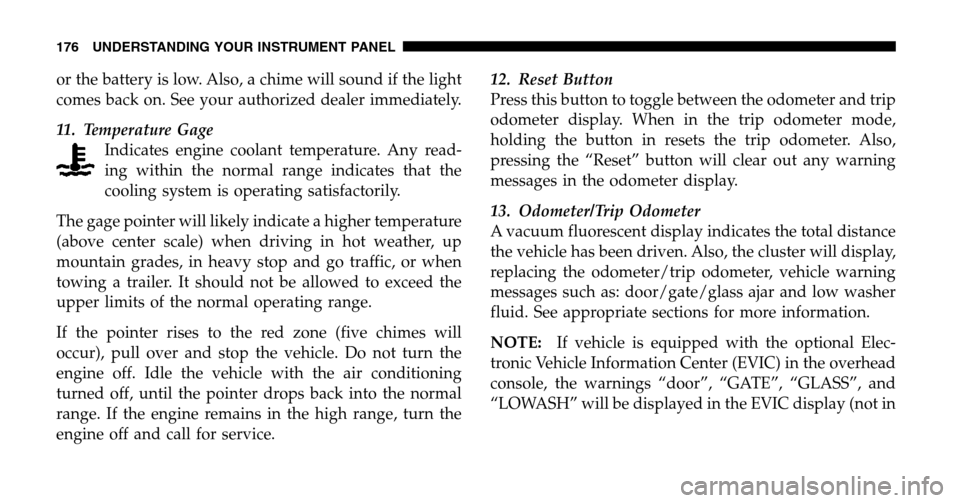
or the battery is low. Also, a chime will sound if the light
comes back on. See your authorized dealer immediately.
11. Temperature Gage Indicates engine coolant temperature. Any read-
ing within the normal range indicates that the
cooling system is operating satisfactorily.
The gage pointer will likely indicate a higher temperature
(above center scale) when driving in hot weather, up
mountain grades, in heavy stop and go traffic, or when
towing a trailer. It should not be allowed to exceed the
upper limits of the normal operating range.
If the pointer rises to the red zone (five chimes will
occur), pull over and stop the vehicle. Do not turn the
engine off. Idle the vehicle with the air conditioning
turned off, until the pointer drops back into the normal
range. If the engine remains in the high range, turn the
engine off and call for service. 12. Reset Button
Press this button to toggle between the odometer and trip
odometer display. When in the trip odometer mode,
holding the button in resets the trip odometer. Also,
pressing the “Reset” button will clear out any warning
messages in the odometer display.
13. Odometer/Trip Odometer
A vacuum fluorescent display indicates the total distance
the vehicle has been driven. Also, the cluster will display,
replacing the odometer/trip odometer, vehicle warning
messages such as: door/gate/glass ajar and low washer
fluid. See appropriate sections for more information.
NOTE:
If vehicle is equipped with the optional Elec-
tronic Vehicle Information Center (EVIC) in the overhead
console, the warnings “door”, “GATE”, “GLASS”, and
“LOWASH” will be displayed in the EVIC display (not in
176 UNDERSTANDING YOUR INSTRUMENT PANEL
Page 177 of 424

the instrument cluster). For additional information, refer
to “Overhead Console — If Equipped” in Section 3. (See
page 135 for more information.)
NOTE: The warnings “LOCOOL” and “GASCAP” will
always be displayed in the odometer display.
U.S. federal regulations require that upon transfer of
vehicle ownership, the seller certify to the purchaser the
correct mileage that the vehicle has been driven. There-
fore, if the odometer reading is changed during repair or
replacement, be sure to keep a record of the reading
before and after the service so that the correct mileage can
be determined.
14. Cruise Indicator Light This indicator lights when the speed control
system is turned ON. 15. Oil Pressure Warning Light
Shows low engine oil pressure. The light will come
on and remain on when the ignition switch is
turned from the OFF to the ON position, and the light
will turn off after the engine is started. If the bulb does
not come on, have the system checked by your autho-
rized dealer.
If the warning light comes on and remains on while
driving, stop the vehicle and shut off the engine. DO
NOT OPERATE THE VEHICLE UNTIL THE CAUSE IS
CORRECTED. Also, a single chime will sound.
16. Transmission Temperature Warning Light This light indicates that there is excessive trans-
mission fluid temperature that might occur with
severe usage such as trailer towing or snow plowing. If
this light comes on, stop the vehicle and run the engine at
idle or faster, with the transmission in N (Neutral) until
the light goes off.
UNDERSTANDING YOUR INSTRUMENT PANEL 177
4