Page 176 of 424
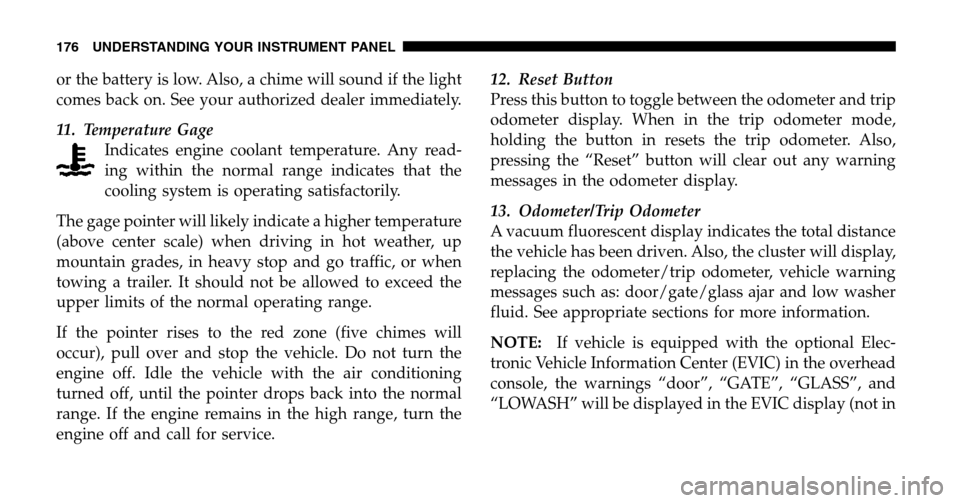
or the battery is low. Also, a chime will sound if the light
comes back on. See your authorized dealer immediately.
11. Temperature Gage Indicates engine coolant temperature. Any read-
ing within the normal range indicates that the
cooling system is operating satisfactorily.
The gage pointer will likely indicate a higher temperature
(above center scale) when driving in hot weather, up
mountain grades, in heavy stop and go traffic, or when
towing a trailer. It should not be allowed to exceed the
upper limits of the normal operating range.
If the pointer rises to the red zone (five chimes will
occur), pull over and stop the vehicle. Do not turn the
engine off. Idle the vehicle with the air conditioning
turned off, until the pointer drops back into the normal
range. If the engine remains in the high range, turn the
engine off and call for service. 12. Reset Button
Press this button to toggle between the odometer and trip
odometer display. When in the trip odometer mode,
holding the button in resets the trip odometer. Also,
pressing the “Reset” button will clear out any warning
messages in the odometer display.
13. Odometer/Trip Odometer
A vacuum fluorescent display indicates the total distance
the vehicle has been driven. Also, the cluster will display,
replacing the odometer/trip odometer, vehicle warning
messages such as: door/gate/glass ajar and low washer
fluid. See appropriate sections for more information.
NOTE:
If vehicle is equipped with the optional Elec-
tronic Vehicle Information Center (EVIC) in the overhead
console, the warnings “door”, “GATE”, “GLASS”, and
“LOWASH” will be displayed in the EVIC display (not in
176 UNDERSTANDING YOUR INSTRUMENT PANEL
Page 177 of 424

the instrument cluster). For additional information, refer
to “Overhead Console — If Equipped” in Section 3. (See
page 135 for more information.)
NOTE: The warnings “LOCOOL” and “GASCAP” will
always be displayed in the odometer display.
U.S. federal regulations require that upon transfer of
vehicle ownership, the seller certify to the purchaser the
correct mileage that the vehicle has been driven. There-
fore, if the odometer reading is changed during repair or
replacement, be sure to keep a record of the reading
before and after the service so that the correct mileage can
be determined.
14. Cruise Indicator Light This indicator lights when the speed control
system is turned ON. 15. Oil Pressure Warning Light
Shows low engine oil pressure. The light will come
on and remain on when the ignition switch is
turned from the OFF to the ON position, and the light
will turn off after the engine is started. If the bulb does
not come on, have the system checked by your autho-
rized dealer.
If the warning light comes on and remains on while
driving, stop the vehicle and shut off the engine. DO
NOT OPERATE THE VEHICLE UNTIL THE CAUSE IS
CORRECTED. Also, a single chime will sound.
16. Transmission Temperature Warning Light This light indicates that there is excessive trans-
mission fluid temperature that might occur with
severe usage such as trailer towing or snow plowing. If
this light comes on, stop the vehicle and run the engine at
idle or faster, with the transmission in N (Neutral) until
the light goes off.
UNDERSTANDING YOUR INSTRUMENT PANEL 177
4
Page 182 of 424
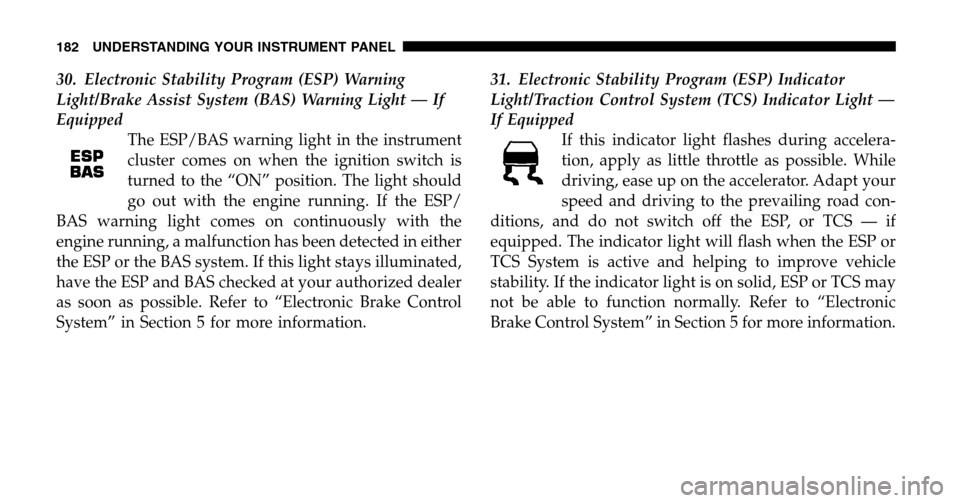
30. Electronic Stability Program (ESP) Warning
Light/Brake Assist System (BAS) Warning Light — If
EquippedThe ESP/BAS warning light in the instrument
cluster comes on when the ignition switch is
turned to the “ON” position. The light should
go out with the engine running. If the ESP/
BAS warning light comes on continuously with the
engine running, a malfunction has been detected in either
the ESP or the BAS system. If this light stays illuminated,
have the ESP and BAS checked at your authorized dealer
as soon as possible. Refer to “Electronic Brake Control
System” in Section 5 for more information. 31. Electronic Stability Program (ESP) Indicator
Light/Traction Control System (TCS) Indicator Light —
If Equipped
If this indicator light flashes during accelera-
tion, apply as little throttle as possible. While
driving, ease up on the accelerator. Adapt your
speed and driving to the prevailing road con-
ditions, and do not switch off the ESP, or TCS — if
equipped. The indicator light will flash when the ESP or
TCS System is active and helping to improve vehicle
stability. If the indicator light is on solid, ESP or TCS may
not be able to function normally. Refer to “Electronic
Brake Control System” in Section 5 for more information.
182 UNDERSTANDING YOUR INSTRUMENT PANEL
Page 221 of 424
TURBOCHARGER�COOL DOWN�CHART
Driving Conditions Load Turbocharger Temperature Idle Time (in minutes) Before Shut Down
Stop & Go Empty Cool Less than 1
Stop & Go Medium Warm 1
Highway Speeds Medium Warm 2 City Traffic Max. GCWR Warm 3
Highway Speeds Max. GCWR Warm 4 Uphill Grade Max. GCWR Hot 5
Diesel Fuel-Water Separator
A diesel fuel-water separator separates the water nor-
mally found in diesel fuel. A manual hand prime pump is
located on the filter head for re-priming the fuel system.
The fuel-water separator is located on the driver side
cowl in the engine compartment. Refer to “2.8L Turbo
Diesel Engine Compartment” in Section 7 for location. NOTE:
If the “Water-In-Fuel Warning Light” (located in
the instrument cluster) comes on, this indicates that
water has collected in the fuel filter and should be
drained immediately. See your authorized dealer for
service.
STARTING AND OPERATING 221
5
Page 234 of 424
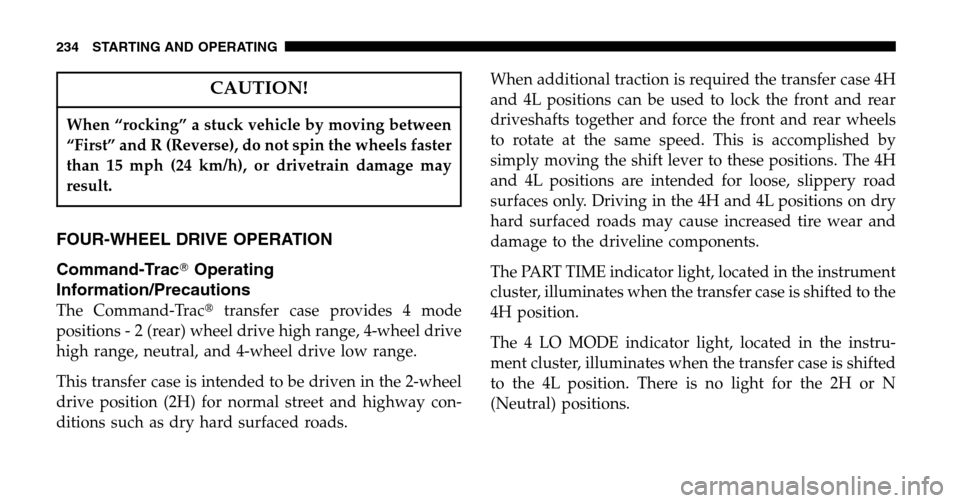
CAUTION!
When “rocking” a stuck vehicle by moving between
“First” and R (Reverse), do not spin the wheels faster
than 15 mph (24 km/h), or drivetrain damage may
result.
FOUR-WHEEL DRIVE OPERATION
Command-Trac \bOperating
Information/Precautions
The Command-Trac �transfer case provides 4 mode
positions - 2 (rear) wheel drive high range, 4-wheel drive
high range, neutral, and 4-wheel drive low range.
This transfer case is intended to be driven in the 2-wheel
drive position (2H) for normal street and highway con-
ditions such as dry hard surfaced roads. When additional traction is required the transfer case 4H
and 4L positions can be used to lock the front and rear
driveshafts together and force the front and rear wheels
to rotate at the same speed. This is accomplished by
simply moving the shift lever to these positions. The 4H
and 4L positions are intended for loose, slippery road
surfaces only. Driving in the 4H and 4L positions on dry
hard surfaced roads may cause increased tire wear and
damage to the driveline components.
The PART TIME indicator light, located in the instrument
cluster, illuminates when the transfer case is shifted to the
4H position.
The 4 LO MODE indicator light, located in the instru-
ment cluster, illuminates when the transfer case is shifted
to the 4L position. There is no light for the 2H or N
(Neutral) positions.
234 STARTING AND OPERATING
Page 243 of 424
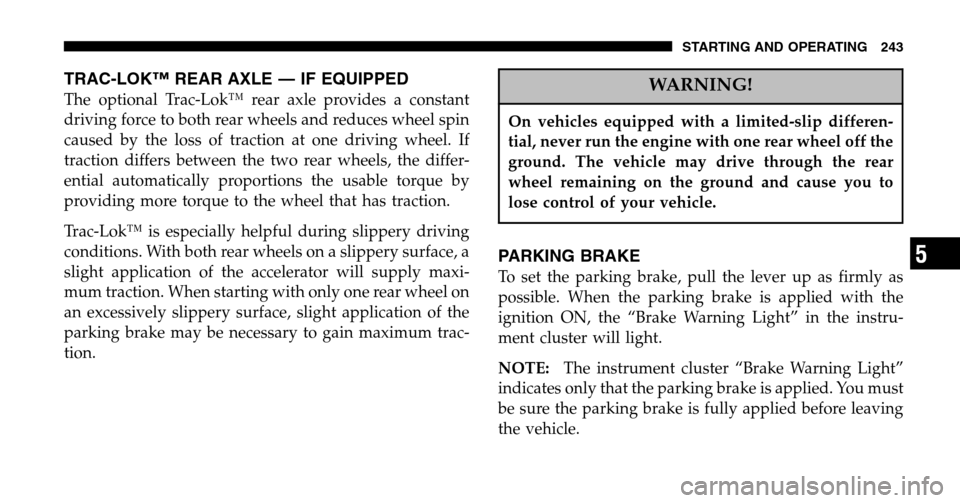
TRAC-LOK™ REAR AXLE — IF EQUIPPED
The optional Trac-Lok™ rear axle provides a constant
driving force to both rear wheels and reduces wheel spin
caused by the loss of traction at one driving wheel. If
traction differs between the two rear wheels, the differ-
ential automatically proportions the usable torque by
providing more torque to the wheel that has traction.
Trac-Lok™ is especially helpful during slippery driving
conditions. With both rear wheels on a slippery surface, a
slight application of the accelerator will supply maxi-
mum traction. When starting with only one rear wheel on
an excessively slippery surface, slight application of the
parking brake may be necessary to gain maximum trac-
tion.WARNING!
On vehicles equipped with a limited-slip differen-
tial, never run the engine with one rear wheel off the
ground. The vehicle may drive through the rear
wheel remaining on the ground and cause you to
lose control of your vehicle.
PARKING BRAKE
To set the parking brake, pull the lever up as firmly as
possible. When the parking brake is applied with the
ignition ON, the “Brake Warning Light” in the instru-
ment cluster will light.
NOTE: The instrument cluster “Brake Warning Light”
indicates only that the parking brake is applied. You must
be sure the parking brake is fully applied before leaving
the vehicle.
STARTING AND OPERATING 243
5
Page 268 of 424

Improper alignment will not cause vehicle vibration.
Vibration may be a result of tire and wheel out-of-
balance. Proper balancing will reduce vibration and
avoid tire cupping and spotty wear.
TIRE PRESSURE MONITOR SYSTEM (TPMS) — IF
EQUIPPED
Base System
The Tire Pressure Monitor System (TPMS) uses wireless
technology with wheel rim mounted electronic sensors to
monitor tire pressure levels (EXCLUDING THE SPARE
TIRE). Sensors, mounted to each wheel as part of the
valve stem, transmit tire pressure readings to the Re-
ceiver Module.
NOTE: It is particularly important, for you to check the
tire pressure in all of your tires regularly and to maintain
the proper pressure. The “Tire Pressure Monitoring Telltale Light” will
illuminate in the instrument cluster, and an au-
dible chime will be activated when one or more
tire pressures is low. The “Tire Pressure Monitoring
Telltale Light” will flash on and off for 10 to 60 seconds
when a system fault is detected. The flash cycle will
repeat every ten minutes or until the fault condition is
removed and reset.
The Tire Pressure Monitoring System (TPMS) consists of
the following components:
•Receiver Module
•4/5 Wheel Sensors
•Tire Pressure Monitoring Telltale Light
268 STARTING AND OPERATING
Page 270 of 424

CAUTION!
After inspecting or adjusting the tire pressure al-
ways reinstall the valve stem cap. This will prevent
moisture and dirt from entering the valve stem,
which could damage the wheel rim sensor.
NOTE:
•The TPMS can inform the driver of a low tire pressure
condition.
•The TPMS is not intended to replace normal tire care
and maintenance, nor to provide warning of a tire
failure or condition.
•The TPMS should not be used as a tire pressure gauge
while adjusting your tire pressure.
Premium System
The Tire Pressure Monitor System (TPMS) uses wireless
technology with wheel rim mounted electronic sensors to
monitor tire pressure levels. Sensors mounted to each
wheel as part of the valve stem transmit tire pressure
readings to the Receiver Module. The wheel sensors
monitor tire pressure, and status for all four active road
tires and the spare tire. The spare tire pressure is moni-
tored, but not displayed.
NOTE: It is particularly important, for you to check the
tire pressure in all of your tires regularly and to maintain
the proper pressure.
The “Tire Pressure Monitoring Telltale Light” will
illuminate in the instrument cluster, and an au-
dible chime will be activated when one or more
tire pressures is low. The “Tire Pressure Monitoring
Telltale Light” will flash on and off for 10 to 60 seconds
270 STARTING AND OPERATING