Page 228 of 448
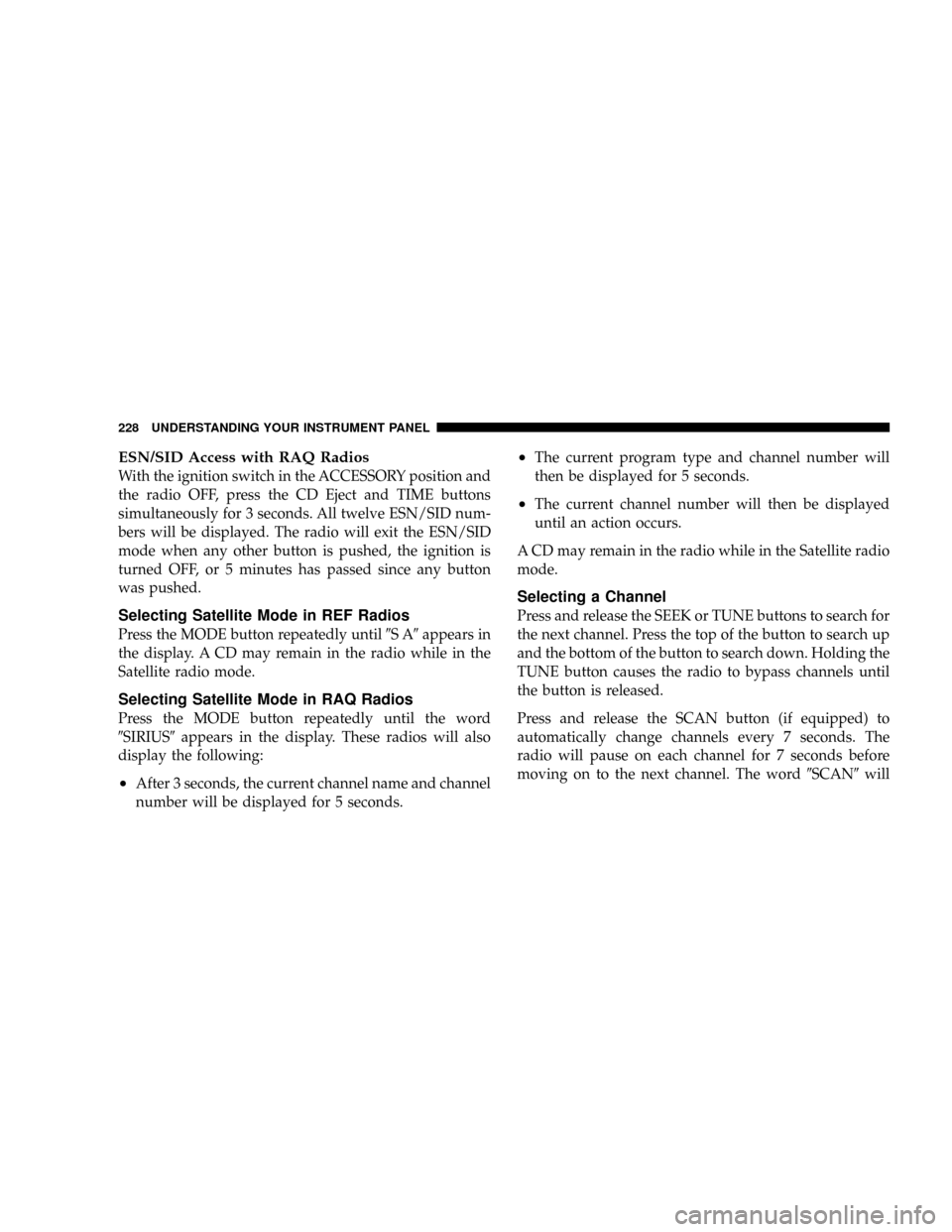
ESN/SID Access with RAQ Radios
With the ignition switch in the ACCESSORY position and
the radio OFF, press the CD Eject and TIME buttons
simultaneously for 3 seconds. All twelve ESN/SID num-
bers will be displayed. The radio will exit the ESN/SID
mode when any other button is pushed, the ignition is
turned OFF, or 5 minutes has passed since any button
was pushed.
Selecting Satellite Mode in REF Radios
Press the MODE button repeatedly until�SA�appears in
the display. A CD may remain in the radio while in the
Satellite radio mode.
Selecting Satellite Mode in RAQ Radios
Press the MODE button repeatedly until the word
�SIRIUS�appears in the display. These radios will also
display the following:
•After 3 seconds, the current channel name and channel
number will be displayed for 5 seconds.
•The current program type and channel number will
then be displayed for 5 seconds.
•The current channel number will then be displayed
until an action occurs.
A CD may remain in the radio while in the Satellite radio
mode.
Selecting a Channel
Press and release the SEEK or TUNE buttons to search for
the next channel. Press the top of the button to search up
and the bottom of the button to search down. Holding the
TUNE button causes the radio to bypass channels until
the button is released.
Press and release the SCAN button (if equipped) to
automatically change channels every 7 seconds. The
radio will pause on each channel for 7 seconds before
moving on to the next channel. The word�SCAN�will
228 UNDERSTANDING YOUR INSTRUMENT PANEL
Page 231 of 448
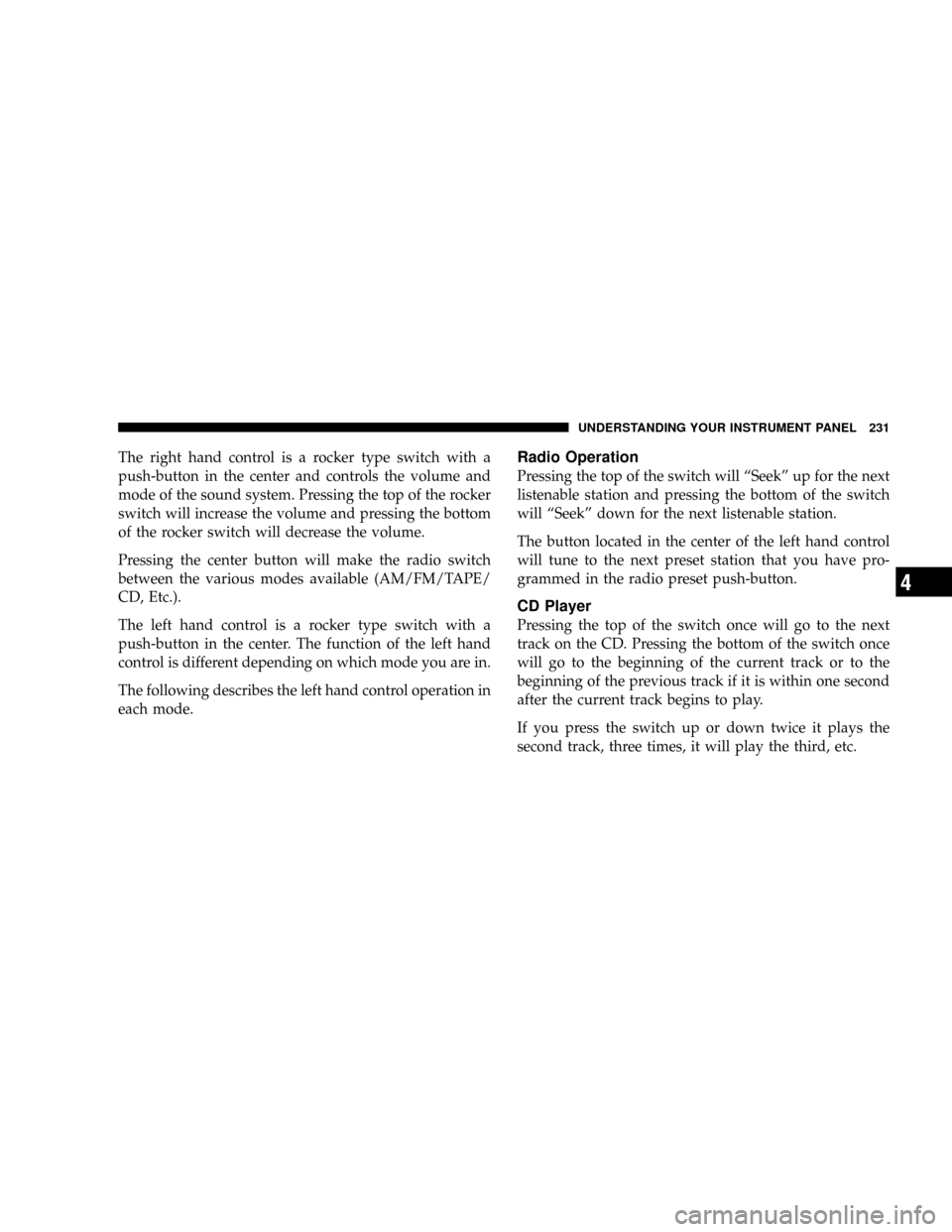
The right hand control is a rocker type switch with a
push-button in the center and controls the volume and
mode of the sound system. Pressing the top of the rocker
switch will increase the volume and pressing the bottom
of the rocker switch will decrease the volume.
Pressing the center button will make the radio switch
between the various modes available (AM/FM/TAPE/
CD, Etc.).
The left hand control is a rocker type switch with a
push-button in the center. The function of the left hand
control is different depending on which mode you are in.
The following describes the left hand control operation in
each mode.Radio Operation
Pressing the top of the switch will“Seek”up for the next
listenable station and pressing the bottom of the switch
will“Seek”down for the next listenable station.
The button located in the center of the left hand control
will tune to the next preset station that you have pro-
grammed in the radio preset push-button.
CD Player
Pressing the top of the switch once will go to the next
track on the CD. Pressing the bottom of the switch once
will go to the beginning of the current track or to the
beginning of the previous track if it is within one second
after the current track begins to play.
If you press the switch up or down twice it plays the
second track, three times, it will play the third, etc.
UNDERSTANDING YOUR INSTRUMENT PANEL 231
4
Page 233 of 448
CLIMATE CONTROLS
Climate Controls—Manual
Air Conditioning
The controls for the heating/air conditioning and venti-
lation system in this vehicle consist of a series of rotary
knobs. These comfort controls can be set to obtain desired
interior conditions.
The instrument panel features four dual-vane airflow
registers. Two registers are located on the outer ends of
the instrument panel and two are located in the center of
the instrument panel. These registers can be closed to
partially block airflow, and they can be adjusted to direct
airflow where the occupant desires.Press this button to turn on and off the air condi-
tioning. Cool dehumidified air comes through the
outlets selected by the mode selector. Press the
button a second time to turn off the air conditioning. The
button includes an LED that illuminates when compres-
sor operation is selected.
Manual Air Conditioning and Heating Controls
UNDERSTANDING YOUR INSTRUMENT PANEL 233
4
Page 236 of 448
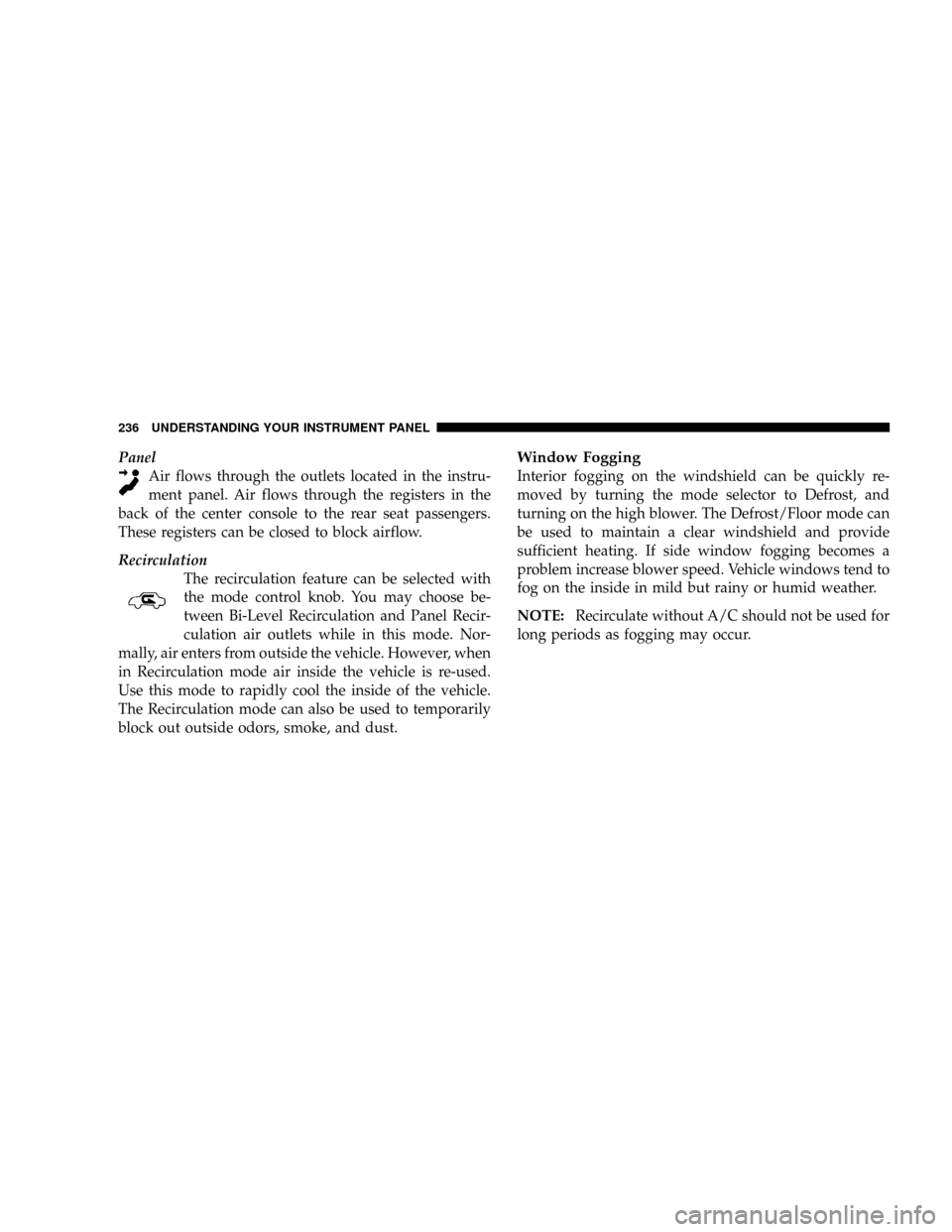
Panel
Air flows through the outlets located in the instru-
ment panel. Air flows through the registers in the
back of the center console to the rear seat passengers.
These registers can be closed to block airflow.
Recirculation
The recirculation feature can be selected with
the mode control knob. You may choose be-
tween Bi-Level Recirculation and Panel Recir-
culation air outlets while in this mode. Nor-
mally, air enters from outside the vehicle. However, when
in Recirculation mode air inside the vehicle is re-used.
Use this mode to rapidly cool the inside of the vehicle.
The Recirculation mode can also be used to temporarily
block out outside odors, smoke, and dust.Window Fogging
Interior fogging on the windshield can be quickly re-
moved by turning the mode selector to Defrost, and
turning on the high blower. The Defrost/Floor mode can
be used to maintain a clear windshield and provide
sufficient heating. If side window fogging becomes a
problem increase blower speed. Vehicle windows tend to
fog on the inside in mild but rainy or humid weather.
NOTE:Recirculate without A/C should not be used for
long periods as fogging may occur.
236 UNDERSTANDING YOUR INSTRUMENT PANEL
Page 240 of 448

debris due to the climate control sensor’s location.
Mud on the windshield may also cause poor operation
of this system.
•To provide you with maximum comfort in the auto-
matic mode, during cold start-ups the blower fan will
remain off until the engine warms up. However, the
fan will engage immediately if the defrost mode is
selected or if you manually select a blower speed.
•Under certain conditions (after the vehicle is turned
off) the climate control system may recalibrate and a
noise may be heard for 20 seconds. This is part of
normal operation.
•Most of the time, when in Automatic operation, you
can temporarily put the system into recirculation
mode by pressing the Recirc button. However, under
certain conditions in automatic the system is blowing
air out of the defrost vents. When these conditions arepresent and the Recirc button is pressed the indicator
will flash and remain off. This tells you that you are
unable to go into recirculation mode at this time. If you
would like to go to Recirculation mode, you must first
move your mode knob to panel, panel/floor or floor,
then hit the Recirc button. This feature will reduce the
possibility of window fogging.
Manual Operation
This system offers a full complement of manual override
features which consist of Blower Preferred Automatic,
Mode Preferred Automatic with Manual Air Temperature
Control and Manual. This means the customer can over-
ride the blower, mode and disable automatic temperature
control completely.
NOTE:Please read the Automatic Temperature Control
Operation Chart below for details.
240 UNDERSTANDING YOUR INSTRUMENT PANEL
Page 243 of 448
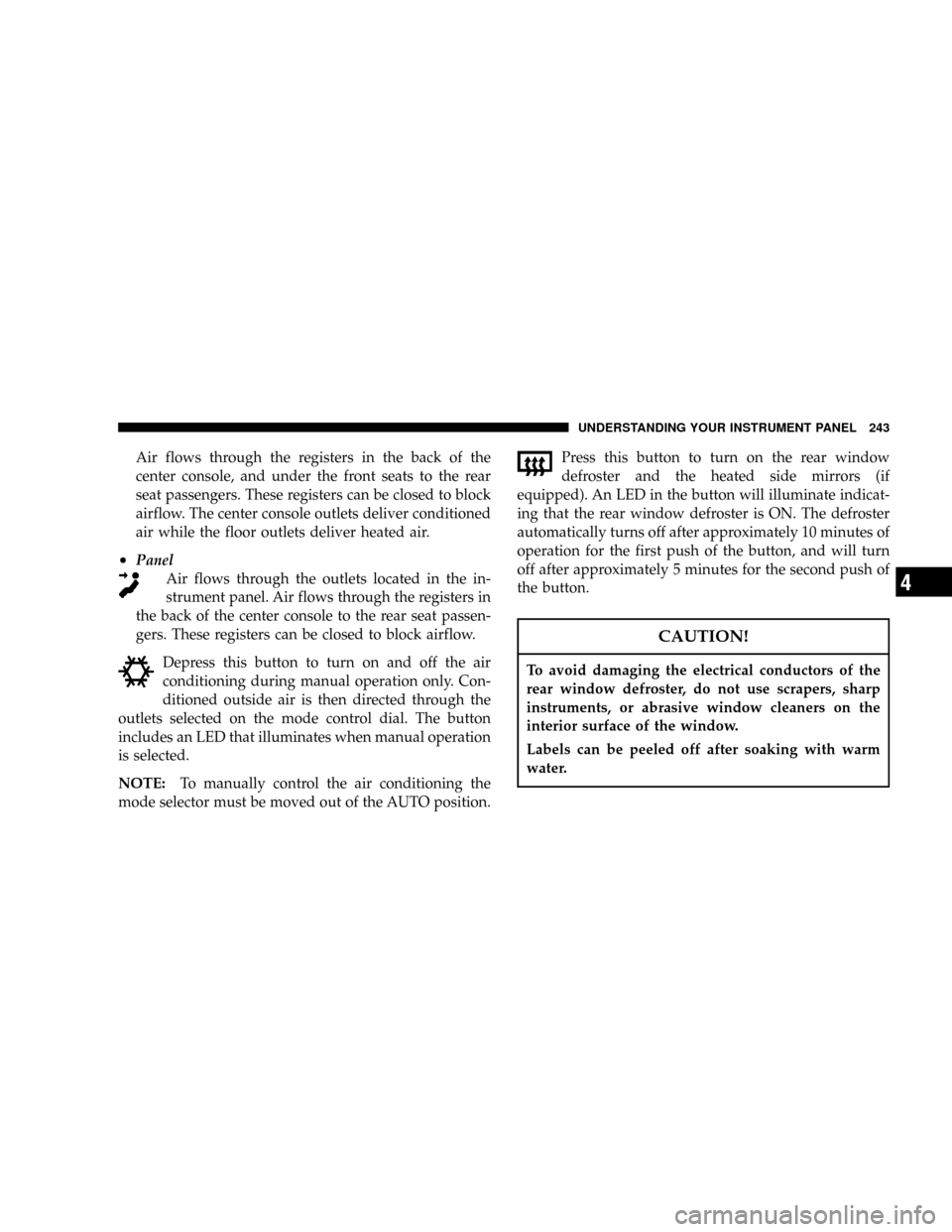
Air flows through the registers in the back of the
center console, and under the front seats to the rear
seat passengers. These registers can be closed to block
airflow. The center console outlets deliver conditioned
air while the floor outlets deliver heated air.
•Panel
Air flows through the outlets located in the in-
strument panel. Air flows through the registers in
the back of the center console to the rear seat passen-
gers. These registers can be closed to block airflow.
Depress this button to turn on and off the air
conditioning during manual operation only. Con-
ditioned outside air is then directed through the
outlets selected on the mode control dial. The button
includes an LED that illuminates when manual operation
is selected.
NOTE:To manually control the air conditioning the
mode selector must be moved out of the AUTO position.Press this button to turn on the rear window
defroster and the heated side mirrors (if
equipped). An LED in the button will illuminate indicat-
ing that the rear window defroster is ON. The defroster
automatically turns off after approximately 10 minutes of
operation for the first push of the button, and will turn
off after approximately 5 minutes for the second push of
the button.
CAUTION!
To avoid damaging the electrical conductors of the
rear window defroster, do not use scrapers, sharp
instruments, or abrasive window cleaners on the
interior surface of the window.
Labels can be peeled off after soaking with warm
water.
UNDERSTANDING YOUR INSTRUMENT PANEL 243
4
Page 244 of 448

This button can be used to block out smoke,
odors, dust, high humidity, or if rapid cooling
is desired. The recirculation mode should only
be used temporarily. The button includes an
LED that illuminates, which indicates that the recircula-
tion mode is active. You may use this feature separately.
NOTE:Extended use of recirculation may cause the
windows to fog. If the interior of the windows begins to
fog, press the“Recirculate”icon button to return to
outside air. Some temp./humidity conditions will cause
captured interior air to condense on windows and ham-
per visibility. For this reason, the system will not allow
“Recirculate”to be selected while in the defrost or
defrost/floor modes. Attempting to use the recirculation
while in these modes will cause the LED in the button to
blink and then turn off.Summer Operation
The engine cooling system in air conditioned vehicles
must be protected with a high-quality antifreeze coolant
to provide proper corrosion protection and to protect
against engine overheating. A 50% solution of ethylene
glycol antifreeze coolant in water is recommended. Refer
to“Maintenance Procedures”in Section 7 of this manual
for proper coolant selection.
Winter Operation
Use of the air Recirculation mode during winter months
is not recommended because it may cause window
fogging.
NOTE:Refer to the“Operating Tips”chart (for Manual
A/C Control) in this section for suggested control set-
tings in different weather conditions.
244 UNDERSTANDING YOUR INSTRUMENT PANEL
Page 245 of 448
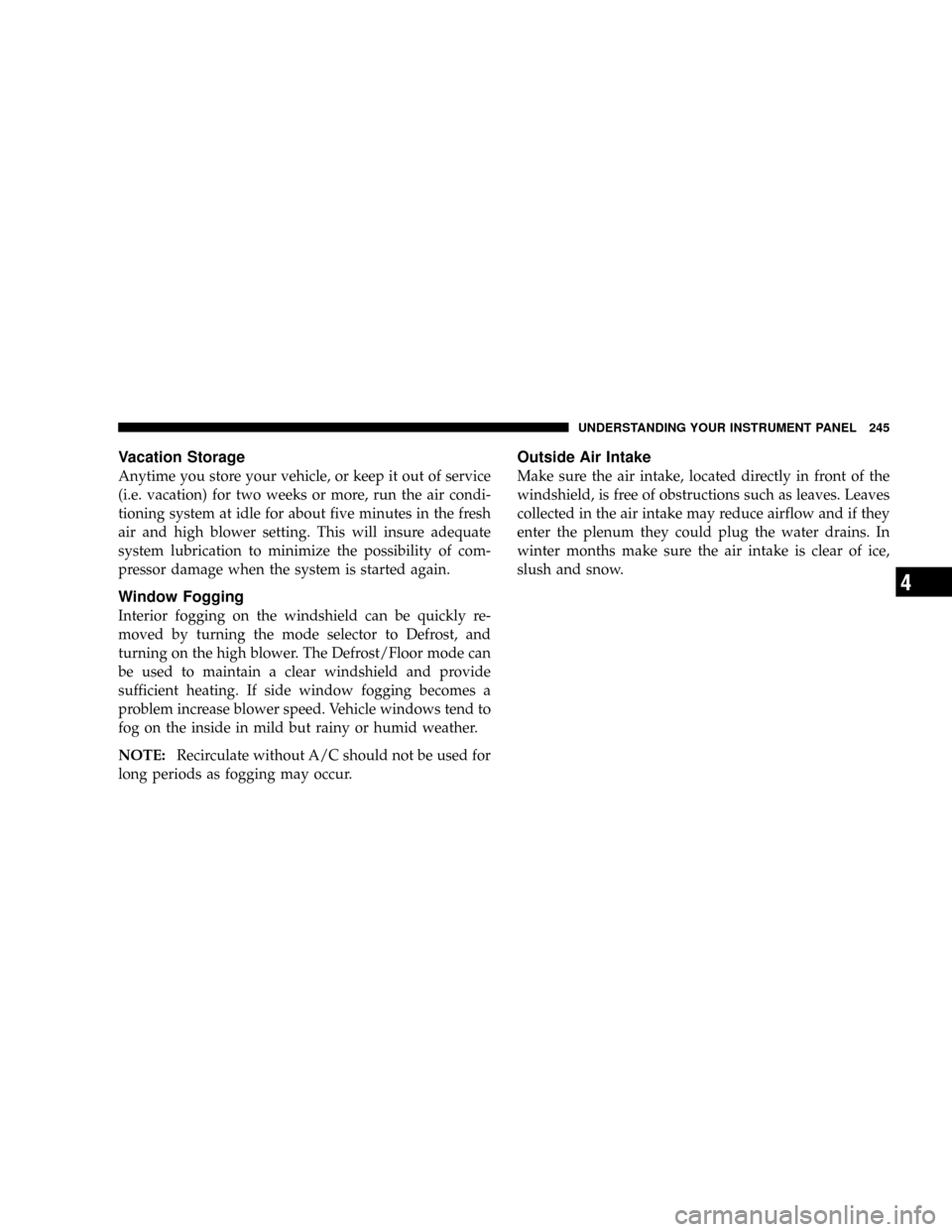
Vacation Storage
Anytime you store your vehicle, or keep it out of service
(i.e. vacation) for two weeks or more, run the air condi-
tioning system at idle for about five minutes in the fresh
air and high blower setting. This will insure adequate
system lubrication to minimize the possibility of com-
pressor damage when the system is started again.
Window Fogging
Interior fogging on the windshield can be quickly re-
moved by turning the mode selector to Defrost, and
turning on the high blower. The Defrost/Floor mode can
be used to maintain a clear windshield and provide
sufficient heating. If side window fogging becomes a
problem increase blower speed. Vehicle windows tend to
fog on the inside in mild but rainy or humid weather.
NOTE:Recirculate without A/C should not be used for
long periods as fogging may occur.
Outside Air Intake
Make sure the air intake, located directly in front of the
windshield, is free of obstructions such as leaves. Leaves
collected in the air intake may reduce airflow and if they
enter the plenum they could plug the water drains. In
winter months make sure the air intake is clear of ice,
slush and snow.
UNDERSTANDING YOUR INSTRUMENT PANEL 245
4