Page 146 of 448

NOTE:Clean all four Rear Park Assist Sensors regularly,
taking care not to scratch or damage them. The sensors
must not be covered with ice, snow, slush, mud, dirt or
debris. Failure to do so can result in the system not
working properly. The system might not detect an ob-
stacle behind the fascia or it could provide a false
indication that an obstacle is behind the fascia.
Assure objects are not within 11.8 inches (30 cm) from the
rear fascia while driving the vehicle. Failure to do so can
result in the system misinterpreting a close object as a
sensor problem, causing the�SERVICE PARK ASSIST
SYSTEM�message to be displayed in the instrument
cluster.Ultrasonic noise from airbrakes of nearby trucks, air
powered jackhammers and air powered shop tools, to
name a few, will cause the Rear Park Assist System to be
disabled until the ultrasonic noise is no longer present.
ADJUSTABLE PEDALS—IF EQUIPPED
This feature allows both the brake and accelerator pedals
to move toward the driver to provide improved position
with the steering wheel. The adjustable pedal system is
designed to allow a greater range of driver comfort for
steering wheel tilt and seat position. The position of the
brake and accelerator pedals can be adjusted without
compromising safety or comfort in actuating the pedals.
146 UNDERSTANDING THE FEATURES OF YOUR VEHICLE
Page 148 of 448
CAUTION!
Do not place any article under the adjustable pedal’s
or impede its ability to move as it may cause damage
to the pedal controls. Pedal travel may become
limited if movement is stopped by an obstruction in
the adjustable pedal’s path.
ELECTRONIC SPEED CONTROL
When engaged, this device takes over accelerator opera-
tions at speeds greater than 25 mph (40 km/h) for 5.7L
engines, and 30 mph (48 km/h) for 3.7L/4.7L engines.
The controls are mounted on the steering wheel and
consist of ON·OFF, SET, RES·ACCEL, CANCEL, and
DECEL controls.
To Activate
Press the ON·OFF button to turn the system ON. To turn
the system OFF, press the ON·OFF button again. The
system should be turned OFF when not in use. The
CRUISE indicator light in the instrument cluster will
illuminate when the system is ON.
148 UNDERSTANDING THE FEATURES OF YOUR VEHICLE
Page 185 of 448

16. Electronic Stability Program (ESP) Warning
Light/Brake Assist System (BAS) Warning Light—If
Equipped
The ESP/BAS warning light in the instrument
cluster comes on when the ignition switch is
turned to the“ON”position. The light should
go out with the engine running. If the ESP/
BAS warning light comes on continuously with the
engine running, a malfunction has been detected in either
the ESP or the BAS system. If this light stays illuminated,
have the ESP and BAS checked at your authorized dealer
as soon as possible. (See page 131 for more information.)
17. 4WD LOW Mode Indicator Light—If Equipped
This light alerts the driver that the vehicle is in
the 4WD LOW mode. The front and rear drive-
shafts are mechanically locked together forcing
the front and rear wheels to rotate at the same
speed. (See page 262 for more information.)18. Seat Belt Reminder Light
When the ignition switch is first turned ON, this
light will turn on for 5 to 8 seconds as a bulb check.
During the bulb check, if the driver’s seat belt is
unbuckled, a chime will sound. After the bulb check or
when driving, if the driver or front passenger seat belt
remains unbuckled, the Seat Belt Warning Light will flash
or remain on continuously. Refer to�Enhanced Driver
Seat Belt Reminder System (BeltAlert)�in the Occupant
Restraints section for more information.
19. Cruise Indicator Light
This indicator lights when the speed control
system is turned ON.
20. Odometer
The odometer shows the total distance the vehicle has
been driven.
UNDERSTANDING YOUR INSTRUMENT PANEL 185
4
Page 202 of 448
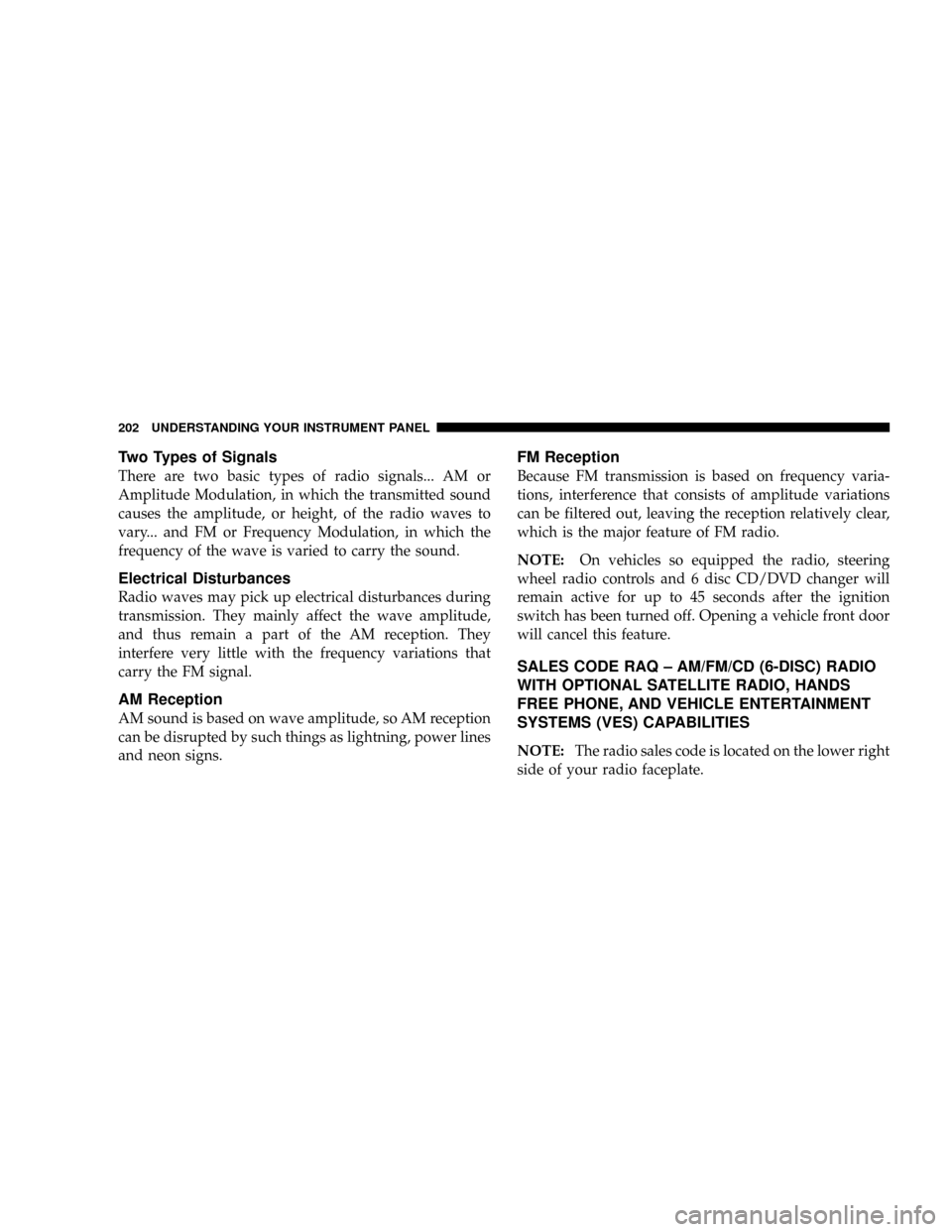
Two Types of Signals
There are two basic types of radio signals... AM or
Amplitude Modulation, in which the transmitted sound
causes the amplitude, or height, of the radio waves to
vary... and FM or Frequency Modulation, in which the
frequency of the wave is varied to carry the sound.
Electrical Disturbances
Radio waves may pick up electrical disturbances during
transmission. They mainly affect the wave amplitude,
and thus remain a part of the AM reception. They
interfere very little with the frequency variations that
carry the FM signal.
AM Reception
AM sound is based on wave amplitude, so AM reception
can be disrupted by such things as lightning, power lines
and neon signs.
FM Reception
Because FM transmission is based on frequency varia-
tions, interference that consists of amplitude variations
can be filtered out, leaving the reception relatively clear,
which is the major feature of FM radio.
NOTE:On vehicles so equipped the radio, steering
wheel radio controls and 6 disc CD/DVD changer will
remain active for up to 45 seconds after the ignition
switch has been turned off. Opening a vehicle front door
will cancel this feature.
SALES CODE RAQ–AM/FM/CD (6-DISC) RADIO
WITH OPTIONAL SATELLITE RADIO, HANDS
FREE PHONE, AND VEHICLE ENTERTAINMENT
SYSTEMS (VES) CAPABILITIES
NOTE:The radio sales code is located on the lower right
side of your radio faceplate.
202 UNDERSTANDING YOUR INSTRUMENT PANEL
Page 230 of 448
Satellite Antenna
To ensure optimum reception on vehicles available with
a luggage rack, do not place items on the roof around the
rooftop antenna location. Metal objects placed within the
line of sight of the antenna will cause decreased perfor-
mance. Larger luggage items should be placed as far
forward as possible. Do not place items directly on or
above the antenna.
Reception Quality
Satellite reception may be interrupted due to one of the
following reasons.
•The vehicle is parked in an underground parking
structure or under a physical obstacle.
•Dense tree coverage may interrupt reception.
•Driving under wide bridges or along tall buildings can
cause intermittent reception.
•Placing objects over or too close to the antenna can
cause signal blockage.
REMOTE SOUND SYSTEM CONTROLS—IF
EQUIPPED
The remote sound system controls are located on the rear
surface of the steering wheel. Reach behind the wheel to
access the switches.
230 UNDERSTANDING YOUR INSTRUMENT PANEL
Page 247 of 448
STARTING AND OPERATING
CONTENTS
�Starting Procedures.....................251
▫Normal Starting......................251
▫Extreme Cold Weather (Below–20°F(–29°C) . . 252
▫If Engine Fails To Start.................252
▫After Starting........................253
�Engine Block Heater—If Equipped.........253
�Transmission Shifting....................254
▫5–Speed Automatic Transmission..........254
▫Gear Ranges.........................255▫Rocking The Vehicle...................261
�Four-Wheel Drive Operation...............262
▫Quadra-Trac I�Operating Instructions/Precautions
—If Equipped.......................262
▫Quadra-Trac II�Operating
Instructions/Precautions—If Equipped.....262
▫Shift Positions........................263
▫Shifting Procedures....................264
▫Quadra-Drive II�System—If Equipped.....267
�Parking Brake.........................267
5
Page 257 of 448

shifter is in the D (Drive) position, allowing the selection
of the desired top gear. For example, if the driver shifts
the transmission into 3 (third gear), the transmission will
never shift above third gear, but can shift down to 2
(second) or 1 (first), when needed.
WARNING!
Do not downshift for additional engine braking on a
slippery surface. The drive wheels could lose their
grip and the vehicle could skid.
Screen Display12 34D
Actual Gear(s) Al-
lowed1 1-2 1-3 1-4 1-5
NOTE:To select the proper gear position for maximum
deceleration (engine braking), move the shift lever to theleft“D(-)”and hold it there. The transmission will shift to
the range from which the vehicle can best be slowed
down.
Overdrive Operation
The overdrive automatic transmission contains an elec-
tronically controlled fourth and fifth speed (Overdrive).
The transmission will automatically shift from 3rd gear to
Overdrive if the following conditions are present:
•the transmission selector is in D (Drive);
•the engine coolant has reached normal operating tem-
perature;
•vehicle speed is above approximately 30 mph (48
km/h);
•the“TOW/HAUL”button has not been activated;
•transmission has reached normal operating tempera-
ture.
STARTING AND OPERATING 257
5
Page 261 of 448
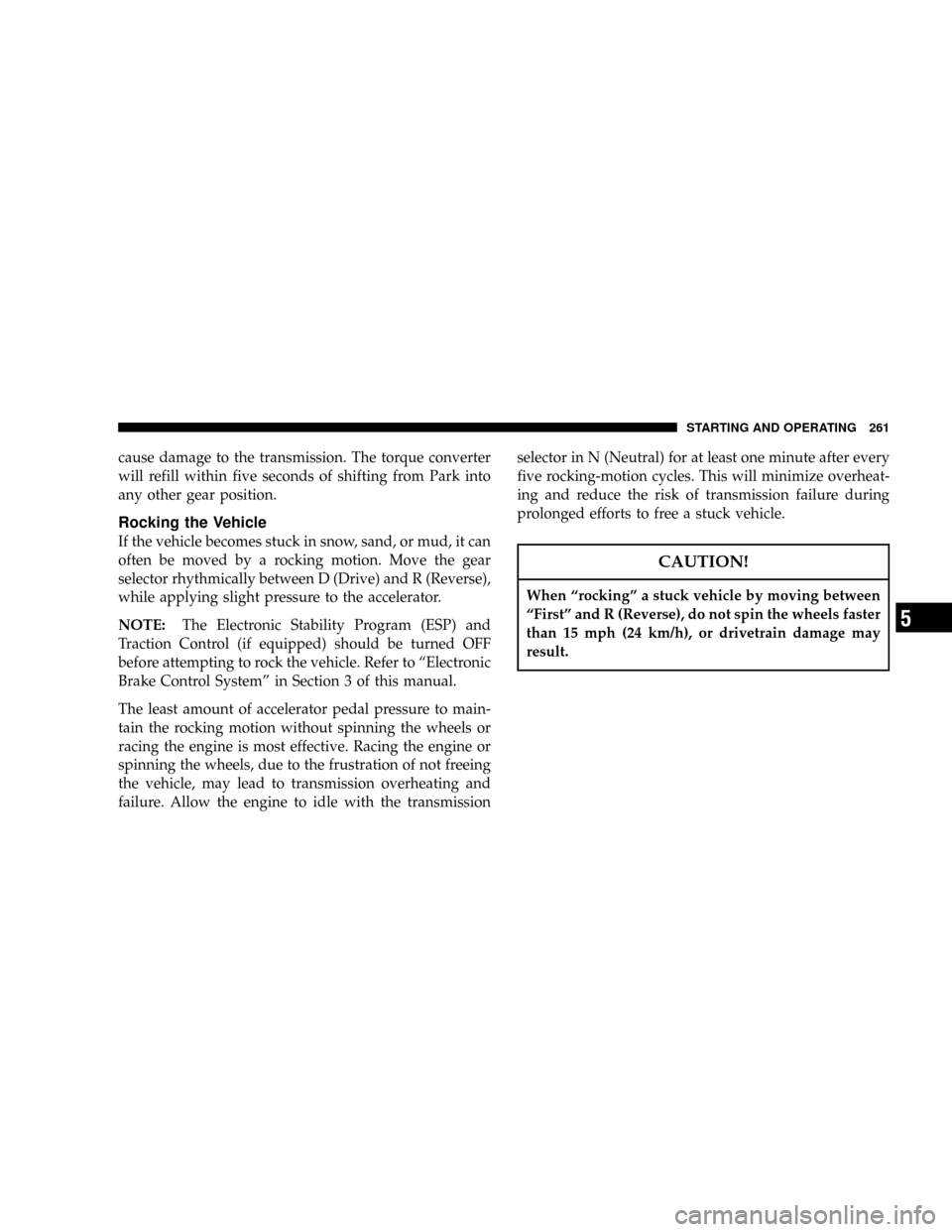
cause damage to the transmission. The torque converter
will refill within five seconds of shifting from Park into
any other gear position.
Rocking the Vehicle
If the vehicle becomes stuck in snow, sand, or mud, it can
often be moved by a rocking motion. Move the gear
selector rhythmically between D (Drive) and R (Reverse),
while applying slight pressure to the accelerator.
NOTE:The Electronic Stability Program (ESP) and
Traction Control (if equipped) should be turned OFF
before attempting to rock the vehicle. Refer to“Electronic
Brake Control System”in Section 3 of this manual.
The least amount of accelerator pedal pressure to main-
tain the rocking motion without spinning the wheels or
racing the engine is most effective. Racing the engine or
spinning the wheels, due to the frustration of not freeing
the vehicle, may lead to transmission overheating and
failure. Allow the engine to idle with the transmissionselector in N (Neutral) for at least one minute after every
five rocking-motion cycles. This will minimize overheat-
ing and reduce the risk of transmission failure during
prolonged efforts to free a stuck vehicle.
CAUTION!
When“rocking”a stuck vehicle by moving between
“First”and R (Reverse), do not spin the wheels faster
than 15 mph (24 km/h), or drivetrain damage may
result.
STARTING AND OPERATING 261
5