Page 74 of 448
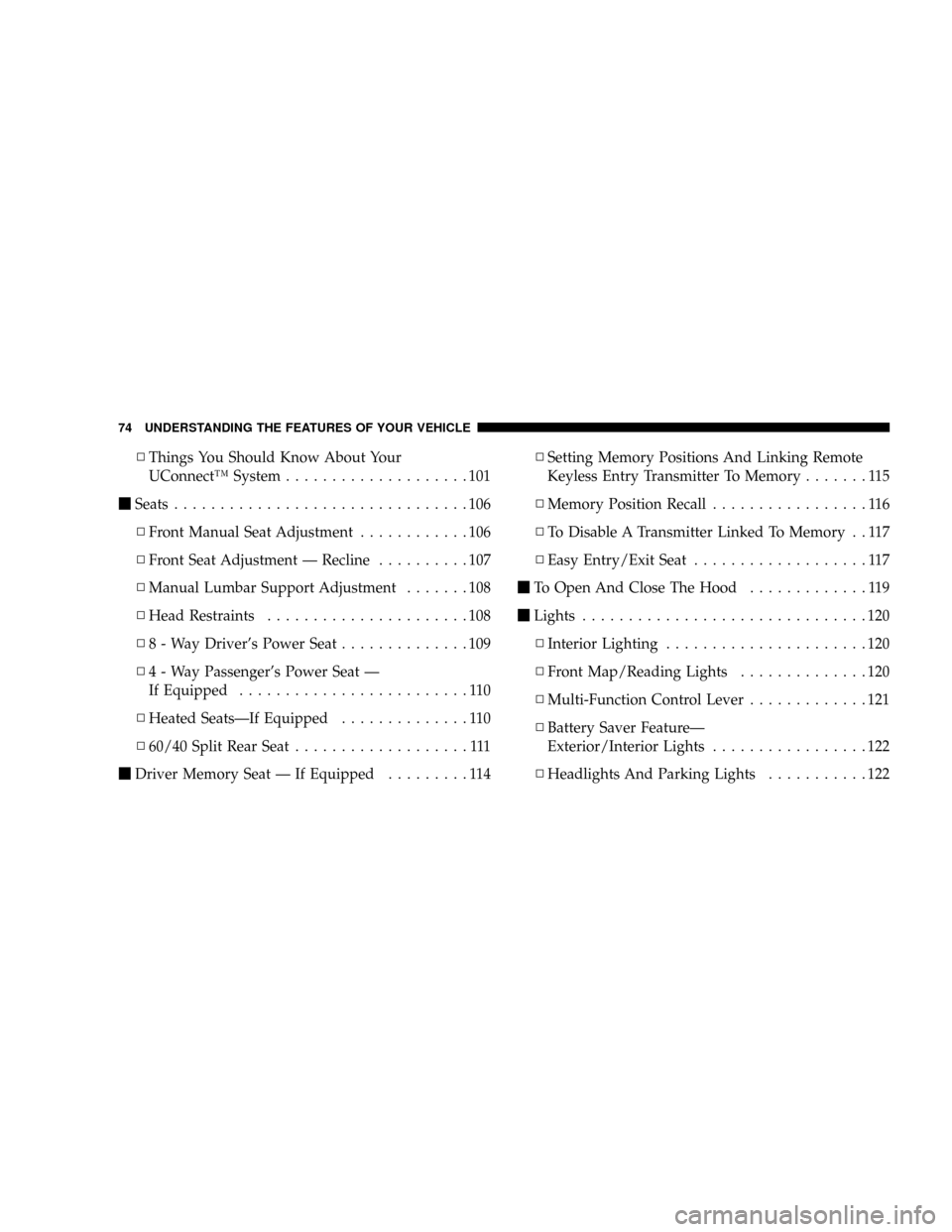
▫Things You Should Know About Your
UConnect™System....................101
�Seats................................106
▫Front Manual Seat Adjustment............106
▫Front Seat Adjustment—Recline..........107
▫Manual Lumbar Support Adjustment.......108
▫Head Restraints......................108
▫8 - Way Driver’s Power Seat..............109
▫4 - Way Passenger’s Power Seat—
If Equipped.........................110
▫Heated Seats—If Equipped..............110
▫60/40 Split Rear Seat...................111
�Driver Memory Seat—If Equipped.........114▫Setting Memory Positions And Linking Remote
Keyless Entry Transmitter To Memory.......115
▫Memory Position Recall.................116
▫To Disable A Transmitter Linked To Memory . . 117
▫Easy Entry/Exit Seat...................117
�To Open And Close The Hood.............119
�Lights...............................120
▫Interior Lighting......................120
▫Front Map/Reading Lights..............120
▫Multi-Function Control Lever.............121
▫Battery Saver Feature—
Exterior/Interior Lights.................122
▫Headlights And Parking Lights...........122
74 UNDERSTANDING THE FEATURES OF YOUR VEHICLE
Page 106 of 448
North American English
Primary Alternate(s)
Zero Oh
Add location Add new
All All of them
Confirmation prompts Confirmations prompts
Delete a name Delete
Language Select language
List names List all
List paired phones List phones
Pager Beeper
Phone pairing Pairing
Phonebook Phone book
Return to main menu Return. Main menu
Select phone select
Set up Phone settings phone set
upSEATS
WARNING!
Adjusting a seat while the vehicle is moving is
dangerous. The sudden movement of the seat could
cause you to lose control. The seat belt might not be
properly adjusted and you could be injured. Adjust
any seat only while the vehicle is parked.
Front Manual Seat Adjustment
Move the seat forward or rearward using the adjustment
bar. Lift up on the bar located on the front of the seat near
the floor. Position the seat and be sure the latch engages
fully.
106 UNDERSTANDING THE FEATURES OF YOUR VEHICLE
Page 107 of 448
Front Seat Adjustment—Recline
To adjust the seatback, lift the lever located on the
outboard side of the seat, lean back, and release the lever
at the desired position. To return the seatback, lift the
lever, lean forward, and release the lever.
WARNING!
Do not ride with the seatback reclined so that the
seat belt is no longer resting against your chest. In a
collision you could slide under the seat belt and be
seriously or even fatally injured. Use the recliner
only when the vehicle is parked.
WARNING!
•It is extremely dangerous to ride in a cargo area,
inside or outside of a vehicle. In a collision,
people riding in these areas are more likely to be
seriously injured or killed.
•Do not allow people to ride in any area of your
vehicle that is not equipped with seats and seat
belts.
•Be sure everyone in your vehicle is in a seat and
using a seat belt properly.
UNDERSTANDING THE FEATURES OF YOUR VEHICLE 107
3
Page 110 of 448
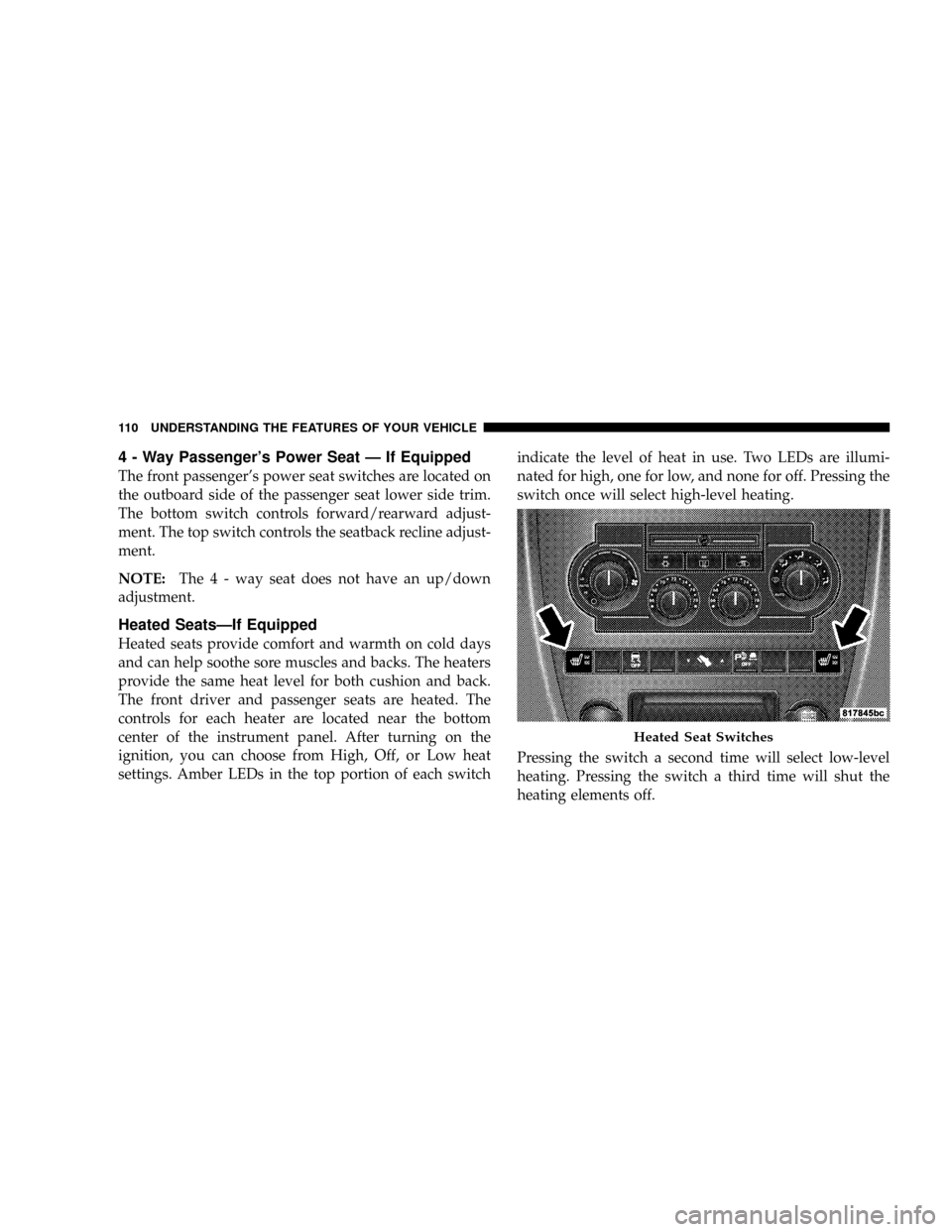
4 - Way Passenger’s Power Seat—If Equipped
The front passenger’s power seat switches are located on
the outboard side of the passenger seat lower side trim.
The bottom switch controls forward/rearward adjust-
ment. The top switch controls the seatback recline adjust-
ment.
NOTE:The 4 - way seat does not have an up/down
adjustment.
Heated Seats—If Equipped
Heated seats provide comfort and warmth on cold days
and can help soothe sore muscles and backs. The heaters
provide the same heat level for both cushion and back.
The front driver and passenger seats are heated. The
controls for each heater are located near the bottom
center of the instrument panel. After turning on the
ignition, you can choose from High, Off, or Low heat
settings. Amber LEDs in the top portion of each switchindicate the level of heat in use. Two LEDs are illumi-
nated for high, one for low, and none for off. Pressing the
switch once will select high-level heating.
Pressing the switch a second time will select low-level
heating. Pressing the switch a third time will shut the
heating elements off.
Heated Seat Switches
110 UNDERSTANDING THE FEATURES OF YOUR VEHICLE
Page 111 of 448
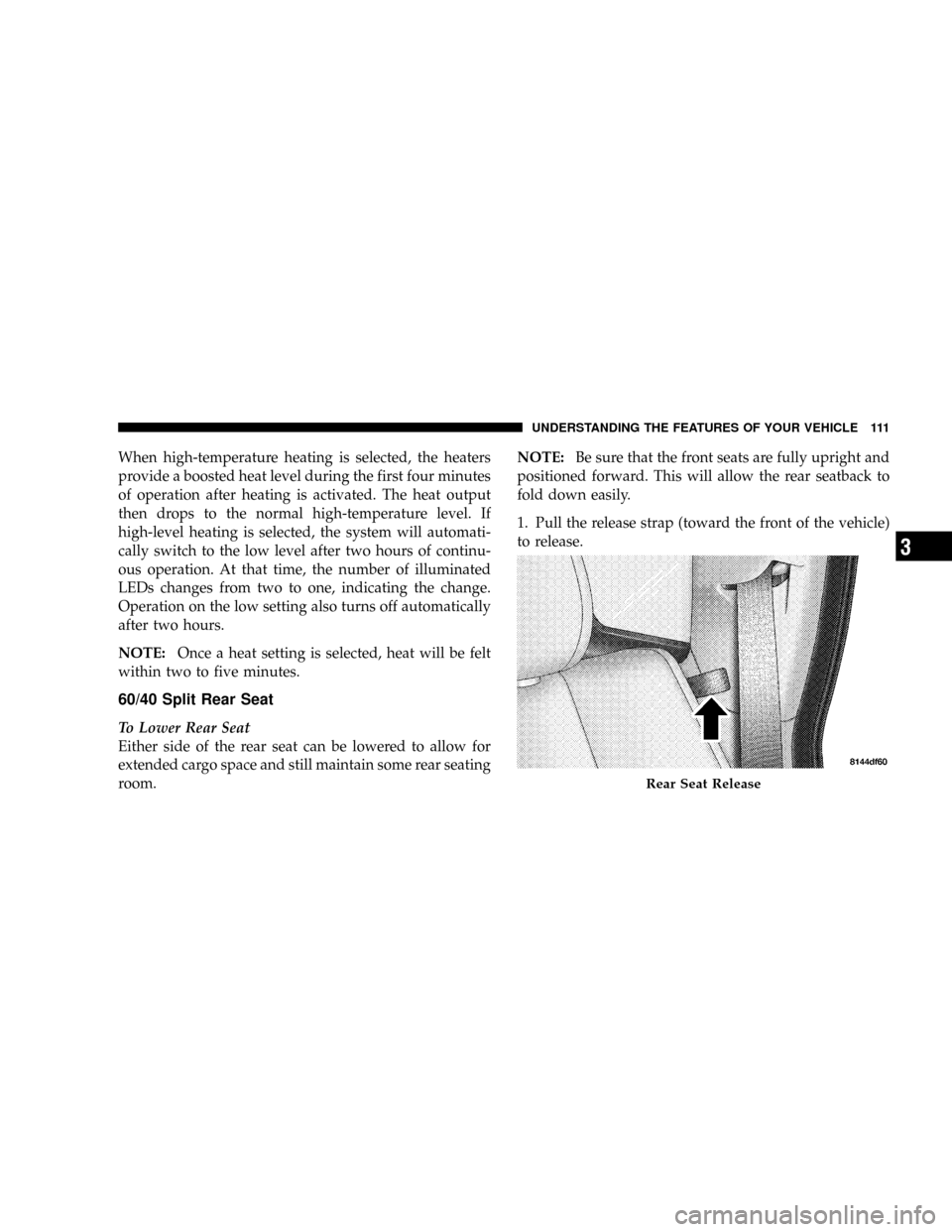
When high-temperature heating is selected, the heaters
provide a boosted heat level during the first four minutes
of operation after heating is activated. The heat output
then drops to the normal high-temperature level. If
high-level heating is selected, the system will automati-
cally switch to the low level after two hours of continu-
ous operation. At that time, the number of illuminated
LEDs changes from two to one, indicating the change.
Operation on the low setting also turns off automatically
after two hours.
NOTE:Once a heat setting is selected, heat will be felt
within two to five minutes.
60/40 Split Rear Seat
To Lower Rear Seat
Either side of the rear seat can be lowered to allow for
extended cargo space and still maintain some rear seating
room.NOTE:Be sure that the front seats are fully upright and
positioned forward. This will allow the rear seatback to
fold down easily.
1. Pull the release strap (toward the front of the vehicle)
to release.
Rear Seat Release
UNDERSTANDING THE FEATURES OF YOUR VEHICLE 111
3
Page 169 of 448
WARNING!
To help protect against personal injury, passengers
should not be seated in the rear cargo area. The rear
cargo space is intended for load carrying purposes
only, not for passengers, who should sit in seats and
use seat belts.
Cargo Load Floor
The panel in the load floor is reversible for added utility.
One side is carpeted and the other side features a plastic
lined tray which holds a variety of items.
The cargo load floor is held by spring loaded latches. In
order to use the cargo load floor, use the following
procedure:
NOTE: The cargo load floor latches should not be
used as cargo tie-downs.
Cargo Load Floor
UNDERSTANDING THE FEATURES OF YOUR VEHICLE 169
3
Page 226 of 448
The LCD screen is located on the headliner behind the
front seats.
SATELLITE RADIO—IF EQUIPPED
Satellite radio uses direct satellite to receiver broadcast-
ing technology to provide clear digital sound, coast to
coast. The subscription service provider is Sirius™Satel-
lite Radio. This service offers over 100 channels of music,
sports, news, entertainment, and programming for chil-
dren, directly from its satellites and broadcasting studios.Lowering the DVD Screen
Remote Control Location
226 UNDERSTANDING YOUR INSTRUMENT PANEL
Page 235 of 448
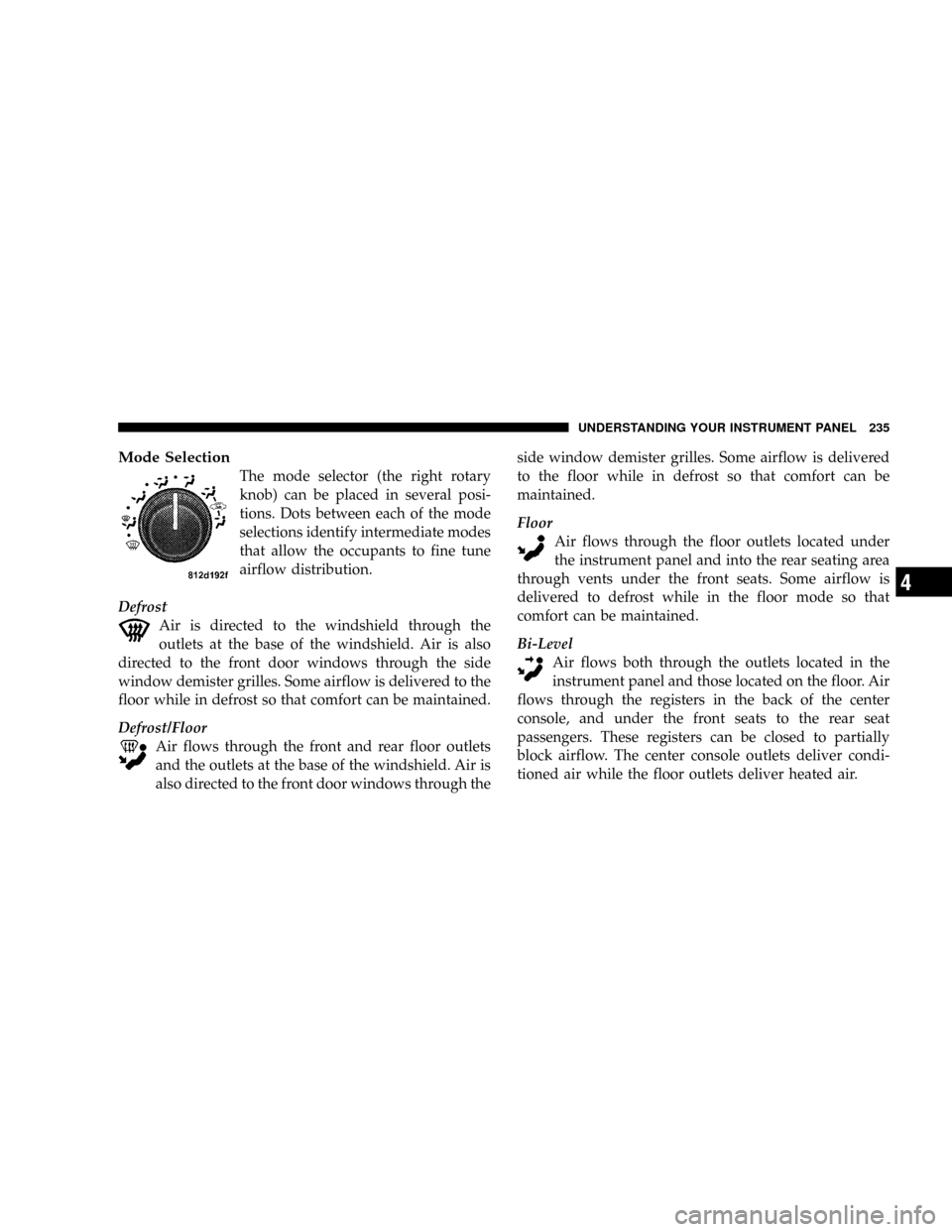
Mode Selection
The mode selector (the right rotary
knob) can be placed in several posi-
tions. Dots between each of the mode
selections identify intermediate modes
that allow the occupants to fine tune
airflow distribution.
Defrost
Air is directed to the windshield through the
outlets at the base of the windshield. Air is also
directed to the front door windows through the side
window demister grilles. Some airflow is delivered to the
floor while in defrost so that comfort can be maintained.
Defrost/Floor
Air flows through the front and rear floor outlets
and the outlets at the base of the windshield. Air is
also directed to the front door windows through theside window demister grilles. Some airflow is delivered
to the floor while in defrost so that comfort can be
maintained.
Floor
Air flows through the floor outlets located under
the instrument panel and into the rear seating area
through vents under the front seats. Some airflow is
delivered to defrost while in the floor mode so that
comfort can be maintained.
Bi-Level
Air flows both through the outlets located in the
instrument panel and those located on the floor. Air
flows through the registers in the back of the center
console, and under the front seats to the rear seat
passengers. These registers can be closed to partially
block airflow. The center console outlets deliver condi-
tioned air while the floor outlets deliver heated air.
UNDERSTANDING YOUR INSTRUMENT PANEL 235
4