Page 2474 of 3383
HEADLAMP AIMING CONTROLLT-67
C
DE
F
G H
I
J
L
M A
B
LT
Revision: November 2009 2006 QX56
WKWA2488E
Page 2475 of 3383
LT-68
HEADLAMP AIMING CONTROL
Revision: November 20092006 QX56
Headlamp Aiming SwitchEKS00B99
REMOVAL AND INSTALLATION
Removal
1. Remove cluster lid A. Refer to IP-10, "INSTRUMENT PANEL ASSEMBLY" .
2. Carefully release the headlamp aiming switch retaining pawls and remove the switch.
Installation
Installation is in the reverse order of removal.
Switch Circuit InspectionEKS00B9A
Using a circuit tester, check continuity between the headlamp aiming
switch connector terminals in each operation status of the aiming
switch.
WKIA1879E
Resistor tolerance : ± 5%
WKIA1882E
Page 2476 of 3383
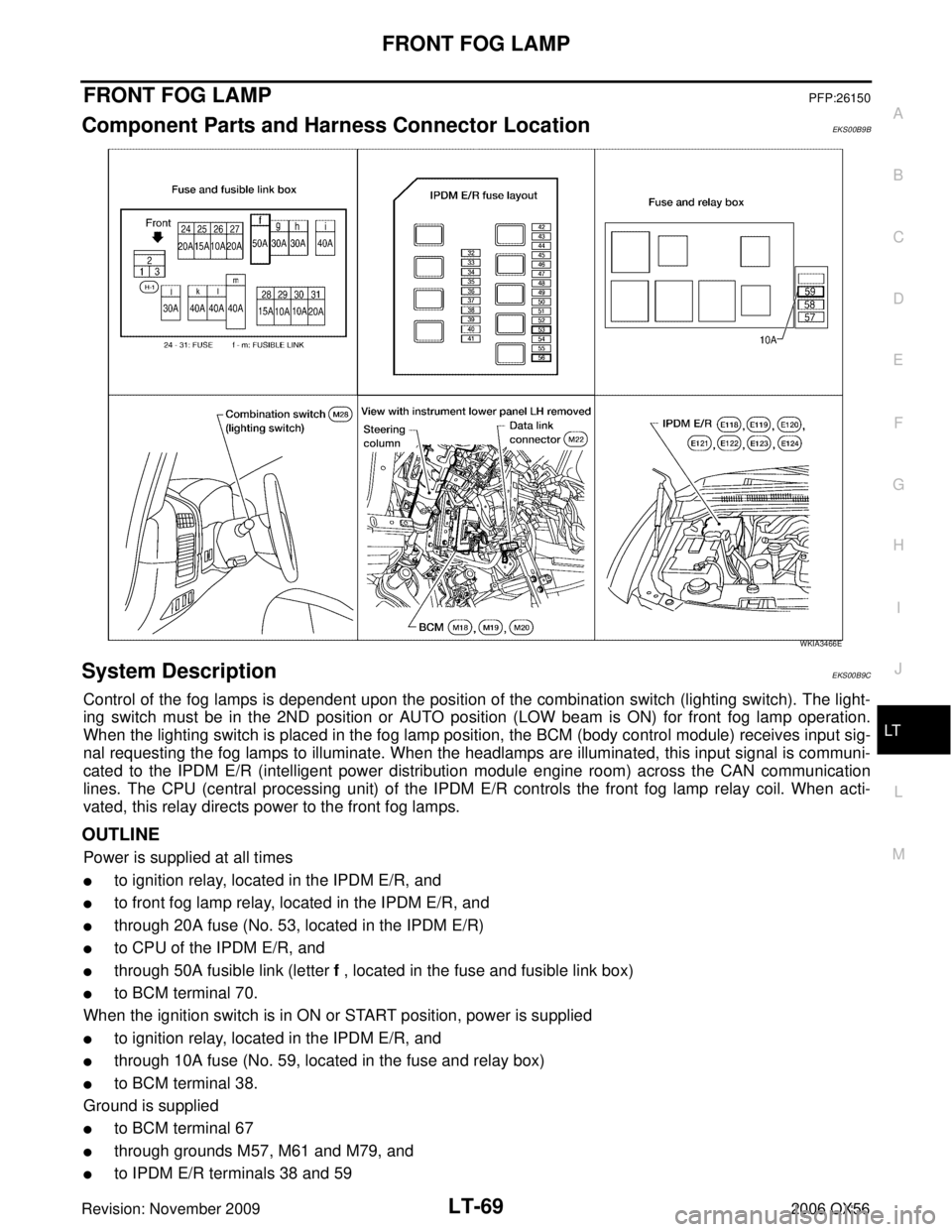
FRONT FOG LAMPLT-69
C
DE
F
G H
I
J
L
M A
B
LT
Revision: November 2009 2006 QX56
FRONT FOG LAMPPFP:26150
Component Parts and Harness Connector LocationEKS00B9B
System DescriptionEKS00B9C
Control of the fog lamps is dependent upon the position of the combination switch (lighting switch). The light-
ing switch must be in the 2ND position or AUTO position (LOW beam is ON) for front fog lamp operation.
When the lighting switch is placed in the fog lamp position, the BCM (body control module) receives input sig-
nal requesting the fog lamps to illuminate. When the headlamps are illuminated, this input signal is communi-
cated to the IPDM E/R (intelligent power distribution module engine room) across the CAN communication
lines. The CPU (central processing unit) of the IPDM E/R controls the front fog lamp relay coil. When acti-
vated, this relay directs power to the front fog lamps.
OUTLINE
Power is supplied at all times
�to ignition relay, located in the IPDM E/R, and
�to front fog lamp relay, located in the IPDM E/R, and
�through 20A fuse (No. 53, located in the IPDM E/R)
�to CPU of the IPDM E/R, and
�through 50A fusible link (letter f , located in the fuse and fusible link box)
�to BCM terminal 70.
When the ignition switch is in ON or START position, power is supplied
�to ignition relay, located in the IPDM E/R, and
�through 10A fuse (No. 59, located in the fuse and relay box)
�to BCM terminal 38.
Ground is supplied
�to BCM terminal 67
�through grounds M57, M61 and M79, and
�to IPDM E/R terminals 38 and 59
WKIA3466E
Page 2477 of 3383
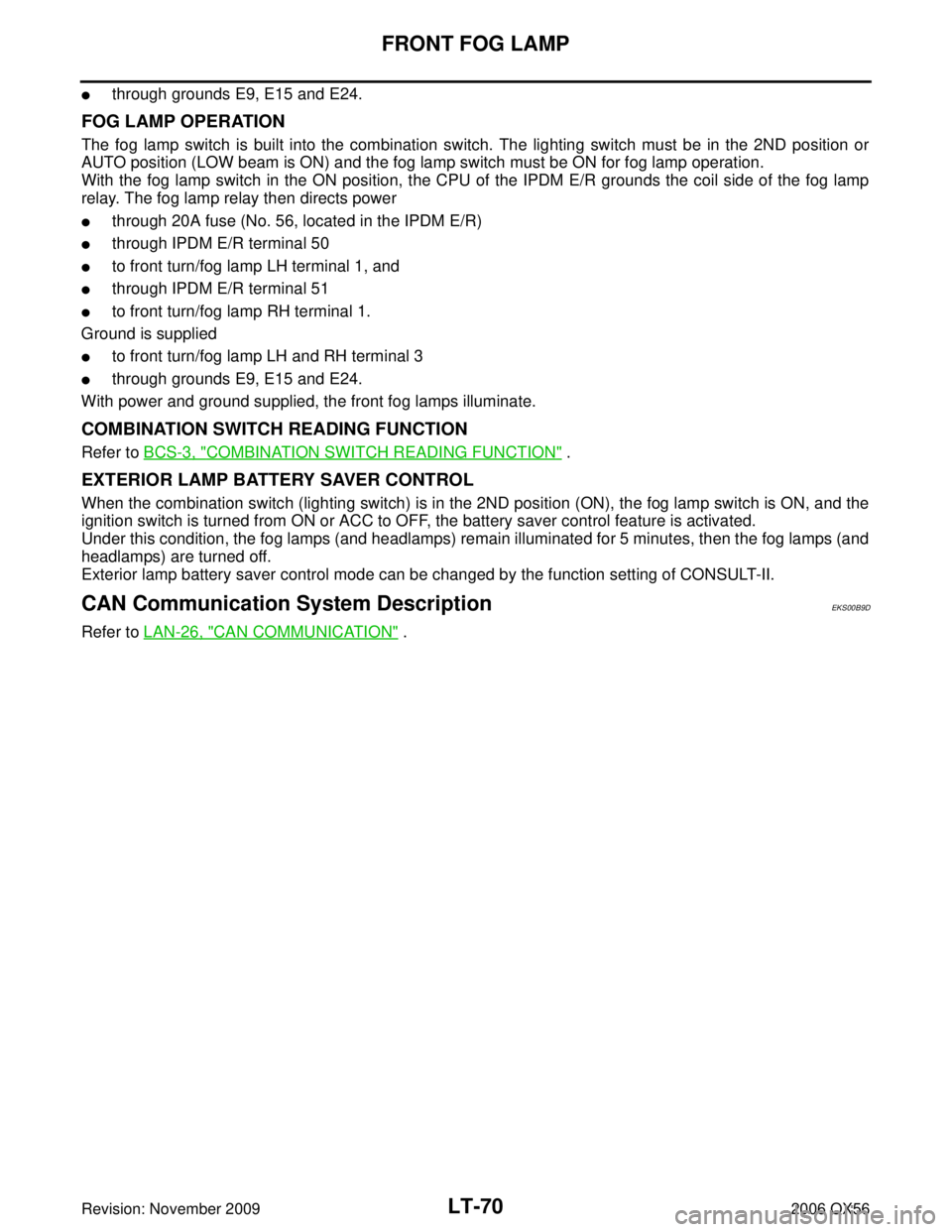
LT-70
FRONT FOG LAMP
Revision: November 20092006 QX56
�through grounds E9, E15 and E24.
FOG LAMP OPERATION
The fog lamp switch is built into the combination switch. The lighting switch must be in the 2ND position or
AUTO position (LOW beam is ON) and the fog lamp switch must be ON for fog lamp operation.
With the fog lamp switch in the ON position, the CPU of the IPDM E/R grounds the coil side of the fog lamp
relay. The fog lamp relay then directs power
�through 20A fuse (No. 56, located in the IPDM E/R)
�through IPDM E/R terminal 50
�to front turn/fog lamp LH terminal 1, and
�through IPDM E/R terminal 51
�to front turn/fog lamp RH terminal 1.
Ground is supplied
�to front turn/fog lamp LH and RH terminal 3
�through grounds E9, E15 and E24.
With power and ground supplied, the front fog lamps illuminate.
COMBINATION SWITCH READING FUNCTION
Refer to BCS-3, "COMBINATION SWITCH READING FUNCTION" .
EXTERIOR LAMP BATTERY SAVER CONTROL
When the combination switch (lighting switch) is in the 2ND position (ON), the fog lamp switch is ON, and the
ignition switch is turned from ON or ACC to OFF, the battery saver control feature is activated.
Under this condition, the fog lamps (and headlamps) remain illuminated for 5 minutes, then the fog lamps (and
headlamps) are turned off.
Exterior lamp battery saver control mode can be changed by the function setting of CONSULT-II.
CAN Communication System DescriptionEKS00B9D
Refer to LAN-26, "CAN COMMUNICATION" .
Page 2483 of 3383

LT-76
FRONT FOG LAMP
Revision: November 20092006 QX56
CONSULT-II FunctionsEKS00B9J
Refer to LT- 1 6 , "CONSULT-II Function (BCM)" in HEADLAMP (FOR USA).
Refer to LT- 1 9 , "
CONSULT-II Function (IPDM E/R)" in HEADLAMP (FOR USA).
Front Fog Lamps Do Not Illuminate (Both Sides)EKS00B9K
1. CHECK COMBINATION SWITCH INPUT SIGNAL
Select "BCM" on CONSULT-II. With "HEAD LAMP" data monitor,
make sure "FR FOG SW" turns ON-OFF linked with operation of
lighting switch.
OK or NG
OK >> GO TO 2.
NG >> Check lighting switch. Refer to LT- 1 0 3 , "
Combination
Switch Inspection" .
2. FOG LAMP ACTIVE TEST
1. Select "IPDM E/R" on CONSULT-II, and select "ACTIVE TEST" on "SELECT DIAG MODE" screen.
2. Select "EXTERNAL LAMPS" on "SELECT TEST ITEM" screen.
3. Touch "FOG" on "ACTIVE TEST" screen.
4. Make sure fog lamps operate.
OK or NG
OK >> GO TO 3.
NG >> GO TO 4.
3. CHECK IPDM E/R
1. Select "IPDM E/R" on CONSULT-II, and select "DATA MONI- TOR" on "SELECT DIAG MODE" screen.
2. Make sure "FR FOG REQ" turns ON when lighting switch is in FOG position.
OK or NG
OK >> Replace IPDM E/R. Refer to PG-30, "Removal and
Installation of IPDM E/R" .
NG >> Replace BCM. Refer to BCS-20, "
BCM" .
When lighting switch is in
FOG position
: FR FOG SW ON
SKIA5897E
Fog lamps should operate.
WKIA1438E
When lighting switch is in
FOG position: FR FOG REQ ON
SKIA5898E
Page 2485 of 3383
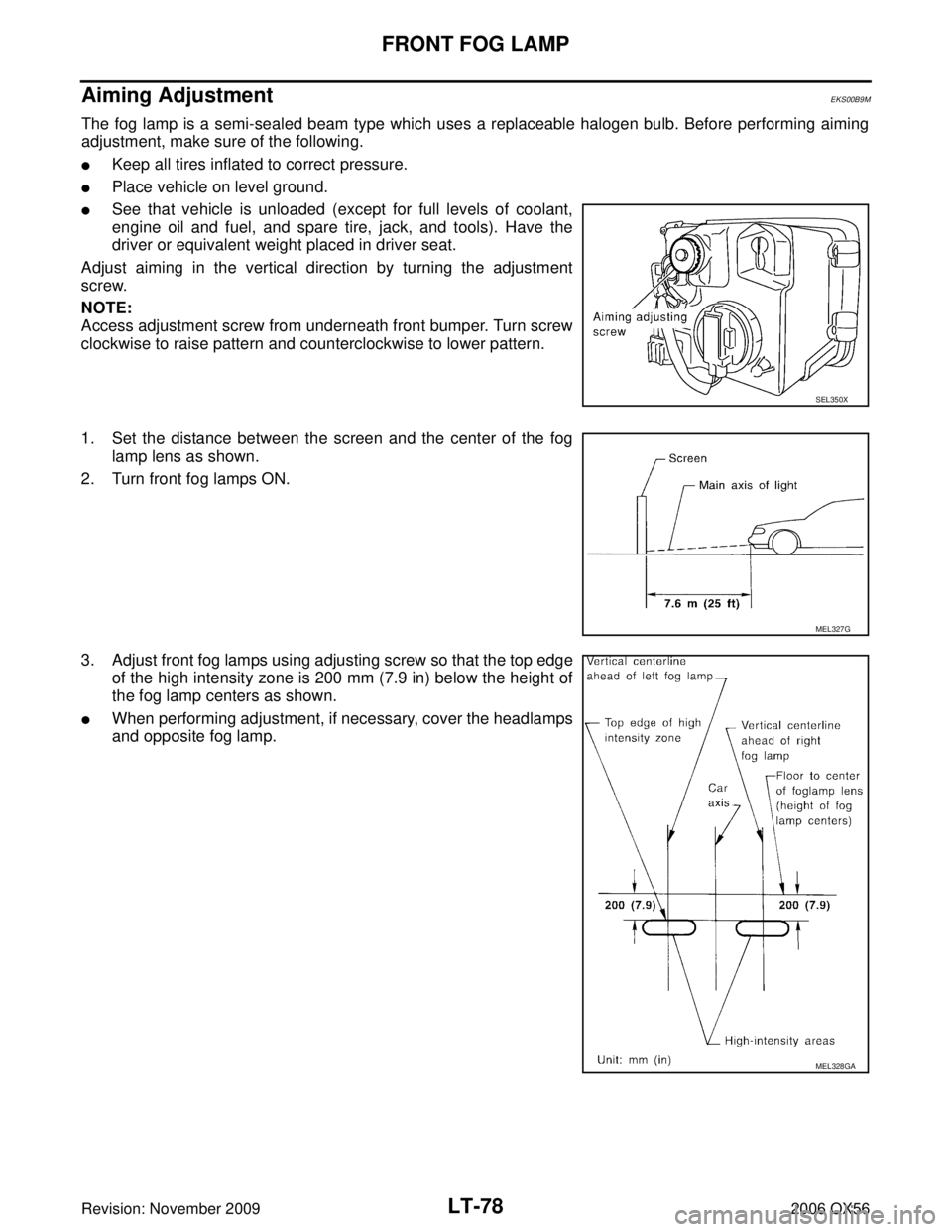
LT-78
FRONT FOG LAMP
Revision: November 20092006 QX56
Aiming AdjustmentEKS00B9M
The fog lamp is a semi-sealed beam type which uses a replaceable halogen bulb. Before performing aiming
adjustment, make sure of the following.
�Keep all tires inflated to correct pressure.
�Place vehicle on level ground.
�See that vehicle is unloaded (except for full levels of coolant,
engine oil and fuel, and spare tire, jack, and tools). Have the
driver or equivalent weight placed in driver seat.
Adjust aiming in the vertical direction by turning the adjustment
screw.
NOTE:
Access adjustment screw from underneath front bumper. Turn screw
clockwise to raise pattern and counterclockwise to lower pattern.
1. Set the distance between the screen and the center of the fog lamp lens as shown.
2. Turn front fog lamps ON.
3. Adjust front fog lamps using adjusting screw so that the top edge of the high intensity zone is 200 mm (7.9 in) below the height of
the fog lamp centers as shown.
�When performing adjustment, if necessary, cover the headlamps
and opposite fog lamp.
SEL350X
MEL327G
MEL328GA
Page 2486 of 3383
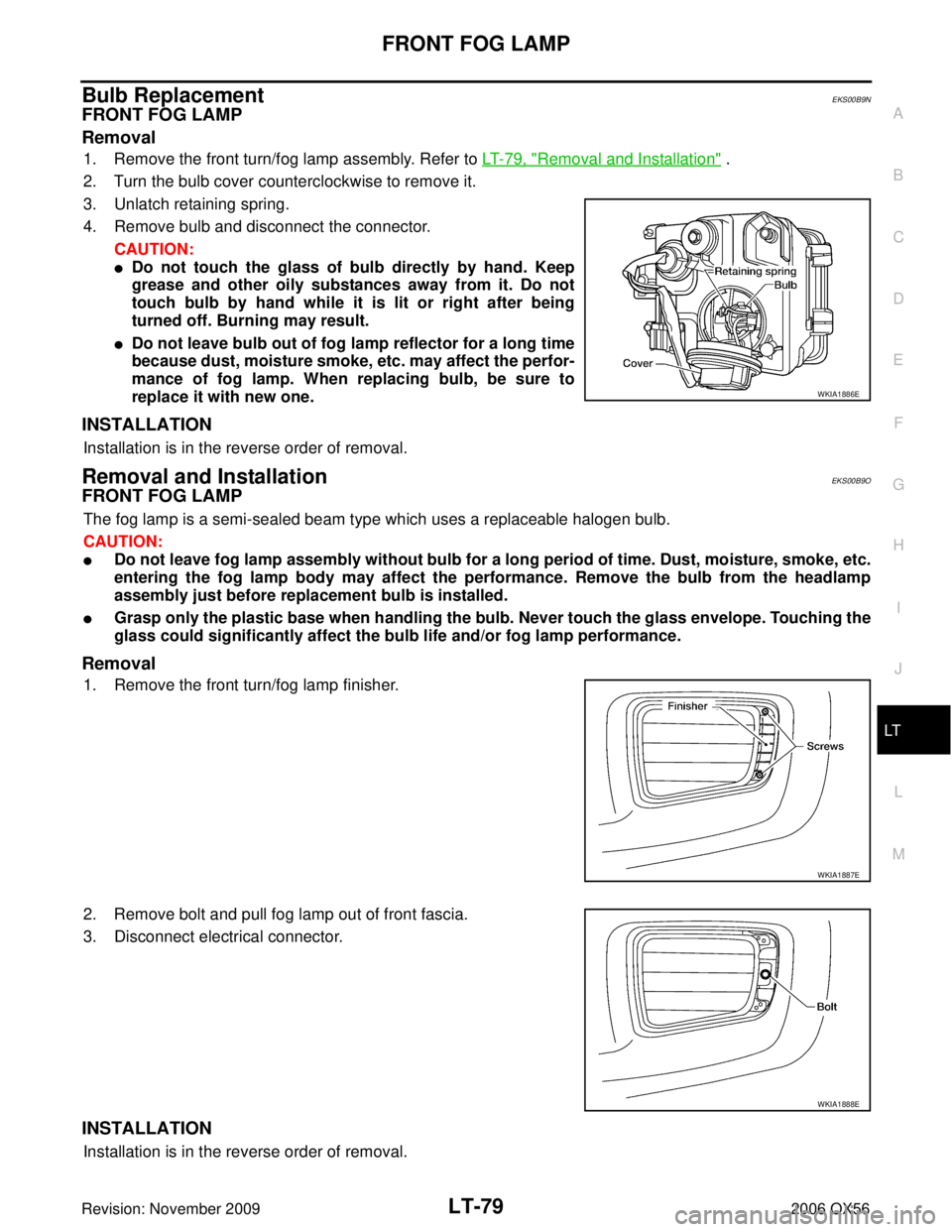
FRONT FOG LAMPLT-79
C
DE
F
G H
I
J
L
M A
B
LT
Revision: November 2009 2006 QX56
Bulb Replacement EKS00B9N
FRONT FOG LAMP
Removal
1. Remove the front turn/fog lamp assembly. Refer to LT- 7 9 , "Removal and Installation" .
2. Turn the bulb cover counterclockwise to remove it.
3. Unlatch retaining spring.
4. Remove bulb and disconnect the connector. CAUTION:
�Do not touch the glass of bulb directly by hand. Keep
grease and other oily substances away from it. Do not
touch bulb by hand while it is lit or right after being
turned off. Burning may result.
�Do not leave bulb out of fog lamp reflector for a long time
because dust, moisture smoke, etc. may affect the perfor-
mance of fog lamp. When replacing bulb, be sure to
replace it with new one.
INSTALLATION
Installation is in the reverse order of removal.
Removal and InstallationEKS00B9O
FRONT FOG LAMP
The fog lamp is a semi-sealed beam type which uses a replaceable halogen bulb.
CAUTION:
�Do not leave fog lamp assembly without bulb for a long period of time. Dust, moisture, smoke, etc.
entering the fog lamp body may affect the performance. Remove the bulb from the headlamp
assembly just before replacement bulb is installed.
�Grasp only the plastic base when handling the bulb. Never touch the glass envelope. Touching the
glass could significantly affect the bulb life and/or fog lamp performance.
Removal
1. Remove the front turn/fog lamp finisher.
2. Remove bolt and pull fog lamp out of front fascia.
3. Disconnect electrical connector.
INSTALLATION
Installation is in the reverse order of removal.
WKIA1886E
WKIA1887E
WKIA1888E
Page 2509 of 3383
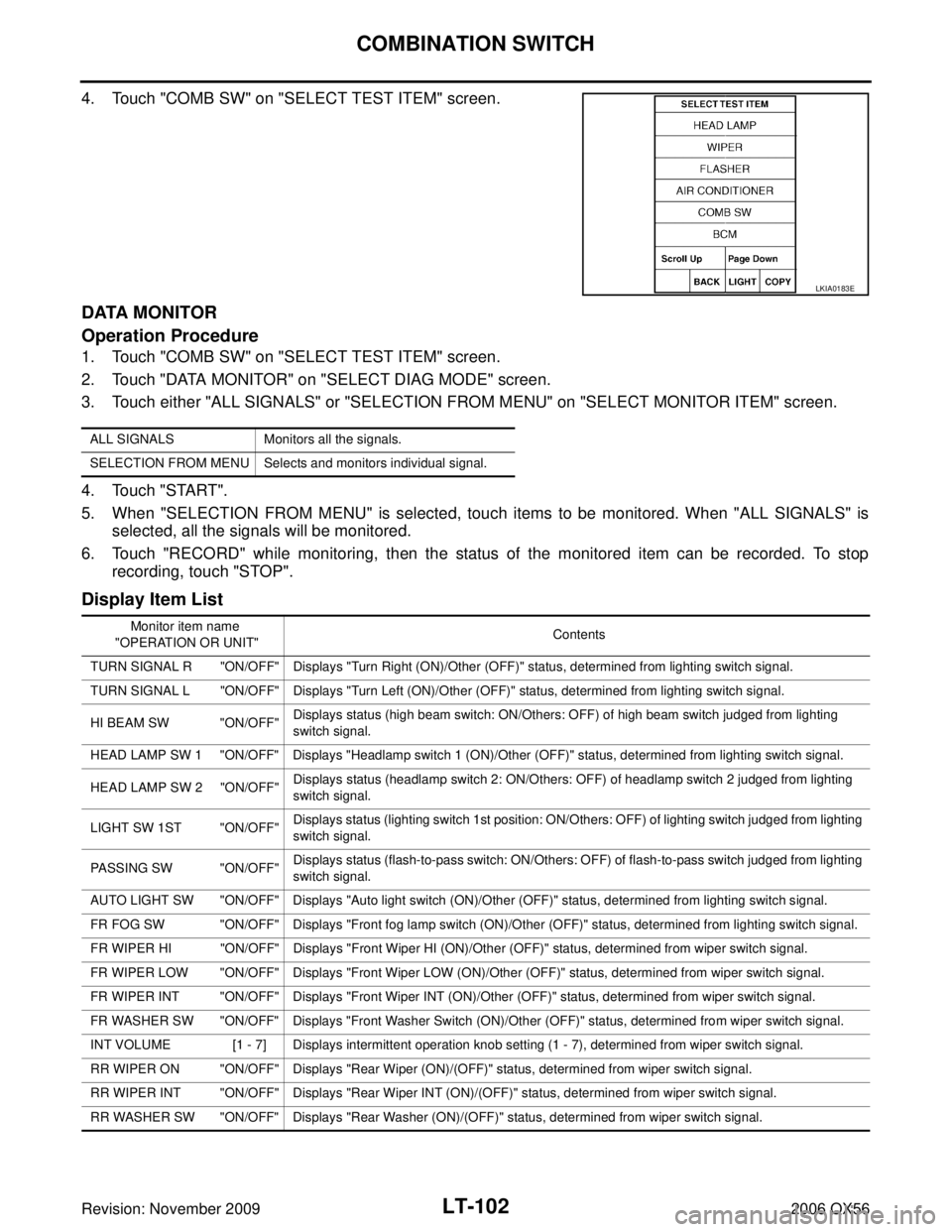
LT-102
COMBINATION SWITCH
Revision: November 20092006 QX56
4. Touch "COMB SW" on "SELECT TEST ITEM" screen.
DATA MONITOR
Operation Procedure
1. Touch "COMB SW" on "SELECT TEST ITEM" screen.
2. Touch "DATA MONITOR" on "SELECT DIAG MODE" screen.
3. Touch either "ALL SIGNALS" or "SELECTION FROM MENU" on "SELECT MONITOR ITEM" screen.
4. Touch "START".
5. When "SELECTION FROM MENU" is selected, touch items to be monitored. When "ALL SIGNALS" is
selected, all the signals will be monitored.
6. Touch "RECORD" while monitoring, then the status of the monitored item can be recorded. To stop recording, touch "STOP".
Display Item List
LKIA0183E
ALL SIGNALS Monitors all the signals.
SELECTION FROM MENU Selects and monitors individual signal.
Monitor item name
"OPERATION OR UNIT" Contents
TURN SIGNAL R "ON/OFF" Displays "Turn Right (ON)/Other (OFF)" status, determined from lighting switch signal.
TURN SIGNAL L "ON/OFF" Displays "Turn Left (ON)/Other (OFF)" status, determined from lighting switch signal.
HI BEAM SW "ON/OFF" Displays status (high beam switch: ON/Others: OFF) of high beam switch judged from lighting
switch signal.
HEAD LAMP SW 1 "ON/OFF" Displays "Headlamp switch 1 (ON)/Other (OFF)" status, determined from lighting switch signal.
HEAD LAMP SW 2 "ON/OFF" Displays status (headlamp switch 2: ON/Others: OFF) of headlamp switch 2 judged from lighting
switch signal.
LIGHT SW 1ST "ON/OFF" Displays status (lighting switch 1st position: ON/Others: OFF) of lighting switch judged from lighting
switch signal.
PASSING SW "ON/OFF" Displays status (flash-to-pass switch: ON/Others: OFF) of flash-to-pass switch judged from lighting
switch signal.
AUTO LIGHT SW "ON/OFF" Displays "Auto light switch (ON)/Other (OFF)" status, determined from lighting switch signal.
FR FOG SW "ON/OFF" Displays "Front fog lamp switch (ON)/Other (OFF)" status, determined from lighting switch signal.
FR WIPER HI "ON/OFF" Displays "Front Wiper HI (ON)/Other (OFF)" status, determined from wiper switch signal.
FR WIPER LOW "ON/OFF" Displays "Front Wiper LOW (ON)/Other (OFF)" status, determined from wiper switch signal.
FR WIPER INT "ON/OFF" Displays "Front Wiper INT (ON)/Other (OFF)" status, determined from wiper switch signal.
FR WASHER SW "ON/OFF" Displays "Front Washer Switch (ON)/Other (OFF)" status, determined from wiper switch signal.
INT VOLUME [1 - 7] Displays intermittent operation knob setting (1 - 7), determined from wiper switch signal.
RR WIPER ON "ON/OFF" Displays "Rear Wiper (ON)/(OFF)" status, determined from wiper switch signal.
RR WIPER INT "ON/OFF" Displays "Rear Wiper INT (ON)/(OFF)" status, determined from wiper switch signal.
RR WASHER SW "ON/OFF" Displays "Rear Washer (ON)/(OFF)" status, determined from wiper switch signal.