2006 INFINITI M35 turn signals
[x] Cancel search: turn signalsPage 992 of 5621

INTELLIGENT KEY SYSTEM
BL-53
C
D
E
F
G
H
J
K
L
MA
B
BL
Revision: 2006 January2006 M35/M45
Hazard and Horn Reminder Function
When doors are locked or unlocked by Intelligent Key, Intelligent Key unit sends hazard and horn request sig-
nal to BCM via CAN communication line.
BCM flashes hazard warning lamps as a reminder and sends horn chirp signal to IPDM E/R. IPDM E/R
sounds horn as a reminder.
The hazard and horn reminder has a horn chirp mode (C mode) and a non-horn chirp mode (S mode).
Operating function of hazard and horn reminder
Hazard and horn reminder does not operate if any door switch is ON (any door is OPEN).
How to change hazard and horn reminder mode
With CONSULT-II
Hazard and horn reminder can be changed using “HORN WITH KEYLESS LOCK” and “HAZARD ANSWER
BACK” mode in “WORK SUPPORT”.Refer to BL-83, "
WORK SUPPORT" .
Without CONSULT-II
When LOCK and UNLOCK signals are sent from the Intelligent Key for more than 2 seconds at the same time,
the hazard and horn reminder mode is changed and hazard warning lamp flashes and horn sounds as follows:
Auto Door Lock Function
When all doors are locked, ignition switch is OFF (ignition switch is not pressed) and key switch is OFF (Intel-
ligent Key is not inserted in key slot), doors are unlocked with Intelligent Key button. When Intelligent Key unit
does not receive the following signals within 30 seconds, all doors are locked.
Door switch is ON (door is opened)
Door is locked
Ignition switch is ON
Key switch is ON (Intelligent Key is inserted in key slot)
Auto door lock mode can be changed by “AUTO RELOCK TIMER” mode in “WORK SUPPORT”. Refer to BL-
83, "WORK SUPPORT" .
Panic Alarm Function
When ignition switch is OFF (ignition switch is not pressed) and key switch is OFF (Intelligent Key is not
inserted in key slot), Intelligent Key unit receives PANIC ALARM signal from Intelligent Key.
Intelligent Key unit sends alarm request signal to BCM via CAN communication line.
BCM turns on and off headlamp intermittently and sends theft warning horn signal to IPDM E/R. Then, IPDM
E/R turns on and off horn intermittently.
The headlamp flashes and the horn sounds intermittently.
The alarm automatically turns off:
After 25 seconds
When Intelligent Key unit receives any signal from Intelligent Key
When door request switch is pressed (Intelligent Key is within the outside key antenna detection area)
Panic alarm function mode can be changed by “PANIC ALARM DELAY” mode in “WORK SUPPORT”. Refer to
BL-83, "
WORK SUPPORT" .
C mode S mode
Intelligent Key operation Lock Unlock Trunk open Lock Unlock Trunk open
Hazard warning lamp flash Twice Once — Twice — —
Horn sound Once—————
SEL153WA
Page 1068 of 5621
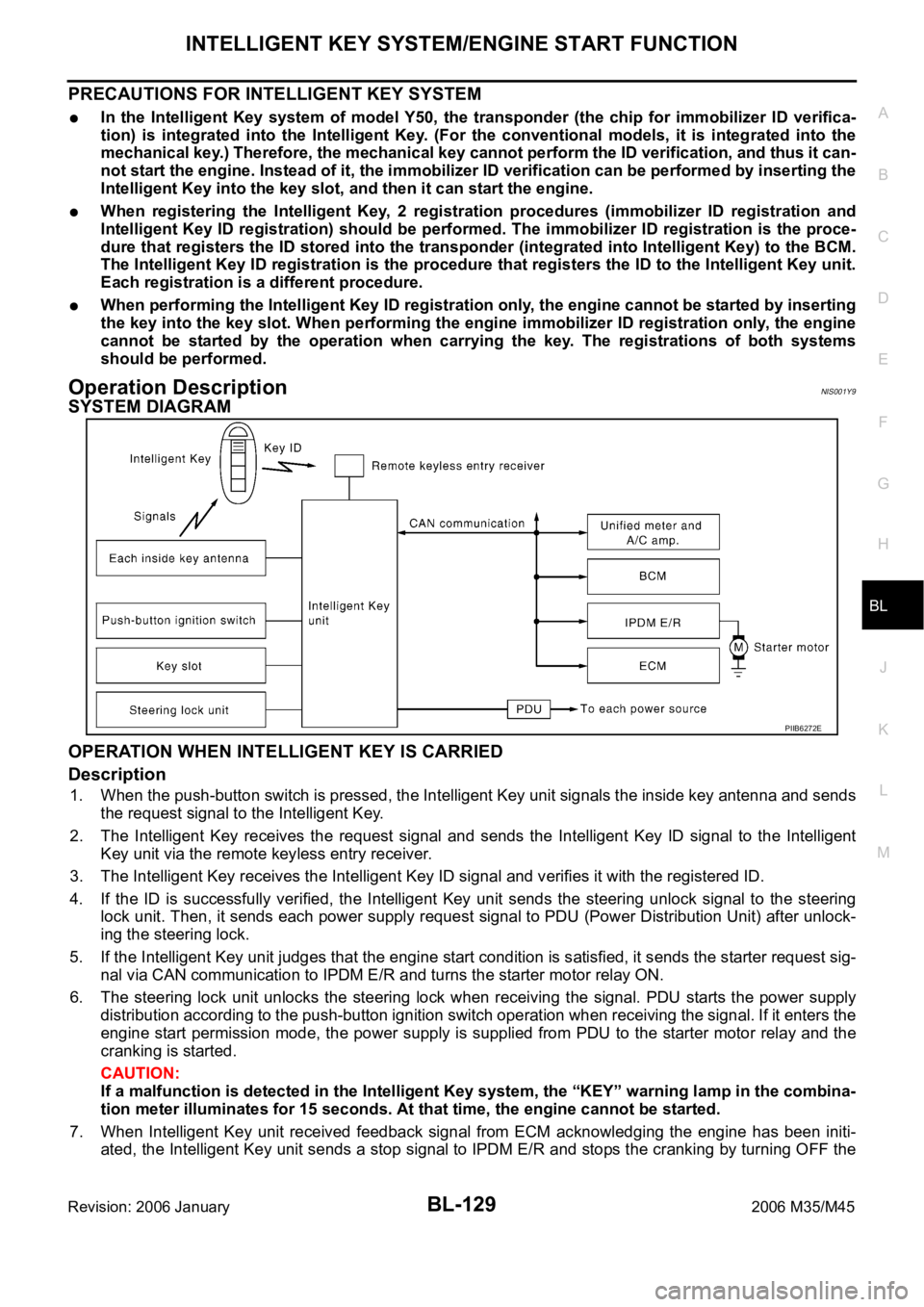
INTELLIGENT KEY SYSTEM/ENGINE START FUNCTION
BL-129
C
D
E
F
G
H
J
K
L
MA
B
BL
Revision: 2006 January2006 M35/M45
PRECAUTIONS FOR INTELLIGENT KEY SYSTEM
In the Intelligent Key system of model Y50, the transponder (the chip for immobilizer ID verifica-
tion) is integrated into the Intelligent Key. (For the conventional models, it is integrated into the
mechanical key.) Therefore, the mechanical key cannot perform the ID verification, and thus it can-
not start the engine. Instead of it, the immobilizer ID verification can be performed by inserting the
Intelligent Key into the key slot, and then it can start the engine.
When registering the Intelligent Key, 2 registration procedures (immobilizer ID registration and
Intelligent Key ID registration) should be performed. The immobilizer ID registration is the proce-
dure that registers the ID stored into the transponder (integrated into Intelligent Key) to the BCM.
The Intelligent Key ID registration is the procedure that registers the ID to the Intelligent Key unit.
Each registration is a different procedure.
When performing the Intelligent Key ID registration only, the engine cannot be started by inserting
the key into the key slot. When performing the engine immobilizer ID registration only, the engine
cannot be started by the operation when carrying the key. The registrations of both systems
should be performed.
Operation DescriptionNIS001Y9
SYSTEM DIAGRAM
OPERATION WHEN INTELLIGENT KEY IS CARRIED
Description
1. When the push-button switch is pressed, the Intelligent Key unit signals the inside key antenna and sends
the request signal to the Intelligent Key.
2. The Intelligent Key receives the request signal and sends the Intelligent Key ID signal to the Intelligent
Key unit via the remote keyless entry receiver.
3. The Intelligent Key receives the Intelligent Key ID signal and verifies it with the registered ID.
4. If the ID is successfully verified, the Intelligent Key unit sends the steering unlock signal to the steering
lock unit. Then, it sends each power supply request signal to PDU (Power Distribution Unit) after unlock-
ing the steering lock.
5. If the Intelligent Key unit judges that the engine start condition is satisfied, it sends the starter request sig-
nal via CAN communication to IPDM E/R and turns the starter motor relay ON.
6. The steering lock unit unlocks the steering lock when receiving the signal. PDU starts the power supply
distribution according to the push-button ignition switch operation when receiving the signal. If it enters the
engine start permission mode, the power supply is supplied from PDU to the starter motor relay and the
cranking is started.
CAUTION:
If a malfunction is detected in the Intelligent Key system, the “KEY” warning lamp in the combina-
tion meter illuminates for 15 seconds. At that time, the engine cannot be started.
7. When Intelligent Key unit received feedback signal from ECM acknowledging the engine has been initi-
ated, the Intelligent Key unit sends a stop signal to IPDM E/R and stops the cranking by turning OFF the
PIIB6272E
Page 1103 of 5621
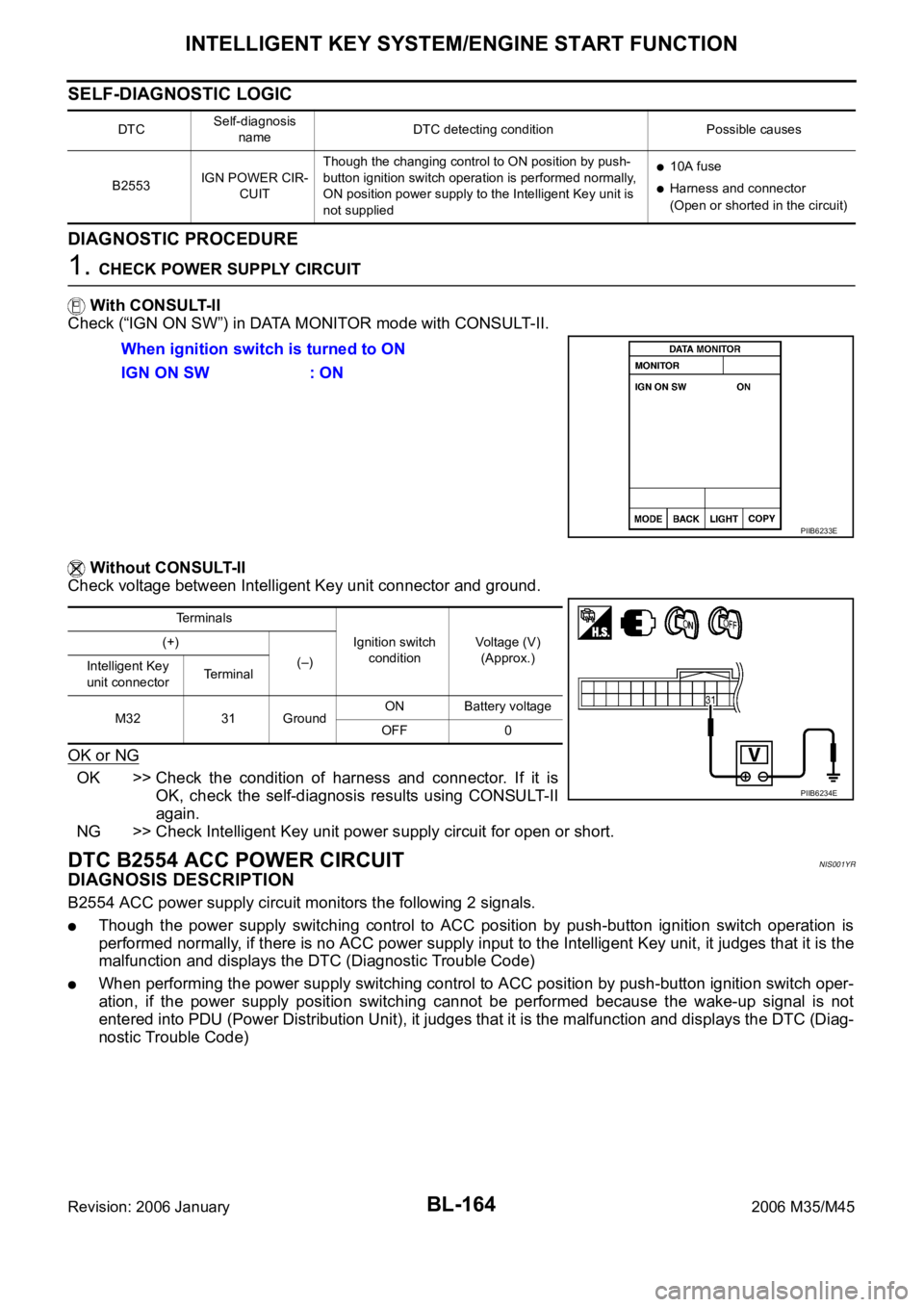
BL-164
INTELLIGENT KEY SYSTEM/ENGINE START FUNCTION
Revision: 2006 January2006 M35/M45
SELF-DIAGNOSTIC LOGIC
DIAGNOSTIC PROCEDURE
1. CHECK POWER SUPPLY CIRCUIT
With CONSULT-II
Check (“IGN ON SW”) in DATA MONITOR mode with CONSULT-II.
Without CONSULT-II
Check voltage between Intelligent Key unit connector and ground.
OK or NG
OK >> Check the condition of harness and connector. If it is
OK, check the self-diagnosis results using CONSULT-II
again.
NG >> Check Intelligent Key unit power supply circuit for open or short.
DTC B2554 ACC POWER CIRCUITNIS001YR
DIAGNOSIS DESCRIPTION
B2554 ACC power supply circuit monitors the following 2 signals.
Though the power supply switching control to ACC position by push-button ignition switch operation is
performed normally, if there is no ACC power supply input to the Intelligent Key unit, it judges that it is the
malfunction and displays the DTC (Diagnostic Trouble Code)
When performing the power supply switching control to ACC position by push-button ignition switch oper-
ation, if the power supply position switching cannot be performed because the wake-up signal is not
entered into PDU (Power Distribution Unit), it judges that it is the malfunction and displays the DTC (Diag-
nostic Trouble Code)
DTCSelf-diagnosis
nameDTC detecting condition Possible causes
B2553IGN POWER CIR-
CUITThough the changing control to ON position by push-
button ignition switch operation is performed normally,
ON position power supply to the Intelligent Key unit is
not supplied
10A fuse
Harness and connector
(Open or shorted in the circuit)
When ignition switch is turned to ON
IGN ON SW : ON
PIIB6233E
Terminals
Ignition switch
conditionVoltage (V)
(Approx.) (+)
(–)
Intelligent Key
unit connectorTerminal
M32 31 GroundON Battery voltage
OFF 0
PIIB6234E
Page 1153 of 5621
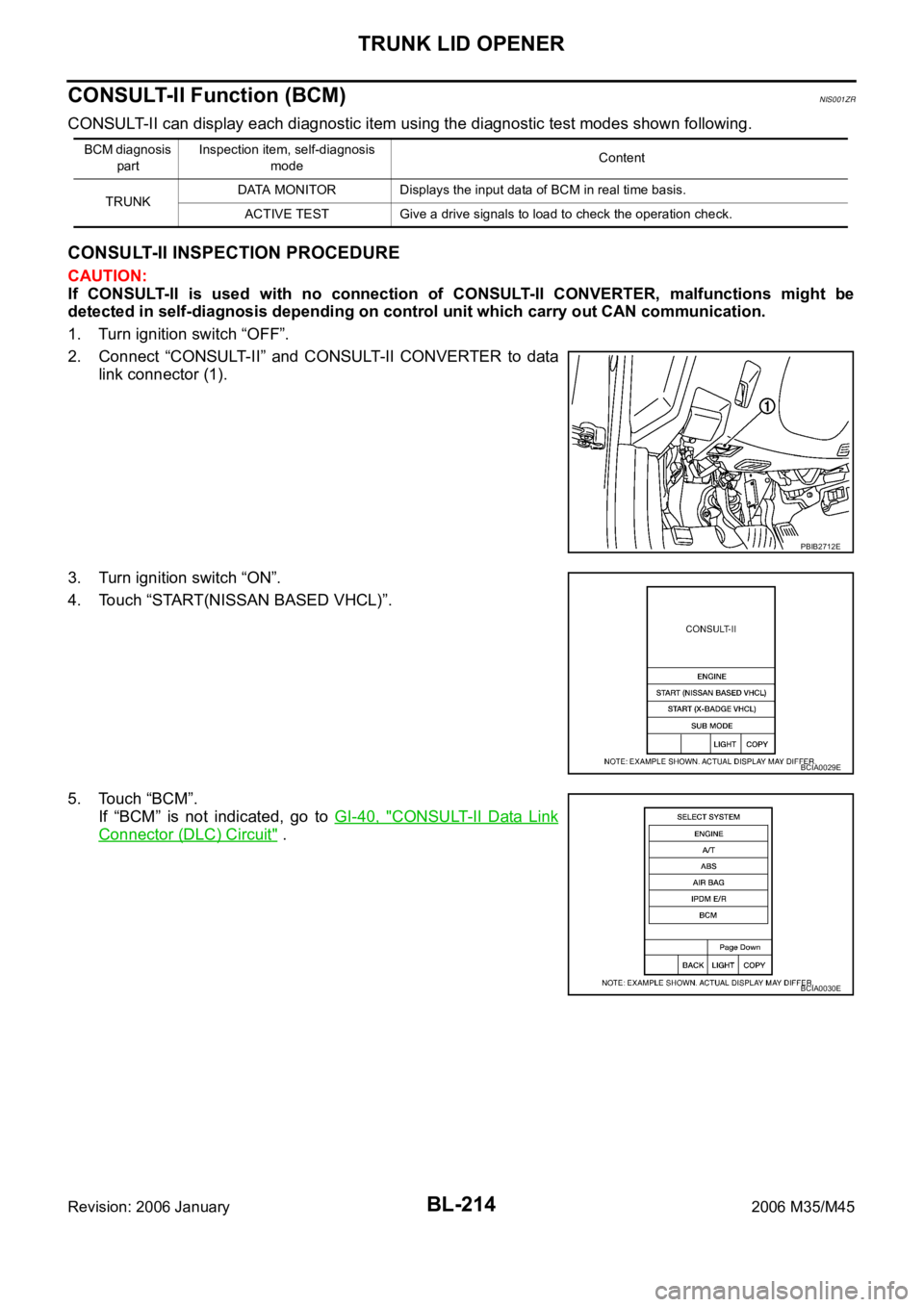
BL-214
TRUNK LID OPENER
Revision: 2006 January2006 M35/M45
CONSULT-II Function (BCM)NIS001ZR
CONSULT-II can display each diagnostic item using the diagnostic test modes shown following.
CONSULT-II INSPECTION PROCEDURE
CAUTION:
If CONSULT-II is used with no connection of CONSULT-II CONVERTER, malfunctions might be
detected in self-diagnosis depending on control unit which carry out CAN communication.
1. Turn ignition switch “OFF”.
2. Connect “CONSULT-II” and CONSULT-II CONVERTER to data
link connector (1).
3. Turn ignition switch “ON”.
4. Touch “START(NISSAN BASED VHCL)”.
5. Touch “BCM”.
If “BCM” is not indicated, go to GI-40, "
CONSULT-II Data Link
Connector (DLC) Circuit" .
BCM diagnosis
partInspection item, self-diagnosis
modeContent
TRUNKDATA MONITOR Displays the input data of BCM in real time basis.
ACTIVE TEST Give a drive signals to load to check the operation check.
PBIB2712E
BCIA0029E
BCIA0030E
Page 1163 of 5621

BL-224
VEHICLE SECURITY (THEFT WARNING) SYSTEM
Revision: 2006 January2006 M35/M45
VEHICLE SECURITY SYSTEM ALARM OPERATION
The vehicle security system is triggered by
opening a door
opening the trunk
opening the hood
detection of battery disconnect and connect.
The vehicle security system will be triggered once the system is in armed phase,
when BCM receives a ground signal at terminals 12 (passenger side door), 13 (rear RH door), 57 (trunk), 62
(driver side door), 63 (rear LH door), or receives a signal from the IPDM E/R (hood switch).
When the vehicle security system is triggered,
ground is supplied intermittently to both headlamp relay and horn relay.
When headlamp relay and horn relay are energized, then power is supplied to headlamps (LH and RH) and
horns (HIGH and LOW).
The headlamps flash and the horn sounds intermittently.
The alarm automatically turns off after 50 seconds, but will reactivate if the vehicle is tampered with again.
VEHICLE SECURITY SYSTEM DEACTIVATION
To deactivate the vehicle security system, a door or the trunk must be unlocked with the key, Intelligent Key.
When the key is used to unlock a door, BCM terminal 22 receives signal
from the power window main switch (door lock and unlock switch) terminal 14.
When the BCM receives either one of these signals or unlock signal from key cylinder switch or Intelligent Key,
the vehicle security system is deactivated. (Disarmed phase)
PANIC ALARM OPERATION
Intelligent Key system may or may not operate vehicle security system (horn and headlamps) as required.
When the Intelligent Key system is triggered, ground is supplied intermittently to both headlamp relay and horn
relay.
When headlamp relay and horn relay are energized, then power is supplied to headlamps (LH and RH) and
horns (HIGH and LOW).
The headlamp flashes and the horn sounds intermittently.
The alarm automatically turns off after 25 seconds or when BCM receives any signal from Intelligent Key.
CAN Communication System DescriptionNIS001ZV
CAN (Controller Area Network) is a serial communication line for real time application. It is an on-vehicle mul-
tiplex communication line with high data communication speed and excellent error detection ability. Many elec-
tronic control units are equipped onto a vehicle, and each control unit shares information and links with other
control units during operation (not independent). In CAN communication, control units are connected with 2
communication lines (CAN H line, CAN L line) allowing a high rate of information transmission with less wiring.
Each control unit transmits/receives data but selectively reads required data only.
CAN Communication UnitNIS001ZW
Refer to LAN-34, "CAN COMMUNICATION" .
Page 1317 of 5621
![INFINITI M35 2006 Factory Service Manual BRC-6
[VDC/TCS/ABS]
ON-VEHICLE SERVICE
Revision: 2006 January2006 M35/M45
ON-VEHICLE SERVICEPFP:00000
Adjustment of Steering Angle Sensor Neutral PositionNFS000Q4
In case of doing work that applies to INFINITI M35 2006 Factory Service Manual BRC-6
[VDC/TCS/ABS]
ON-VEHICLE SERVICE
Revision: 2006 January2006 M35/M45
ON-VEHICLE SERVICEPFP:00000
Adjustment of Steering Angle Sensor Neutral PositionNFS000Q4
In case of doing work that applies to](/manual-img/42/57023/w960_57023-1316.png)
BRC-6
[VDC/TCS/ABS]
ON-VEHICLE SERVICE
Revision: 2006 January2006 M35/M45
ON-VEHICLE SERVICEPFP:00000
Adjustment of Steering Angle Sensor Neutral PositionNFS000Q4
In case of doing work that applies to the list below, make sure to adjust neutral position of steering angle sen-
sor before running vehicle.
: Required
–: Not required
CAUTION:
To adjust neutral position of steering angle sensor, make sure to use CONSULT-II.
(Adjustment cannot be done without CONSULT-II.)
1. Stop vehicle with front wheels in straight-ahead position.
2. Connect CONSULT-II and CONSULT-II CONVERTER to data link connector on vehicle.
CAUTION:
If CONSULT-II is used with no connection of CONSULT-II CONVERTER, malfunctions might be
detected in self-diagnosis depending on control unit which carry out CAN communication.
3. Turn ignition switch ON and touch the CONSULT-II screen in the order of “ABS”, “WORK SUPPORT” and
“ST ANG SEN ADJUSTMENT”.
4. Touch “START”.
CAUTION:
Do not touch steering wheel while adjusting steering angle
sensor.
5. After approximately 10 seconds, touch “END”. (After approxi-
mately 60 seconds, it ends automatically.)
6. Turn ignition switch OFF, then turn it ON again.
CAUTION:
Be sure to perform above operation.
7. Run vehicle with front wheels in straight-ahead position, then
stop.
8. Select “DATA MONITOR”, “ECU INPUT SIGNALS”, and “STR ANGLE SIG” on CONSULT-II screen. Then
make sure “STR ANGLE SIG” is within 0
2.5. If value is more than specification, repeat steps 1 to 7.
9. Erase memory of ABS actuator and electric unit (control unit) and ECM. ABS actuator and electric unit
(control unit): Refer to BRC-23, "
ERASE MEMORY" . ECM: Refer to EC-100, "TROUBLE DIAGNOSIS"
(VQ35DE), EC-811, "TROUBLE DIAGNOSIS" (VK45DE).
10. Turn ignition switch OFF.
Situation Adjustment of Steering Angle Sensor Neutral Position
Removing/Installing ABS actuator and electric unit (control unit)
Replacing ABS actuator and electric unit (control unit)
Removing/Installing steering angle sensor
Removing/Installing steering components
Removing/Installing suspension components
Change tires to new ones–
Tire rotation–
Adjusting wheel alignment
SFIA0793E
Page 1319 of 5621
![INFINITI M35 2006 Factory Service Manual BRC-8
[VDC/TCS/ABS]
SYSTEM DESCRIPTION
Revision: 2006 January2006 M35/M45
from 4 wheel sensors. When ABS actuator and electric unit (control unit) detects a spin at drive wheels
(rear wheels), INFINITI M35 2006 Factory Service Manual BRC-8
[VDC/TCS/ABS]
SYSTEM DESCRIPTION
Revision: 2006 January2006 M35/M45
from 4 wheel sensors. When ABS actuator and electric unit (control unit) detects a spin at drive wheels
(rear wheels),](/manual-img/42/57023/w960_57023-1318.png)
BRC-8
[VDC/TCS/ABS]
SYSTEM DESCRIPTION
Revision: 2006 January2006 M35/M45
from 4 wheel sensors. When ABS actuator and electric unit (control unit) detects a spin at drive wheels
(rear wheels), it compares wheel speed signals from all 4 wheels. At this time, LH and RH rear brake fluid
pressure are controlled, while fuel being cut to engine and throttle valve being closed to reduce engine
torque by the control unit. Further more, throttle position is continuously controlled to ensure the optimum
engine torque at all times.
During TCS operation, it informs driver of system operation by flashing SLIP indicator lamp.
Electrical system diagnosis by CONSULT-II is available.
VDC
Vehicle Dynamics Control system detects driver's steering operation amount and brake pedal travel from
steering angle sensor and pressure sensor. Using information from yaw rate/side G sensor and wheel
sensor, VDC judges driving condition (conditions of under steer and over steer) to improve vehicle driving
stability by controlling brake application to 4 wheels and engine output.
During VDC operation, it informs driver of system operation by flashing SLIP indicator lamp.
Electrical system diagnosis by CONSULT-II is available.
ECD
Receives deceleration degree commandment value signal from ICC sensor integrated unit, and controls brake
fluid pressure with the motor (built-in ABS actuator and electric unit (control unit)).
Operation That Is Not "System Error" NFS000Q7
ABS
When starting engine or just after starting vehicle, brake pedal may vibrate or the motor operating sound
may be heard from engine room. This is a normal states of the operation check.
During ABS operation, brake pedal lightly vibrates and a mechanical sound may be heard. This is normal.
Stopping distance may be longer than that of vehicles without ABS when vehicle drives on rough, gravel,
or snow-covered (fresh, deep snow) roads.
TCS
Depending on road circumstances, driver may have a sluggish feel. This is normal, because optimum
traction has highest priority under TCS operation.
When vehicle is passing through a road where surface friction varies, downshifting or depressing acceler-
ator pedal fully may activate TCS temporarily.
VDC
During VDC operation, body and brake pedal lightly vibrate and mechanical sounds may be heard. This is
normal.
If vehicle is rotated on turn table, or rolled and rocked on ship, ABS warning lamp, VDC OFF indicator
lamp, and SLIP indicator lamp may turn on. In this case, start engine on normal road again. If ABS warn-
ing lamp, VDC OFF indicator lamp, and SLIP indicator lamp turn off after restart, it is normal.
When starting TCS or VDC under rapid acceleration or hard turn, operating sound by brake pedal is gen-
erated. However, this is not malfunction. This is because TCS and VDC are functioning normally.
VDC may not operate normally or ABS warning lamp, VDC OFF indicator lamp and SLIP indicator lamp
may turn on when driving special roads with extremely steep slant (banks on circuit road and so on.) How-
ever, it is not malfunction when returning to a normal state after restarting the engine. In that case, be sure
to erase the memory of self-diagnosis. Refer to BRC-23, "
ERASE MEMORY" .
Yaw rate /side G sensor malfunction may occur under hard turn like spin turn, rapid acceleration turn, drift
run, etc., when VDC function is OFF (VDC OFF switch is turned on). It is not malfunction if it is possible to
return to a normal position after restarting engine. Then erase the memory of self-diagnosis. Refer to
BRC-23, "
ERASE MEMORY" .
VDC OFF indicator lamp and SLIP indicator lamp may simultaneously turn on when low tire pressure
warning lamp turns on. This is not a VDC system error but results from characteristic change of tires.
Fail-Safe FunctionNFS000Q8
ABS, EBD SYSTEM
In the event there is a malfunction with the electrical system, the ABS warning lamp, VDC OFF indicator lamp,
and SLIP indicator lamp will turn on when it is the ABS that is malfunctioning, and the brake warning lamp,
ABS warning lamp, VDC OFF indicator lamp, and SLIP indicator lamp will turn on when it is the EBD that is
Page 1338 of 5621
![INFINITI M35 2006 Factory Service Manual TROUBLE DIAGNOSIS
BRC-27
[VDC/TCS/ABS]
C
D
E
G
H
I
J
K
L
MA
B
BRC
Revision: 2006 January2006 M35/M45
Data MonitorNFS000QH
OPERATION PROCEDURE
1. Touch “START (NISSAN BASED VHCL)”, “ABS”, “DA INFINITI M35 2006 Factory Service Manual TROUBLE DIAGNOSIS
BRC-27
[VDC/TCS/ABS]
C
D
E
G
H
I
J
K
L
MA
B
BRC
Revision: 2006 January2006 M35/M45
Data MonitorNFS000QH
OPERATION PROCEDURE
1. Touch “START (NISSAN BASED VHCL)”, “ABS”, “DA](/manual-img/42/57023/w960_57023-1337.png)
TROUBLE DIAGNOSIS
BRC-27
[VDC/TCS/ABS]
C
D
E
G
H
I
J
K
L
MA
B
BRC
Revision: 2006 January2006 M35/M45
Data MonitorNFS000QH
OPERATION PROCEDURE
1. Touch “START (NISSAN BASED VHCL)”, “ABS”, “DATA MONITOR” in order on CONSULT-II screen.
CAUTION:
When “START (NISSAN BASED VHCL)” is touched immediately after starting engine or turning on
the ignition switch, “ABS” might not be displayed in the system selection screen. In this case,
repeat the operation from step 1.
2. At the monitor item selection screen, touch one of the items “ECU INPUT SIGNALS”, “MAIN SIGNALS” or
“SELECTION FROM MENU”.
3. Touch “START” to proceed to the data monitor screen.
DISPLAY ITEM LIST
CAUTION:
The display shows the control unit calculation data, so a normal value might be displayed even in the
event the output circuit (harness) is open or short - circuited.
E: ECU INPUT SIGNALS M: MAIN SIGNALS S: SELECTION FROM MENU
SELECT
MONITOR
ITEM Monitor item Display contentData monitor
ConditionReference value in
normal operation
E, M, SFR LH SENSOR
FR RH SENSOR
RR LH SENSOR
RR RH SENSORWheel speed0 [km/h] Vehicle stopped
Nearly matches the speed
meter display (
10 % or
less)Vehicle running
(Note 1)
E, M, S STOP LAMP SW Brake pedal operationWhen brake pedal is
depressedON
When brake pedal is not
depressedOFF
E, M, S BATTERY VOLTBattery voltage supplied to the ABS
actuator and electric unit (control
unit)Ignition switch ON 10 – 16 V
E, M, S GEAR Gear position determined by TCM1st gear
2nd gear
3rd gear
4th gear
5th gear1
2
3
4
5
E, M, S SLCT LVR POSI A/T shift positionP position
R position
N position
D positionP
R
N
D
E, M, S OFF SW VDC OFF switch ON/OFFVDC OFF switch ON
(When VDC OFF indicator
lamp is ON)ON
VDC OFF switch OFF
(When VDC OFF indicator
lamp is OFF)OFF
E, M, S YAW RATE SENYaw rate detected by yaw rate/side
G sensorWhen vehicle stop Approx. 0 d/s
When vehicle turning (-75 to 75 d/s)
E, M, S4WD MODE MON
(Note 2)AWD activated Engine running AUTO
E, S ACCEL POS SIG Throttle actuator opening/closing is
displayed (linked with accelerator
pedal)Accelerator pedal not
depressed (ignition switch
is ON)0 %
Depress accelerator pedal
(ignition switch is ON)0 - 100 %