Page 3655 of 5621
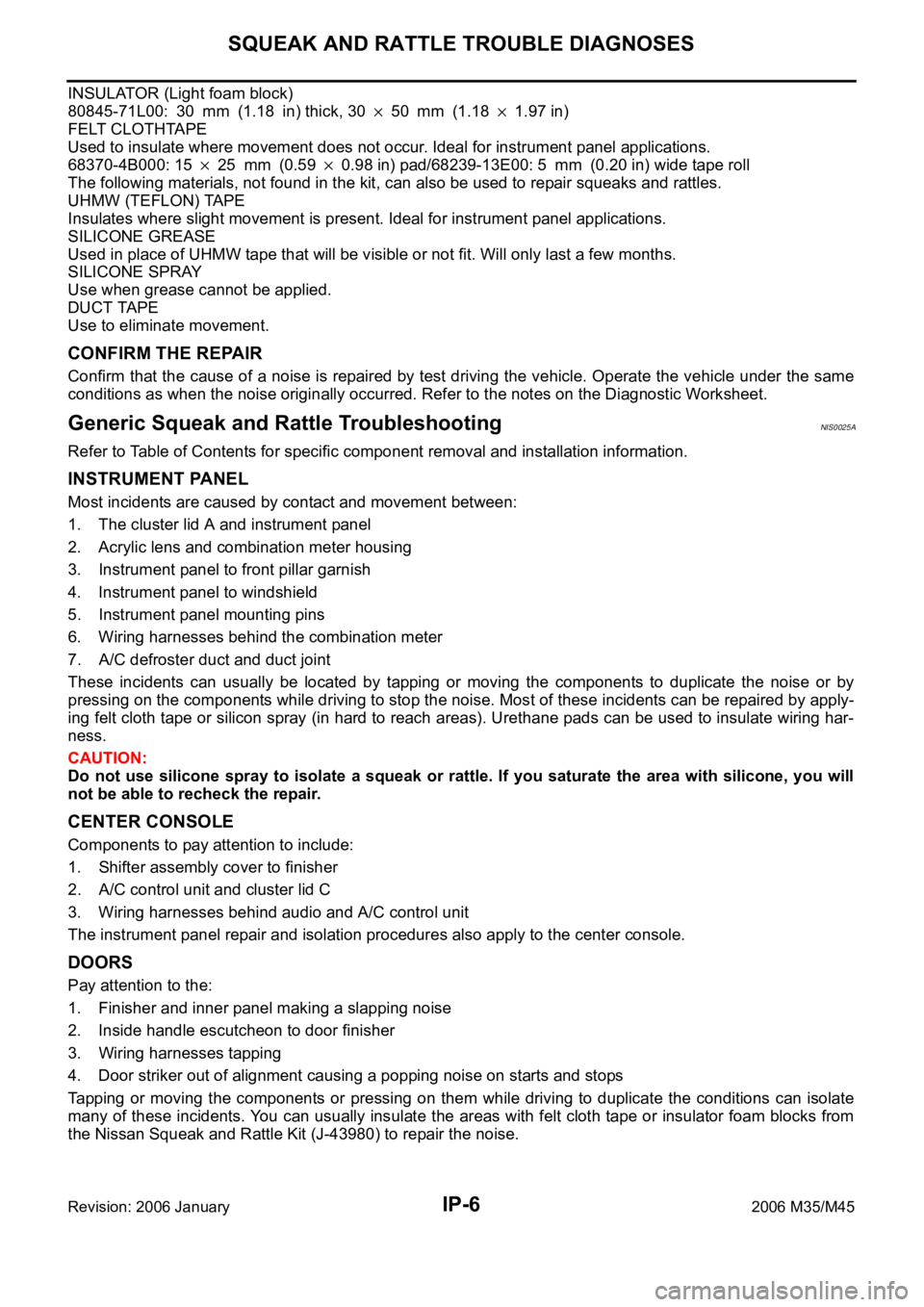
IP-6
SQUEAK AND RATTLE TROUBLE DIAGNOSES
Revision: 2006 January2006 M35/M45
INSULATOR (Light foam block)
80845-71L00: 30 mm (1.18 in) thick, 30
50 mm (1.181.97 in)
FELT CLOTHTAPE
Used to insulate where movement does not occur. Ideal for instrument panel applications.
68370-4B000: 15
25 mm (0.590.98 in) pad/68239-13E00: 5 mm (0.20 in) wide tape roll
The following materials, not found in the kit, can also be used to repair squeaks and rattles.
UHMW (TEFLON) TAPE
Insulates where slight movement is present. Ideal for instrument panel applications.
SILICONE GREASE
Used in place of UHMW tape that will be visible or not fit. Will only last a few months.
SILICONE SPRAY
Use when grease cannot be applied.
DUCT TAPE
Use to eliminate movement.
CONFIRM THE REPAIR
Confirm that the cause of a noise is repaired by test driving the vehicle. Operate the vehicle under the same
conditions as when the noise originally occurred. Refer to the notes on the Diagnostic Worksheet.
Generic Squeak and Rattle TroubleshootingNIS0025A
Refer to Table of Contents for specific component removal and installation information.
INSTRUMENT PANEL
Most incidents are caused by contact and movement between:
1. The cluster lid A and instrument panel
2. Acrylic lens and combination meter housing
3. Instrument panel to front pillar garnish
4. Instrument panel to windshield
5. Instrument panel mounting pins
6. Wiring harnesses behind the combination meter
7. A/C defroster duct and duct joint
These incidents can usually be located by tapping or moving the components to duplicate the noise or by
pressing on the components while driving to stop the noise. Most of these incidents can be repaired by apply-
ing felt cloth tape or silicon spray (in hard to reach areas). Urethane pads can be used to insulate wiring har-
ness.
CAUTION:
Do not use silicone spray to isolate a squeak or rattle. If you saturate the area with silicone, you will
not be able to recheck the repair.
CENTER CONSOLE
Components to pay attention to include:
1. Shifter assembly cover to finisher
2. A/C control unit and cluster lid C
3. Wiring harnesses behind audio and A/C control unit
The instrument panel repair and isolation procedures also apply to the center console.
DOORS
Pay attention to the:
1. Finisher and inner panel making a slapping noise
2. Inside handle escutcheon to door finisher
3. Wiring harnesses tapping
4. Door striker out of alignment causing a popping noise on starts and stops
Tapping or moving the components or pressing on them while driving to duplicate the conditions can isolate
many of these incidents. You can usually insulate the areas with felt cloth tape or insulator foam blocks from
the Nissan Squeak and Rattle Kit (J-43980) to repair the noise.
Page 3660 of 5621
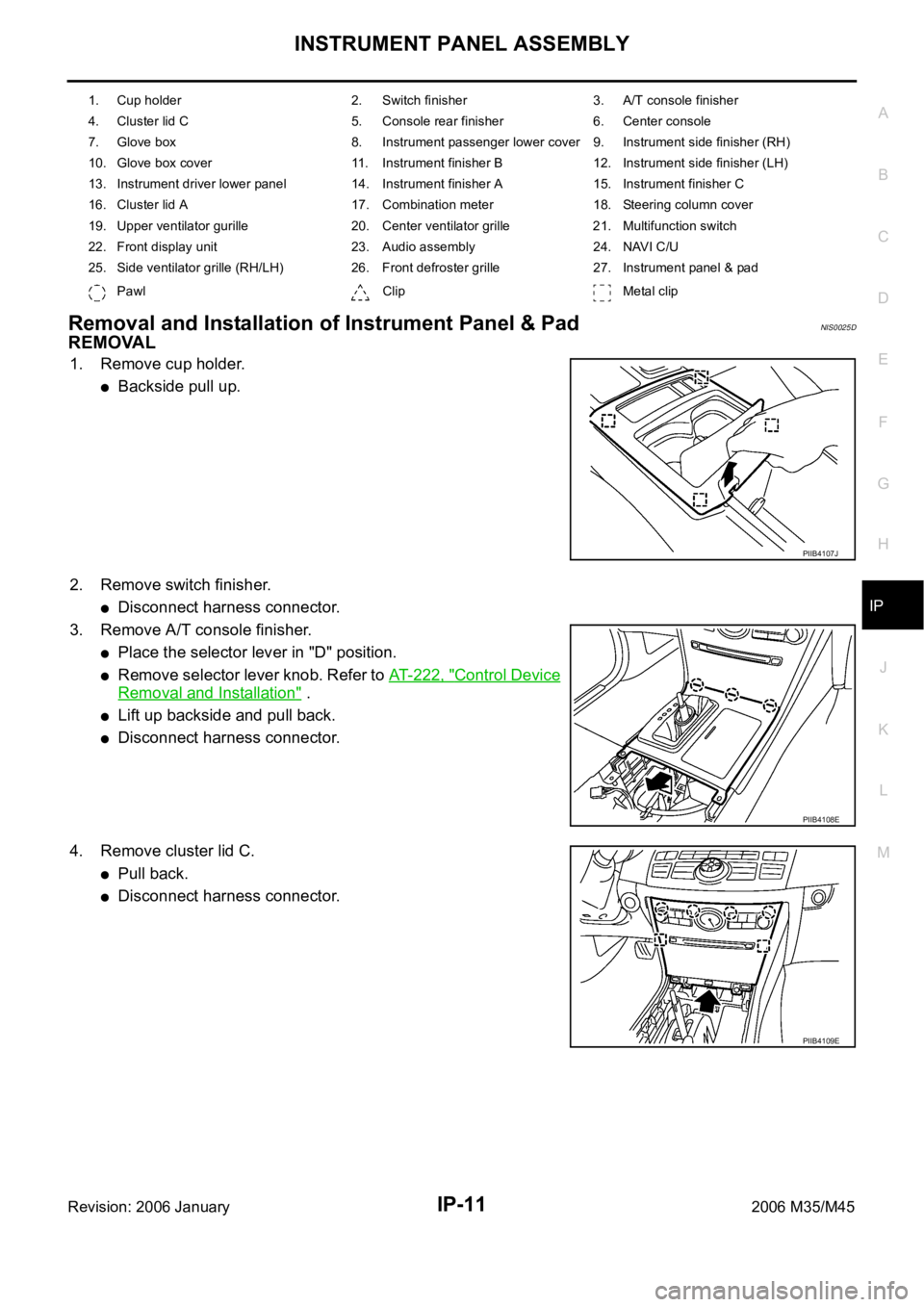
INSTRUMENT PANEL ASSEMBLY
IP-11
C
D
E
F
G
H
J
K
L
MA
B
IP
Revision: 2006 January2006 M35/M45
Removal and Installation of Instrument Panel & PadNIS0025D
REMOVAL
1. Remove cup holder.
Backside pull up.
2. Remove switch finisher.
Disconnect harness connector.
3. Remove A/T console finisher.
Place the selector lever in "D" position.
Remove selector lever knob. Refer to AT- 2 2 2 , "Control Device
Removal and Installation" .
Lift up backside and pull back.
Disconnect harness connector.
4. Remove cluster lid C.
Pull back.
Disconnect harness connector.
1. Cup holder 2. Switch finisher 3. A/T console finisher
4. Cluster lid C 5. Console rear finisher 6. Center console
7. Glove box 8. Instrument passenger lower cover 9. Instrument side finisher (RH)
10. Glove box cover 11. Instrument finisher B 12. Instrument side finisher (LH)
13. Instrument driver lower panel 14. Instrument finisher A 15. Instrument finisher C
16. Cluster lid A 17. Combination meter 18. Steering column cover
19. Upper ventilator gurille 20. Center ventilator grille 21. Multifunction switch
22. Front display unit 23. Audio assembly 24. NAVI C/U
25. Side ventilator grille (RH/LH) 26. Front defroster grille 27. Instrument panel & pad
Pawl Clip Metal clip
PIIB4107J
PIIB4108E
PIIB4109E
Page 3662 of 5621
INSTRUMENT PANEL ASSEMBLY
IP-13
C
D
E
F
G
H
J
K
L
MA
B
IP
Revision: 2006 January2006 M35/M45
13. Remove instrument driver lower panel.
Remove hood opener mounting bolt. Refer to BL-18,
"Removal and Installation of Hood Lock Control" .
Pull back.
Disconnect harness connector.
14. Remove instrument finisher A.
Insert a remover into upper space.
15. Remove instrument finisher C.
Insert a remover into upper space
16. Remove cluster lid A
Pull back.
17. Remove combination meter. Refer to DI-27, "
Removal and Installation of Combination Meter" .
18. Remove steering column cover with power tool.
19. Remove upper ventilator grille.Refer to ATC-144, "
DUCTS AND GRILLES" .
PIIB4112E
PIIB4113E
PIIB4114E
PIIB6503E
Page 3664 of 5621
INSTRUMENT PANEL ASSEMBLY
IP-15
C
D
E
F
G
H
J
K
L
MA
B
IP
Revision: 2006 January2006 M35/M45
Removal and Installation of Cluster Lid ANIS0025E
When removing cluster lid A assembly, take steps in the illustration shown by the number below.
:Pawl
:Clip
:Metal clip
REMOVAL
1. Remove instrument side finisher.
Insert a remover into lower space.
2. Remove instrument driver lower panel.
Remove hood opener mounting bolt. Refer to BL-18,
"Removal and Installation of Hood Lock Control" .
Pull back.
Disconnect harness connector.
1. Instrument side finisher (LH) 2. Instrument driver lower panel 3. Instrument finisher A
4. Instrument finisher C 5. Cluster lid A
PIIB3111E
PIIB4111E
PIIB4112E
Page 3665 of 5621
IP-16
INSTRUMENT PANEL ASSEMBLY
Revision: 2006 January2006 M35/M45
3. Remove instrument finisher A.
Insert a remover into upper space.
4. Remove instrument finisher C.
Insert a remover into upper space.
5. Remove cluster lid A.
Pull back.
INSTALLATION
Install in the reverse order of removal.
PIIB4113E
PIIB4114E
PIIB6503E
Page 3666 of 5621
INSTRUMENT PANEL ASSEMBLY
IP-17
C
D
E
F
G
H
J
K
L
MA
B
IP
Revision: 2006 January2006 M35/M45
Removal and Installation of Cluster Lid CNIS0025F
When removing cluster lid C assembly, take steps in the illustration shown by the number below.
:Pawl
:Clip
:Metal clip
REMOVAL
1. Remove cup holder.
Backside pull up.
2. Remove switch finisher.
Disconnect harness connector.
3. Remove A/T console finisher.
Place the selector lever in "D" position.
Remove selector lever knob. Refer to AT- 2 2 2 , "Control Device
Removal and Installation" .
Lift up backside and pull back.
Disconnect harness connector.
1. Cup holder 2. Switch finisher 3. A/T console finisher
4. Cluster lid C
PIIB3112E
PIIB4107J
PIIB4108E
Page 3667 of 5621
IP-18
INSTRUMENT PANEL ASSEMBLY
Revision: 2006 January2006 M35/M45
4. Remove cluster lid C.
Pull back.
Disconnect harness connector.
INSTALLATION
Install in the reverse order of removal.
Removal and Installation of Glove Box AssemblyNIS0025G
REMOVAL
When removing glove box assembly, take steps in the illustra-
tion shown by the number below.
1. Remove glove box.
Remove damper pin to left side.
2. Remove instrument passenger lower cover.
Disconnect harness connector.
3. Remove instrument side finisher.
Insert a remover into lower space.
4. Remove glove box cover wiht power tool.
INSTALLATION
Install in the reverse order of removal.
PIIB4109E
PIIB3113E
PIIB4152E
Page 3668 of 5621
INSTRUMENT PANEL ASSEMBLY
IP-19
C
D
E
F
G
H
J
K
L
MA
B
IP
Revision: 2006 January2006 M35/M45
Disassembly and AssemblyNIS0025H
CENTER CONSOLE ASSEMBLY
Disassembly
1. Remove console lid.
2. Remove rear console bracket.
3. Remove console box.
4. Remove DVD pocket cover from console box. (with DVD)
5. Remove DVD player from console box. (with DVD) Refer to AV- 2 9 5 , "
DVD Player" .
6. Remove console lid finisher (RH/LH).
7. Remove console pad (RH/LH) from front console bracket.
8. Remove rear pocket from console rear finisher.
Assembly
Assemble in the reverse order of disassembly.
1. Console lid 2. Rear console bracket 3. Console box
4. DVD pocket cover (with DVD) 5. DVD player (with DVD) 6. Cluster lid finisher (RH)
7. Cluster lid finisher (LH) 8. Front console bracket 9. Console pad (RH)
10. Console pad (LH) 11. Console rear finisher 12. Rear pocket
PIIB3114E