2006 INFINITI G35 phone
[x] Cancel search: phonePage 15 of 344

1. Headlight, fog light and turn signal
switch (P.2-21)
2. Security indicator light (P.2-19)
3. Steering wheel switch for audio control
(P.4-28) or steering wheel switch for
Bluetooth Hands-Free Phone System
(if so equipped) (P.4-30) 4. Driver's supplemental front air bag
(P.1-36)/Horn (P.2-26)
5. Meters/gauges (P.2-3)
6. Cruise control main/set switch (P.5-20)
7. Windshield wiper/washer switch
(P.2-19)
8. Center ventilator (P.4-9) 9. Center display - Compass, Air condi-
tioner, Ambient temperature, Front
passenger air bag status light (P.1-44)
10. Rear window and outside mirror de-
fogger switch (P.2-20)
11. Heater/air conditioner control (P.4-10)
12. Clock (P.2-29)
13. Navigation system* (if so equipped)
(P.4-2)
14. Passenger's supplemental front air
bag (P.1-36)
15. Upper glove box (except for Naviga-
tion system equipped models)
(P.2-35)
16. Side ventilator (P.4-9)
17. Hood lock release handle (P.3-24)
18. Trunk lid release switch (P.3-25)
19. Vehicle Dynamic Control (VDC) off
switch (P.2-28)
20. Instrument brightness control
(P.2-24)
21. Outside mirror remote control switch
(P.3-33)
22. Fuse box (P.8-27)
23. Electric steering column control (if so
equipped) (P.3-31)
24. Manual steering column control
(P.3-30)
25. Ignition switch/steering lock (P.5-6)
26. SNOW mode switch (if so equipped)
(P.2-27)
27. Audio system (P.4-14)
28. Ashtray/Cigarette lighter (P.2-30)
29. Heated seat switch (P.2-26) SSI0159INSTRUMENT PANEL
Illustrated table of contents
0-9
w 06.1.4/V35-D/V5.0
X
Page 74 of 344

1. Headlight, fog light and turn signal
switch
2. Security indicator light
3. Steering wheel switch for audio control
or steering wheel switch for Bluetooth Hands-Free Phone System
(if so equipped)
4. Driver supplemental air bag/Horn
5. Meters/gauges
6. Cruise control main/set switch
7. Windshield wiper/washer switch 8. Center ventilator
9. Center display - Compass, Air condi-
tioner, Ambient temperature, Front
passenger air bag status light
10. Rear window and outside mirror de-
fogger switch
11. Heater/air conditioner control
12. Clock
13. Navigation system* (if so equipped)
14. Passenger supplemental air bag
15. Upper glove box (except for Naviga-
tion system equipped models)
16. Side ventilator
17. Hood lock release handle
18. Trunk lid release switch
19. Vehicle Dynamic Control (VDC) off
switch
20. Instrument brightness control
21. Outside mirror remote control switch
22. Fuse box
23. Electric steering column control (if so
equipped)
24. Manual steering column control
25. Ignition switch/steering lock
26. Snow mode switch (if so equipped)
27. Audio system
28. Ashtray/Cigarette lighter
29. Heated seat switch
30. Hazard warning flasher switch
31. Glove box
*: Refer to the separate Navigation System
Owner's Manual. SSI0159INSTRUMENT PANEL
2-2 Instruments and controls
w 06.1.4/V35-D/V5.0
X
Page 101 of 344

If the power supply is disconnected, the
clock will not indicate the correct time. Re-
adjust the time.
ADJUSTING THE TIME To move the time forward, push the
button
q 1
.
To move the time backward, push the
button
q 2
.
Push and hold each adjusting switch to
move the time forward or backward con-
tinuously. The power outlet is for powering electrical
accessories such as cellular telephones.
CAUTION O The outlet and plug may be hot during or
immediately after use.
O This power outlet is not designed for use
with a cigarette lighter unit.
O Do not use with accessories that exceed a
12 volt, 120W (10A) power draw. Do not
use double adapters or more than one
electrical accessory. O Use power outlets with the engine running
to avoid discharging the vehicle battery.
O Avoid using power outlets when the air
conditioner, headlights or rear window de-
froster is on.
O Before inserting or disconnecting a plug,
be sure the electrical accessory being used
is turned OFF.
O Push the plug in as far as it will go. If good
contact is not made, the plug may overheat
or the internal temperature fuse may open.
O When not in use, be sure to close the cap.
Do not allow water to contact the outlet.SIC2568 SIC1840B
Automatic transmission model SIC2673
Manual transmission modelsCLOCK POWER OUTLET
Instruments and controls
2-29
w 06.1.5/V35-D/V5.0
X
Page 121 of 344
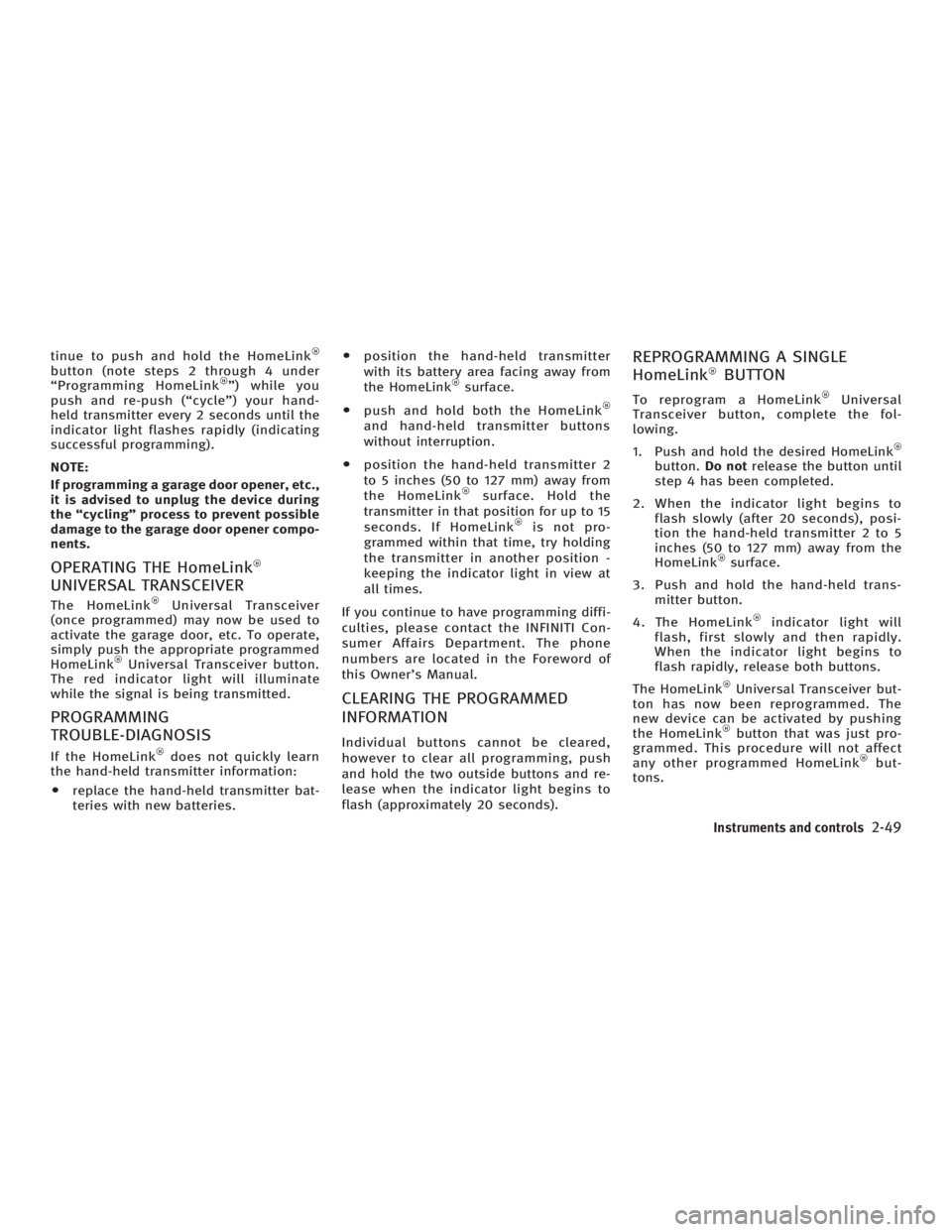
tinue to push and hold the HomeLink
button (note steps 2 through 4 under
ªProgramming HomeLink º) while you
push and re-push (ªcycleº) your hand-
held transmitter every 2 seconds until the
indicator light flashes rapidly (indicating
successful programming).
NOTE:
If programming a garage door opener, etc.,
it is advised to unplug the device during
the ªcyclingº process to prevent possible
damage to the garage door opener compo-
nents.
OPERATING THE HomeLink
UNIVERSAL TRANSCEIVER The HomeLink Universal Transceiver
(once programmed) may now be used to
activate the garage door, etc. To operate,
simply push the appropriate programmed
HomeLink Universal Transceiver button.
The red indicator light will illuminate
while the signal is being transmitted.
PROGRAMMING
TROUBLE-DIAGNOSIS If the HomeLink does not quickly learn
the hand-held transmitter information:
O replace the hand-held transmitter bat-
teries with new batteries. O position the hand-held transmitter
with its battery area facing away from
the HomeLink surface.
O push and hold both the HomeLink
and hand-held transmitter buttons
without interruption.
O position the hand-held transmitter 2
to 5 inches (50 to 127 mm) away from
the HomeLink surface. Hold the
transmitter in that position for up to 15
seconds. If HomeLink is not pro-
grammed within that time, try holding
the transmitter in another position -
keeping the indicator light in view at
all times.
If you continue to have programming diffi-
culties, please contact the INFINITI Con-
sumer Affairs Department. The phone
numbers are located in the Foreword of
this Owner's Manual.
CLEARING THE PROGRAMMED
INFORMATION Individual buttons cannot be cleared,
however to clear all programming, push
and hold the two outside buttons and re-
lease when the indicator light begins to
flash (approximately 20 seconds). REPROGRAMMING A SINGLE
HomeLink
BUTTON To reprogram a HomeLink Universal
Transceiver button, complete the fol-
lowing.
1. Push and hold the desired HomeLink
button. Do not release the button until
step 4 has been completed.
2. When the indicator light begins to
flash slowly (after 20 seconds), posi-
tion the hand-held transmitter 2 to 5
inches (50 to 127 mm) away from the
HomeLink surface.
3. Push and hold the hand-held trans-
mitter button.
4. The HomeLink indicator light will
flash, first slowly and then rapidly.
When the indicator light begins to
flash rapidly, release both buttons.
The HomeLink Universal Transceiver but-
ton has now been reprogrammed. The
new device can be activated by pushing
the HomeLink button that was just pro-
grammed. This procedure will not affect
any other programmed HomeLink but-
tons.
Instruments and controls
2-49
w 06.1.4/V35-D/V5.0
X
Page 131 of 344

The Intelligent Key uses coded radio sig-
nals to communicate with the vehicle.
When the Intelligent Key is near the ve-
hicle, such as in your pocket or purse, it
allows the vehicle to be locked, unlocked,
or started without inserting the ignition
key. It is also possible to use the remote
control entry function.
CAUTIONO Be sure to carry the Intelligent Key with
you.
O Do not leave the vehicle with the Intelli-
gent Key inside.
O The Intelligent Key may not function
correctly depending on the environ-
ment or operating conditions. It could
also malfunction if you do not use it
correctly.
O The Intelligent Key transmits faint
radio waves.
In the following situations, the Intelli-
gent Key and remote control entry func-
tions may not operate correctly, and
you may have to use the metal key (me-
chanical key, valet key or wallet key): Ð when there are strong signals
coming from a television tower,
power station or broadcasting sta-
tion.
Ð when you have wireless equipment
or a cellular phone with you.
Ð when the Intelligent Key is in con-
tact with or covered by a metallic
material.
Ð when radio wave-type remote con-
trol entry is used nearby.
Ð when the Intelligent Key is placed
near an electric appliance such as a
personal computer.
O The Intelligent Key continually con-
sumes battery power as the key re-
ceives a signal to communicate with
the vehicle. Battery life is about 2
years, although it varies depending on
the operating conditions. When the
battery of the Intelligent Key is low, the
green blinking key warning light goes
out about 30 seconds after the ignition
switch is turned to the ON position. If
the battery runs down, replace it with a
new one.
O If the Intelligent Key receives strong
signal over an extended period of time, the battery could quickly run down. Do
not place the Intelligent Key near an
electric appliance such as a television
set or personal computer.
O Because the ignition switch is elec-
tronically controlled, if the battery is
completely discharged when the igni-
tion switch is in the LOCK position, the
steering lock cannot be released and
the ignition switch cannot be turned
(including the mechanical key). Be
careful not to completely discharge the
battery.
O In case the battery is completely dis-
charged, make sure to recharge the
battery immediately.
For information regarding the replacement
of a battery, see ªKeyfob battery replace-
mentº in the ª8. Maintenance and do-it-
yourselfº section.INTELLIGENT KEY SYSTEM (if so equipped)
Pre-driving checks and adjustments
3-9
w 06.1.4/V35-D/V5.0
X
Page 161 of 344

4 Display screen, heater, air conditioner and
audio systems Safety note ....................................................... 4-2
Control panel buttons Ð with navigation
system ............................................................. 4-2
Names of the components .......................... 4-2
How to use joystick and ªENTERº button ..... 4-3
How to use ªBACKº button .......................... 4-3
Setting up the start-up screen..................... 4-3
How to use ªINFOº button ........................... 4-3
How to use ªSETTINGº button ..................... 4-7
How to use the
button ........................ 4-9
Ventilators........................................................ 4-9
Heater and air conditioner (Automatic)............ 4-10
Automatic operation ................................... 4-11
Manual operation....................................... 4-12
Dual button (if so equipped) ...................... 4-12
Ambient temperature ................................. 4-13
Operating tips............................................ 4-13
In-cabin microfilter..................................... 4-13
Servicing air conditioner ................................. 4-14 Audio system .................................................. 4-14
FM radio reception ..................................... 4-15
AM radio reception .................................... 4-15
Satellite radio reception (if so equipped) ... 4-15
Audio operation precautions ...................... 4-16
FM-AM-satellite radio with compact disc
(CD) changer ............................................. 4-22
CD care and cleaning ................................ 4-27
Steering wheel switch for audio control .... 4-28
Antenna .................................................... 4-29
Car phone or CB radio ................................... 4-29
Bluetooth
Hands-Free Phone System with
INFINITI Voice Recognition .............................. 4-30
Using the system ...................................... 4-32
Control buttons ......................................... 4-34
Getting started .......................................... 4-34
List of voice commands............................. 4-36
Speaker adaptation (SA) mode .................. 4-42
Troubleshooting guide .............................. 4-44
w 06.1.13/V35-D/V5.0
X
Page 174 of 344

The air conditioning system in your
INFINITI vehicle is charged with a refriger-
ant designed with the environment in
mind. This refrigerant will not harm the
earth's ozone layer. However, special
charging equipment and lubricant are re-
quired when servicing your INFINITI air
conditioner. Using improper refrigerants
or lubricants will cause severe damage to
your air conditioning system. See ªCa-
pacities and recommended fuel/
lubricantsº in the ª9. Technical and con-
sumer informationº section for air condi-
tioning system refrigerant and lubricant
recommendations.
An INFINITI dealer will be able to service
your environmentally friendly air condi-
tioning system.
WARNINGThe air conditioner system contains refriger-
ant under high pressure. To avoid personal
injury, any air conditioner service should be
done only by an experienced technician with
proper equipment. Turn the ignition switch to the ACC or ON
position and push the POWER or RADIO
button to turn on the radio. If you listen to
the radio with the engine not running, the
key should be turned to the ACC position.
Radio reception is affected by station sig-
nal strength, distance from radio trans-
mitter, buildings, bridges, mountains and
other external influences. Intermittent
changes in reception quality normally are
caused by these external influences.
Using a cellular phone in or near the ve-
hicle may influence radio reception
quality.
Radio reception Your radio system is equipped with state-
of-the-art electronic circuits to enhance
radio reception. These circuits are de-
signed to extend reception range, and to
enhance the quality of that reception.
However there are some general charac-
teristics of FM, AM and satellite radio sig-
nals that can affect radio reception
quality in a moving vehicle, even when
the finest equipment is used. These char-
acteristics are completely normal in a
given reception area, and do not indicate
any malfunction in your radio system. Remember that a moving vehicle is not
the ideal place to listen to a radio. Be-
cause of the movement, reception condi-
tions will constantly change. Buildings,
terrain, signal distance and interference
from other vehicles can work against
ideal reception. Described below are
some of the factors that can affect your
radio reception.
SERVICING AIR CONDITIONER AUDIO SYSTEM
4-14 Display screen, heater, air conditioner and audio systems
w 06.1.4/V35-D/V5.0
X
Page 189 of 344

This system searches for the blank inter-
vals between selections. If there is a
blank interval within one program or there
is no interval between programs, the sys-
tem may not stop in the desired or ex-
pected location.
FOLDER change (CD with MP3/WMA):
Push up/down the tuning switch or
for more than 1.5 seconds to change
the folders (if it has folders).
Push up/down the tuning switch or
for less than 1.5 seconds to return to
the beginning of the present program or
skip to the next program.
DISC change (CD without MP3/WMA):
Push up/down the tuning switch or
for more than 1.5 seconds to change
the playing disc up or down.
ANTENNA
Window antenna The antenna pattern is printed inside the
rear window. CAUTION O Do not place metalized film near the rear
window glass or attach any metal parts
to it. This may cause poor reception or
noise.
O When cleaning the inside of the rear win-
dow, be careful not to scratch or damage
the rear window antenna. Lightly wipe
along the antenna with a dampened soft
cloth. When installing a CB, ham radio or car
phone in your INFINITI, be sure to observe
the following cautions, otherwise the new
equipment may adversely affect the En-
gine control system and other electronic
parts.
WARNING O A cellular telephone should not be used
while driving so full attention may be
given to vehicle operation. Some juris-
dictions prohibit the use of cellular tele-
phones while driving.
O If you must make a call while your ve-
hicle is in motion, the hands free cellular
phone operational mode (if so equipped)
is highly recommended. Exercise ex-
treme caution at all times so full atten-
tion may be given to vehicle operation.
O If a conversation in a moving vehicle re-
quires you to take notes, pull off the road
to a safe location and stop your vehicle
before doing so.CAR PHONE OR CB RADIO
Display screen, heater, air conditioner and audio systems
4-29
w 06.1.4/V35-D/V5.0
X