2006 INFINITI G35 seats
[x] Cancel search: seatsPage 86 of 344
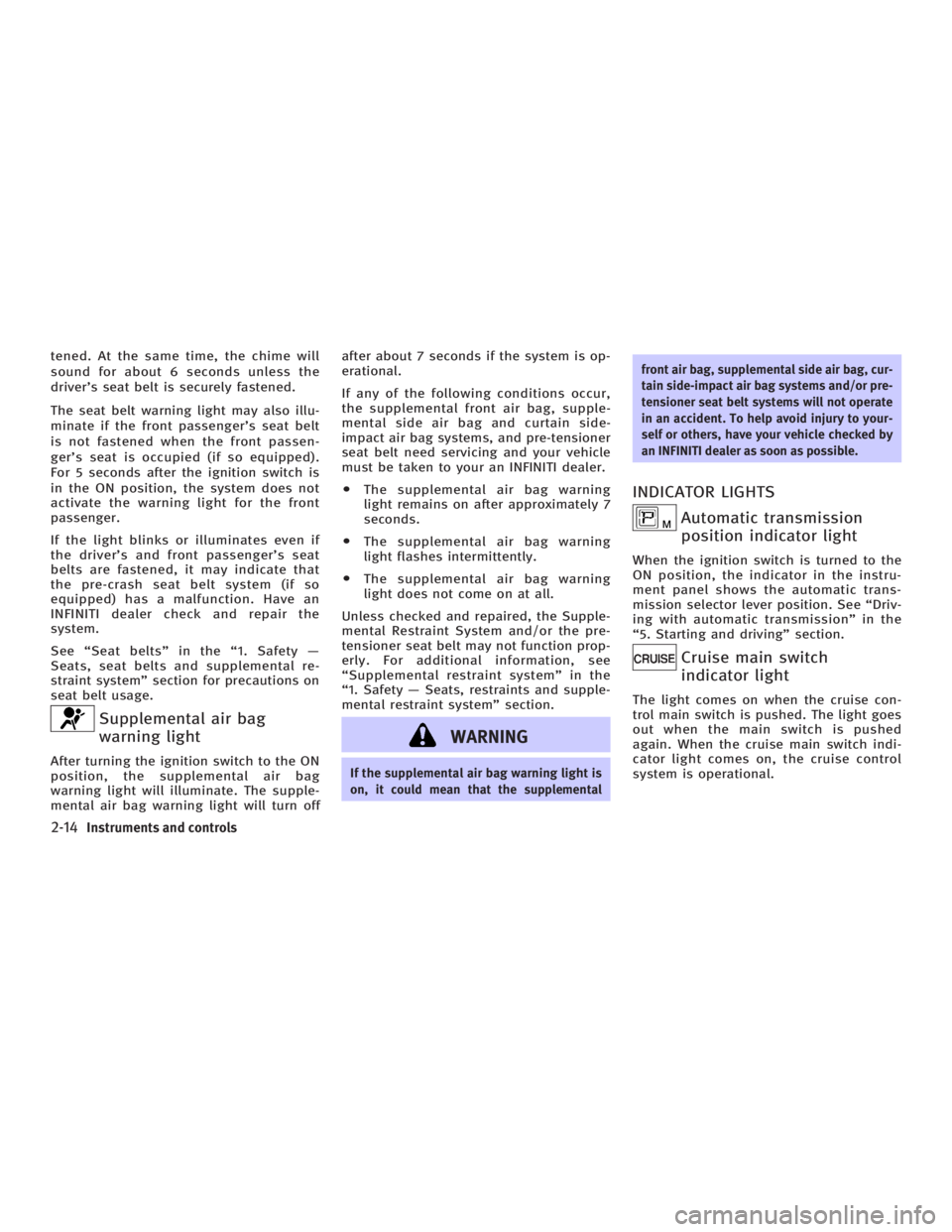
tened. At the same time, the chime will
sound for about 6 seconds unless the
driver's seat belt is securely fastened.
The seat belt warning light may also illu-
minate if the front passenger's seat belt
is not fastened when the front passen-
ger's seat is occupied (if so equipped).
For 5 seconds after the ignition switch is
in the ON position, the system does not
activate the warning light for the front
passenger.
If the light blinks or illuminates even if
the driver's and front passenger's seat
belts are fastened, it may indicate that
the pre-crash seat belt system (if so
equipped) has a malfunction. Have an
INFINITI dealer check and repair the
system.
See ªSeat beltsº in the ª1. Safety Ð
Seats, seat belts and supplemental re-
straint systemº section for precautions on
seat belt usage.
Supplemental air bag
warning lightAfter turning the ignition switch to the ON
position, the supplemental air bag
warning light will illuminate. The supple-
mental air bag warning light will turn off after about 7 seconds if the system is op-
erational.
If any of the following conditions occur,
the supplemental front air bag, supple-
mental side air bag and curtain side-
impact air bag systems, and pre-tensioner
seat belt need servicing and your vehicle
must be taken to your an INFINITI dealer.
O The supplemental air bag warning
light remains on after approximately 7
seconds.
O The supplemental air bag warning
light flashes intermittently.
O The supplemental air bag warning
light does not come on at all.
Unless checked and repaired, the Supple-
mental Restraint System and/or the pre-
tensioner seat belt may not function prop-
erly. For additional information, see
ªSupplemental restraint systemº in the
ª1. Safety Ð Seats, restraints and supple-
mental restraint systemº section.
WARNING If the supplemental air bag warning light is
on, it could mean that the supplemental front air bag, supplemental side air bag, cur-
tain side-impact air bag systems and/or pre-
tensioner seat belt systems will not operate
in an accident. To help avoid injury to your-
self or others, have your vehicle checked by
an INFINITI dealer as soon as possible.
INDICATOR LIGHTS
Automatic transmission
position indicator light When the ignition switch is turned to the
ON position, the indicator in the instru-
ment panel shows the automatic trans-
mission selector lever position. See ªDriv-
ing with automatic transmissionº in the
ª5. Starting and drivingº section.
Cruise main switch
indicator light The light comes on when the cruise con-
trol main switch is pushed. The light goes
out when the main switch is pushed
again. When the cruise main switch indi-
cator light comes on, the cruise control
system is operational.
2-14 Instruments and controls
w 06.1.4/V35-D/V5.0
X
Page 87 of 344

Cruise set switch indicator
lightThe light comes on while the vehicle
speed is controlled by the cruise control
system. If the light blinks while the en-
gine is running, it may indicate the cruise
control system is not functioning prop-
erly. Have the system checked by an
INFINITI dealer.
Front passenger air bag
status lightThe front passenger air bag status light,
located on the center display, will be lit
and the passenger front air bag will be off
depending on how the front passenger
seat is being used.
For front passenger air bag status light
operation, see ªINFINITI advanced air bag
systemº in the ª1. Safety Ð Seats, seat
belts and supplemental restraint systemº
section of this manual.
High beam indicator light
(Blue)This light comes on when the headlight
high beam is on and goes out when the
low beam is selected. Malfunction indicator lamp
(MIL) If the malfunction indicator lamp (MIL)
comes on steady or blinks while the en-
gine is running, it may indicate a poten-
tial emission control malfunction.
The malfunction indicator lamp may also
come on steady if the fuel-filler cap is
loose or missing, or if the vehicle runs out
of fuel. Check to make sure the fuel-filler
cap is installed and closed tightly, and
that the vehicle has at least three gallons
(14 liters) of fuel in the fuel tank.
After a few driving trips, the lamp
should turn off if no other potential emis-
sion control system malfunction exists.
If this indicator lamp comes on steady for
20 seconds and then blinks for 10 sec-
onds when the engine is not running, it
indicates that the vehicle is not ready for
an emission control system inspection/
maintenance test. See ªReadiness for
inspection/maintenance (I/M) testº in the
ª9. Technical and consumer informationº
section of this manual.
Operation
The malfunction indicator lamp will come on in one of two ways:
O Malfunction indicator lamp on steady
Ð An emission control system mal-
function has been detected. Check the
fuel-filler cap. If the fuel-filler cap is
loose or missing, tighten or install the
cap and continue to drive the vehicle.
The lamp should turn off after a
few driving trips. If the lamp
does not turn off after a few driving
trips, have the vehicle inspected by an
INFINITI dealer. You do not need to
have your vehicle towed to the re-
tailer.
O Malfunction indicator lamp blinking Ð
An engine misfire has been detected
which may damage the emission con-
trol system. To reduce or avoid emis-
sion control system damage:
a) Do not drive at speeds above 45
MPH (72 km/h).
b) Avoid hard acceleration or decel-
eration.
c) Avoid steep uphill grades.
d) If possible, reduce the amount of
cargo being hauled or towed.
The malfunction indicator lamp may
stop blinking and come on steady.
Instruments and controls
2-15
w 06.1.4/V35-D/V5.0
X
Page 98 of 344

To sound the horn, push on or near the
horn marks of the steering wheel.
WARNINGDo not disassemble the horn. Doing so could
affect proper operation of the supplemental
front air bag system. Tampering with the
supplemental front air bag system may re-
sult in serious personal injury. The front seats are warmed by built-in
heaters. The switches located on the cen-
ter console can be operated indepen-
dently (driver side seat
q A
and front pas-
senger seat
q B
) of each other.
1. Start the engine.
2. Select heat range.
q 1
For low heat, push the (Low)
side of the switch.
q 2
For high heat, push the
(High) side of the switch.
q 3
For no heat, the switch has a cen- ter OFF position between low and
high.
The indicator light in the switch
q C
will
illuminate when low or high is se-
lected.
The heater is controlled by a thermo-
stat, automatically turning the heater
on and off. The indicator light will re-
main on as long as the switch is on.
3. When the vehicle's interior is warmed,
or before you leave the vehicle, be
sure to turn the switch to the off posi-
tion (center)
q 3
.SIC1838 SIC2793
AT models SIC2672
MT modelsHORN HEATED SEATS
2-26 Instruments and controls
w 06.1.4/V35-D/V5.0
X
Page 157 of 344

q 1
Coupe
q 2
Sedan
MEMORY STORAGE FUNCTION Two positions for the driver's seat and
steering column can be stored in the au- tomatic drive positioner memory. Follow
these procedures to use the memory sys-
tem.
1. For vehicles equipped with automatic
transmission, move the selector lever
to the P (Park) position.
For vehicles equipped with manual
transmission, move the shift lever to
the N (Neutral) position and apply the
parking brake.
2. Adjust the driver's seat and steering
column to the desired positions by
manually operating each adjusting
switch. For additional information, see
ªSeatsº in the ª1. Safety Ð Seats, seat
belts and supplemental restraint
systemº section and ªSteering wheelº
earlier in this section.
3. Turn the ignition ON.
4. Push the SET switch and, within 5 sec-
onds, push the memory switch (1 or 2)
fully for at least 1 second.
The indicator light for the pushed
memory switch will come on and stay
on for approximately 5 seconds after
pushing the switch. After the indicator
light goes off, the selected positions are stored in the selected memory (1
or 2).
If a new memory is stored in the same
memory switch, the previous memory
will be deleted.
Linking a keyfob or Intelligent Key
to a stored memory position A keyfob or Intelligent Key can be linked
to a stored memory position with the fol-
lowing procedure.
1. Follow the steps for storing a memory
position.
2. While the indicator light for the
memory switch being set is illumi-
nated for 5 seconds, push the
button on the keyfob or Intelli-
gent Key. The indicator light will blink.
After the indicator light goes off, the
keyfob or Intelligent Key is linked to
that memory setting.
With the key removed from the ignition
switch, push the button on the
keyfob or Intelligent Key. The driver's seat
and steering wheel will move to the
memorized position.SPA2159
Pre-driving checks and adjustments
3-35
w 06.1.4/V35-D/V5.0
X
Page 209 of 344

CAUTIONDo not place metalized film or any metal
parts (antenna, etc.) on the windows. This
may cause poor reception of the signals from
the tire pressure sensors, and the TPMS will
not function properly.
FCC Notice:
Changes or modifications not expressly
approved by the party responsible for com-
pliance could void the user's authority to
operate the equipment.
This device complies with Part 15 of the
FCC Rules and RSS-210 of Industry Canada.
Operation is subject to the following two
conditions: (1) This device may not cause
harmful interference, and (2) this device
must accept any interference received, in-
cluding interference that may cause un-
desired operation of the device. AVOIDING COLLISION AND
ROLLOVER
WARNING Failure to operate this vehicle in a safe and
prudent manner may result in loss of control
or an accident.
Be alert and drive defensively at all times.
Obey all traffic regulations. Avoid exces-
sive speed, high speed cornering, or sud-
den steering maneuvers. These driving
practices could cause you to lose control
of your vehicle. As with any vehicle, a loss
of control could result in a collision with
other vehicles or objects, or cause the ve-
hicle to rollover, particularly if the loss of
control causes the vehicle to slide side-
ways. Be attentive at all times, and avoid
driving when tired. Never drive under the
influence of alcohol or drugs (including
prescription or over-the-counter drugs
which may cause drowsiness). Always
wear your seat belt as outlined in the ª1.
Safety Ð Seats, seat belts and supple-
mental restraint systemº section and also
instruct your passengers to do so.
Seat belts help reduce the risk of injury in
collisions and rollovers. In a rollover crash, an unbelted or improperly belted
person is significantly more likely to be in-
jured or killed than a person properly
wearing a seat belt.
DRINKING ALCOHOL/DRUGS AND
DRIVING
WARNING Never drive under the influence of alcohol or
drugs. Alcohol in the bloodstream reduces
coordination, delays reaction time and im-
pairs judgement. Driving after drinking alco-
hol increases the likelihood of being in-
volved in an accident injuring yourself and
others. Additionally, if you are injured in an
accident, alcohol can increase the severity of
the injury.
INFINITI is committed to safe driving. You
must not drive under the influence of al-
cohol. Every year thousands of people are
injured or killed in alcohol related acci-
dents. Although the local laws vary on
what is considered to be legally intoxi-
cated, the fact is that alcohol affects all
people differently and most people under-
estimate the effects of alcohol.
Starting and driving
5-5
w 06.1.4/V35-D/V5.0
X
Page 256 of 344
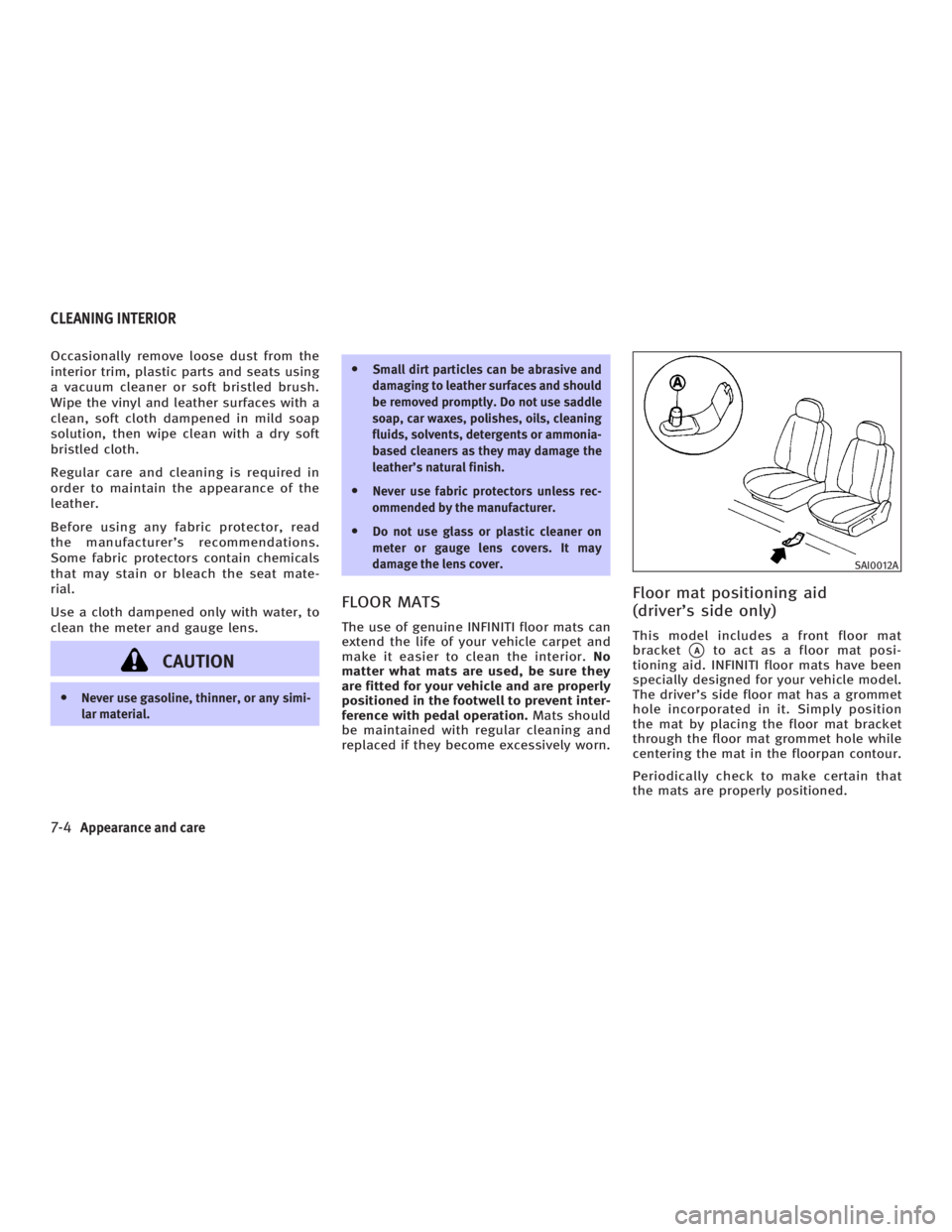
Occasionally remove loose dust from the
interior trim, plastic parts and seats using
a vacuum cleaner or soft bristled brush.
Wipe the vinyl and leather surfaces with a
clean, soft cloth dampened in mild soap
solution, then wipe clean with a dry soft
bristled cloth.
Regular care and cleaning is required in
order to maintain the appearance of the
leather.
Before using any fabric protector, read
the manufacturer's recommendations.
Some fabric protectors contain chemicals
that may stain or bleach the seat mate-
rial.
Use a cloth dampened only with water, to
clean the meter and gauge lens.
CAUTIONO Never use gasoline, thinner, or any simi-
lar material. O Small dirt particles can be abrasive and
damaging to leather surfaces and should
be removed promptly. Do not use saddle
soap, car waxes, polishes, oils, cleaning
fluids, solvents, detergents or ammonia-
based cleaners as they may damage the
leather's natural finish.
O Never use fabric protectors unless rec-
ommended by the manufacturer.
O Do not use glass or plastic cleaner on
meter or gauge lens covers. It may
damage the lens cover.
FLOOR MATS The use of genuine INFINITI floor mats can
extend the life of your vehicle carpet and
make it easier to clean the interior. No
matter what mats are used, be sure they
are fitted for your vehicle and are properly
positioned in the footwell to prevent inter-
ference with pedal operation. Mats should
be maintained with regular cleaning and
replaced if they become excessively worn. Floor mat positioning aid
(driver's side only) This model includes a front floor mat
bracket
q A
to act as a floor mat posi-
tioning aid. INFINITI floor mats have been
specially designed for your vehicle model.
The driver's side floor mat has a grommet
hole incorporated in it. Simply position
the mat by placing the floor mat bracket
through the floor mat grommet hole while
centering the mat in the floorpan contour.
Periodically check to make certain that
the mats are properly positioned. SAI0012A
CLEANING INTERIOR
7-4 Appearance and care
w 06.1.4/V35-D/V5.0
X
Page 257 of 344

SEAT BELTS The seat belts can be cleaned by wiping
them with a sponge dampened in a mild
soap solution. Allow the belts to dry com-
pletely before using them. See ªSeat belt
maintenanceº in the ª1. Safety Ð Seats,
seat belts and supplemental restraint sys-
temº section.
WARNINGDo not allow wet seat belts to roll up in the
retractor. NEVER use bleach, dye, or
chemical solvents to clean the seat belts,
since these materials may severely weaken
the seat belt webbing. MOST COMMON FACTORS
CONTRIBUTING TO VEHICLE
CORROSION O The accumulation of moisture-
retaining dirt and debris in body panel
sections, cavities, and other areas.
O Damage to paint and other protective
coatings caused by gravel and stone
chips or minor traffic accidents.
ENVIRONMENTAL FACTORS
INFLUENCE THE RATE OF
CORROSION
Moisture Accumulation of sand, dirt and water on
the vehicle body underside can accelerate
corrosion. Wet floor coverings will not dry
completely inside the vehicle, and should
be removed for drying to avoid floor panel
corrosion.
Relative humidity Corrosion will be accelerated in areas of
high relative humidity, especially those
areas where the temperatures stay above
freezing and where atmospheric pollution
exists and road salt is used. Temperature A temperature increase will accelerate the
rate of corrosion to those parts which are
not well ventilated.
Air pollution Industrial pollution, the presence of salt
in the air in coastal areas, or heavy road
salt use will accelerate the corrosion pro-
cess. Road salt will also accelerate the
disintegration of paint surfaces.
TO PROTECT YOUR VEHICLE FROM
CORROSION O Wash and wax your vehicle often to
keep it clean.
O Always check for minor damage to the
paint and repair it as soon as pos-
sible.
O Keep drain holes at the bottom of the
doors open to avoid water accumula-
tion.
O Check the underbody for accumulation
of sand, dirt or salt. If present, wash
with water as soon as possible.CORROSION PROTECTION
Appearance and care
7-5
w 06.1.4/V35-D/V5.0
X
Page 262 of 344

Inside the vehicle The maintenance items listed here should
be checked on a regular basis, such as
when performing periodic maintenance,
cleaning the vehicle, etc.
Accelerator pedal: Check the pedal for
smooth operation and make sure the
pedal does not catch or require uneven
effort. Keep the floor mat away from the
pedal.
Automatic transmission P (Park) mecha-
nism: On a fairly steep hill check that your
vehicle is held securely with the selector
lever in the P (Park) position without ap-
plying any brakes.
Brake pedal*: Check the pedal for smooth
operation and make sure it has the proper
distance under it when depressed fully.
Check the brake booster function. Be sure
to keep the floor mat away from the
pedal.
Brakes: Check that the brakes do not pull
the vehicle to one side when applied.
Parking brake*: Check that the pedal/
lever has the proper travel and confirm
that your vehicle is held securely on a
fairly steep hill with only the parking
brake applied. Seats: Check seat position controls such
as seat adjusters, seatback recliner, etc.
to ensure they operate smoothly and that
all latches lock securely in every position.
Check that the head restraints move up
and down smoothly and that the locks (if
so equipped) hold securely in all latched
positions.
Seat belts: Check that all parts of the seat
belt system (For example, buckles, an-
chors, adjusters and retractors) operate
properly and smoothly, and are installed
securely. Check the belt webbing for cuts,
fraying, wear or damage.
Steering wheel: Check for changes in the
steering conditions, such as excessive
free play, hard steering or strange noises.
Warning lights and chimes: Make sure
that all warning lights and chimes are op-
erating properly.
Windshield defroster: Check that the air
comes out of the defroster outlets prop-
erly and in sufficient quantity when oper-
ating the heater or air conditioner.
Windshield wiper and washer*: Check that
the wipers and washer operate properly
and that the wipers do not streak. Under the hood and the vehicle The maintenance items listed here should
be checked periodically (For example,
each time you check the engine oil or re-
fuel).
Battery*: Check the fluid level in each
cell. It should be between the MAX and
MIN lines. Vehicles operated in high tem-
peratures or under severe conditions re-
quire frequent checks of the battery fluid
level.
Brake and clutch fluid level*: Make sure
that the brake and clutch fluid levels are
between the MAX and MIN lines on the
reservoir.
Engine coolant level*: Check the coolant
level when the engine is cold.
Engine drive belts*: Make sure that no
belt is frayed, worn, cracked or oily.
Engine oil level*: Check the level after
parking the vehicle on a level location
and turning off the engine. (Wait at least
10 minutes for the oil to drain back into
the oil pan.)
Exhaust system: Make sure there are no
loose supports, cracks or holes. If the
sound of the exhaust seems unusual or
8-4 Maintenance and do-it-yourself
w 06.1.4/V35-D/V5.0
X