2006 INFINITI G35 key
[x] Cancel search: keyPage 139 of 344

The operating range of the door or trunk
lock/unlock function by pushing the door
handle request switch or trunk open re-
quest switch is shown in the illustration.
q 1
31.5 in (80 cm) from the door handle
request switch
q 2
31.5 in (80 cm) from the trunk open re-
quest switch
O If you are too close to the outside
door handles or rear bumper, the In-
telligent Key may not operate.
O If the Intelligent Key is in the oper-
ating range, it is possible for anyone
who does not carry the Intelligent Key
to lock/unlock the doors by pushing
the door handle request switch.
Operating range for engine start
function The operating range for starting the en-
gine is inside the vehicle.
O If the Intelligent Key is on the instru-
ment panel, rear parcel shelf, inside
the glove box or door pocket, or the
corner of interior compartment, it may
not be possible to start the engine.
O If the Intelligent Key is near the door
or door glass outside the vehicle, it
may be possible to start the engine. WARNING SIGNALS To help prevent the vehicle from moving
unexpectedly by erroneous operation of
the Intelligent Key or to help prevent the
vehicle from being stolen, chime or beep
sounds inside and outside the vehicle
and a warning light comes on in the in-
strument panel.
When a chime or beep sounds or the
warning light comes on, be sure to check
the vehicle and Intelligent Key.
Alarm and warning when locking
the doors When the front door warning chime or
outside buzzer sounds, check for the fol-
lowing:
O The ignition switch is turned to the
LOCK position.
O The Intelligent Key is not left inside
the vehicle.
O Doors are closed securely.
O The selector lever is in the P position. SPA1901
Pre-driving checks and adjustments
3-17
w 06.1.4/V35-D/V5.0
X
Page 140 of 344

Alarm and warning when the
engine stops When the P position selecting warning
light
q B
in the instrument panel blinks in
red:
O Make sure the selector lever is in the
P position.
When the chime sounds intermittently:
O Make sure the selector lever is in the
P position and the ignition switch is
turned to the LOCK position. If the chime sounds continuously when
the driver's door is opened, check the fol-
lowing:
O The selector lever is in the P position
and the ignition switch is turned to
the LOCK position.
O The mechanical key or the valet key is
not inserted into the ignition switch.
O The inside warning chime may stop
when one of the following is per-
formed.
Ð Returning the ignition switch to the
LOCK position.
Ð Removing the mechanical key or
the valet key.
Ð Closing the doors.
Alarm and warning when the
engine starts When the Intelligent Key warning light
q A
is blinking in red and the outside buzzer
sounds, make sure the Intelligent Key is
inside the vehicle. Warning for low battery power O This warning is to let you know that
the battery of the Intelligent Key will
run down soon. Replace it with a new
one.
Ð The green blinking Intelligent Key
warning light
q A
goes out about 30
seconds after the ignition switch is
turned to ON.
O We recommend replacing the battery
at an INFINITI dealer.
Preventing the Intelligent Key
from being left in the vehicle If you lock all doors using the power door
lock switch with the Intelligent Key in the
vehicle, all of the doors unlock immedi-
ately and the beep sounds to warn you
when the door is closed.SPA1892
3-18 Pre-driving checks and adjustments
w 06.1.4/V35-D/V5.0
X
Page 141 of 344

TROUBLE-SHOOTING GUIDE Symptom Possible Cause Remedy
When pushing the door handle
request switch The outside buzzer sounds for approxi-
mately 2 seconds. The doors cannot be locked. Take out the Intelligent Key from the ve-
hicle and push the door handle request
switch.
Turn the ignition switch to the LOCK posi-
tion and push the door handle request
switch while carrying the Intelligent Key
with you.
Close all the doors securely and push the
door handle request switch while carrying
the Intelligent Key with you.
When closing the doors The outside buzzer sounds for approxi-
mately 10 seconds. The ignition switch is not turned to the
LOCK position. Turn the ignition switch to the LOCK posi-
tion.
The Intelligent Key warning light in the
instrument panel blinks in red and the
outside buzzer sounds 3 times. The Intelligent Key is not in the vehicle. Be sure to carry the Intelligent Key with
you.
The outside buzzer sounds for approxi-
mately 3 seconds and all doors unlock. The Intelligent Key has been left in the
vehicle. Take out the Intelligent Key from the ve-
hicle and close the door.
When closing the trunk The outside buzzer sounds and the
trunk opens. The Intelligent Key has been left in the
trunk room. Take out the Intelligent Key from the trunk
room and close the trunk.
When opening the driver's door An inside warning chime sounds con-
tinuously. The ignition switch is not in the LOCK
position, or the mechanical key or valet
key is inserted into the ignition switch. Turn the ignition switch to the LOCK posi-
tion.
Remove the mechanical key or valet key
from the ignition switch.
When stopping the engine The P position selecting warning light
in the instrument panel blinks in red. The selector lever is not in the P posi-
tion. Make sure that the selector lever is in the P
position.
When turning the ignition switch An inside warning chime sounds con-
tinuously. The ignition switch is not turned to the
LOCK position. Turn the ignition switch to the LOCK posi-
tion.
When starting the engine The Intelligent Key warning light in the
instrument panel blinks in green. The battery charge is low. Replace the battery with a new one. See
ªKEYFOB BATTERY REPLACEMENTº in the ª8.
Maintenance and do-it-yourselfº section.
When pushing the ignition switch The Intelligent Key warning light in the
instrument panel comes on in red. The Intelligent Key is not in the vehicle. If the Intelligent Key warning light comes
on in red even while you are carrying the
Intelligent Key, the battery is completely
discharged. Replace the battery with a new
one. See ªKEYFOB BATTERY REPLACEMENTº
in the ª8. Maintenance and do-it-yourselfº
section.
Pre-driving checks and adjustments
3-19
w 06.1.4/V35-D/V5.0
X
Page 142 of 344

Troubleshooting examples When it is difficult to turn the ignition
switch
O Push the ignition switch and turn it to
the left and then to the right.
O While gently turning the steering
wheel to the left or right, turn the igni-
tion switch.
OPERATION WITH INTELLIGENT
REMOTE KEYLESS ENTRY SYSTEM It is possible to lock/unlock all doors,
fuel-filler door, activate the panic alarm
and open the windows by pushing the
buttons on the Intelligent Key from out-
side the vehicle.
Before locking the doors, make sure the
key is not left in the vehicle.
The LOCK /UNLOCK button on
the Intelligent Key can operate at a dis-
tance of approximately 33 ft (10 m) from
the vehicle. (The effective distance de-
pends upon the conditions around the ve-
hicle.)
As many as 4 Intelligent Keys can be used
with one vehicle. For information concern-
ing the purchase and use of additional In-
telligent Key, contact an INFINITI dealer. The lock and unlock buttons on the Intel-
ligent Key will not operate when:
O the Intelligent Key is too far away from
the vehicle
O the Intelligent Key battery runs down
After locking with the Intelligent remote
keyless entry function, pull the door
handle to make sure the doors are se-
curely locked.
The operating range varies depending on
the environment. To securely operate the
lock and unlock buttons, approach the ve-
hicle to about 3 ft (1 m) from the door.
The panic alarm will not activate when the
mechanical key or the valet key is in the ig-
nition switch.
q 1
LOCK button
q 2
UNLOCK button
q 3
TRUNK button
q 4
PANIC button
How to use remote keyless entry
system Locking doors and fuel-filler door:
1. Remove the mechanical key or the va-
let key if any key is in the ignition
switch.*1
2. Close all the doors.*2 SPA1895
3-20 Pre-driving checks and adjustments
w 06.1.4/V35-D/V5.0
X
Page 143 of 344

3. Push the LOCK button on the In-
telligent Key.
4. All doors and fuel-filler door will lock.
All of the doors will lock when the LOCK
button on the Intelligent Key is
pushed even though the ignition switch is
in the ON position.
5. The hazard indicator flashes twice and
the horn chirps once.
O When the LOCK button is pushed
with all doors locked, the hazard indi-
cator flashes twice and the horn
chirps once as a reminder that the
doors are already locked.
*1: Doors lock with the Intelligent Key
while the mechanical key or the valet
key is in the ignition switch or the ig-
nition switch is pushed in.
*2: Doors do not lock with the Intelligent
Key while any door is open.
Unlocking doors and fuel-filler door:
1. Push the UNLOCK button on the
Intelligent Key once.
O The driver's door and fuel-filler door
unlock O The hazard indicator flashes once if all
doors are completely closed with the
ignition switch in any position except
the ON position.
O The interior light turns on and the
light timer activates for 30 seconds
when the switch is in the DOOR posi-
tion with the ignition switch in any po-
sition except the ON position.
2. Push the UNLOCK button on the
Intelligent Key again within 5 seconds.
O All doors unlock.
O The hazard indicator flashes once if all
doors are completely closed.
All doors will be locked automatically un-
less one of the following operations is
performed within 1 minute of pushing the
UNLOCK button.
O opening any door
O the ignition switch is pushed
O the mechanical key or the valet key is
inserted into the ignition switch
The interior light can be turned off without
waiting for 30 seconds by turning the igni-
tion switch to the ON position or by locking
the doors with the Intelligent Key. Opening the windows:
See ªOpening and closing windowsº on
the previous page.
Releasing the trunk lid:
1. Push and hold the TRUNK button
on the Intelligent Key for longer than
0.5 second when the ignition switch is
in any position except the ON posi-
tion.
2. The trunk lid opens.
The trunk lid cannot be opened by operat-
ing the Intelligent Key when the ignition
switch is in the ON position.
Using the panic alarm:
If you are near your vehicle and feel
threatened, you may activate the alarm to
call attention as follows:
1. Push the PANIC button on the In-
telligent Key for longer than 0.5 second
with the metal key removed from the
ignition switch or the ignition switch
not pushed in.
2. The theft warning alarm and head-
lights will stay on for 25 seconds.
Pre-driving checks and adjustments
3-21
w 06.1.4/V35-D/V5.0
X
Page 144 of 344

3. The panic alarm stops when:
O It has run for 25 seconds, or
O The LOCK , UNLOCK ,
TRUNK or PANIC button
on the Intelligent Key is pushed for
longer than 0.5 second. Hazard indicator and horn mode DOOR LOCK DOOR UNLOCK
Keyfob or Intelligent Key
HAZARD - twice No operation
Door handle request switch
Hazard indicator mode DOOR LOCK DOOR UNLOCK
Keyfob or Intelligent Key HAZARD - twice
HORN-once HORN - once
Door handle request switch HAZARD - twice
OUTSIDE BUZZER - twice HORN - once
OUTSIDE BUZZER - once
Setting hazard indicator and horn mode:
This vehicle is set in hazard indicator and
horn mode when you first receive the ve-
hicle.
In hazard indicator and horn mode, when
the LOCK button is pushed, the haz-
ard indicator flashes twice and the horn
chirps once. When the UNLOCK
button is pushed, the hazard indica-
tor flashes once.
If horn are not necessary, the system can be
switched to the hazard indicator mode. In hazard indicator mode, when the LOCK
button is pushed, the hazard indica-
tor flashes twice. When the UNLOCK
button is pushed, neither the hazard
indicator nor the horn operates.
Switching procedure:
Push the LOCK button and UNLOCK
button on the Intelligent Key simul-
taneously for more than 2 seconds to
switch from one mode to the other.
3-22 Pre-driving checks and adjustments
w 06.1.4/V35-D/V5.0
X
Page 145 of 344
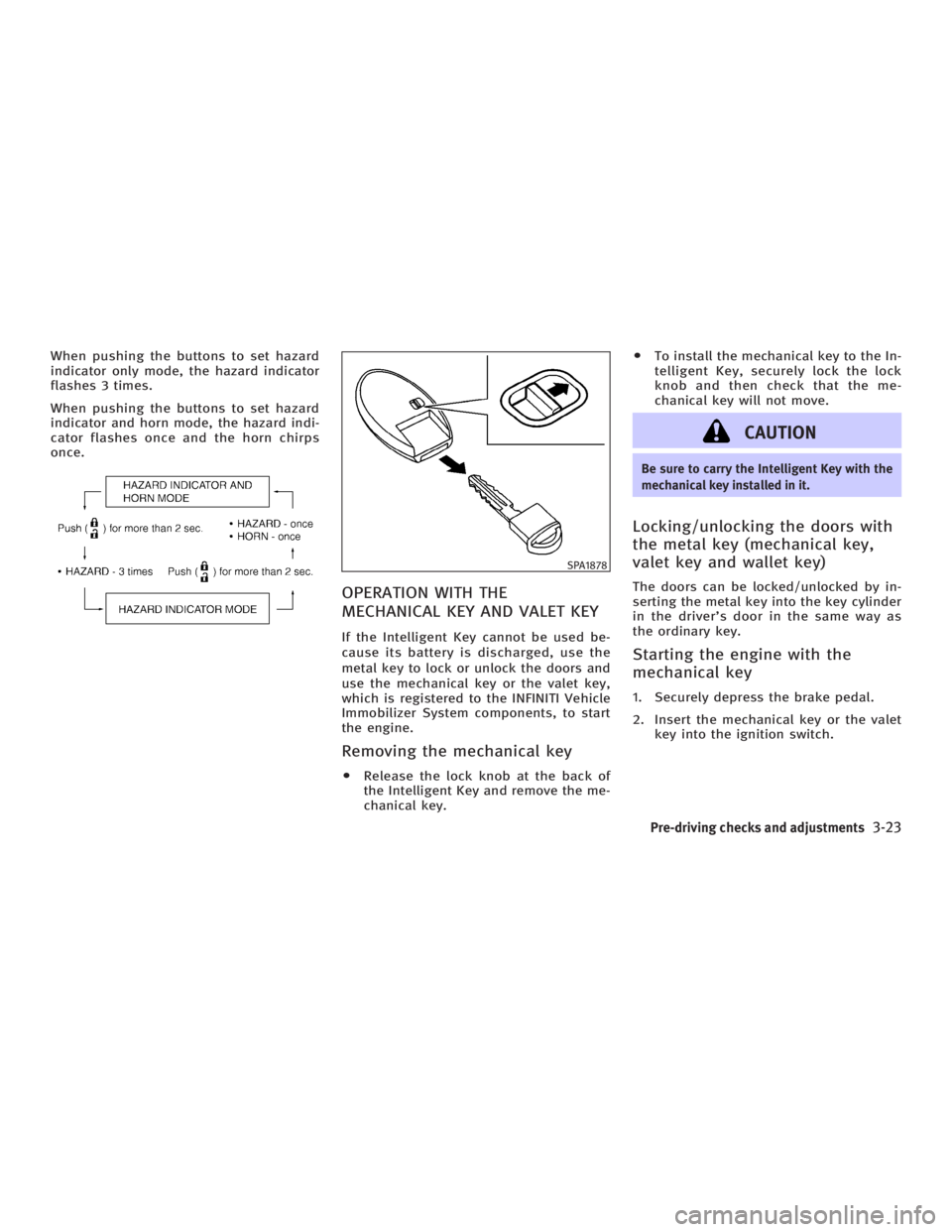
When pushing the buttons to set hazard
indicator only mode, the hazard indicator
flashes 3 times.
When pushing the buttons to set hazard
indicator and horn mode, the hazard indi-
cator flashes once and the horn chirps
once.
OPERATION WITH THE
MECHANICAL KEY AND VALET KEY If the Intelligent Key cannot be used be-
cause its battery is discharged, use the
metal key to lock or unlock the doors and
use the mechanical key or the valet key,
which is registered to the INFINITI Vehicle
Immobilizer System components, to start
the engine.
Removing the mechanical key O Release the lock knob at the back of
the Intelligent Key and remove the me-
chanical key. O To install the mechanical key to the In-
telligent Key, securely lock the lock
knob and then check that the me-
chanical key will not move.
CAUTION Be sure to carry the Intelligent Key with the
mechanical key installed in it.
Locking/unlocking the doors with
the metal key (mechanical key,
valet key and wallet key) The doors can be locked/unlocked by in-
serting the metal key into the key cylinder
in the driver's door in the same way as
the ordinary key.
Starting the engine with the
mechanical key 1. Securely depress the brake pedal.
2. Insert the mechanical key or the valet
key into the ignition switch. SPA1878
Pre-driving checks and adjustments
3-23
w 06.1.4/V35-D/V5.0
X
Page 146 of 344

3. Turn the ignition switch to the START
position and start the engine.
4. After starting the engine, release the
switch.
When the engine is off, the steering wheel
lock cannot be unlocked.
For important safety information, see the
ª5. Starting and drivingº section.
Windows open/close with the
mechanical key See ªOpening and closing windowsº on
the previous page. 1. Pull the hood lock release handle
q 1
located below the instrument panel;
the hood will then spring up slightly.
2. Raise the lever
q 2
at the front of the
hood with your fingertips and raise
the hood.
3. Insert the assist bar into the slot
q 3
in
the front edge of the hood.
4. When closing the hood, reset the as-
sist bar to its original position, then
slowly close the hood and make sure
it locks into place.
WARNING O Make sure the hood is completely closed
and latched before driving. Failure to do
so could cause the hood to fly open and
result in an accident.
O If you see steam or smoke coming from
the engine compartment, to avoid injury
do not open the hood.SPA1632 SPA2158
HOOD
3-24 Pre-driving checks and adjustments
w 06.1.4/V35-D/V5.0
X