Page 3358 of 4462
IP-16
INSTRUMENT PANEL ASSEMBLY
Revision: 2006 December 2006 FX35/FX45
Disassembly and AssemblyNIS001UG
A/T CONSOLE FINISHER
Disassembly
1. Remove screws with power tool and remove instrument ashtray.
2. Remove screws with power tool and remove instrument clock panel.
3. Remove screws with power tool of back side and remove cup holder.
4. Remove screws of back side and remove position indicator plate.
Assembly
Assemble in the reverse order of disassembly.
1. Instrument clock panel 2. Instrument clock finisher 3. Ashtry
4. Cup holder 5. Cup holder inner 6. A/T console finisher
7. A/T console panel
PIIB8537E
Page 3359 of 4462
INSTRUMENT PANEL ASSEMBLY IP-17
C
D E
F
G H
J
K L
M A
B
IP
Revision: 2006 December 2006 FX35/FX45
CENTER CONSOLE
Disassembly
1. Insert a remover into side between gaps console rear finisher and pull back to your side, and disconnect pawls below.
2. Disconnect harness connector and remove console rear finisher.
3. Insert a remover into side between gaps of console mask and pull back to your side.
4. Remove screws with power tool and remove console lid.
5. Remove screws fixing DVD player with power tool.
6. Disconnect harness connectors, and remove DVD player.
Assembly
Assemble in the reverse order of disassembly.
1. Console lid 2. Console mask 3. Console body
4. DVD player bracket 5. DVD player 6. Console rear finisher
Pawl
PIIB8538E
Page 3360 of 4462
IP-18
INSTRUMENT PANEL ASSEMBLY
Revision: 2006 December 2006 FX35/FX45
INSTRUMENT PASSENGER LOWER PANEL
Disassembly
1. Detach the damper from glove box assembly right side.
2. Remove glove box pins and remove glove box assembly.
3. Remove screws with power tool and remove glove box striker.
Assembly
Assemble in the reverse order of disassembly.
1. Instrument passenger lower panel 2. Glove box 3. Glove box pin
4. Glove box striker 5. Screw
PIIA5012E
PIIA4999E
PIIA5000E
Page 3673 of 4462
LIGHTING AND TURN SIGNAL SWITCH LT-111
C
D E
F
G H
I
J
L
M A
B
LT
Revision: 2006 December 2006 FX35/FX45
LIGHTING AND TURN SIGNAL SWITCHPFP:25540
Removal and InstallationNKS002XV
REMOVAL
1. Remove steering column cover. Refer to IP-10, "INSTRUMENT
PANEL ASSEMBLY" .
2. While pressing pawls in direction as shown in the figure, pull lighting and turn signal switch toward driver door and disconnect
from the base.
INSTALLATION
Installation is the reverse order of removal.
PKIB3477E
Page 3674 of 4462
LT-112
HAZARD SWITCH
Revision: 2006 December 2006 FX35/FX45
HAZARD SWITCHPFP:25290
Removal and InstallationNKS002XW
REMOVAL
1. Remove A/T console finisher. Refer to IP-10, "INSTRUMENT
PANEL ASSEMBLY" .
2. Disconnect the hazard switch connector.
3. Remove the drink holder.
4. Press pawl on reverse side and remove hazard switch.
INSTALLATION
Installation is the reverse order of removal.
PKIC9691E
Page 3747 of 4462
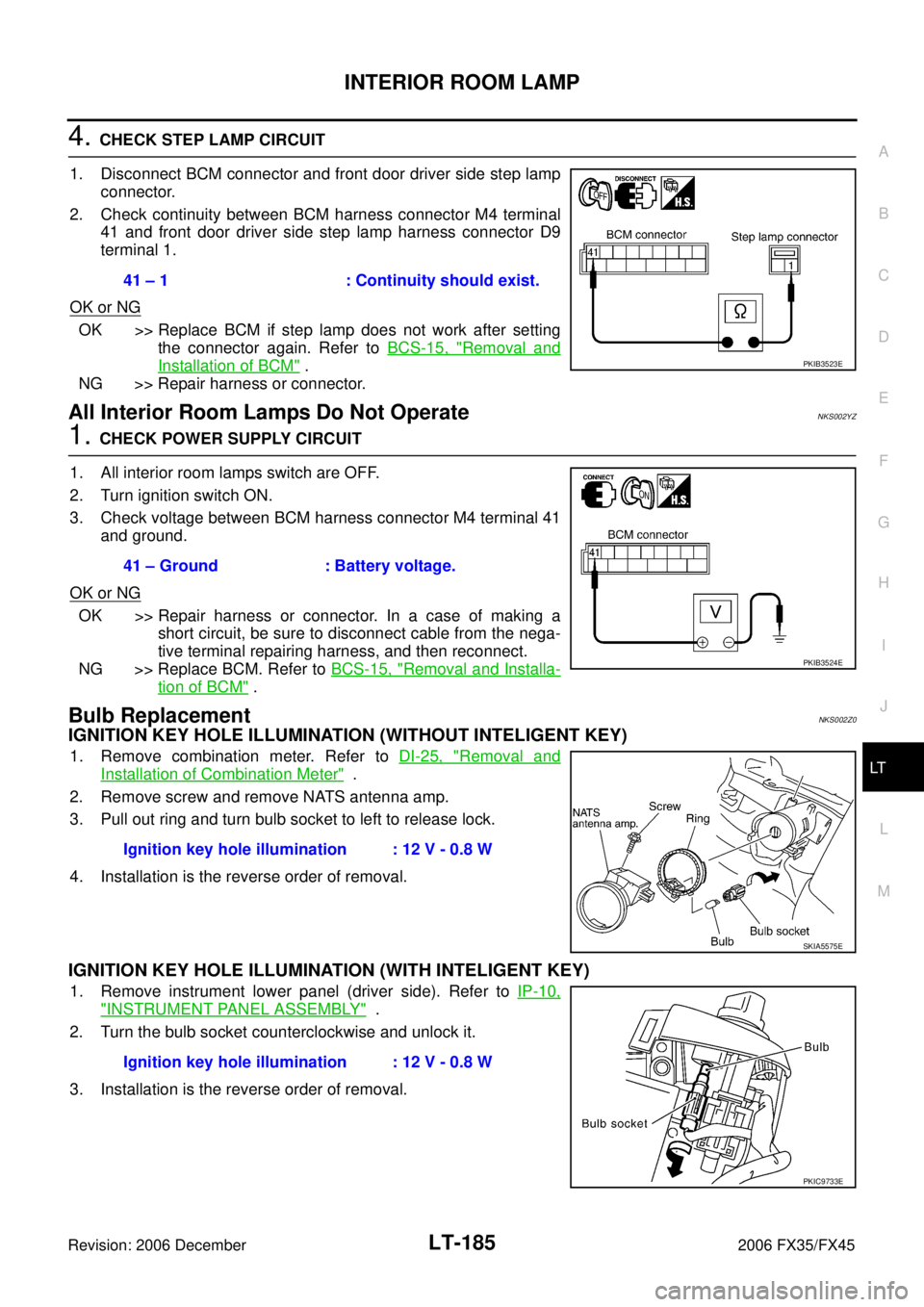
INTERIOR ROOM LAMP LT-185
C
D E
F
G H
I
J
L
M A
B
LT
Revision: 2006 December 2006 FX35/FX45
4. CHECK STEP LAMP CIRCUIT
1. Disconnect BCM connector and front door driver side step lamp connector.
2. Check continuity between BCM harness connector M4 terminal 41 and front door driver side step lamp harness connector D9
terminal 1.
OK or NG
OK >> Replace BCM if step lamp does not work after setting the connector again. Refer to BCS-15, "
Removal and
Installation of BCM" .
NG >> Repair harness or connector.
All Interior Room Lamps Do Not OperateNKS002YZ
1. CHECK POWER SUPPLY CIRCUIT
1. All interior room lamps switch are OFF.
2. Turn ignition switch ON.
3. Check voltage between BCM harness connector M4 terminal 41 and ground.
OK or NG
OK >> Repair harness or connector. In a case of making a short circuit, be sure to disconnect cable from the nega-
tive terminal repairing harness, and then reconnect.
NG >> Replace BCM. Refer to BCS-15, "
Removal and Installa-
tion of BCM" .
Bulb ReplacementNKS002Z0
IGNITION KEY HOLE ILLUMINATION (WITHOUT INTELIGENT KEY)
1. Remove combination meter. Refer to DI-25, "Removal and
Installation of Combination Meter" .
2. Remove screw and remove NATS antenna amp.
3. Pull out ring and turn bulb socket to left to release lock.
4. Installation is the reverse order of removal.
IGNITION KEY HOLE ILLUMINATION (WITH INTELIGENT KEY)
1. Remove instrument lower panel (driver side). Refer to IP-10,
"INSTRUMENT PANEL ASSEMBLY" .
2. Turn the bulb socket counterclockwise and unlock it.
3. Installation is the reverse order of removal. 41 – 1 : Continuity should exist.
PKIB3523E
41 – Ground : Battery voltage.
PKIB3524E
Ignition key hole illumination : 12 V - 0.8 W
SKIA5575E
Ignition key hole illumination : 12 V - 0.8 W
PKIC9733E
Page 3765 of 4462
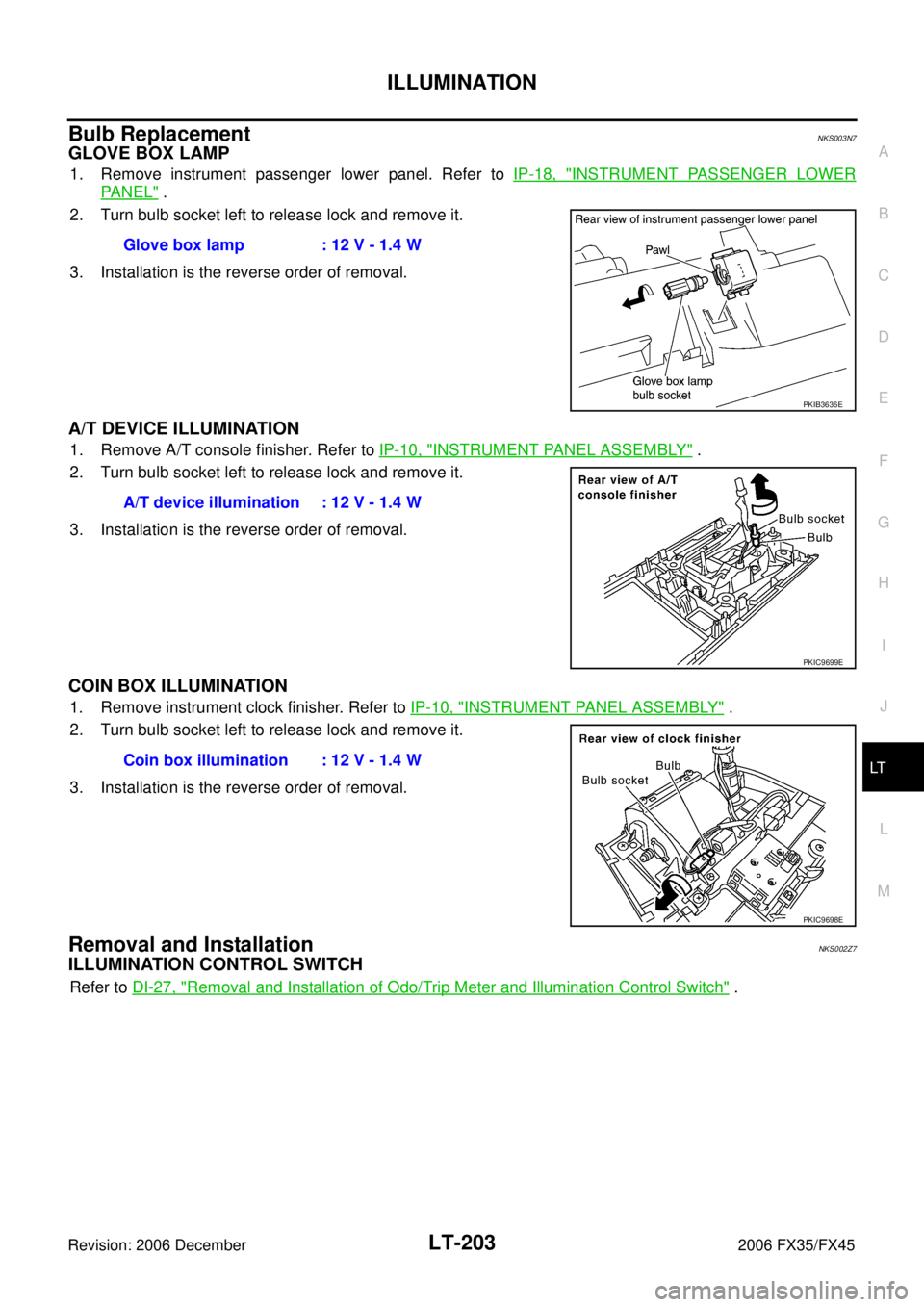
ILLUMINATION LT-203
C
D E
F
G H
I
J
L
M A
B
LT
Revision: 2006 December 2006 FX35/FX45
Bulb ReplacementNKS003N7
GLOVE BOX LAMP
1. Remove instrument passenger lower panel. Refer to IP-18, "INSTRUMENT PASSENGER LOWER
PA N E L" .
2. Turn bulb socket left to release lock and remove it.
3. Installation is the reverse order of removal.
A/T DEVICE ILLUMINATION
1. Remove A/T console finisher. Refer to IP-10, "INSTRUMENT PANEL ASSEMBLY" .
2. Turn bulb socket left to release lock and remove it.
3. Installation is the reverse order of removal.
COIN BOX ILLUMINATION
1. Remove instrument clock finisher. Refer to IP-10, "INSTRUMENT PANEL ASSEMBLY" .
2. Turn bulb socket left to release lock and remove it.
3. Installation is the reverse order of removal.
Removal and InstallationNKS002Z7
ILLUMINATION CONTROL SWITCH
Refer to DI-27, "Removal and Installation of Odo/Trip Meter and Illumination Control Switch" .
Glove box lamp : 12 V - 1.4 W
PKIB3636E
A/T device illumination : 12 V - 1.4 W
PKIC9699E
Coin box illumination : 12 V - 1.4 W
PKIC9698E
Page 3846 of 4462
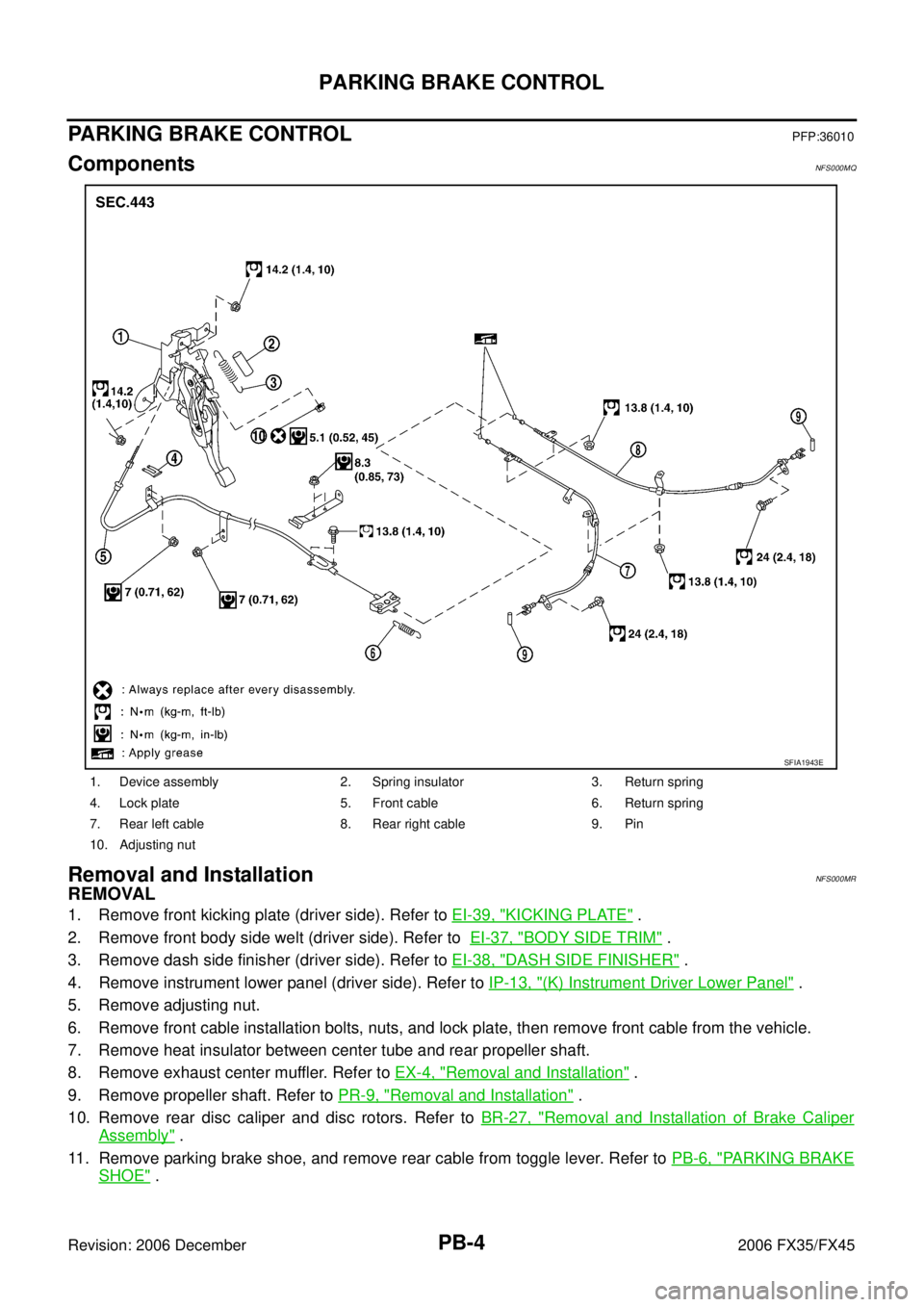
PB-4
PARKING BRAKE CONTROL
Revision: 2006 December 2006 FX35/FX45
PARKING BRAKE CONTROLPFP:36010
ComponentsNFS000MQ
Removal and InstallationNFS000MR
REMOVAL
1. Remove front kicking plate (driver side). Refer to EI-39, "KICKING PLATE" .
2. Remove front body side welt (driver side). Refer to EI-37, "
BODY SIDE TRIM" .
3. Remove dash side finisher (driver side). Refer to EI-38, "
DASH SIDE FINISHER" .
4. Remove instrument lower panel (driver side). Refer to IP-13, "
(K) Instrument Driver Lower Panel" .
5. Remove adjusting nut.
6. Remove front cable installation bolts, nuts, and lock plate, then remove front cable from the vehicle.
7. Remove heat insulator between center tube and rear propeller shaft.
8. Remove exhaust center muffler. Refer to EX-4, "
Removal and Installation" .
9. Remove propeller shaft. Refer to PR-9, "
Removal and Installation" .
10. Remove rear disc caliper and disc rotors. Refer to BR-27, "
Removal and Installation of Brake Caliper
Assembly" .
11. Remove parking brake shoe, and remove rear cable from toggle lever. Refer to PB-6, "
PARKING BRAKE
SHOE" .
1. Device assembly 2. Spring insulator 3. Return spring
4. Lock plate 5. Front cable 6. Return spring
7. Rear left cable 8. Rear right cable 9. Pin
10. Adjusting nut
SFIA1943E