Page 88 of 539
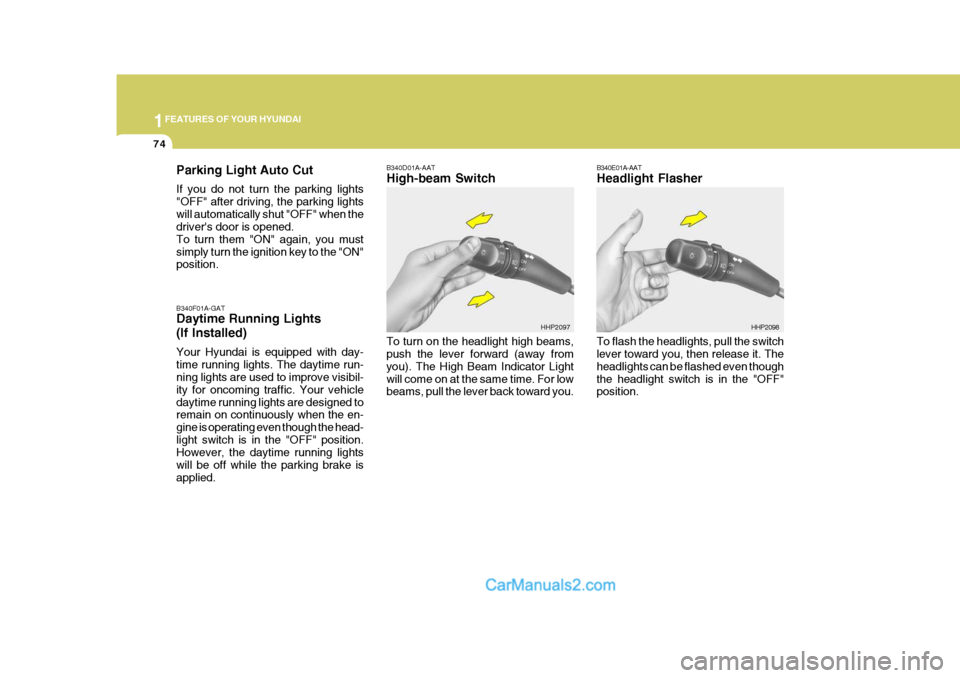
1FEATURES OF YOUR HYUNDAI
74
B340E01A-AAT Headlight Flasher To flash the headlights, pull the switch lever toward you, then release it. The headlights can be flashed even thoughthe headlight switch is in the "OFF" position. HHP2098
B340F01A-GAT Daytime Running Lights (If Installed) Your Hyundai is equipped with day- time running lights. The daytime run- ning lights are used to improve visibil- ity for oncoming traffic. Your vehicledaytime running lights are designed to remain on continuously when the en- gine is operating even though the head-light switch is in the "OFF" position. However, the daytime running lights will be off while the parking brake isapplied. B340D01A-AAT High-beam Switch
Parking Light Auto Cut If you do not turn the parking lights "OFF" after driving, the parking lightswill automatically shut "OFF" when the driver's door is opened. To turn them "ON" again, you mustsimply turn the ignition key to the "ON" position.
To turn on the headlight high beams,push the lever forward (away from you). The High Beam Indicator Lightwill come on at the same time. For low beams, pull the lever back toward you.HHP2097
Page 89 of 539
1
FEATURES OF YOUR HYUNDAI
75FOG LIGHT SWITCH
B360B01Y-AAT Front Fog Light Switch To turn on the front fog lights, place the switch in the "ON" position. They will light when the headlight switch is in thefirst or second position. B360A01HP-GAT Rear Fog Light Switch (If Installed) To turn on the rear fog lights, push the switch. They will light when the head-light switch is in the second position or the front fog light is turned on and the key is in the "ON" position.
HHP2100
B360A01HPWINDSHIELD WIPER AND WASHER SWITCH
B350A01A-AAT The windshield wiper switch has three positions:
1. Intermittent wiper operation
2. Low-speed operation
3. High-speed operation NOTE: To prevent damage to the wiper system, do not attempt to wipe away heavy accumulations of snow orice. Accumulated snow and ice should be removed manually. If there is only a light layer of snow orice, operate the heater in the de- frost mode to melt the snow or ice before using the wiper. HHP2101
1
2
3
Page 91 of 539

1
FEATURES OF YOUR HYUNDAI
77
B390A01E-AAT Rear Window Wiper and Washer Switch
1. : The rear window wiper starts to operate three times after the washer fluid sprays onto the rear window.
2.OFF
3.INT: The interval between wipes op-
erates every 5 seconds inter-mittently.
4.ON : The rear window wiper starts
to operate continuously.
5. : The washer fluid will be sprayed
onto the rear window and the wiper operates while the rear window wiper barrel is placedin this position.
HHP2108 NOTE: Do not operate the washer continu- ously for more than 15 seconds or when the fluid reservoir is empty;this could damage the system. Do not operate the wiper when the win- dow is dry; this can result in scratch-ing as well as premature wiper blade wear. For the same reason, do not oper-ate the washer when the washer fluid reservoir is empty.
HAZARD WARNING SYS- TEM
B370A01A-AAT The hazard warning system should be used whenever you find it necessary to stop the car in a hazardous location. When you must make such an emer- gency stop, always pull off the road asfar as possible. The hazard warning lights are turned on by pushing in the hazard switch.This causes all turn signal lights to blink. The hazard warning lights will operate even though the key is not inthe ignition. To turn the hazard warning lights off, push the switch a second time. B370A01HP
Page 93 of 539
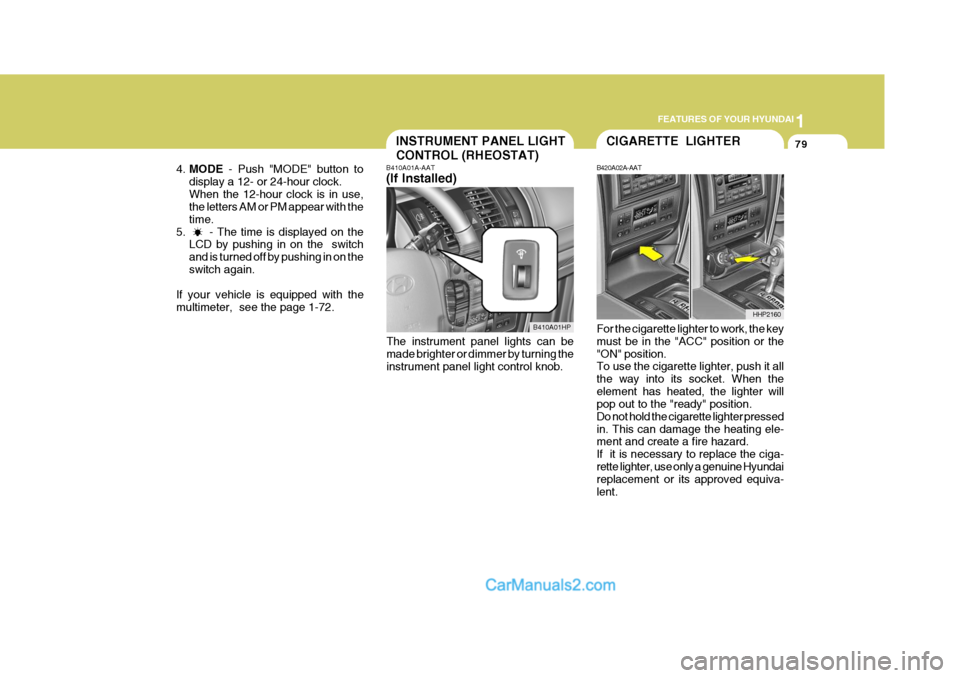
1
FEATURES OF YOUR HYUNDAI
79INSTRUMENT PANEL LIGHT CONTROL (RHEOSTAT)
4. MODE - Push "MODE" button to
display a 12- or 24-hour clock. When the 12-hour clock is in use, the letters AM or PM appear with the time.
5. - The time is displayed on the LCD by pushing in on the switchand is turned off by pushing in on theswitch again.
If your vehicle is equipped with themultimeter, see the page 1-72. B410A01A-AAT (If Installed)
The instrument panel lights can be made brighter or dimmer by turning the instrument panel light control knob.
B410A01HP
CIGARETTE LIGHTER
B420A02A-AAT For the cigarette lighter to work, the key must be in the "ACC" position or the "ON" position. To use the cigarette lighter, push it all the way into its socket. When theelement has heated, the lighter will pop out to the "ready" position. Do not hold the cigarette lighter pressedin. This can damage the heating ele- ment and create a fire hazard. If it is necessary to replace the ciga-rette lighter, use only a genuine Hyundai replacement or its approved equiva- lent. HHP2160
Page 94 of 539
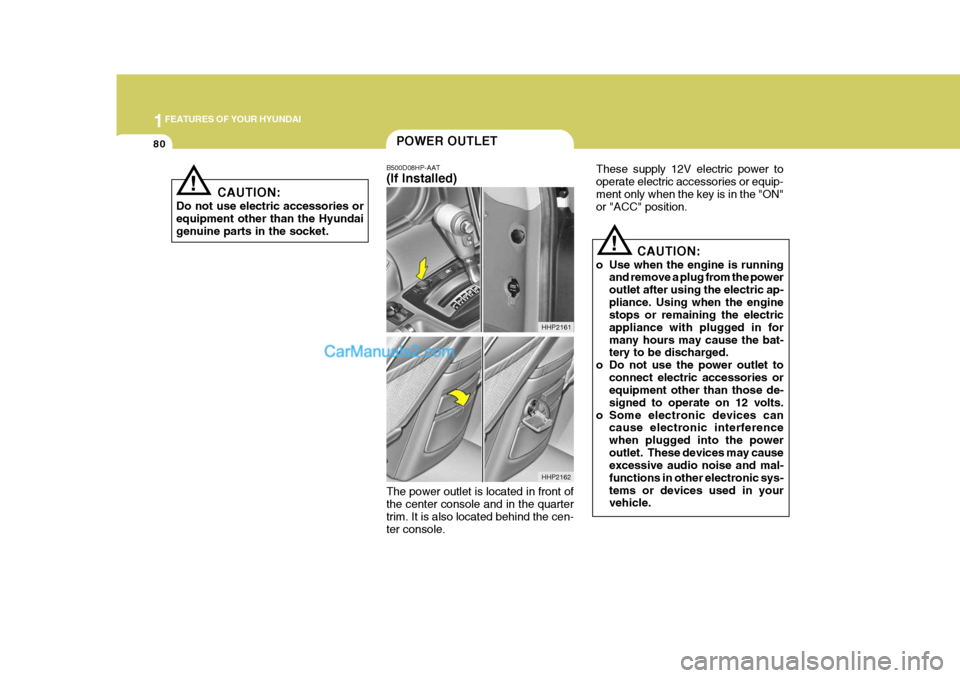
1FEATURES OF YOUR HYUNDAI
80
!
These supply 12V electric power to operate electric accessories or equip-ment only when the key is in the "ON" or "ACC" position.
CAUTION:
o Use when the engine is running and remove a plug from the power outlet after using the electric ap-pliance. Using when the engine stops or remaining the electric appliance with plugged in formany hours may cause the bat- tery to be discharged.
o Do not use the power outlet to connect electric accessories orequipment other than those de- signed to operate on 12 volts.
o Some electronic devices can cause electronic interferencewhen plugged into the poweroutlet. These devices may cause excessive audio noise and mal- functions in other electronic sys-tems or devices used in your vehicle.
POWER OUTLET
! CAUTION:
Do not use electric accessories or equipment other than the Hyundai genuine parts in the socket. B500D08HP-AAT (If Installed)
HHP2162HHP2161
The power outlet is located in front of the center console and in the quarter trim. It is also located behind the cen- ter console.
Page 97 of 539
1
FEATURES OF YOUR HYUNDAI
83COIN HOLDERSUNSHADE
B470A01HP-AAT (If Installed) The sunshade can be opened and closed by sliding it forward or rearward when the sunroof is closed. The sun-shade will open automatically when the sunroof is opened, but it must be closed manually. HHP2023
!WARNING:
Never adjust the sunshade while driving.
B505D01HR-GAT The coin holder is used to store coins.
HHP2173
B460B01HP-GAT Opening or Closing the Sunroof The sunroof can be electrically opened or closed. The sunroof is moved to its fully open position by pushing the "Open" button, and to stop at the de-sired position, push in any buttons (OPEN, CLOSE, UP, DOWN).B460B01HP
SUNROOF
B460A01S-AAT (If Installed) The sunroof can be operated with the ignition key in the "ON" position.
Page 99 of 539
1
FEATURES OF YOUR HYUNDAI
85INTERIOR LIGHT
B480B01Y-AAT Map Light Push in the map light switch to turn the light on or off. This light produces aspot beam for convenient use as a map light at night or as a personal light for the driver and the passenger. B480B01HP
2. Insert the hexagonal head wrench
provided with the vehicle into the socket. This wrench can be found in the glove box.
3. Turn the wrench clockwise to open or counterclockwise to close. HHP2022
B490A03Y-AAT Interior Light The interior courtesy light has three buttons. The three buttons are: o DOOR In the "DOOR" position, the interior courtesy light comes on when anydoor is opened regardless of the igni- tion key position. The light goes out gradually 6 seconds after the door isclosed. HHP2115
Page 105 of 539

1
FEATURES OF YOUR HYUNDAI
91PARKING BRAKE
B530A01A-AAT Always engage the parking brake be- fore leaving the car. This also turns on the parking brake indicator light when the key is in the "ON" or "START" position. Before driving away, be surethat the parking brake is fully released and the indicator light is off.
o To engage the parking brake, pull the lever up as far as possible.
o To release the parking brake, pull up the lever and press the thumb button. Then, while holding the but- ton in, lower the brake lever. B530A01HP
B520B02O-GAT Electric type (If Installed) The electric type day/night inside rear- view mirror automatically controls the glare of headlights of the car behindyou.
1. Pressing the
button turns the auto-
dimming function OFF which is indi- cated by the green status indicator LED turning off.
2. Pressing the
button again turns
the auto-dimming function ON which is indicated by the green status indi- cator LED turning on.
NOTE: The mirror defaults to the "ON" posi- tion each time the vehicle is started. HLZ2068-1
TAIL GATE
!
B540A01FC-GAT
WARNING:
The tail gate should always be kept completely closed while the vehicle is in motion. If it is left open or ajar,poisonous exhaust gases may en- ter the car resulting in serious ill- ness or death to the occupants. Seeadditional warnings concerning ex- haust gases on page 2-2. B540A01HP