2006 Hyundai Terracan child lock
[x] Cancel search: child lockPage 309 of 539

Fuel Recommendations ............................................... 1-2
Running In Your Hyundai .............................................. 1-4
Immobiliser System ...................................................... 1-5
Door Locks ................................................................... 1-9Anti-theft Alarm System............................................... 1-11
Power Windows ........................................................... 1-14
Seats ........................................................................... 1-16
Seat Belts .................................................................... 1-25
Child Restraint System ................................................ 1-31
Supplemental Restraint (AIRBAG) System .................1-40
Instrument Cluster and Indicator Lights .......................1-46
Warning and Indicator Lights....................................... 1-50
Multi-Function Switch .................................................. 1-60
Windscreen Wiper/Washer Switch ..............................1-63
Sunroof ........................................................................ 1-70
Mirror ........................................................................... 1-75
Bonnet Release ........................................................... 1-83
Cruise Co ntrol.............................................................. 1-87
Heating and Cooling Control .......... ..............................1-90
Stereo Sound System ............................................... 1-106
Antenna ..................................................................... 1-108
CONTROLS AND EQUIPMENT
1
1
Page 317 of 539
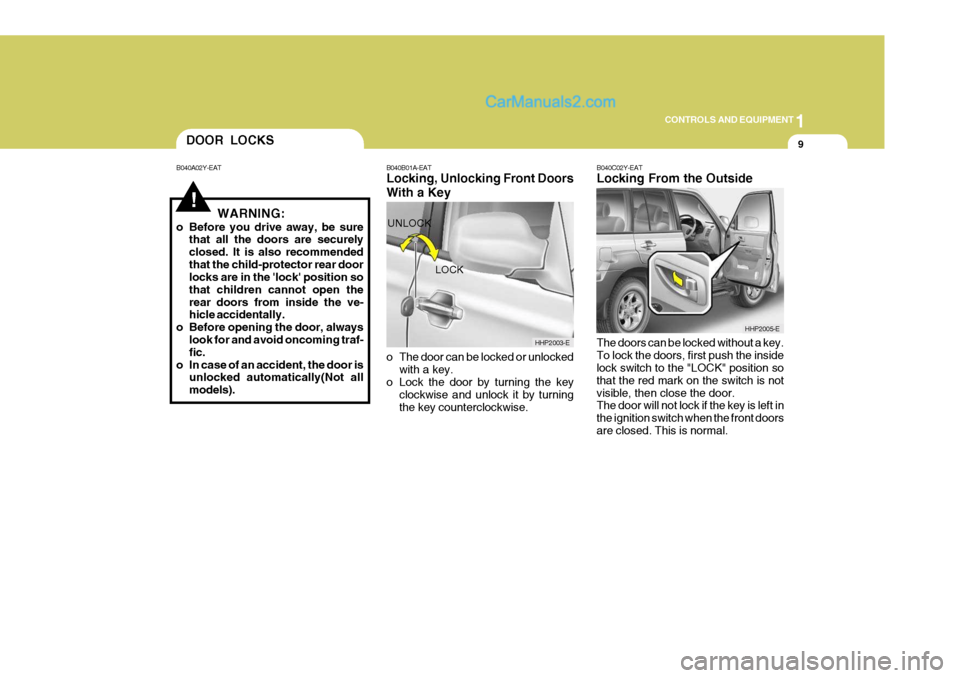
1
CONTROLS AND EQUIPMENT
9
!WARNING:
o Before you drive away, be sure that all the doors are securely closed. It is also recommendedthat the child-protector rear door locks are in the 'lock' position so that children cannot open therear doors from inside the ve- hicle accidentally.
o Before opening the door, always look for and avoid oncoming traf- fic.
o In case of an accident, the door is unlocked automatically(Not allmodels).
DOOR LOCKS
B040A02Y-EAT B040B01A-EAT
Locking, Unlocking Front Doors With a Key
o The door can be locked or unlocked
with a key.
o Lock the door by turning the key
clockwise and unlock it by turning the key counterclockwise. B040C02Y-EAT Locking From the Outside The doors can be locked without a key. To lock the doors, first push the inside lock switch to the "LOCK" position so that the red mark on the switch is notvisible, then close the door. The door will not lock if the key is left in the ignition switch when the front doorsare closed. This is normal.
LOCK
UNLOCK
HHP2003-E
HHP2005-E
Page 318 of 539

1CONTROLS AND EQUIPMENT
10
B040D01S-AAT Locking from the Inside To lock the doors from the inside, sim- ply close the door and push the lock switch to the "LOCK" position. When this is done, neither the outside nor theinside door handles can be used. NOTE: When the door is locked, the red mark on the switch is not visible.SB040F2-E CHILD-PROOF REAR DOOR LOCK The rear doors are fitted with child proof locks to prevent accidental opening of the doors using the inside door handle, whilst allowing access by means of theoutside handle (such as is required in the event of an accident for example) provided that the door lock button is atthe unlocked position. Use of the child proof lock mechanism is recommended when children are carried in the vehicle.
LOCK
UNLOCK
HHP2008-E
HHP2004-E
NOTE:
o When locking the door this way,
be careful not to lock the door with the ignition key left in the vehicle.
o To reduce the possibility of theft, always remove the ignition key,close all windows, and lock alldoors when leaving your vehicle unattended.
Page 319 of 539
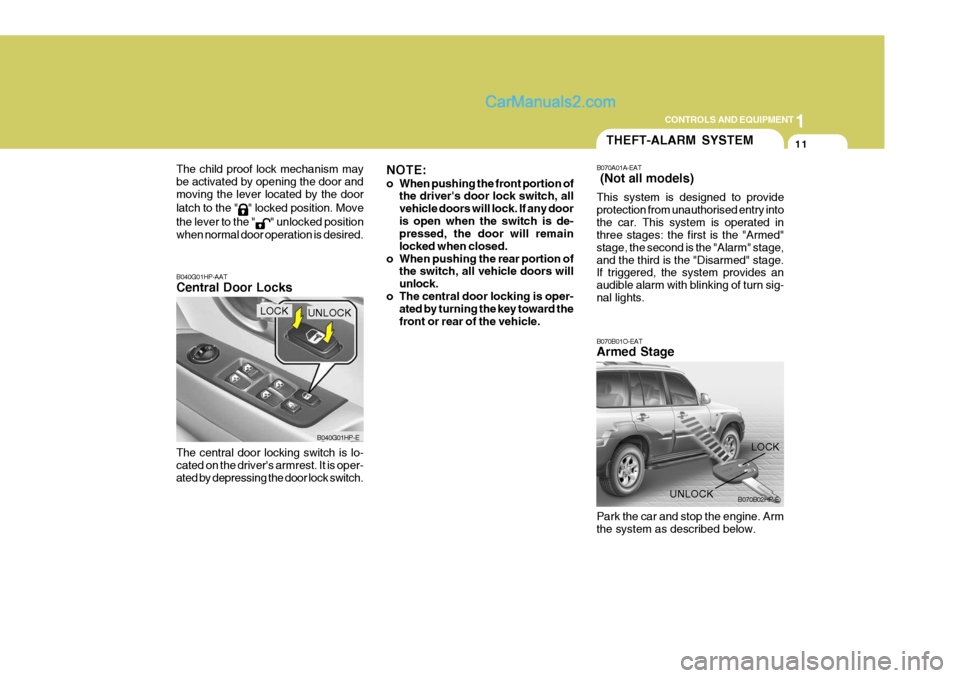
1
CONTROLS AND EQUIPMENT
11
The child proof lock mechanism may be activated by opening the door andmoving the lever located by the door latch to the "
" locked position. Move
the lever to the "
" unlocked position
when normal door operation is desired. B040G01HP-AAT Central Door Locks The central door locking switch is lo- cated on the driver's armrest. It is oper- ated by depressing the door lock switch.
B040G01HP-E
LOCKUNLOCK NOTE:
o When pushing the front portion of
the driver's door lock switch, all vehicle doors will lock. If any dooris open when the switch is de- pressed, the door will remain locked when closed.
o When pushing the rear portion of the switch, all vehicle doors willunlock.
o The central door locking is oper- ated by turning the key toward thefront or rear of the vehicle.
THEFT-ALARM SYSTEM
B070A01A-EAT (Not all models) This system is designed to provide protection from unauthorised entry intothe car. This system is operated in three stages: the first is the "Armed" stage, the second is the "Alarm" stage,and the third is the "Disarmed" stage. If triggered, the system provides an audible alarm with blinking of turn sig-nal lights. B070B01O-EAT Armed Stage Park the car and stop the engine. Arm the system as described below.
LOCK
UNLOCK B070B02HP-E
Page 323 of 539
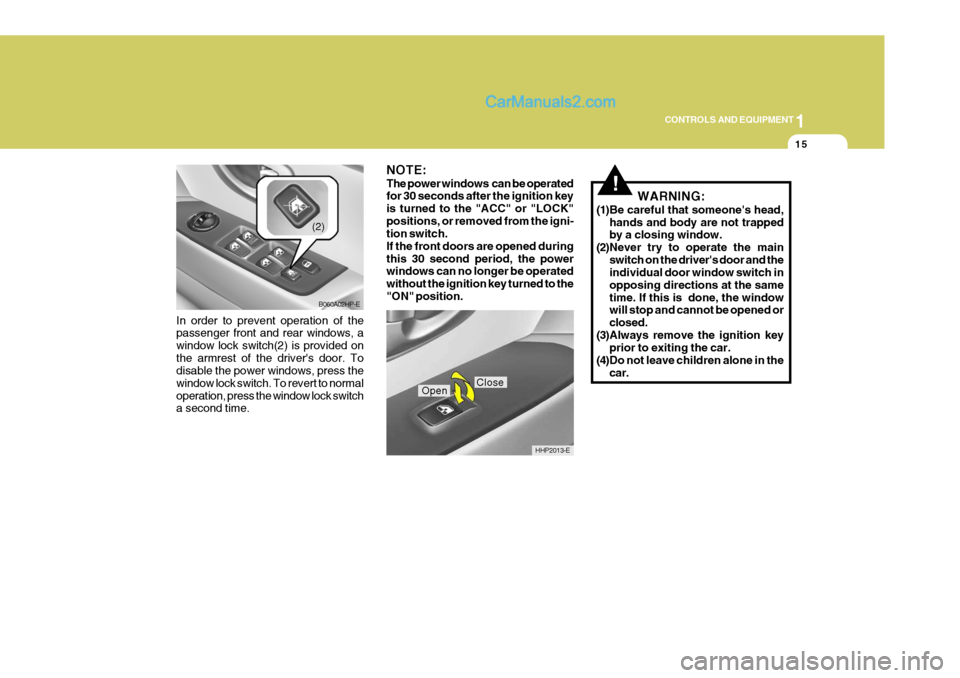
1
CONTROLS AND EQUIPMENT
15
In order to prevent operation of the passenger front and rear windows, a window lock switch(2) is provided onthe armrest of the driver's door. To disable the power windows, press the window lock switch. To revert to normaloperation, press the window lock switch a second time.
B060A02HP-E
(2)
NOTE: The power windows can be operated for 30 seconds after the ignition key is turned to the "ACC" or "LOCK"positions, or removed from the igni- tion switch. If the front doors are opened duringthis 30 second period, the power windows can no longer be operated without the ignition key turned to the"ON" position.
HHP2013-E
CloseOpen
!WARNING:
(1)Be careful that someone's head, hands and body are not trapped by a closing window.
(2)Never try to operate the main
switch on the driver's door and theindividual door window switch in opposing directions at the sametime. If this is done, the window will stop and cannot be opened or closed.
(3)Always remove the ignition key prior to exiting the car.
(4)Do not leave children alone in the car.
Page 339 of 539
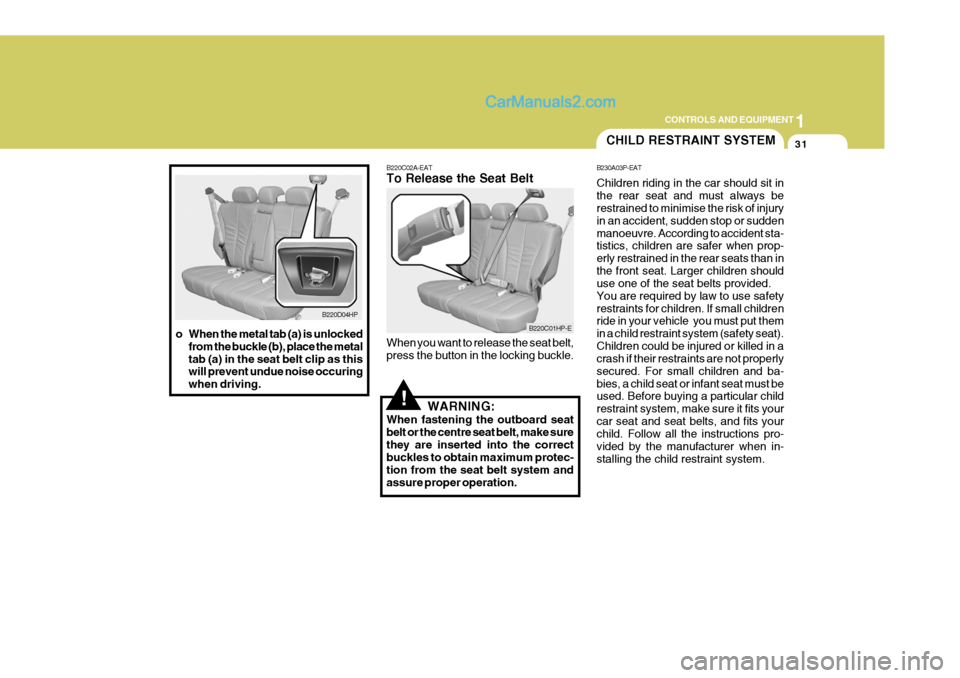
1
CONTROLS AND EQUIPMENT
31
!
B220D04HP
o When the metal tab (a) is unlocked from the buckle (b), place the metal tab (a) in the seat belt clip as this will prevent undue noise occuring when driving. B220C02A-EAT To Release the Seat Belt When you want to release the seat belt, press the button in the locking buckle.
WARNING:
When fastening the outboard seatbelt or the centre seat belt, make surethey are inserted into the correct buckles to obtain maximum protec- tion from the seat belt system andassure proper operation.
B220C01HP-E
CHILD RESTRAINT SYSTEM
B230A03P-EAT Children riding in the car should sit in the rear seat and must always be restrained to minimise the risk of injury in an accident, sudden stop or suddenmanoeuvre. According to accident sta- tistics, children are safer when prop- erly restrained in the rear seats than inthe front seat. Larger children should use one of the seat belts provided. You are required by law to use safetyrestraints for children. If small children ride in your vehicle you must put them in a child restraint system (safety seat).Children could be injured or killed in a crash if their restraints are not properly secured. For small children and ba-bies, a child seat or infant seat must be used. Before buying a particular child restraint system, make sure it fits yourcar seat and seat belts, and fits your child. Follow all the instructions pro- vided by the manufacturer when in-stalling the child restraint system.
Page 341 of 539

1
CONTROLS AND EQUIPMENT
33
B230F01A-EAT Installation on Rear Seat Centre Position Use the centre seat belt for the rear to secure the child restraint system as illustrated. After installation of the child restraint system, rock the child seatback and forth, and side to side to ensure that it is properly secured by the seat belt.If the child seat moves, readjust the length of the seat belt. Then, if equipped, insert the child restrainttether strap hook into the child re- straint hook holder and tighten to se- cure the seat. Always refer to the childrestraint system manufacturer's rec- ommendation before installing the child restraint system in your vehicle.
B230F02HP
B230G01A-EAT Installation on Outboard Rear Seats To install a child restraint system in the outboard rear seats, extend the shoul- der/lap belt from its retractor. Install the child restraint system, buckle theseat belt and allow the seat belt to take up any slack. Make sure that the lap portion of the belt is tight around thechild restraint system and the shoulder portion of the belt is positioned so that it cannot interfere with the child's heador neck. After installation of the child restraint system, try to move it in all directions to be sure the child restraintsystem is securely installed. If you need to tighten the belt, pull morewebbing toward the retractor. When youunbuckle the seat belt and allow it to retract, the retractor will automatically revert back to its normal seated pas-senger emergency locking usage con- dition. NOTE:
o Before installing the child re-
straint system, read the instruc- tions supplied by the child re- straint system manufacturer.
o If the seat belt does not operate as described, have the systemchecked immediately by yourHyundai authorised repairer.
B230G01HP
Page 535 of 539
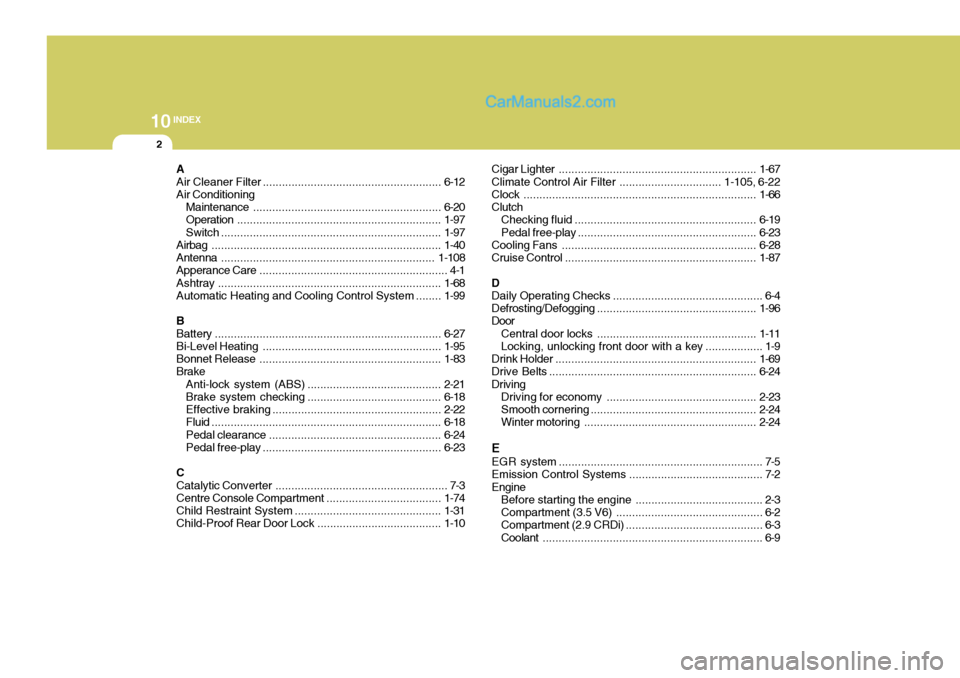
10INDEX
2
A Air Cleaner Filter ........................................................ 6-12
Air Conditioning
Maintenance ........................................................... 6-20
Operation ................................................................ 1-97
Switch ..................................................................... 1-97
Airbag ........................................................................ 1-40
Antenna ................................................................... 1-108
Apperance Care ........................................................... 4-1
Ashtray ...................................................................... 1-68
Automatic Heating and Cooling Control System ........ 1-99
BBattery ....................................................................... 6-27
Bi-Level Heating ........................................................ 1-95
Bonnet Release ......................................................... 1-83
Brake
Anti-lock system (ABS) .......................................... 2-21
Brake system checking .......................................... 6-18
Effective braking ..................................................... 2-22
Fluid ........................................................................ 6-18
Pedal clearance ...................................................... 6-24
Pedal free-play ........................................................ 6-23
CCatalytic Converter ...................................................... 7-3
Centre Console Compartment ....................................1-74
Child Restraint System .............................................. 1-31
Child-Proof Rear Door Lock ....................................... 1-10Cigar Lighter
.............................................................. 1-67
Climate Control Air Filter ................................ 1-105, 6-22
Clock ......................................................................... 1-66
Clutch Checking fluid ......................................................... 6-19
Pedal free-play ........................................................ 6-23
Cooling Fans ............................................................. 6-28
Cruise Control ............................................................ 1-87
D Daily Operating Checks ............................................... 6-4
Defrosting/Defogging .................................................. 1-96
Door
Central door locks .................................................. 1-11
Locking, unlocking front door with a key .................. 1-9
Drink Holder ............................................................... 1-69
Drive Belts ................................................................. 6-24
Driving Driving for economy ............................................... 2-23
Smooth corneri ng .................................................... 2-24
Winter motoring ...................................................... 2-24
E EGR system ................................................................ 7-5
Emission Control Systems .......................................... 7-2 Engine Before starting the engine ........................................ 2-3Compartment (3.5 V6) .............................................. 6-2
Compartment (2.9 CRDi) ........................................... 6-3
Coolant ..................................................................... 6-9