Page 339 of 455
1- 82 FEATURES OF YOUR HYUNDAI
B610B01A-DAT HORN
Press the centre hub of the steering wheel to sound the horn. B240B01TB
Press the SEEK switch 1 sec. or more.
1. RADIO mode When the upper SEEK switch is pressed, the unit will automatically tune to the next higher frequency and when thelower SEEK switch is pressed, it will automatically tune to the next lower frequency.
MODE Switch Press the MODE switch to select Ra- dio, Tape, CD (Compact Disc). Each press of the switch changes the display as follows:
RADIO (FM1 � FM2 �AM) � TAPE � CD
SEEK SwitchB610A01TB-GET AUDIO REMOTE CONTROL SWITCH(Not all models) The steering wheel audio remote con- trol switch is installed to promote safe driving. NOTE: Do not operate audio remote control switches simultaneously. B610A01TB
�
tbuk-1a.p65
3/6/2007, 10:23 AM
82
Page 350 of 455
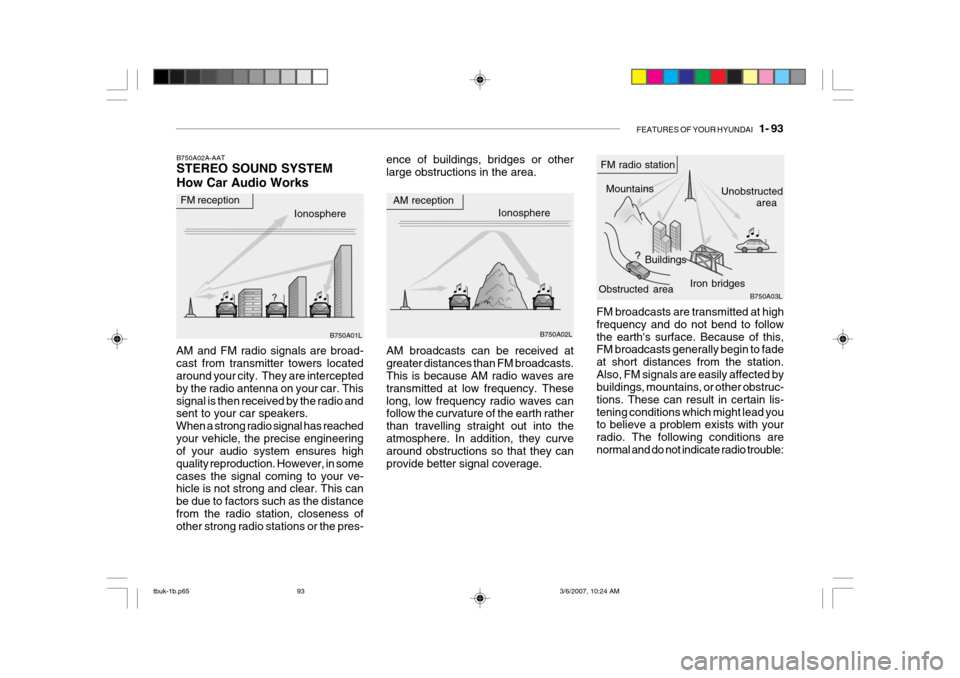
FEATURES OF YOUR HYUNDAI 1- 93
Ionosphere
B750A02L
AM reception
Mountains
Buildings Unobstructed
area
FM radio station
B750A03L
Ionosphere
FM reception
B750A01L Obstructed area
Iron bridges
FM broadcasts are transmitted at high frequency and do not bend to followthe earth's surface. Because of this, FM broadcasts generally begin to fade at short distances from the station.Also, FM signals are easily affected by buildings, mountains, or other obstruc- tions. These can result in certain lis-tening conditions which might lead you to believe a problem exists with your radio. The following conditions arenormal and do not indicate radio trouble:
AM broadcasts can be received atgreater distances than FM broadcasts. This is because AM radio waves are transmitted at low frequency. Theselong, low frequency radio waves can follow the curvature of the earth rather than travelling straight out into theatmosphere. In addition, they curve around obstructions so that they can provide better signal coverage.
B750A02A-AAT STEREO SOUND SYSTEM How Car Audio Works
AM and FM radio signals are broad- cast from transmitter towers located around your city. They are intercepted by the radio antenna on your car. Thissignal is then received by the radio and sent to your car speakers. When a strong radio signal has reachedyour vehicle, the precise engineering of your audio system ensures high quality reproduction. However, in somecases the signal coming to your ve- hicle is not strong and clear. This can be due to factors such as the distancefrom the radio station, closeness of other strong radio stations or the pres- ence of buildings, bridges or otherlarge obstructions in the area.
tbuk-1b.p65
3/6/2007, 10:24 AM
93
Page 351 of 455

1- 94 FEATURES OF YOUR HYUNDAI
!
B750A04L B750A05L
o Station Swapping - As a FM signal weakens, another more powerful signal near the same frequency may begin to play. This is because your radio is designed to lock onto theclearest signal. If this occurs, select another station with a stronger sig- nal.
o Multi-Path Cancellation - Radio sig- nals being received from severaldirections can cause distortion orfluttering. This can be caused by a direct and reflected signal from the same station, or by signals from twostations with close frequencies. If this occurs, select another station until the condition has passed.
o Fading - As your car moves away
from the radio station, the signal willweaken and sound will begin to fade. When this occurs, we suggest that you select another stronger sta-tion.
o Flutter/Static - Weak FM signals or
large obstructions between thetransmitter and your radio can dis- turb the signal causing static or flut- tering noises to occur. Reducing thetreble level may lessen this effect until the disturbance clears. B750B03Y-EAT Using a cellular phone or a two- way radio When a cellular phone is used inside the vehicle, noise may be produced from the audio equipment. This doesnot mean that something is wrong with the audio equipment. In such a case, use the cellular phone at a place as faras possible from the audio equipment.
!
CAUTION:
When using a communication sys- tem such a cellular phone or a radio set inside the vehicle, a separate external antenna must be fitted. When a cellular phone or a radio setis used with an internal antenna alone, it may interfere with the vehicle's electrical system and ad-versely affect safe operation of the vehicle.
WARNING:
Don't use a cellular phone whilst you are driving.
tbuk-1b.p65 3/6/2007, 10:24 AM
94
Page 356 of 455

2- 4 DRIVING YOUR HYUNDAI
!
"START" The engine is started in this position. It will crank until you release the key. NOTE: Do not hold the key in the "START" position for more than 15 seconds. "ON" When the key is at the "ON" position, the ignition and all accessories are available for use. If the engine is not running, the key should not be left atthis position since the battery will be- come discharged and damage to the ignition system may also result. Forinformation regarding engine starting, refer to "STARTING THE ENGINE". "ACC" When the ignition key is at the "ACC" position, the radio and other accesso- ries may be used. "LOCK" The ignition key may only be inserted or removed at this position.SC050A2-E KEY POSITIONS
C040A01E
LOCK
ACC
ON
START
WARNING:
The engine must never be turned off and the key removed from theignition key cylinder whilst the ve- hicle is in motion since the steering lock will operate and control of thevehicle will be lost. SB050B1-E STEERING WHEEL LOCK When the key is removed, the steering column lock will be activated and willengage when the steering wheel is turned to the appropriate position. It is not necessary to turn the wheel untillocked each time the key is removed since in the event of any unauthorized attempt at removal, the lock will be-come effective as soon as the steering wheel is turned. To unlock the steer- ing, insert the key and turn to the"ACC" position. If the steering is locked, it may be necessary to rock the steer- ing wheel slightly to facilitate turningthe key. Under no circumstances should the key be forced since break- age of the key will occur.
tbuk-2.p65
3/6/2007, 10:24 AM
4
Page:
< prev 1-8 9-16 17-24